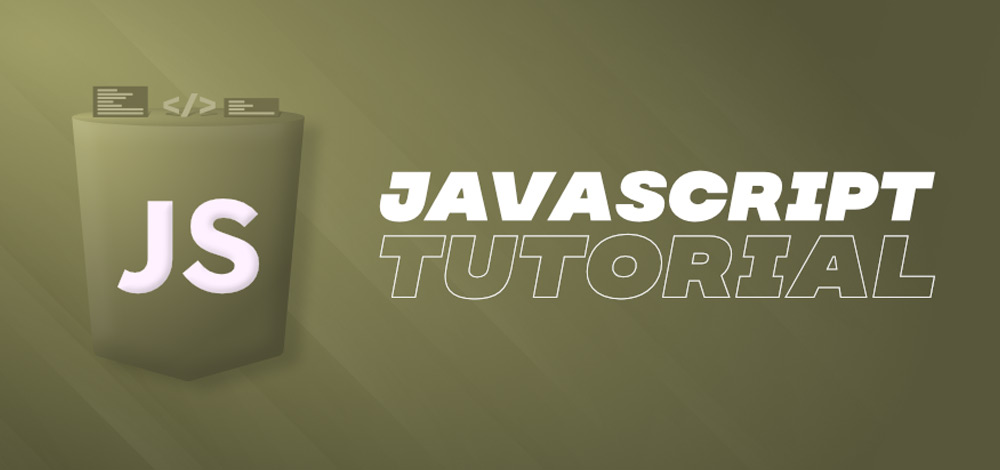
변수(const, let, var)
var
재선언O, 재할당O
범위 : Function
let
재선언X, 재할당O
범위 : {}
const: 상수
재선언X, 재할당X
범위 : {}
function
//Before-Function
<div id="alert">
<button onclick="document.getElemenyById('alert').style.display='block';">버튼클릭</button>
</div>
//After-Function
<div id="alert">
<button onclick="openTest()">버튼클릭</button>
</div>
<script>
function openTest(){
document.getElementById('alert').style.display='block';
}
</script>JavaScript setTimeout
<div class="time">
1초 이내 사라짐
</div>
<script>
setTimeout(function(){
document.getElementByClassName("time").style.display = "none";
},1000)
// 1초마다 실행하는 함수 - SetInterval
setInterval(function(){
console.log("반복");
}, 1000);
</script>JavaScript ifElse
if(True){
console.log("True-실행")
}else{
console.log("False-실행")
}JavaScript addEventListener
<button id="close">닫기</button>
<script>
document.getElementById('close').addEventListener('click',function(){
document.getElementById('alert').style.display='none;
});
document.getElementByClassName("tab-button").eq(0).addEventListener('click', (e) => {
document.getElementByClassName("tab-button").classList.remove("orange");
});
</script>마우스 이벤트
| 이벤트 설명 | |
|---|---|
| click | 요소에 마우스를 클릭했을 때 이벤트가 발생 |
| dbclick | 요소에 마우스를 더블클릭했을 때 이벤트가 발생 |
| mouseover | 요소에 마우스를 오버했을 때 이벤트가 발생 |
| mouseover | 요소에 마우스를 오버했을 때 이벤트가 발생 |
| mouseout | 요소에 마우스를 아웃했을 때 이벤트가 발생 |
| mousedown | 요소에 마우스를 눌렀을 때 이벤트가 발생 |
| mouseup | 요소에 마우스를 떼었을 때 이벤트가 발생 |
| mousemove | 요소에 마우스를 움직였을 때 이벤트가 발생 |
| contextmenu | context menu(마우스 오른쪽 버튼을 눌렀을 때 나오는 메뉴)가 나오기 전에 이벤트 발생 |
키 이벤트
| 이벤트 설명 | |
|---|---|
| keydown | 키를 눌렀을 때 이벤트가 발생 |
| keyup | 키를 떼었을 때 이벤트가 발생 |
| keypress | 키를 누른 상태에서 이벤트가 발생 |
폼 이벤트
| 이벤트 설명 | |
|---|---|
| focus | 요소에 포커스가 이동되었을 때 이벤트 발생 |
| blur | 요소에 포커스가 벗어났을 때 이벤트 발생 |
| change | 요소에 값이 변경 되었을 때 이벤트 발생 |
| submit | submit 버튼을 눌렀을 때 이벤트 발생 |
| reset | reset 버튼을 눌렀을 때 이벤트 발생 |
| select | input이나 textarea 요소 안의 텍스트를 드래그하여 선택했을 때 이벤트 발생 |
로드 및 기타이벤트
| 이벤트 설명 | |
|---|---|
| load | 페이지의 로딩이 완료되었을 때 이벤트 발생 |
| abort | 이미지의 로딩이 중단되었을 때 이벤트 발생 |
| unload | 페이지가 다른 곳으로 이동될 때 이벤트 발생 |
| resize | 요소에 사이즈가 변경되었을 때 이벤트 발생 |
| scroll | 스크롤바를 움직였을 때 이벤트 발생 |
DOM_Document Object Model
JavaScript for, forEach, for_in
// for
for(let i=0; i<3; i++){
console.log(i)
}
const tabButtons = document.querySelectorAll('.tab-button');
for (let i = 0; i < 3; i++) {
tabButtons[i].addEventListener('click', function() {
for (let j = 0; j < 3; j++) {
tabButtons[j].classList.remove('orange');
tabButtons[j].classList.remove('show');
}
tabButtons[i].classList.add('orange');
tabButtons[i].classList.add('show');
});
}
// forEach : Array에 붙일 수 있는 반복문_item의 수만큼 반복한다.
<div class="some-class">SomeThing Change</div>
<script>
let item = [1, 2, 3];
item.forEach(function (a) {
const someClass = document.querySelectorAll('.some-class')[0];
console.log(someClass);
const plusChild = document.createElement('h1');
plusChild.innerHTML="Something"+a;
someClass.appendChild(plusChild);
});
</script>
// for in : object자료 갯수만큼 반복문 돌려줌
let obj = {name: 'Kim', age: 18}
for (let key in obj){
console.log(key);
console.log(obj[key]);
}
JavaScript EventBubbling
: Event가 상위Html 요소로 퍼지는 현상을 말한다.
document.querySelector('.black-bg').addEventListener('click', function(e){
e.target; // 유저가 실제로 누른 것
e.currentTarget; // 이벤트리스너가 달린 곳
e.preventDefault(); // 이벤트가 발생안 한 것처럼 실행
e.stopPropagation(); // 상위요소로 EventBubbling 일어나지 않게
if(e.target == document.querySelector('.black-bg'){
document.querySelector('.black-bg').classList.remove('show-modal');
}EventBubble+Dataset사용
<ul class="list">
<li class="tab-button" data-id="0">1</li>
<li class="tab-button" data-id="1">2</li>
<li class="tab-button" data-id="2">3</li>
</ul>
<script>
// 반복문을 사용해도 되지만, 다음과 같이 dataset을 활요해도 된다.
document.querySelector('.list').addEventListener(click, function(e){
openTab(e.target.dataset.id)
})
</script>
