일반 예외 ( == 컴파일러 체크 예외 )
- 프로그램 실행 시 예외가 발생할 가능성이 높음.
- 따라서, 프로그램 실행 전 자바 소스 컴파일 시 예외 처리 코드가 있는 지 검사.
프로그램 실행 -- 예외 발생!!
이를 방지하기 위하여,
소스 --컴파일--> 프로그램 실행이라는 일련의 과정이 진행되는 동안...
컴파일 과정에서 미리 예외 처리 코드를 검사.
실행 예외 ( == 컴파일러 넌 체크 예외 )
- 실행 시 예측할 수 없이 나타나는 예외.
- 따라서, 컴파일 시 예외 처리 코드가 있는 지 검사X
예외
1. NullPointerException
- 가장 많이 보는 예외인 듯 (그래서 다른 것보다 명확하게 정리함..)
java.lang.NullPointerException- null값(즉, 값 자체가 없는 상태)을 사용하려고 할 때 발생
확인
- NullPointerException이 일어날 수 있는 상황은?
public class NullPointerExceptionExample {
public static void main(String[] args) {
String data = null;
System.out.println(data.toString());
}
}결과
- main method에서 NullPointerException이 발생했다!
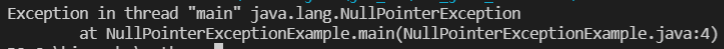
2. ArrayIndexOutOfBoundsException
- 배열에서 인덱스 범위를 초과할 경우 나타나는 예외
예시
public class ArrayIndexOutOfBoundsExceptionExample {
public static void main(String[] args) {
String data1 = args[0];
String data2 = args[1];
System.out.println("args[0]: " + data1);
System.out.println("args[1]: " + data2);
}
}결과
- args라는 변수에 값이 담아있지 않기 때문에 애초에 data1, data2의 값이 나올 수 없다...?
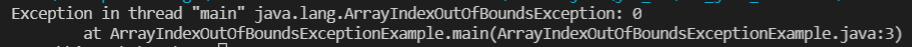
3. NumberFormatException
- 변수에 들어있는 값을 숫자로 변환할 때 생기는 에러로.. 숫자로 변환 불가능한 문자가 들어있을 때 나는 에러.
예시
public class NumberFormatExceptionExample {
public static void main(String[] args) {
String data1 = "100";
String data2 = "a100";
int value1 = Integer.parseInt(data1);
int value2 = Integer.parseInt(data2);
int result = value1 + value2;
System.out.println(data1 + " + " + data2 + " = " + result);
}
}
결과
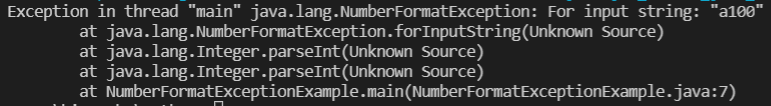
4. ClassCastException
예시
public class ClassCastExceptionExample {
public static void main(String[] args) {
Dog dog = new Dog();
changeDog(dog);
Cat cat = new Cat();
changeDog(cat);
}
public static void changeDog(Animal animal) {
// if(animal instanceof Dog) {
Dog dog = (Dog) animal;
// }
}
}
class Animal {}
class Dog extends Animal {}
class Cat extends Animal {}결과
changeDog(cat)부분에서 매개변수를 cat으로 받는 changeDog 함수가 실행.- 실행될 경우의 코드는
Dog dog = (Dog) cat;이 된다. - 이 때, Cat() 함수는 Cast를 Dog() 함수로 했기 때문에 Cast Error가 난다.
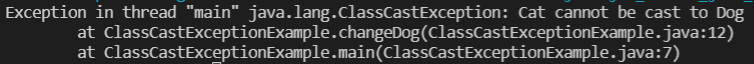
일반 예외와 실행 예외 구분 방법
일반 예외
java.lang.RuntimeException의 하위 클래스 X
실행 예외
java.lang.RuntimeException의 하위 클래스- <상속> 관계 -- 부모에
RuntimeException존재
예외 처리
try - catch 구문
P.512 8번
public class IntegerCompareExample {
public static void main(String[] args) {
Integer obj1 = 100;
Integer obj2 = 100;
Integer obj3 = 300;
Integer obj4 = 300;
System.out.println(obj1 == obj2); // true
System.out.println(obj3 == obj4); // false
}
}
- 분명 값도 동일하고 연산자도 동일하기 때문에 둘 다 true가 나오거나 혹시 틀리다면 둘 다 false가 나오는 게 맞는 거 같다..
- 하지만, 결과는 각각 true, false이다.
이는 Integer, int의 속성...? 때문인데..
- Integer 변수를 ==연산자로 비교할 때에는 주소값을 비교하기 때문에 결과값은 둘 다 false가 나와야 한다..
- 하지만, 이 때 int의 속성으로
-128 ~ 127까지의 값은 ==연산자를 사용할 경우 값 자체로 비교를 하게 된다. - 따라서 127이하인 100의 값을 가지고 있는 obj1, obj2는 값 자체를 비교하여 true가..
- 128이상인 obj3, obj4는 주소를 비교하여 false가 나오게 되는 것이다.
예시
public class IntegerCompareExample01 {
public static void main(String[] args) {
Integer obj1 = 100;
Integer obj2 = 100;
Integer obj3 = 127;
Integer obj4 = 127;
Integer obj5 = 128;
Integer obj6 = 128;
System.out.println(obj1 == obj2);
System.out.println(obj3 == obj4);
System.out.println(obj5 == obj6);
}
}위의 예시에 대한 결과
obj1, obj2, obj3, obj4는 127이하의 값이기 때문에 ==연산자로 비교 시 true가
obj5, obj6은 128 이상의 값이기 때문에 ==연산자로 비교 시 false가 나온다.
Wrapper Class
- wrapper class 관련 참고할만한 사이트
http://www.tcpschool.com/java/java_api_wrapper
https://www.w3schools.com/java/java_wrapper_classes.asp
