Chapter 18 - 데이터 입출력 확인문제
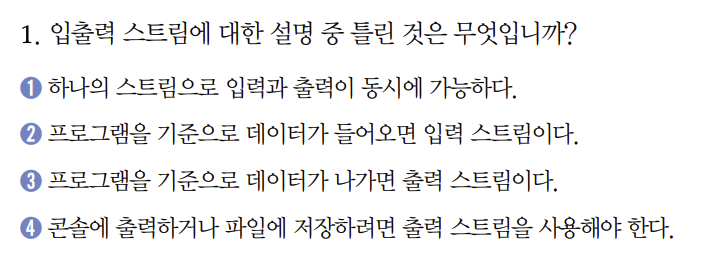
정답: 1
스트림은 입력 스트림과 출력 스트림으로 나뉘어 있다.
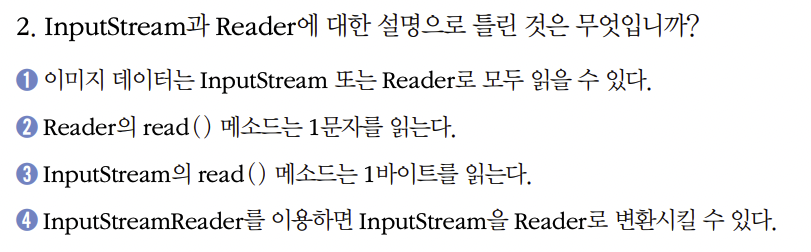
정답: 1
이미지 데이터는 InputStream으로만 읽을 수 있다.
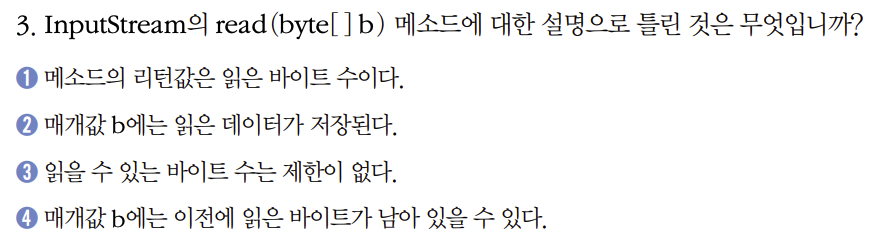
정답: 3
read(byte[] b) 메소드는 입력 스트림으로부터 주어진 배열의 길이만큼만 읽을 수 있다.
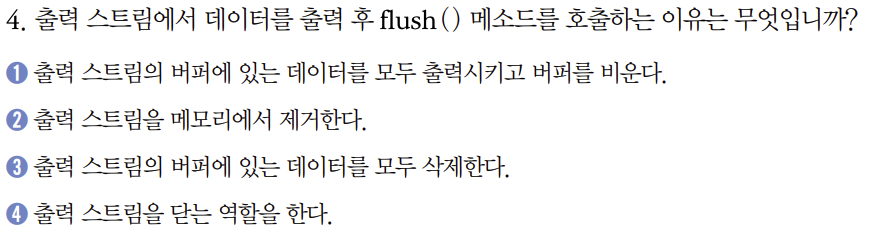
정답: 1
flush() 메소드는 출력 스트림의 버퍼에 있는 데이터를 모두 출력시키고 버퍼를 비운다.
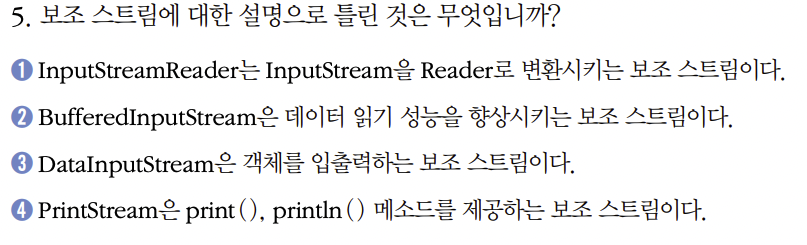
정답: 3
DataInputStream은 기본 타입인 boolean, char, short, int, long, float, double 값을 입력할 수 있는 보조 스트림이다.
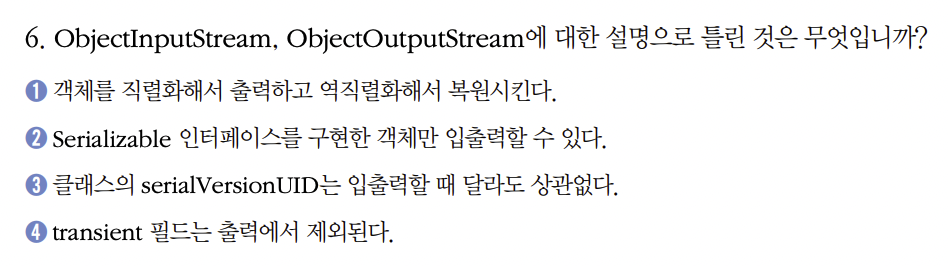
정답: 3
두 클래스가 동일한 SerialVersionUID 상수값을 가지고 있어야 한다.
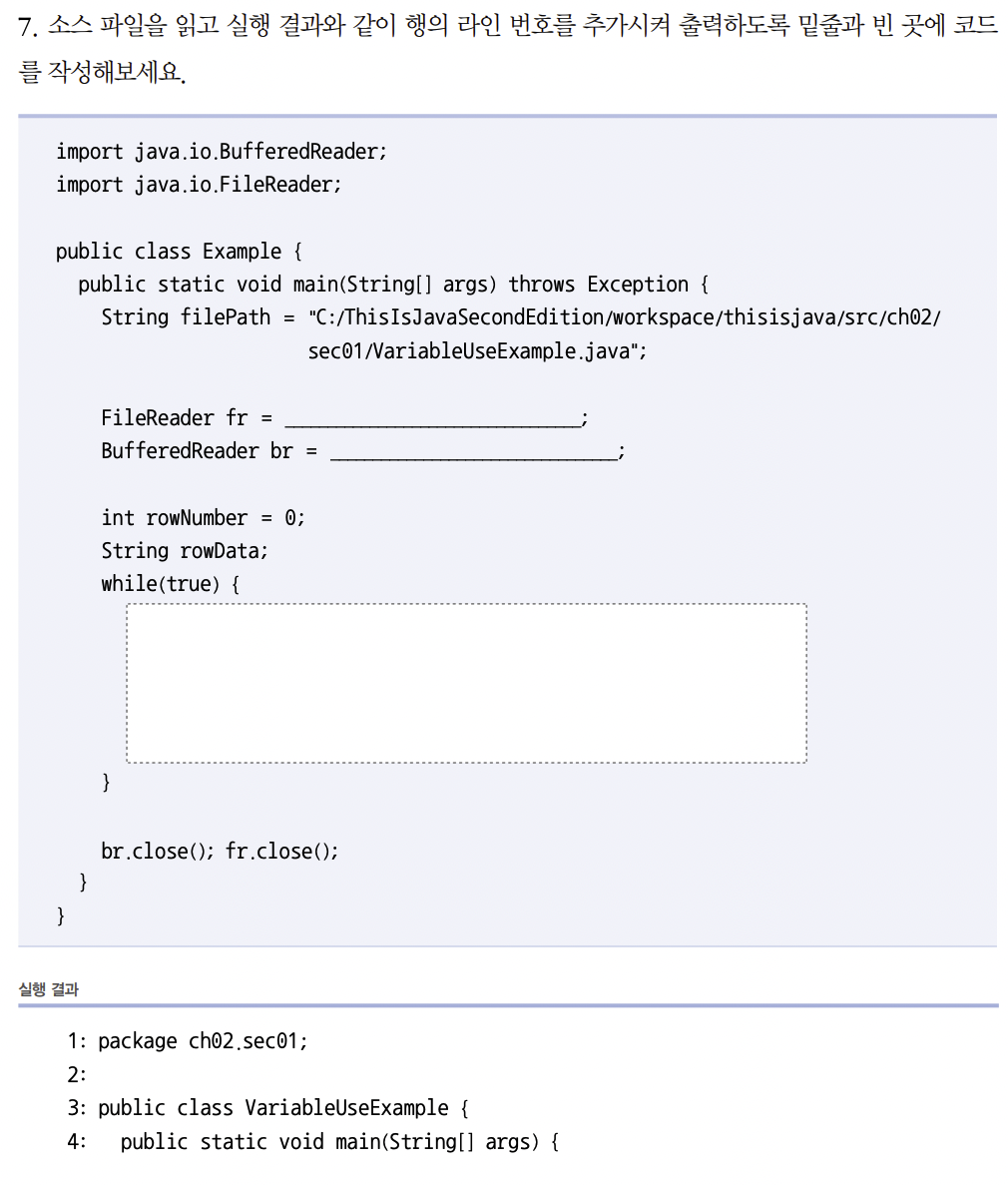
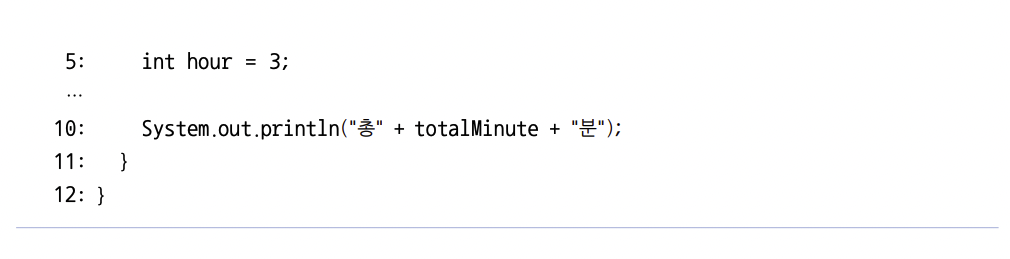
정답:
new FileReader(filePath);new BufferedReader(fr);rowData = br.readLine();
if (rowData == null) break;
System.out.println(++rowNumber + ": " + rowData);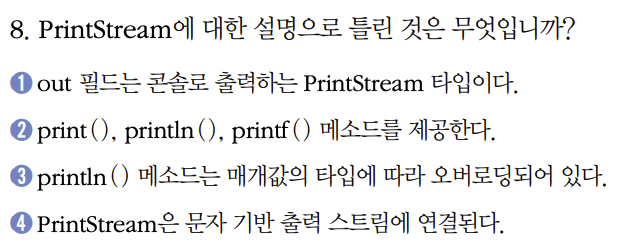
정답: 4
PrintStream은 바이트 출력 스트림과 연결되고, PrintWriter는 문자 출력 스트림과 연결된다.
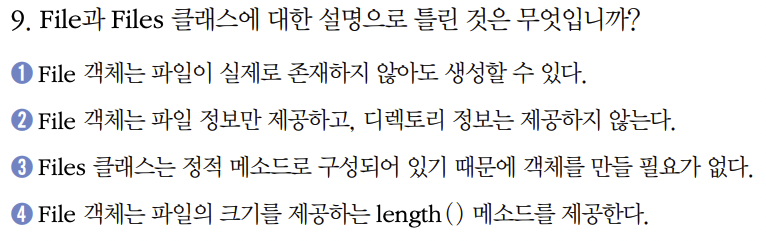
정답: 2
File 객체는 getPath() 등의 메소드를 이용해서 디렉터리 정보를 제공한다.
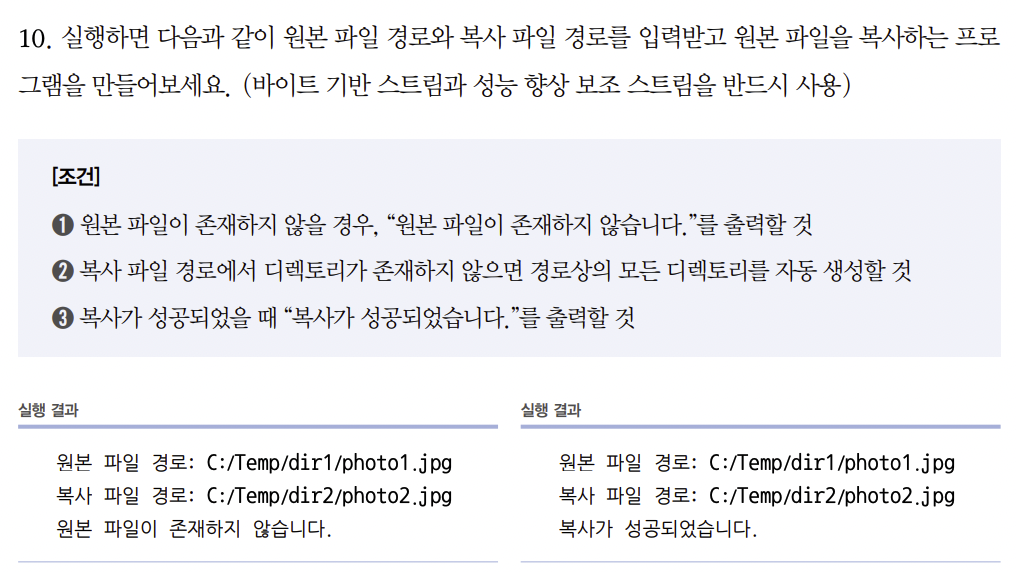
정답:
import java.io.*;
import java.util.Scanner;
public class Main {
public static void main(String[] args) {
Scanner sc = new Scanner(System.in);
System.out.print("원본 파일 경로: ");
String orgPath = sc.nextLine();
System.out.print("복사 파일 경로: ");
String dstPath = sc.nextLine();
File orgFile = new File(orgPath);
if (!orgFile.exists()) {
System.out.println("원본 파일이 존재하지 않습니다.");
System.exit(0);
}
File dstFile = new File(dstPath);
File parentFile = dstFile.getParentFile();
if (!dstFile.getParentFile().exists()) {
parentFile.mkdirs();
}
try {
BufferedInputStream bis = new BufferedInputStream(new FileInputStream(orgPath));
BufferedOutputStream bos = new BufferedOutputStream(new FileOutputStream(dstPath));
bis.transferTo(bos);
bis.close();
bos.close();
System.out.println("복사가 성공되었습니다.");
} catch (IOException e) {
e.printStackTrace();
}
}
}