
모든 게시물을 가져오는 서비스 만들기✨
service에서 해당 로직을 구현한다.
DB 연동은 추후 다시 업데이트할 것.
01. Controller
클라이언트에서 요청을 보내면, 해당 요청은 Controller로 간다.
이 컨트롤러에서 요청 경로에 맞춰서 해당 Handler로 가게 한다.
import { Controller, Get } from '@nestjs/common';
import { BoardsService } from './boards.service';
@Controller('boards')
export class BoardsController {
constructor(private boardsService: BoardsService) {}
@Get()
getAllBoard() {
return this.boardsService.getAllBoards();
}
}localhost:3000/boards를 입력하면,/boards/이기때문에getAllBoards()로 가게 된다.- 이
getAllBoards()는 해당 요청을 처리하기위해 boardService를 부른다.
이 서비스 중getAllBoards()메소드를 사용해 요청을 처리한다.
02. Service
import { Injectable } from '@nestjs/common';
@Injectable()
export class BoardsService {
private boards = [];
getAllBoards() {
return this.boards;
}
}- private을 사용하지 않으면, 다른 컴포넌트에서 해당 배열을 수정할 수 있기 때문에, 이를 방지하고자 사용한다.
getAllBoards()함수를 호출하면,
위의 보드 배열에 있는 값을 return한다.
03. Controller
위의 Service에서 return받은 값을 클라이언트에게 반환해 보내준다.
결과 Ꙭ̮
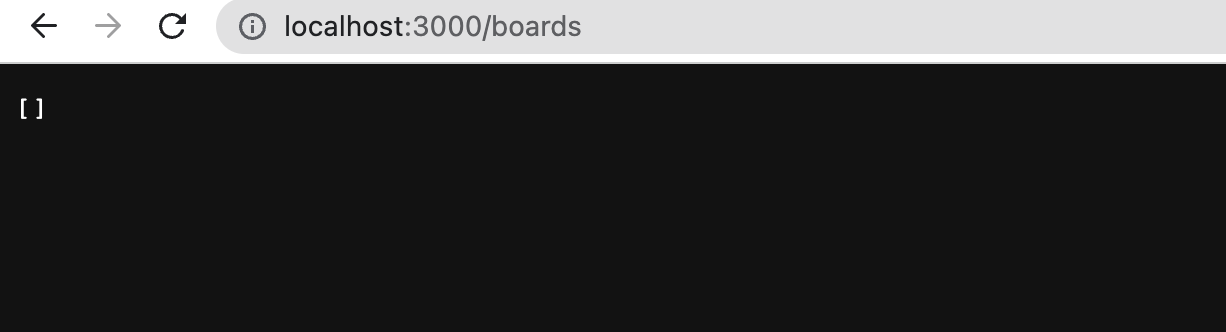
특정 게시물을 가져오는 서비스 만들기✨
id로 특정 글을 가져올 수 있다.
Service
getBoardById(id: string):Board{
return this.boards.find((board)=> board.id === id);
}- boards가 현재 배열이라 여러개의 게시물이 존재한다.
find()메소드를 사용해서 여러개의 게시물 중에 하나의 게시물을 찾게 된다.- 이때 게시물의 id와 해당 id가 같은 것을 찾는다.
- 타입! 찾는 게시물이 1개이기 때문에 Board타입은 배열을 붙이지 않아도 된다.
Controller
@Get("/:id")
getBoardById(@Param('id') id: string): Board {
return this.boardsService.getBoardById(id);
}-
id가 붙는 경로가 들어올 경우 실행된다.
-
경로 중
@Param()을 사용할 때, 여러개의 파라미터가 들어올 경우,
(@Param() params: string[])으로 사용한다.
그렇지 않고, 한개의 파라미터만 존재할 경우,
(@Param('id') id: string)형태로 사용한다. -
게시물 1개만 return하기 때문에 역시 Board 타입에서 배열을 붙이지 않아도 된다.
특정 게시물을 찾을 때 없을 경우 처리
예외 인스턴스를 생성해서 404 에러로 처리할 수 있다.
Service에서 getBoardById 메소드에다가NotFoundException()를 사용한다.
getBoardById(id: string):Board{
const found = this.boards.find((board)=> board.id === id);
if(!found){
throw new NotFoundException();
}
return found;
}결과
{
"error": "Not Found",
"statusCode": 404
}
만약, 에러 메세지를 생성하고 싶다면?
NotFoundException("메세지 작성") 으로 입력하면 된다.
getBoardById(id: string):Board{
const found = this.boards.find((board)=> board.id === id);
if(!found){
throw new NotFoundException("해당 게시물을 찾을 수 없습니다.");
}
return found;
}