M1 Mac에 Home Brew를 설치해보겠습니다.
- 터미널 실행 후 명령어 입력
/bin/bash -c "$(curl -fsSL https://gist.githubusercontent.com/nrubin29/bea5aa83e8dfa91370fe83b62dad6dfa/raw/48f48f7fef21abb308e129a80b3214c2538fc611/homebrew_m1.sh)"
아래와 같은 결과가 나오면 설치에 성공
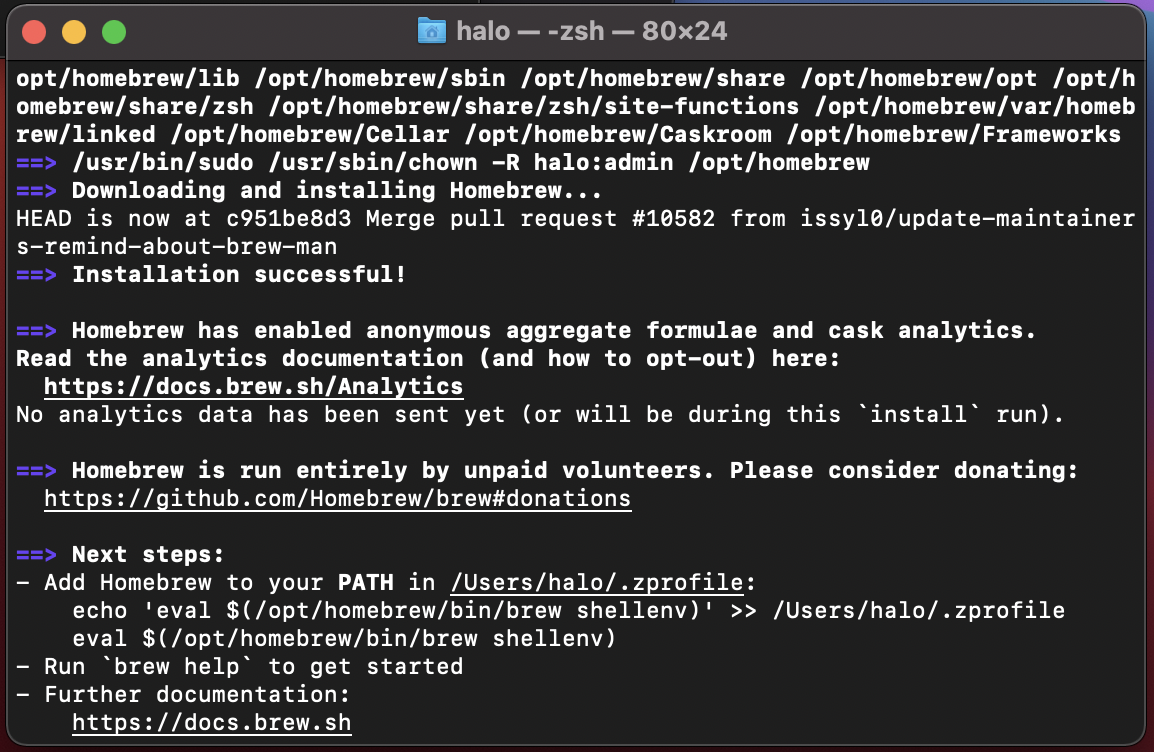
사진에서 알려주는 Next steps에서 알려주는 PATH는 사용자 마다 다릅니다.
이 글을 보시는 분들은 알고계시겠죠 ?
- .zprofile 파일 생성
위 사진에서 말하는 경로(/Users/halo/.zprofile)에 .zprofile을 생성 후
echo 'eval $(/opt/homebrew/bin/brew shellenv)' >> /Users/halo/.zprofile
eval $(/opt/homebrew/bin/brew shellenv)위 명령어를 작성합니다.
- 설치 확인
정상적으로 설치와 경로설정이 완료되면
brew help을 실행하여 설치 확인을 할 수 있습니다.
