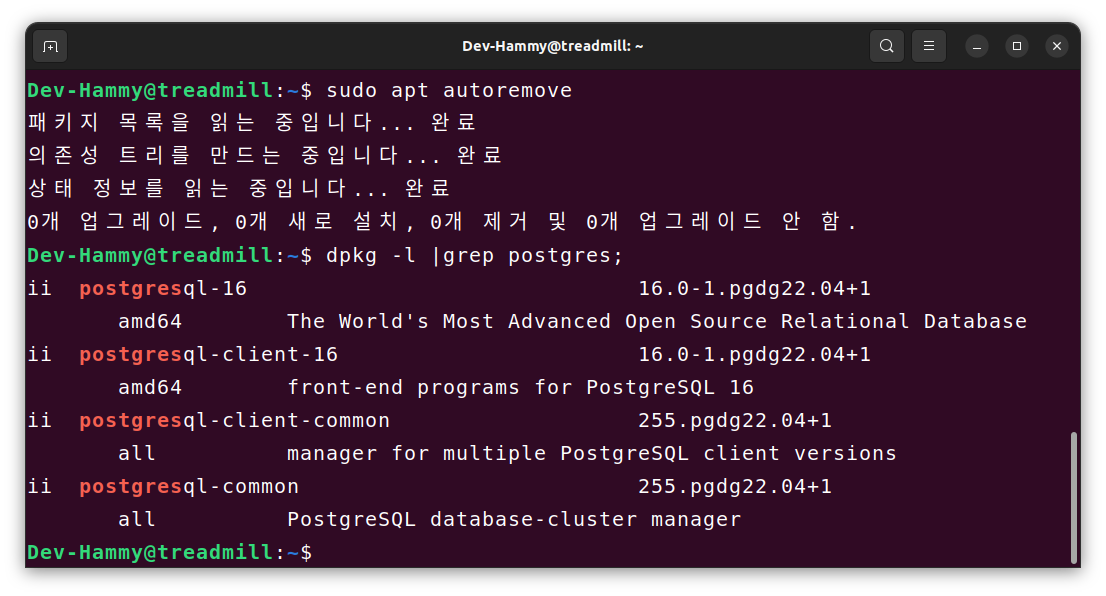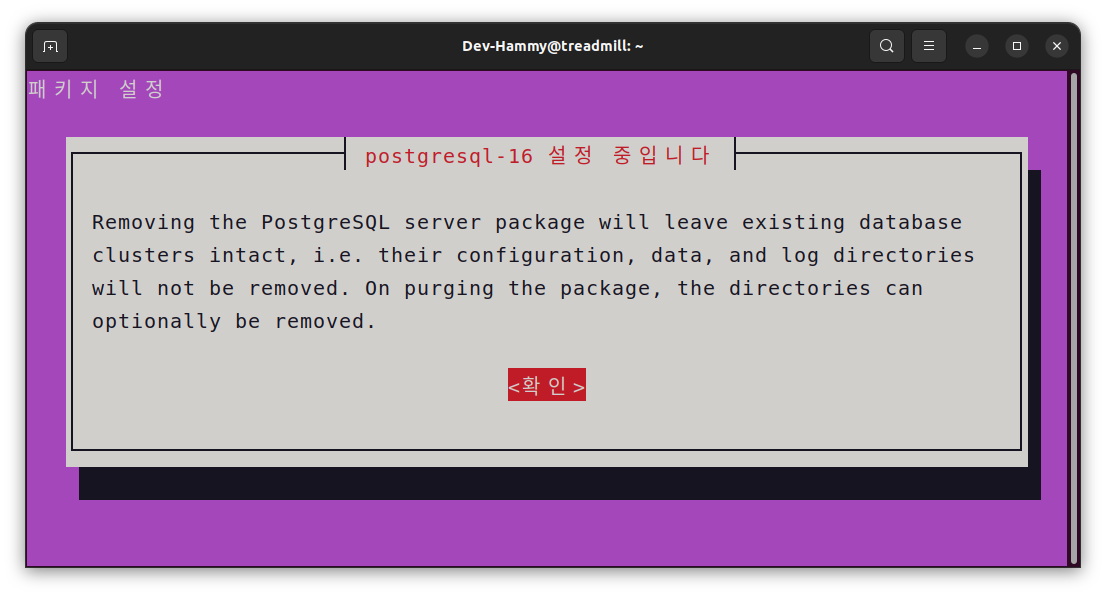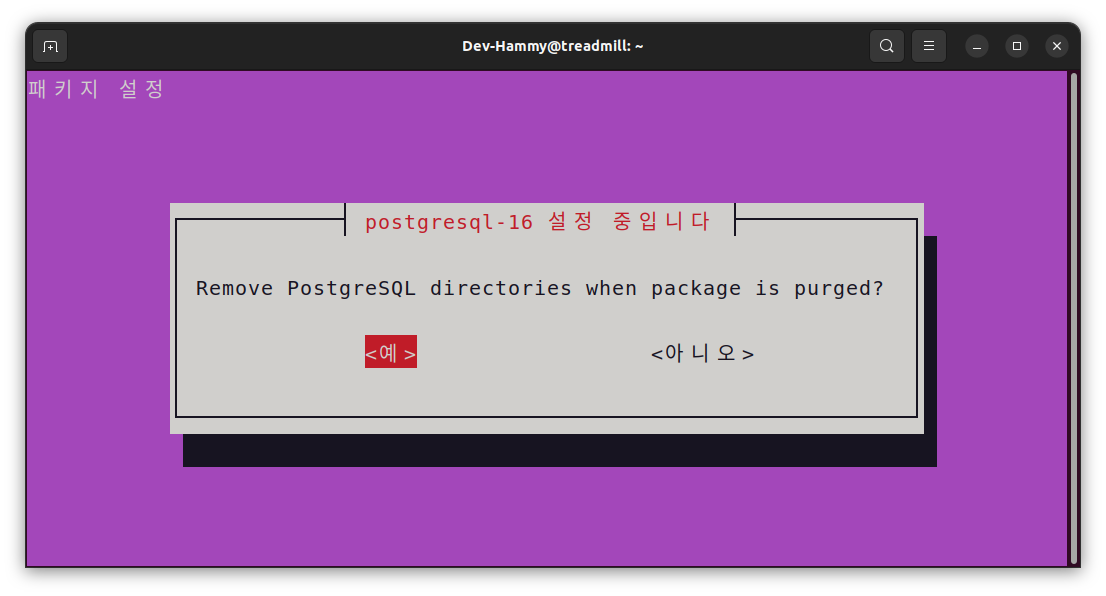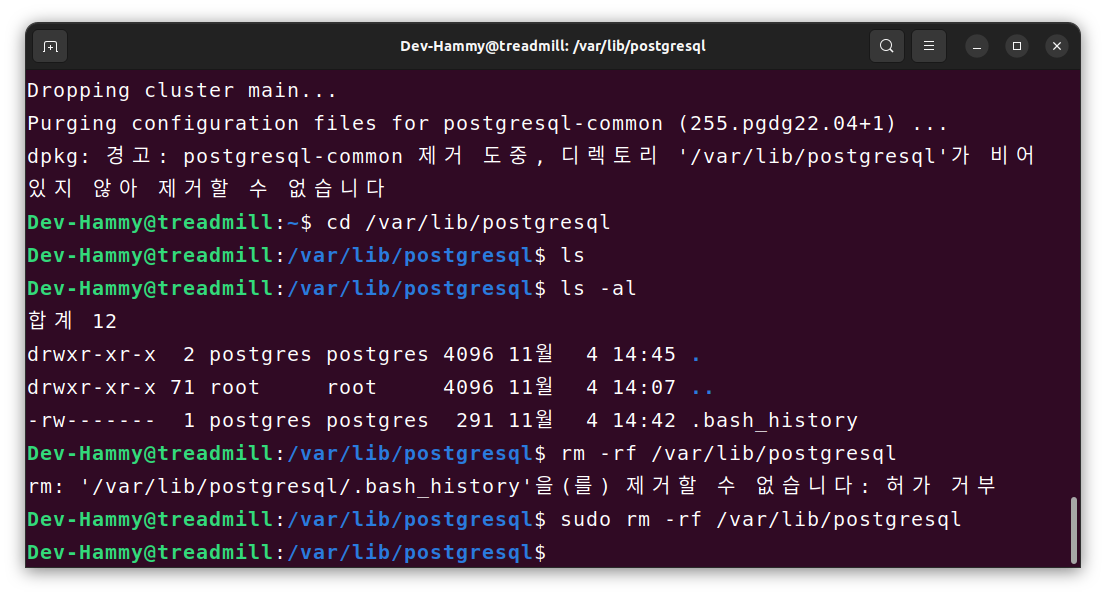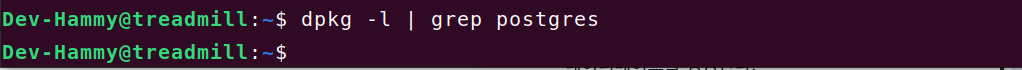sudo apt remove --purge 삭제할 패키지 이름
sudo apt autoremove - 일괄적으로 삭제
- 필요 없어진 나머지 데이터들 삭제
sudo apt remove --purge 삭제할 패키지 이름*- 상기 명령어 입력 후 Tab 키를 눌러 확인
PostgreSQL 삭제
아키텍처를 바꾸면 에러들이 해결될까 싶어서 여러가지 시도해보았지만 소용없었으므로 삭제 후 다시 다운로드하기로 한다.
https://commandprompt.com/education/how-to-uninstall-postgresql-from-ubuntu/
sudo apt remove postgresql postgresql-contrib
sudo apt autoremove
dpkg -l |grep postgres;
sudo apt-get –purge remove postgresql postgresql-16 postgresql-client-common postgresql-common postgresql-contrib
dpkg -l | grep postgres