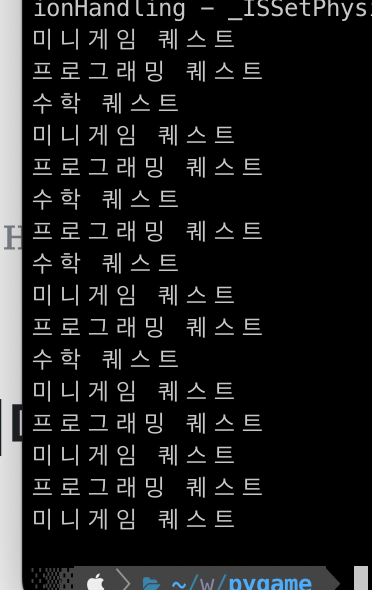작동 이미지
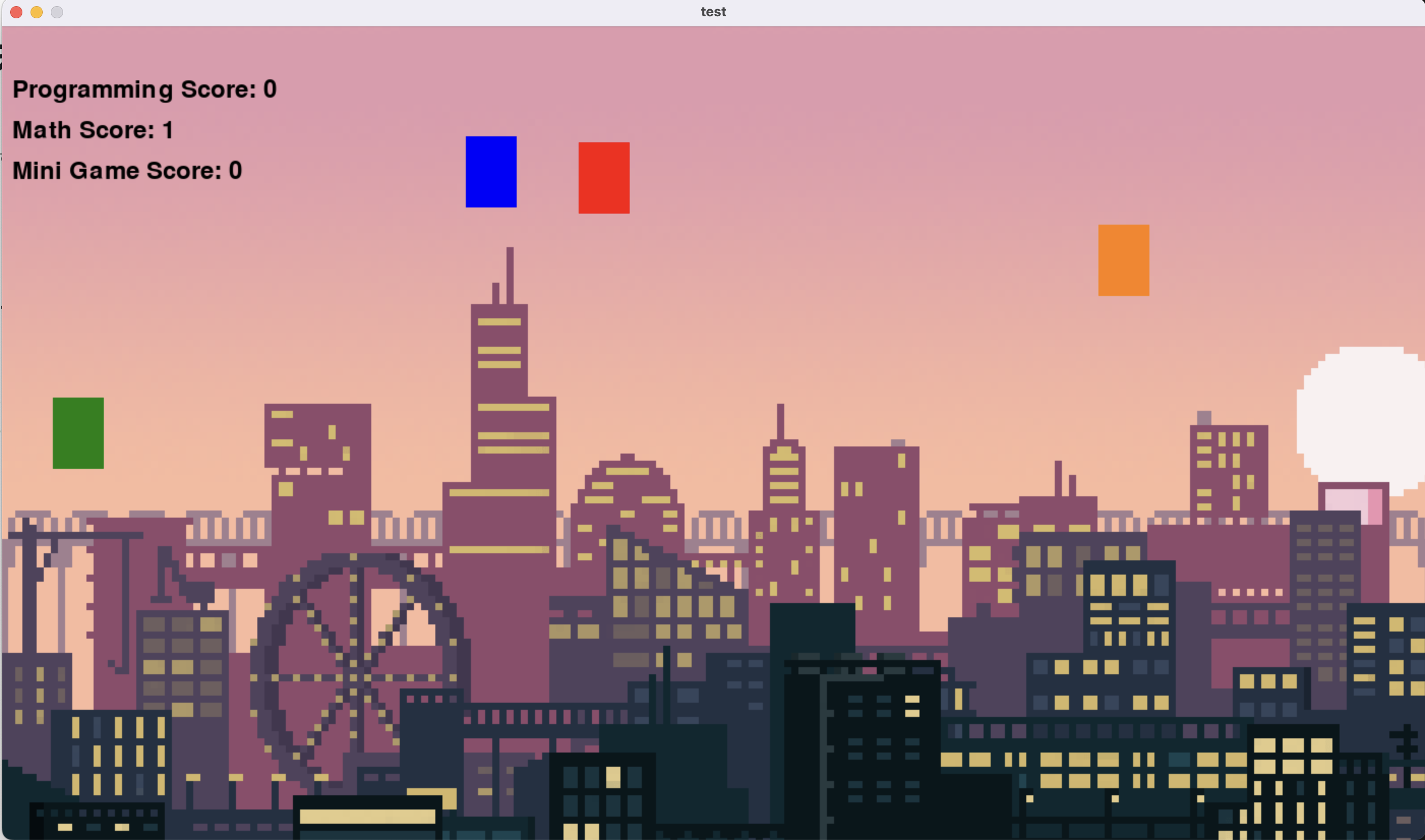
-
메인 게임 진행
-
초록색이 캐릭터고 나머지가 퀘스트 블럭
- 나중에 이미지 구하면 변경할 예정
-
배경 이미지 추가
- 시간이나 진행 상황에 따라 배경 움직이게 할 예정
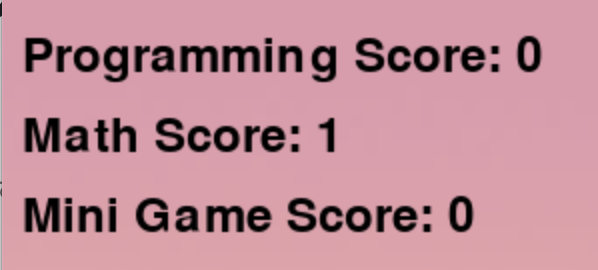
-
각 점수들 표시함
- 게임 완성 단계에서 없어질 예정
-
퀘스트 블럭과 닿으면 해당하는 퀘스트 점수 1씩 오름
- 퀘스트 게임 로직이 구현되면 클리어 유무에 따라 증감 여부 결정
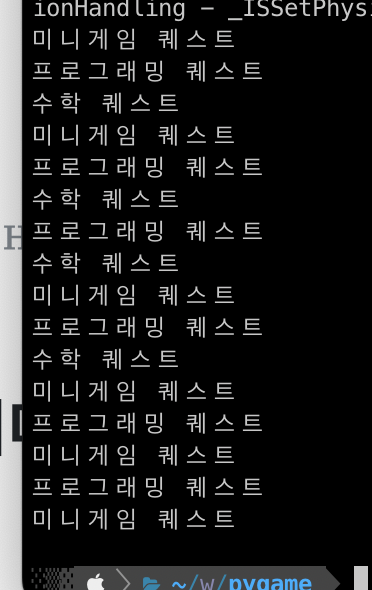
-
퀘스트 블럭과 닿으면 터미널에 퀘스트 종류가 나옴
-
임시로 보기좋게 해놓은거임
-
나중에 print() 대신 구현한 다른 함수 넣어야됨
-
소스코드
import pygame
import random
pygame.init()
# 화면 설정
screen_width = 1400 # 화면 너비 설정
screen_height = 800 # 화면 높이 설정
# 지정된 크기로 게임 화면을 생성
screen = pygame.display.set_mode((screen_width, screen_height))
# 게임 창의 제목을 'test'로 설정
pygame.display.set_caption("test")
# 화면 배경 이미지 로드
background = pygame.image.load("assets/images/background_city1.png")
# 캐릭터 및 퀘스트 아이템 색상 설정
char_color = (0, 128, 0) # 캐릭터의 색상을 RGB로 설정 (추후 변경 예정)
item_colors = [(255, 0, 0), (0, 0, 255), (255, 128, 0)] # 퀘스트 아이템의 색상을 RGB로 설정 (추후 변경 예정)
font = pygame.font.Font(None, 36) # 글자 폰트 및 크기를 설정
# 캐릭터 속성 설정
char_width = 50 # 캐릭터 너비 설정
char_height = 70 # 캐릭터 높이 설정
char_x = 50 # 캐릭터 x 위치 설정
char_y = screen_height / 2 - char_height / 2 # 캐릭터 y 위치 설정 (화면 중앙)
char_speed = 3 # 캐릭터 이동 속도 설정
# 퀘스트 아이템 속성 설정
item_width = 50 # 퀘스트 아이템 너비 설정
item_height = 70 # 퀘스트 아이템 높이 설정
item_speed = 0.9 # 퀘스트 아이템 이동 속도 설정
# 점수 초기화
score = 0 # 전체 점수 초기화
programming_score = 0 # 프로그래밍 점수 초기화
math_score = 0 # 수학 점수 초기화
mini_game_score = 0 # 미니게임 점수 초기화
# 퀘스트 클래스 정의
class Quest:
def __init__(self, quest_type, color, x, y, speed):
# 퀘스트 아이템 속성 초기화
self.type = quest_type # 퀘스트 유형
self.color = color # 색상
self.x = x # x 위치
self.y = y # y 위치
self.speed = speed # 이동 속도
self.active = True # 활성/비활성 상태
self.collided = False # 충돌 상태
self.points = 1 # 점수 (기본 1점)
def move(self):
# 퀘스트 아이템 이동 메서드
if self.active:
self.x -= self.speed # 왼쪽으로 이동
if self.x < -item_width:
self.active = False # 화면 왼쪽 밖으로 나가면 비활성화
def draw(self, screen):
# 퀘스트 아이템을 화면에 그리는 메서드
pygame.draw.rect(screen, self.color, (self.x, self.y, item_width, item_height))
# 퀘스트 시작 시 출력하는 함수
def start_quest(quest_type):
messages = {
"programming": "프로그래밍 퀘스트",
"math": "수학 퀘스트",
"mini_game": "미니게임 퀘스트"
}
print(messages.get(quest_type, "알 수 없는 퀘스트")) # 퀘스트 유형에 따른 메시지 출력
# 캐릭터와 퀘스트 아이템 간의 충돌 확인 함수
def check_collision(char_x, char_y, quest):
global score, programming_score, math_score, mini_game_score
# 충돌 조건 확인
if quest.active and (char_x < quest.x + item_width) and (char_x + char_width > quest.x) and (char_y < quest.y + item_height) and (char_y + char_height > quest.y):
quest.collided = True # 충돌 상태로 설정
start_quest(quest.type) # 퀘스트 시작
# 퀘스트 유형에 따른 점수 추가
if quest.type == "programming":
programming_score += quest.points
elif quest.type == "math":
math_score += quest.points
else:
mini_game_score += quest.points
score += quest.points # 전체 점수 증가
# 충돌 후 퀘스트 아이템 상태 업데이트 함수
def update_quests(quests):
for quest in quests:
if quest.collided or not quest.active:
quest.x = screen_width + random.randint(50, 300) # 새 위치 설정
quest.y = random.randint(0, screen_height - item_height) # 새 위치 설정
quest.collided = False # 충돌 상태 초기화
quest.active = True # 활성화 상태로 설정
# 퀘스트 아이템 초기 설정
quests = [
Quest("programming", item_colors[0], screen_width, random.randint(0, screen_height - item_height), item_speed),
Quest("math", item_colors[1], screen_width + random.randint(200, 400), random.randint(0, screen_height - item_height), item_speed),
Quest("mini_game", item_colors[2], screen_width + random.randint(400, 600), random.randint(0, screen_height - item_height), item_speed)
]
# 게임 실행 함수
def main():
global char_y, score
running = True # 게임 실행 상태
while running:
for event in pygame.event.get():
if event.type == pygame.QUIT: # 창 닫기 이벤트 발생 시
running = False # 게임 종료
# 캐릭터 상하 움직임 처리
keys = pygame.key.get_pressed() # 눌린 키 확인
if keys[pygame.K_UP]:
char_y -= char_speed # 위로 이동
if keys[pygame.K_DOWN]:
char_y += char_speed # 아래로 이동
char_y = max(0, min(screen_height - char_height, char_y)) # 화면 경계 처리
# 배경 및 캐릭터 그리기
screen.blit(background, (0, 0)) # 배경 그리기
pygame.draw.rect(screen, char_color, (char_x, char_y, char_width, char_height)) # 캐릭터 그리기
for quest in quests: # 각 퀘스트 아이템에 대해
quest.move() # 이동
if quest.active: # 활성 상태일 때만
check_collision(char_x, char_y, quest) # 충돌 확인
quest.draw(screen) # 화면에 그리기
update_quests(quests) # 퀘스트 상태 업데이트
# 점수 화면에 표시
programming_text = font.render(f"Programming Score: {programming_score}", True, (0, 0, 0))
math_text = font.render(f"Math Score: {math_score}", True, (0, 0, 0))
mini_game_text = font.render(f"Mini Game Score: {mini_game_score}", True, (0, 0, 0))
screen.blit(programming_text, (10, 50))
screen.blit(math_text, (10, 90))
screen.blit(mini_game_text, (10, 130))
pygame.display.update() # 화면 갱신
pygame.quit() # 게임 종료
if __name__ == "__main__":
main() # 메인 함수 실행
남은거
퀘스트 미니게임이나 수학 문제들 나오는 팝업창 구현해야함
게임시간 정해놓고 시간 지나면 엔딩 로직으로 엔딩 나오게 해야됨