7. Looping 메소드 (peek(), forEach())
peek()
중간처리 looping 메소드, 중간처리 단계에서 전체 요소를 루핑을 돌면서 추가적인 작업을 위해 사용
마지막에 최종 처리 메소드가 실행되지 않으면 동작하지 않는다.
forEach()
최종처리 looping 메소드
파이프라인 마지막에 루핑하면서 요소를 하나씩 처리
forEach가 최종처리 메소드이기 때문에 이후에 또다른 최종처리 메소드를 호출하면 안된다.
import java.util.Arrays;
public class LoopingExample {
public static void main(String[] args) {
int[] intArr = {1, 2, 3,4,5,6};
System.out.println("peek은 중간처리 메소드 - peek을 마지막에 호출한 경우, 동작하지 않음");
Arrays.stream(intArr)
.filter(a -> a%2 ==0)
.peek(n-> System.out.println(n));
// 최종 처리 메소드 sum()을 마지막에 호출하면 peek 동작함
int total = Arrays.stream(intArr)
.filter(a -> a%2 ==0)
.peek(n-> System.out.println(n))
.sum();
System.out.println("total = " + total);
System.out.println("forEach()는 최종처리 루핑 메소드 - 마지막에 호출한 경우, 동작함");
Arrays.stream(intArr)
.filter(a -> a%2 ==0)
.forEach(n-> System.out.println(n));
}
}8. Matching (allMatch(), anyMatch(), noneMatch())
최종 처리 단계에서 요소들이 특정 조건에 맞는 지 확인할 수 있도록 matching 메소드를 지원한다.
allMatch()
모든 요소들이 매개값으로 주어진 predicate 값이 조건을 만족하는 지 조사한다.
anyMatch()
최소한 한개 이상의 요소가 매개값으로 주어진 predicate 값이 조건을 만족하는 지 조사한다.
noneMatch()
모든 요소가 매개값으로 주어진 predicate 값이 조건을 만족하지 않는 지 조사한다.
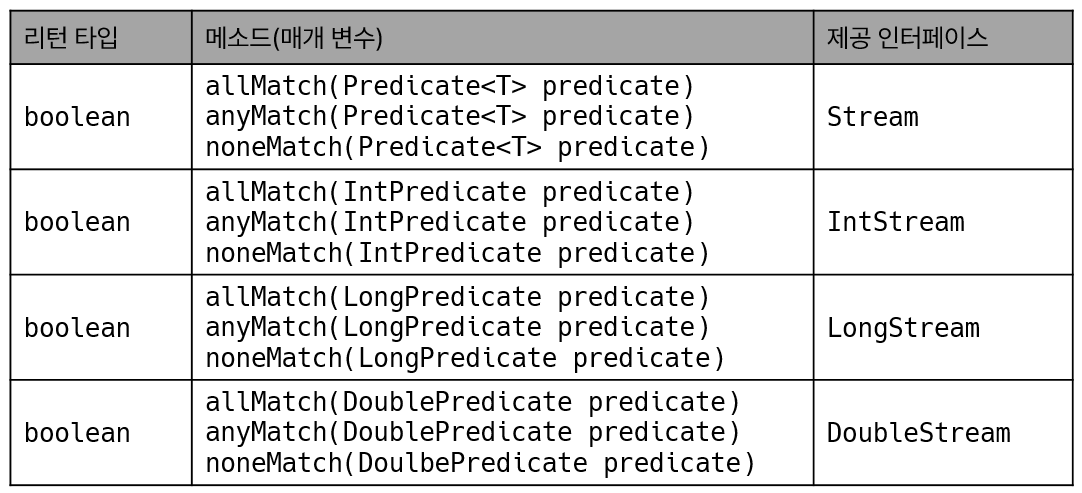
import java.util.Arrays;
public class MatchExample {
public static void main(String[] args) {
int[] intArray = {1, 2, 3, 4, 5};
boolean result = Arrays.stream(intArray)
.allMatch(a -> a % 2 == 0);
System.out.println("모두 2의 배수인가 ? = " + result);
result = Arrays.stream(intArray)
.anyMatch(a -> a % 3 == 0);
System.out.println("3의 배수인 요소가 하나라도 있나 ? = " + result);
result = Arrays.stream(intArray)
.noneMatch(a -> a % 7 == 0);
System.out.println("모든 요소가 7의 배수가 아닌가? = " + result);
}
}9. 기본 집계 (sum(), count(), average(), max(), min())
집계는 최종 처리 기능으로 요소들을 처리한다.
카운팅, 합계, 평균값, 최댓값, 최솟값 등 하나의 값을 산출한다.
집계는 대량의 데이터를 가공해서 축소하는 리덕션(Reduction) 이라고 볼 수 있다.
스트림이 제공하는 기본 집계 함수
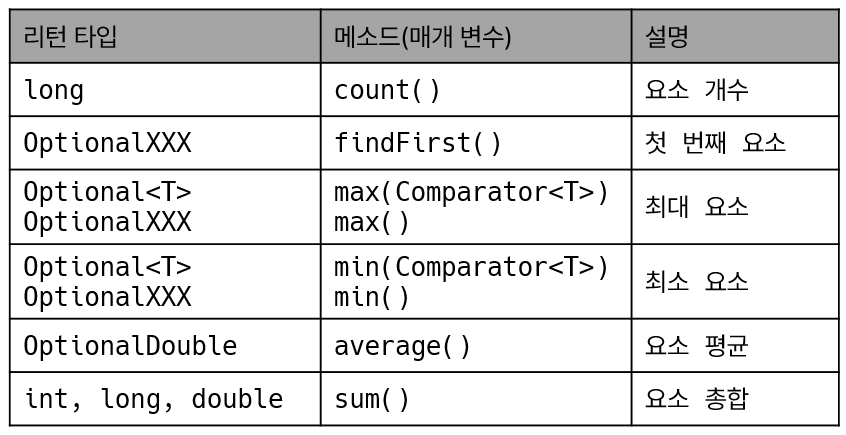
import java.util.Arrays;
public class AggregateExample {
public static void main(String[] args) {
int[] intArr = {1, 2, 3, 4, 5, 6, 7};
long count = Arrays.stream(intArr)
.filter(a -> a % 2 == 0)
.count();
System.out.println("2의 배수 개수 : " + count);
long sum = Arrays.stream(intArr)
.filter(n -> n % 2 == 0)
.sum();
System.out.println("2의 배수인 요소들의 합 : " + sum);
double avg = Arrays.stream(intArr)
.filter(n -> n % 2 == 0)
.average()
.getAsDouble();
System.out.println("2의 배수인 요소들의 평균, double 타입 : " + avg);
int max = Arrays.stream(intArr)
.filter(n -> n % 2 == 0)
.max()
.getAsInt();
System.out.println("2의 배수인 요소들의 최댓값, double 타입 : " + max);
int first = Arrays.stream(intArr)
.filter(n -> n % 3 == 0)
.findFirst()
.getAsInt();
System.out.println("3의 배수인 요소들 중에서 가장 첫 요소 : " + first);
}
}Optional 클래스
Optional 클래스는 단순히 집계 값만 저장하는 것이 아니라, 집계 값이 존재하지 않을 경우(null 일 경우), 디폴트 값을 설정할 수 있고 집계 값을 처리하는 Cunsumer도 등록할 수 있다.
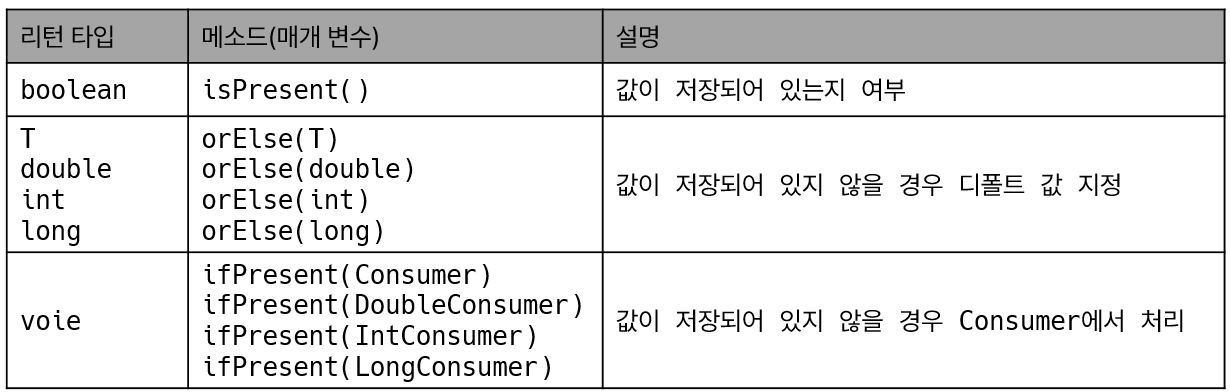
importjava.util.ArrayList;
importjava.util.List;
importjava.util.OptionalDouble;
public classOptionalExample {
public static voidmain(String[] args) {
List<Integer> list =newArrayList<>();
// java.util.NoSuchElementException발생한다.
//요소 값이 null이기 떄문 !
// double avg = list.stream()
// .mapToInt(Integer::intValue)
// .average()
// .getAsDouble();
// 1. isPresent()사용
OptionalDouble optionalAvg = list.stream()
.mapToInt(Integer::intValue)
.average();
if(optionalAvg.isPresent()){
System.out.println("isPresent() 사용 : " + optionalAvg);
}else{
System.out.println(0.0);
}
// 2. orElse
doubleavg = list.stream()
.mapToInt(Integer::intValue)
.average()
.orElse(0.0);
System.out.println("orElse() 사용 = " + avg);
// 3. ifPresent람다식
list.stream()
.mapToInt(Integer::intValue)
.average()
.ifPresent(a -> System.out.println("ifPresent() 사용 : " + a));
}
}10. 커스텀 집계(reduce())
기본 집계 메소드 외에도 프로그램화해서 다양한 집계 결과물을 만들 수 있도록 reduce() 메소드를 제공한다.
.png)
각 인터페이스에는 매개타입으로 XXXOperator, 리턴 타입으로 OptionalXXX, int, longm double 을 가지는 reduce() 메소드가 오버로딩 되어 있다.
스트림 요소가 없을 경우, 디폴트 값으로 identity 가 리턴된다.
XXXOperator 매개값은 집계 처리를 위한 람다식을 대입한다.
import java.util.Arrays;
import java.util.List;
public class ReductionExample {
public static void main(String[] args) {
List<Person> personList = Arrays.asList(new Person("홍길동", 20, Person.MALE)
, new Person("김미미", 21, Person.FEMALE)
, new Person("JHJ", 22, Person.FEMALE));
int sum1 = personList.stream()
.mapToInt(Person::getAge)
.sum();
int sum2 = personList.stream()
.map(Person::getAge)
.reduce((a, b) -> a + b)
.get();
int sum3 = personList.stream()
.map(Person::getAge)
.reduce(0, (a, b) -> a + b);
System.out.println("sum1 = " + sum1);
System.out.println("sum2 = " + sum2);
System.out.println("sum3 = " + sum3);
}
}