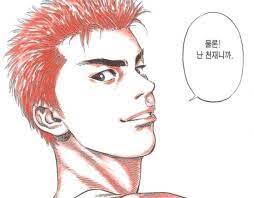TypeOrm에서 Transaction 이용해보기
Goal
- TypeORM에서 Transaction을 사용하는 방법을 알아보기
- TypeORM의 Transaction을 pg-mem을 이용해 테스트가 가능한지 Test하기
TypeORM에서 트랜잭션을 사용하는 방법
TypeORM에서는 트랜잭션을 3가지 방법으로 사용을 하고 있다.
-
QueryRunner를 이용하여 단일 DB 커넥션 상태를 생성하고 관리 -
transaction객체를 생성해서 이용하는 방법 -
@Transaction,@TransactionManager,@TransactionRepository데코레이터 사용
Nest Database Transaction를 참조하면 위의 3가지 방법 중 3번 방법은 Nest에서 권장하지 않고 있다.
사용법
현 시점에서 최신의 @nestjs/typeorm에서는 TypeORM의 버전을 0.3.x를 이용하고 있으나 해당 글에서는 ^0.2.45를 기준으로 작성할 것이다. (차이점은 Connection을 이용하는 것과 DataSource를 이용하는 것이다.)
QueryRunner를 사용하기
QueryRunner를 이용하려면 먼저 Connection을 Injection받아야 한다. Root에서 TypeOrmModule를 import 받고 있다면 하위 Module에서는 생성자를 통해 DI받을 수 있다.
@Injectable()
export class UsersService {
constructor(
// ...
private readonly connection: Connection
) {}
// ...
}주입 받은 Connection을 이용하여 트랜잭션을 생성하여 사용하는 방법은 아래의 코드와 같다.
async saveWithQueryRunner(user: Users){
const queryRunner = this.connection.createQueryRunner(); // 1
await queryRunner.connect(); // 2
await queryRunner.startTransaction(); // 3
try {
const saved = await queryRunner.manager.save(user);
//...
// throw new InternalServerErrorException();
await queryRunner.commitTransaction(); // 4
} catch (e) {
await queryRunner.rollbackTransaction();// 5
} finally {
await queryRunner.release(); // 6
}
}-
주입받은
Connection을 통해QueryRunner인스턴스를 생성한다. -
생성된
QueryRunner를 이용하여connection을 가져옵니다. 주석을 확인해 보면 작업을 수행하기 위해pool에서 생성을 하거나pool에 있는 Connection을 이용합니다. -
트랜잭션을 시작한다. 시작할 때 인자로 트랜잭션 격리 level을 설정할 수 있다.
-
트랜잭션 작업이 전부 완료 되면
commit함으로 변경 내역을 DB에 영속화 한다. -
만약 트랜잭션 작업 중 Error가 발생하면
rollback을 함으로 트랜잭션이 시작되기 이전 시점으로 되돌립니다. -
트랜잭션이 성공 여부에 상관없이 가져다 사용한 resource를 반납해준다.
transaction 객체를 생성해서 이용하는 방법
QueryRunner와는 다른 방법으로 Connection에서 transaction 메서드를 바로 이용하는 방법도 있다.
/**
* Wraps given function execution (and all operations made there) into a transaction.
* All database operations must be executed using provided entity manager.
*/
transaction<T>(runInTransaction: (entityManager: EntityManager) => Promise<T>): Promise<T>;transaction 메서드로 들어오는 함수는 transaction으로 래핑되어 실행되며 함수 안에서 repository를 이용하는 것이 아니라 entityManager를 이용하여 DB를 조작해야 한다.
async saveWithTransactionMethod(user: Users) {
await this.connection.transaction<Users>(async (em: EntityManager) => { // 1
const saved = await em.save(user);
// throw new InternalServerErrorException();
return saved;
});
}transaction메소드는entityManager를 인자로 받는 콜백안에서 트랜잭션 작업단위를 작성하여 실행시킨다. 만약 트랜잭션 격리 level을 진행하고 싶다면 첫번 째 인자로 지정을 해주면 된다.
Pg-mem으로 Transaction Test가 가능할까?
이전 글에서 Pg-mem을 이용하여 CRUD를 Test하는 방법에 대해 알아보았다.
해당 방법으로 TypeORM Connection을 생성하여 트랜잭션 테스트를 진행하려고 하다 보니 문제가 발생하였다.
it("pg-mem 트랜잭션 테스트", async () => {
//given
const queryRunner = connection.createQueryRunner();
await queryRunner.connect();
await queryRunner.startTransaction();
const newUsers = new Users();
newUsers.name = "foobar";
try {
await queryRunner.manager.save(newUsers);
throw new InternalServerErrorException();
} catch (e) {
await queryRunner.rollbackTransaction();
} finally {
await queryRunner.release();
}
//when
const queryRunner2 = connection.createQueryRunner();
await queryRunner.connect();
const result = await queryRunner2.manager.find(Users);
//then
expect(result.length).toBe(1);
expect(result[0].name).toBe("foobar");
});테스트 코드는 위와 같은데 중간에 exception을 터트려 강제적으로 RollBack을 하는 시나리오를 작성하였다.
하지만! 결과는 예상과 다르게 Rollback이 되지 않고 그대로 Insert가 되었다. 그래서 query를 실행하는 log도 찍어보았다.

사진과 같이 ROLLBACK query를 실행하기는 하지만 pg-mem내부적으로 ROLLBACK이 되지는 않는다. 해당 라이브러리 repository에 issue를 찾아보니 기본적으로 ROLLBACK은 지원하지 않는 것 같다. pg-mem #107
만약 트랜잭션 로직에 대한 테스트를 하고자 한다면 다른 방법을 찾아봐야 할 것이다. (후속 편에 작성할 예정)