
설치하기
## Create our application:
$ npx create-react-app [프로젝트명]
$ cd [프로젝트 폴더]
## Add Storybook:
$ npx -p @storybook/cli sb initRun App
## Run the test runner (Jest) in a terminal:
yarn test --watchAll
## Start storybook on port 6006:
yarn storybook
## Run app on port 3000:
yarn start확인해 볼까요?
Storybook이 실행되었습니다. 이제 컴포넌트 만들기 시작!
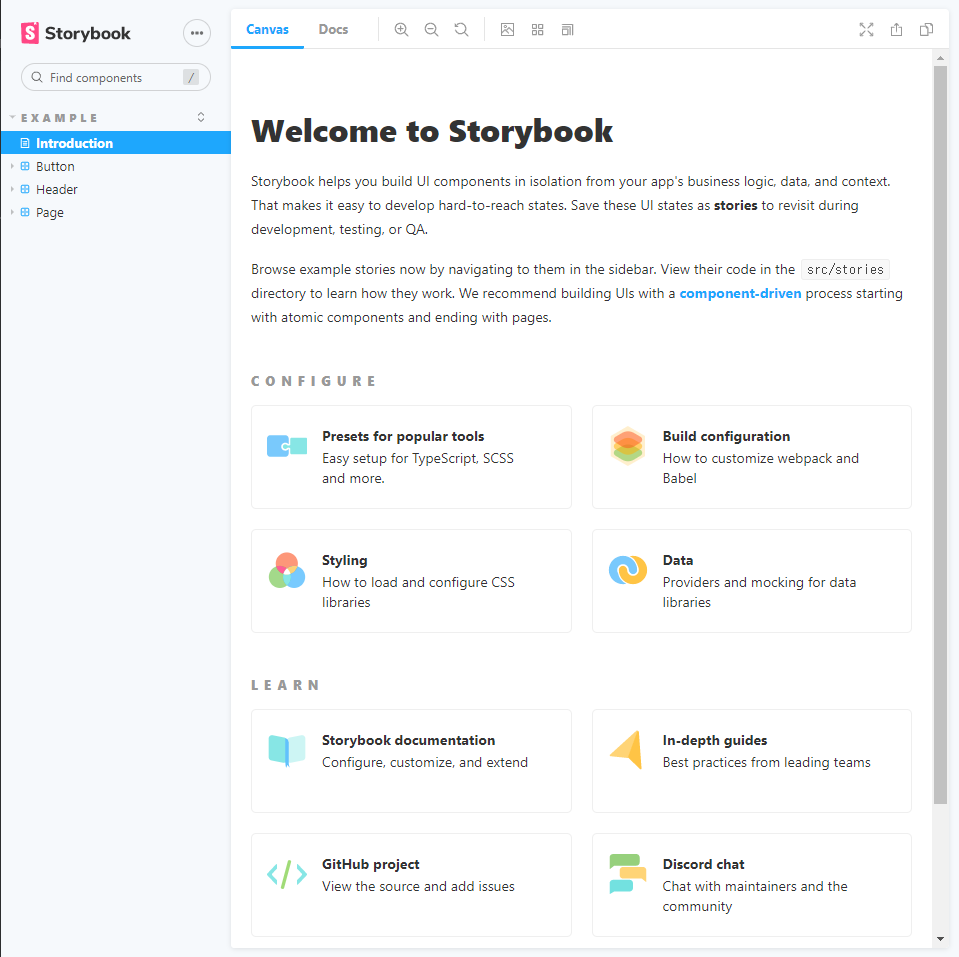
CSS
degit을 사용해 font를 다운로드 했습니다. degit을 사용하면, Github에 있는 파일과 폴더를 간단하고 쉽게 다운받을 수 있다는 장점이 있습니다.
npx degit chromaui/learnstorybook-code/src/assets/font src/assets/font
npx degit chromaui/learnstorybook-code/src/assets/icon src/assets/icon참고 | https://github.com/chromaui/learnstorybook-code/tree/master/src/assets
