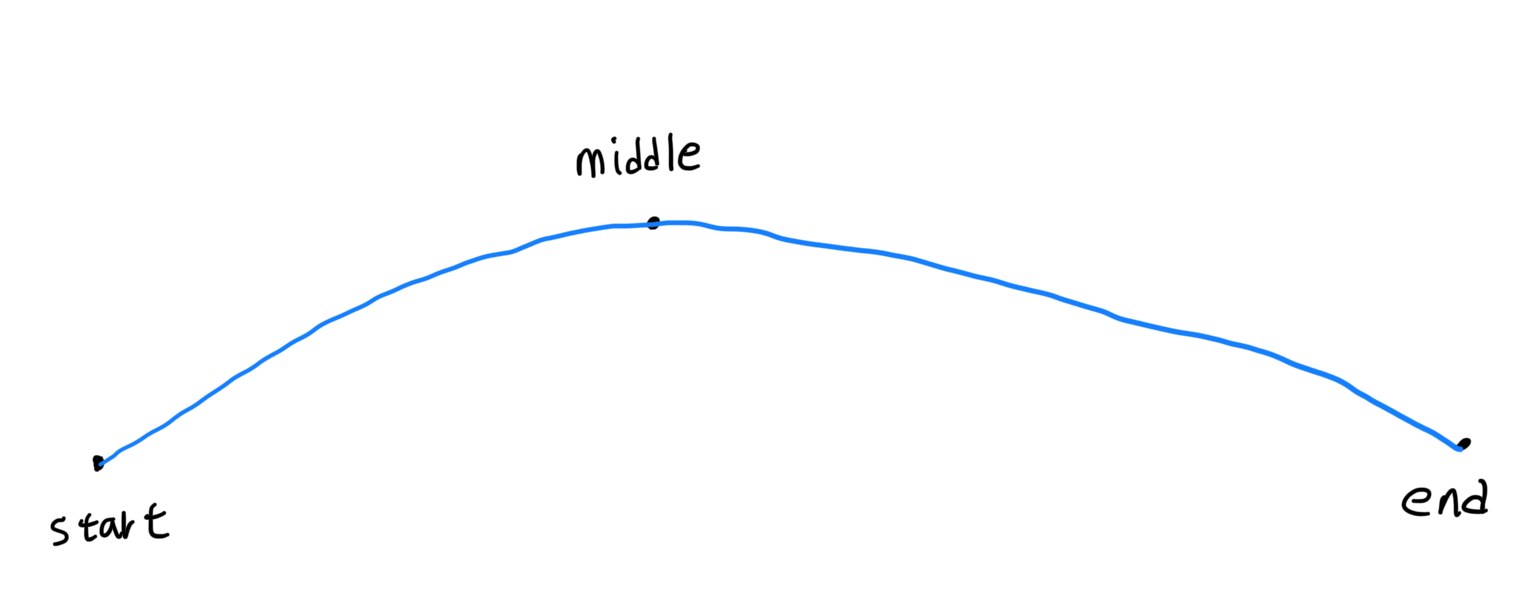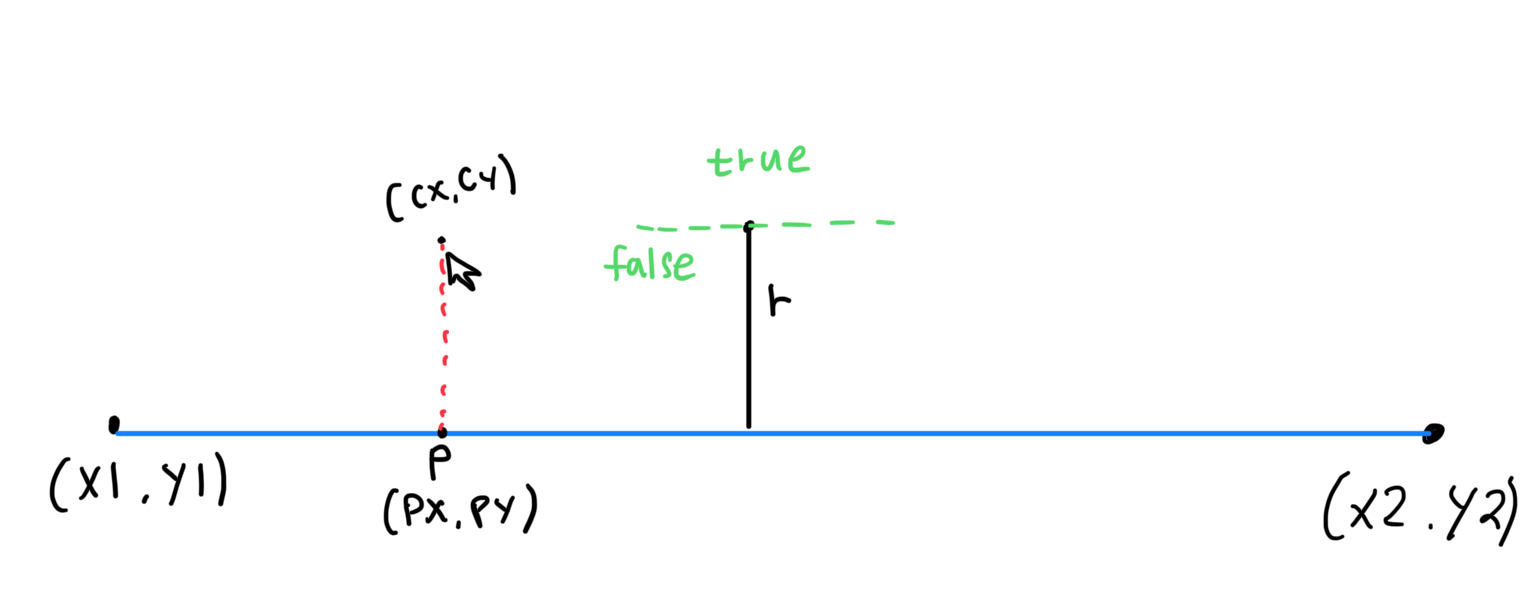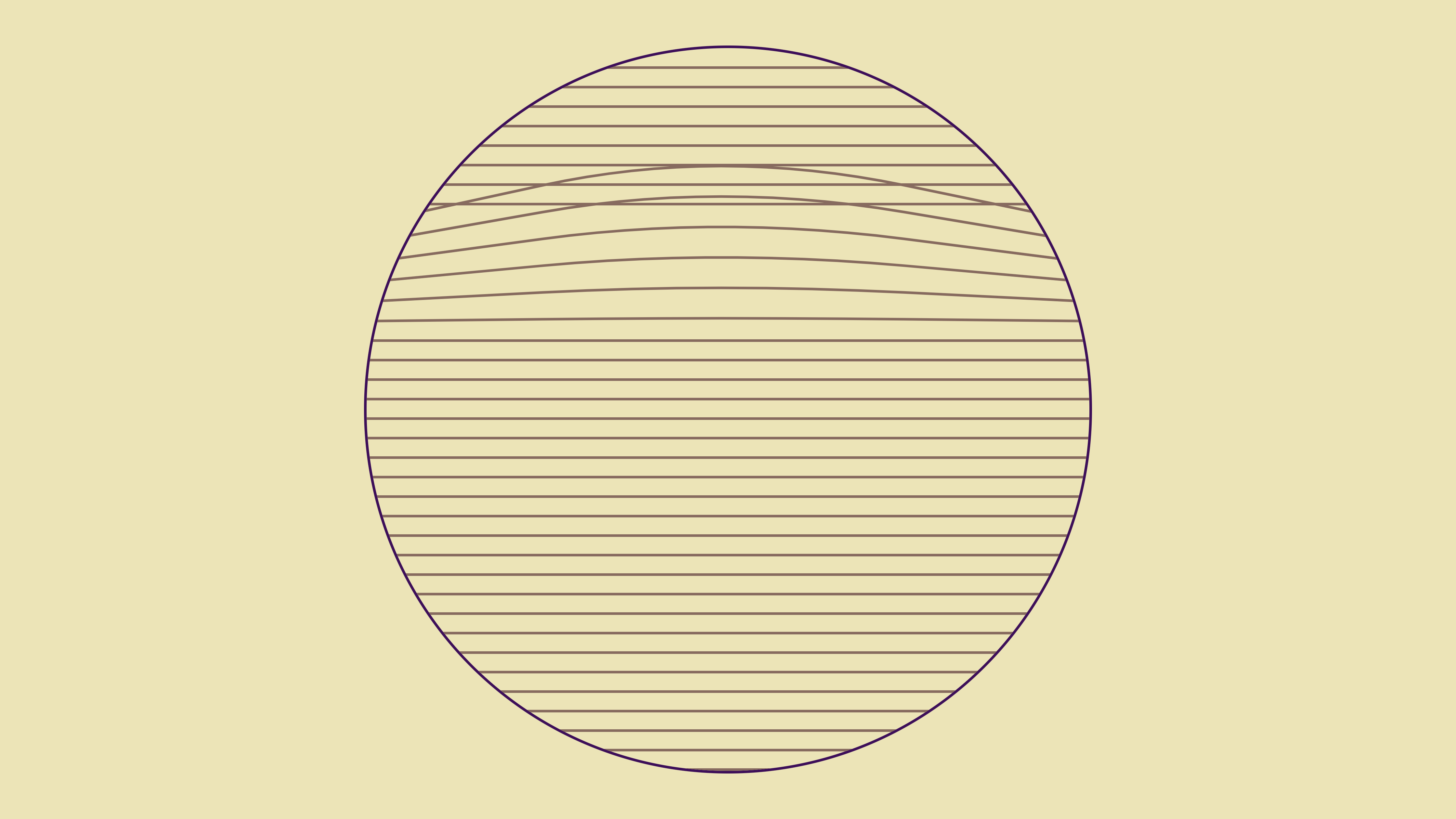
프로젝트 목표
- 사용자의 제스처에 따라 움직이는 줄 만들기
- 탄성이 있는 줄 표현
기능 소개
- 점과 점 사이의 거리 구하기
- 점을 잇는 곡선 만들기
- 설정한 범위를 벗어났을 때 줄을 놓치는 효과
- 줄의 탄성 표현
문제 사항
1. 점을 잇는 곡선을 어떻게 만들까?
- path.quadraticBezierTo()를 이용해 점과 점 사이를 잇는다.
Path path = Path();
Paint paint = Paint()
..color = $style.colors.primary
..style = PaintingStyle.stroke
..strokeWidth = 4;
double preX = string.start.x;
double preY = string.start.y;
path.moveTo(preX, preY);
for (int i = 1; i < BouncingString.length; i++) {
final cx = (preX + string.getPoint(i).x) / 2;
final cy = (preY + string.getPoint(i).y) / 2;
path.quadraticBezierTo(preX, preY, cx, cy);
preX = string.getPoint(i).x;
preY = string.getPoint(i).y;
}
path.lineTo(preX, preY);
canvas.drawPath(path, paint);2. 제스처로 일정 범위를 벗어나는 걸 어떻게 감지할까?
- 두 점(px, py), (cx, cy)을 이용하여 거리를 구하고, 그 거리와 범위(r)를 비교하여 교차되는지 확인
// 피타고라스의 정리를 이용하여 두 점 사이의 직선 거리를 계산
static double distance(double x1, double y1, double x2, double y2) {
final double x = x2 - x1;
final double y = y2 - y1;
return math.sqrt(x * x + y * y);
}
// 두 점(px, py), (cx, cy)을 이용하여 거리를 구하고, 그 거리와 범위(r)를 비교하여 교차되는지 확인
static bool lineCircle(double x1, double y1, double x2, double y2, double cx, double cy, double r) {
final double lineLength = distance(x1, y1, x2, y2);
final double p = (((cx - x1) * (x2 - x1)) + ((cy - y1) * (y2 - y1))) / math.pow(lineLength, 2);
final px = x1 + (p * (x2 - x1));
final py = y1 + (p * (y2 - y1));
return distance(px, py, cx, cy) < r;
}3. 줄의 탄성을 어떻게 표현할까?
- 교차 결과를 검사하고 그 결과에 따라 이동속도를 조절하여 애니메이션을 표현
if (GlobalFunction.lineCircle(
string.start.x,
string.start.y,
string.end.x,
string.end.y,
moveX,
moveY,
string.detect,
)) {
string.detect = 300;
final double tx = (string.middle.ox + moveX) / 2;
final double ty = moveY;
string.middle.vx = tx - string.middle.x;
string.middle.vy = ty - string.middle.y;
} else {
string.detect = 10;
final double tx = string.middle.ox;
final double ty = string.middle.oy;
string.middle.vx += tx - string.middle.x;
string.middle.vx *= bounce;
string.middle.vy += ty - string.middle.y;
string.middle.vy *= bounce;
}
string.middle.x += string.middle.vx;
string.middle.y += string.middle.vy;성과
- CustomPainter에서 path를 쓸 수 있다는 걸 확인
- 피타고라스의 정의를 이용해 점과 점 사이의 거리를 재는 방법
- 특정 범위를 벗어나는지 확인하는 방법
- 탄성을 속도를 이용해 표현하는 방법론 습득
해당 프로젝트는 Interactive Developer님의 영상을 참고했습니다.
https://www.youtube.com/watch?v=dXhAQbE8iBg&t=149s