아래 스크린샷처럼, 브랜치명에서 지라 issue key를 추출하여 커밋시마다 붙여주는 스크립트입니다.
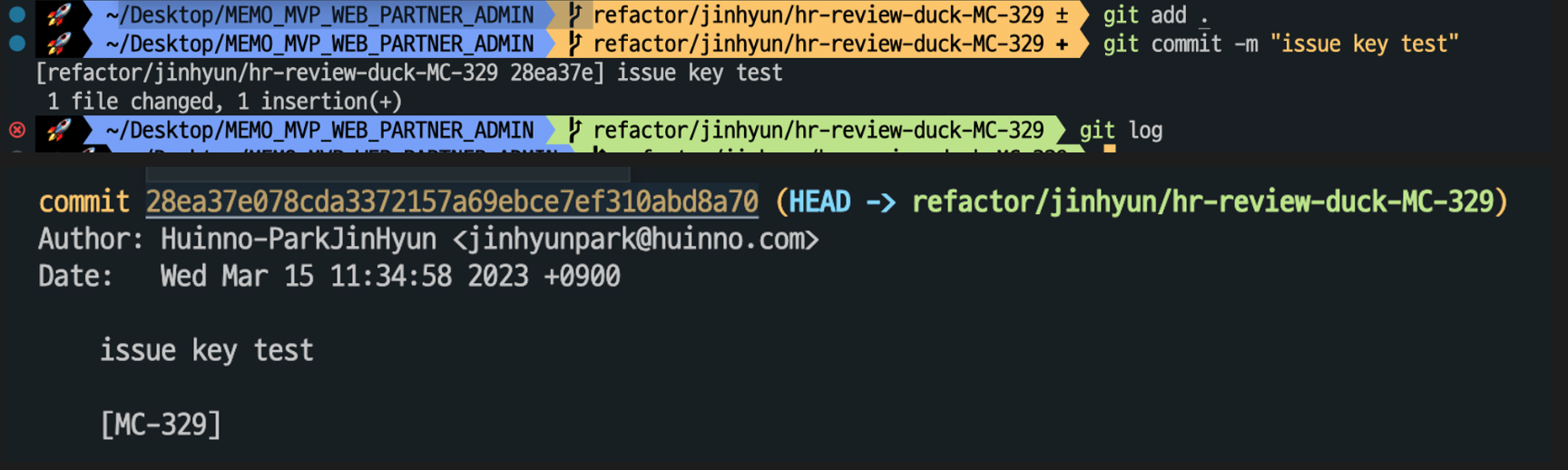
-
터미널에서 사용하려는 repository에 들어갑니다.
-
.git/hooks 폴더에 들어갑니다.
-
빔이나 나노같은 텍스트에디터로 prepare-commit-msg 파일을 만듭니다. (확장자는 없습니다.)
-
아래 코드를 작성하고 저장합니다.
#!/bin/sh # Git repository의 root directory 경로를 구합니다. git_root="$(git rev-parse --show-toplevel)" # Git commit 시 전달되는 커밋 메시지를 저장하는 변수입니다. commit_msg_file="$git_root/.git/COMMIT_EDITMSG" # 브랜치 이름에서 이슈 키를 추출합니다. issue_key_regex='([A-Z]+-[0-9]+)$' branch_name=$(git rev-parse --abbrev-ref HEAD) if [[ "$branch_name" =~ $issue_key_regex ]]; then issue_key=${BASH_REMATCH[1]} else issue_key="" fi # 이슈 키가 존재하면 커밋 메시지 끝에 이슈 키를 추가합니다. if [ -n "$issue_key" ]; then echo "" >> $commit_msg_file echo "[$issue_key]" >> $commit_msg_file fi -
터미널에서,
chmod +x prepare-commit-msg를 입력하여 실행권한을 줍니다. -
이제 커밋할때마다 자동으로 커밋의 마지막 줄에 이슈키가 작성됩니다.
브랜치명 컨벤션에 따른 regex
-
feature/이름/브랜치명-이슈키 일 경우
issue_key_regex='([A-Z]+-[0-9]+)$' -
feature/이름/이슈키-브랜치명 일 경우
issue_key_regex='(?<=\/)[A-Z]+-\[0-9]+' -
feat/이름/이슈키/브랜치명 일 경우
issue_key_regex='\/([A-Za-z]{2}-[0-9]+)\/'
지라에서 권장하는 Issue-Key Regex
https://confluence.atlassian.com/stashkb/integrating-with-custom-jira-issue-key-313460921.html
