for문과 배열
for사용방법
for문의 사용방법은 아래의 실습의 주석으로 설명해놨다.
실습 - s04.html
<script>
//for 사용방법
// 자바스크립트 배열은
// 자바의 배열과 ArrayList의 혼합느낌이다.
// 타입이 다른 값이 들어갈 수 있다.
// 길이가 가변적이다.
// 메소드가 있다.
const intArray = [10,20,30];
// 기본 for
for (let i = 0; i < intArray.length; i++) {
const element = intArray[i];
console.log(element); // 10 20 30
}
// for in - 배열이나 객체의 key 값을 사용한다.
for (const i in intArray) {
console.log(intArray[i]); // 10 20 30
}
const obj = {
name:"홍길동",
age:12
}
for (const key in obj) {
console.log(key); // name age
console.log(obj[key]); // name 홍길동 age 12 (위의 콘솔이랑 같이)
}
// for of 배열의 value를 사용한다
for(const value of intArray){
console.log(value); // 12 10 20 30
}
// foreach는 매개변수로 함수를 받는다
intArray.forEach(function(value){
console.log(value); //10 20 30
});
intArray.forEach((value) => console.log(value)); //10 20 30
// 배열의 메소드
// 리턴값이 없는 것이 특징
intArray.forEach((value, index, array) => {
console.log(value); // (3) [10, 20, 30] 20 1
console.log(index); //(3) [10, 20, 30] 30 1
console.log(array); //(3) [10, 20, 30]
});
</script>실행결과
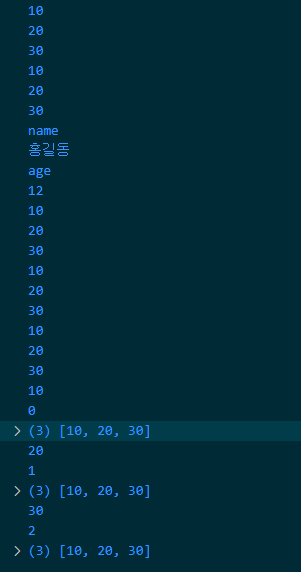
배열
실습 - s08.html
주석으로 설명..
<script>
const car = {
엔진 : {
기통 : 4,
방식 : "직렬"
},
name : "아반떼",
바퀴 : ["1번", "2번", "3번", "4번"],
}
// 배열 안의 객체
const objArray = [
{name:"홍길동", age:12},
{name:"임꺽정", age:12}
];
for (let i = 0; i < objArray.length; i++) {
const el = objArray[i];
console.log(el);
console.log(el.name);
}
</script>실행결과
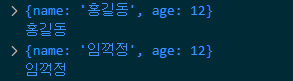
배열 forEach와 비슷한 메소드들
실습 - s09.html
실습으로 보면 된다!!
<script>
// 배열의 forEach와 비슷한 메소드들
const array = [
{name:"홍길동", age:12},
{name:"임꺽정", age:13}
];
// 배열의 데이터를 반복하는데 결과값이 필요 없을 경우
array.forEach((value, index, array) => {
console.log(value);// {name: '홍길동', age: 12} {name: '임꺽정', age: 13}
});
// filter 배열의 데이터를 반복하는데
// 조건의 맞는 요소만 걸러낼 때 사용
// 함수를 매개변수를 받는데 (콜백함수) return값이 true나 false여야 한다.
// 콜백함수의 return값이 true면 리스트에 남고 false면 필터링 된다
// 나이가 13살 이상인 사람만 필터링 하는 함수
const check = (value, index, array) => {
return value.age > 12;
}
const result1 = array.filter(check);
console.log("result1");
console.log(result1); //0:{name: '임꺽정', age: 13}
// map 배열의 데이터를 반복하는데
// 기존의 데이터 형식을 다른 형식으로 변경할 때 사용
// 함수 매개변수를 받는데 (콜백함수) return값이 어느 것이든 될 수 있다.
// map은 객체 Map하고 전혀 상관이 없으니 주의
// 기존의 객체 배열 -> 이름만 있는 문자열 배열로 전환
const result2 = array.map((value, index, array) => {
return value.name;
});
console.log("result2");
console.log(result2); //(2) ['홍길동', '임꺽정']
// 연습
// forEach - name님 안녕하세요 반복출력
// filter - 이름에 '길'자가 들어간 사람만 남기기
// map - 나이만 뽑아서 숫자 배열 만들기
// 매개변수 이름이 맘대로 바꿀 수 있음. 굳이 value로 안해도 됨.
array.forEach((obj) => {
console.log(obj.name + "님 안녕하세요");
});
// array.forEach((obj) => console.log(obj.name + "님 안녕하세요"));
const result3 = array.filter((value) => {
return value.name.includes("길");
});
// const result3 = array.filter((value) => value.name.includes("길"));
console.log("result3");
console.log(result3);
const result4 = array.map((value) => {
return value.age;
});
// const result4 = array.map((value) => value.age);
console.log("result4");
console.log(result4);
</script>실행결과
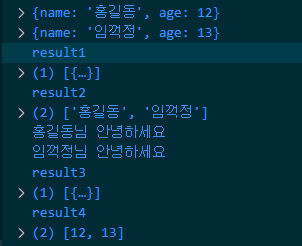
전개 연산자
실습 - s07.html
<script>
// 전개 연산자
// 배열이나 객체의 요소를 뿌린다
const intArray = [10,20,30];
const secondArray = [...intArray, 40];
console.log(secondArray); //(4) [10, 20, 30, 40]
const obj = {
name: "홍길동",
age: 12,
}
const secondObj = {...obj, hobby : "야구"}
console.log(secondObj); //{name: '홍길동', age: 12, hobby: '야구'}
// 덮어씌어진다
const thirdObj = {...obj, age : 20}
console.log(thirdObj); //{name: '홍길동', age: 20}
const { name, ...remainObj } = secondObj;
console.log(remainObj); //{age: 12, hobby: '야구'}
</script>실행결과
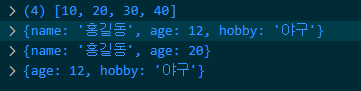
구조 분해 할당
객체와 배열은 자바스크립트에서 가장 많이 쓰이는 자료 구조
키를 가진 데이터 여러 개를 하나의 엔티티에 저장할 땐 객체를, 컬렉션에 데이터를 순서대로 저장할 땐 배열을 사용한다.
개발을 하다 보면 함수에 객체나 배열을 전달해야 하는 경우가 생기곤 한다.
이럴 때 객체나 배열을 변수로 '분해’할 수 있게 해주는 특별한 문법인 구조 분해 할당(destructuring assignment) 을 사용할 수 있다.
함수의 매개변수가 많거나 매개변수 기본값이 필요한 경우 등에서 구조 분해(destructuring)는 그 진가를 발휘한다.
실습 - s06.html
실습 파일의 주석으로 보면 됨.
<script>
// 구조 분해 할당
const intArray = [10, 20, 30];
// const first = intArray[0];
// const second = intArray[1];
// 순서가 중요해서
// 0번째부터 변수가 할당된다
// 2번째 것을 가져오려면 0번째 1번째 것도 가져와아 함
const[first,second,asdf]=intArray;
console.log(first); // 10
console.log(second); // 20
console.log(asdf); // 30
const obj = {
name : "홍길동",
age : 12,
};
// 객체를 구조 분해 할당할 때에는 이름이 중요하다
const {age, name} = obj;
console.log(age); // 12
console.log(name); // 홍길동
</script>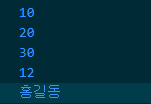


정보가 많아서 도움이 많이 됐습니다.