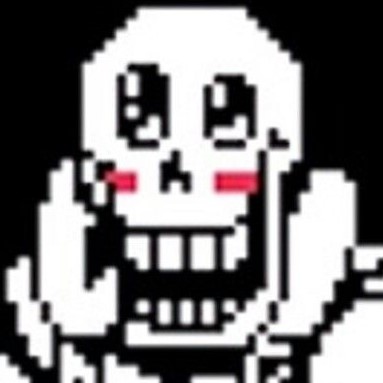Remark : Debugging : src refspec main does not match any (last update: 2020.12.18.)
0
Debugging & Problem Solving
목록 보기
1/2
1-1. Git : src refspec main does not match any
Notion의 Debugging & Problem Solving 통합 페이지 바로가기
0. References
Stackoverflow - Message 'src refspec master does not match any' when pushing commits in Git
1. Introduction
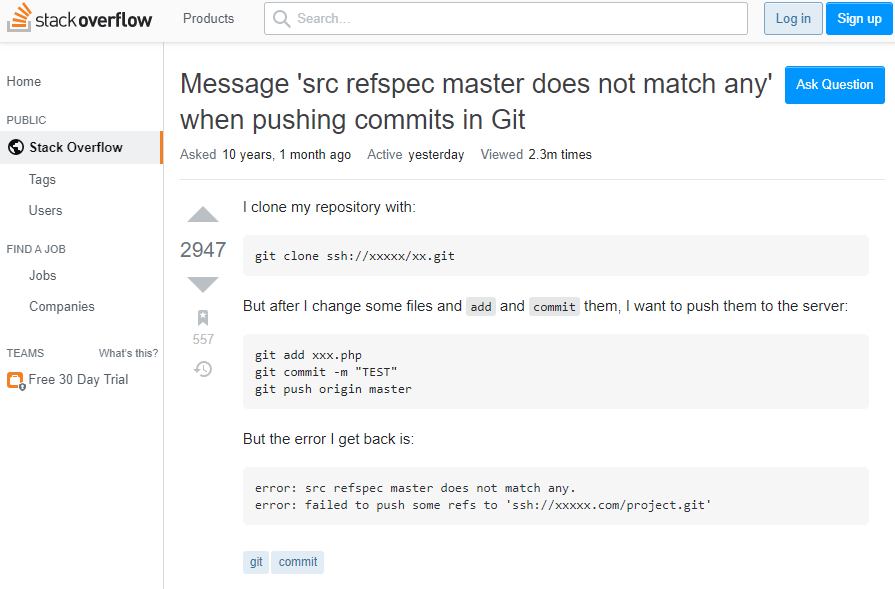
Github에 새로운 Repository를 생성하고 초기화 후 첫 commit 및 push를 날릴 때, Terminal에서 src refspec main does not match any라는 에러 메세지가 도출되는 문제의 디버깅에 대해 기술한다.
2. Problem
- git Repository를 생성하면 화면에 다음과 같은 command line을 입력하라는 내용이 보인다:
git init git add README.md git commit -m "first commit" git branch -M main git remote add origin https://github.com/foo/bar.git git push -u origin main
- 위의 내용을 VS Code의 Terminal에 입력하고,
git push -u origin main를 입력할 때src refspec main does not match any라는 에러 메세지가 확인되며, push가 진행되지 않는다.
3. Solve
이는 add 후 commit이 되지 않았기 때문이다.
git add .을 Terminal에 입력하여 파일들을 add 해준 후, git commit -m "COMMIT MESSAGE ON HERE"하여 add한 파일들을 commit 해 준다. 이후, 다시 git push origin master 해 주면 정상적으로 push가 된 것을 확인할 수 있다!