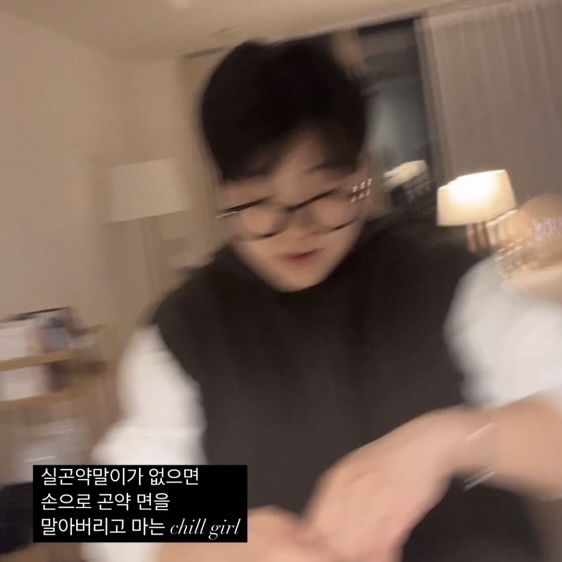Let's Compare Block1✅ and Block2❌
✅ 1
while True:
try:
load_more_button = wait.until(EC.element_to_be_clickable((By.XPATH, "//button[starts-with(text(), 'Load') and contains(text(), 'More Products')]")))
driver.execute_script("arguments[0].scrollIntoView();", load_more_button)
time.sleep(1)
load_more_button.click()
time.sleep(2) # wait for products to load
except:
print("No more 'Load More' button. All products loaded.")
break❌ 2
while True:
elem = driver.find_element(By.CSS_SELECTOR,"#idReactCategory > div.category-grid.category-grid--no-filters > div.category-grid__main > div > div.load-more > button")
if elem is None:
break
elem.click()
time.sleep(0.1)✅ Why #1 works
load_more_button = wait.until(EC.element_to_be_clickable((By.XPATH, "//button[starts-with(text(), 'Load') and contains(text(), 'More Products')]")))- It waits for the button to become clickable using:
WebDriverWait + expected_conditions.element_to_be_clickable - This solves most timing issues where elements exist in the DOM but aren’t yet visible or interactable.
- It scrolls the button into view:
This is important if the button is below the fold and otherwise not interactable.driver.execute_script("arguments[0].scrollIntoView();", load_more_button)
So this block is smart:
Wait → Scroll → Click → Wait again.
❌ Why #2 fails
elem = driver.find_element(By.CSS_SELECTOR,"#idReactCategory > div...button")find_elementdoes not wait — it looks for the element immediately.
If the page is still loading, or the button is temporarily not visible → it throws an error orelemisNone.- It doesn't check if the button is clickable or visible.
- It doesn’t scroll the button into view — this is important for many React/Vue/SPAs where elements are rendered lazily.
Also:
if elem is None:
breakThis condition is never triggered, because find_element() raises an Exception if it doesn't find anything — it doesn’t return None. So you should’ve wrapped it in a try-except.
✅ How to fix #2
Here's how you'd rewrite #2 in a reliable way using CSS_SELECTOR + smart waiting:
from selenium.common.exceptions import TimeoutException
while True:
try:
# Wait for the button to be clickable
load_more_button = wait.until(EC.element_to_be_clickable((By.CSS_SELECTOR, "#idReactCategory .load-more > button")))
driver.execute_script("arguments[0].scrollIntoView();", load_more_button)
time.sleep(0.5)
load_more_button.click()
time.sleep(1) # let products load
except TimeoutException:
print("No more 'Load More' button or not clickable.")
breakTL;DR
| Reason | #1 ✅ Works | #2 ❌ Doesn’t Work |
|---|---|---|
| Uses explicit wait | ✅ WebDriverWait + clickable | ❌ Direct find_element() |
| Checks clickable | ✅ | ❌ |
| Scrolls into view | ✅ | ❌ |
| Handles timing issues | ✅ | ❌ |
| Breaks on missing elem | ✅ via try-except | ❌ if elem is None won’t work |
본 후기는 [한글과컴퓨터x한국생산성본부x스나이퍼팩토리] 한컴 AI 아카데미 (B-log) 리뷰로 작성 되었습니다.
#한컴AI아카데미 #AI개발자 #AI개발자교육 #한글과컴퓨터 #한국생산성본부 #스나이퍼팩토리 #부트캠프 #AI전문가양성 #개발자교육 #개발자취업