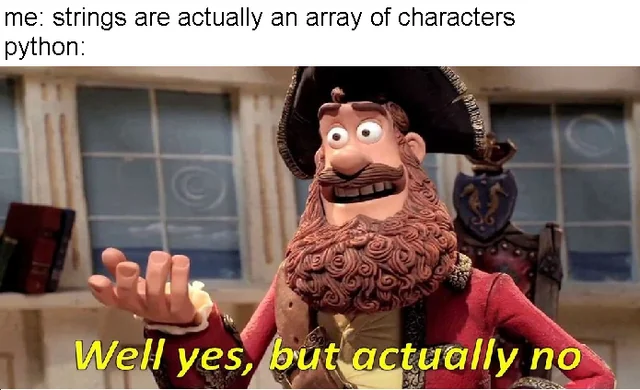
✅ Python string is a string object, not a raw array of characters.
🔹 What does that mean?
In Python:
s = "hello"sis astrobject (an instance of the built-instrclass).- Internally, it stores a sequence of Unicode characters, not individual bytes or chars like in C.
- You can index and iterate over it like a list or array, but:
- You cannot modify it (it's immutable).
- It comes with a ton of built-in methods:
s.upper(),s.replace(),s.find(), etc.
🔹 Comparison to arrays of chars in other languages
| Feature | Python str | C/C++ char[] / Java char[] |
|---|---|---|
| Type | str object | Raw character array |
| Mutable? | ❌ Immutable | ✅ Mutable in C/C++, sometimes in Java |
| Unicode support | ✅ Built-in | ❌ Needs special handling |
| Built-in methods | ✅ Tons of methods (.upper()) | ❌ Manual function writing needed |
| Indexable | ✅ Yes | ✅ Yes |
🔹 So while this works:
s = "cat"
print(s[1]) # 'a'This doesn't:
s[1] = 'o' # ❌ TypeError: 'str' object does not support item assignmentIf you want to modify a string, you have to create a new one:
s = "cat"
s = s[:1] + 'o' + s[2:]
print(s) # 'cot'TL;DR
- ✅ Python strings are objects, not primitive arrays.
- ✅ They behave like immutable sequences.
- ✅ Under the hood: they're optimized, Unicode-safe, and super flexible.
- ❌ They are not arrays of characters like in C/C++.
🔹 What is an f-string in Python?
An f-string (short for "formatted string literal") is a way to embed expressions inside string literals using curly braces {}.
✅ Syntax:
name = "Nara"
age = 25
greeting = f"Hello, my name is {name} and I’m {age} years old."
print(greeting)
# Output: Hello, my name is Nara and I’m 25 years old.🔍 How it works:
- The
fbefore the string tells Python to evaluate any expressions inside{}and insert the result directly into the string. - You can do more than just variables — you can run expressions too:
f"The sum of 2 and 3 is {2 + 3}" # "The sum of 2 and 3 is 5"🔹 How is an f-string different from a regular string?
| Feature | Regular String | f-String |
|---|---|---|
| Syntax | "Hello" | f"Hello {name}" |
| Expression Evaluation | Not supported | Supported inside {} |
| Convenience | Manual string formatting needed | Very concise & readable |
Example comparison:
# Regular string with .format()
name = "Nara"
msg = "Hello, {}!".format(name)
# f-string version
msg = f"Hello, {name}!" # cleaner and more readablePerfect! Now that you’ve got the concept of Python strings as full-blown objects, let’s look under the hood at how f-strings work.
🔹 What really happens when you use an f-string?
When you write:
name = "Nara"
msg = f"Hello, {name.upper()}!"Python evaluates everything inside the {} at runtime and converts it to a string using str() (unless you override it).
Internally, f-strings are just syntactic sugar for:
msg = "Hello, " + str(name.upper()) + "!"So, f-strings:
- Parse the string at compile time
- Evaluate expressions at runtime
- Call
str()on results by default (you can override that with format specs)
🔧 How Python compiles f-strings (under the hood)
Let’s take a peek using the dis module (Python's disassembler):
import dis
def greet(name):
return f"Hello, {name}!"
dis.dis(greet)Output (simplified):
3 0 LOAD_CONST 1 ('Hello, ')
2 LOAD_FAST 0 (name)
4 FORMAT_VALUE 0
6 BUILD_STRING 2
8 RETURN_VALUEKey opcodes:
LOAD_CONST 'Hello, '→ loads the literal partLOAD_FAST name→ gets the variableFORMAT_VALUE→ evaluates and formats the expressionBUILD_STRING→ joins the parts together
So under the hood, f-strings are compiled into bytecode instructions that:
1. Evaluate expressions in {}
2. Convert them with str() (or repr() or format(), if you specify)
3. Concatenate them with the literal parts
🔍 f-String vs Other Formatting
Here’s how different methods behave:
name = "Nara"
age = 25| Method | Code | Internally does |
|---|---|---|
| f-string | f"{name} is {age}" | Compile-time template + str() |
.format() | "{} is {}".format(name, age) | Run-time lookup and string building |
% formatting | "%s is %d" % (name, age) | Old-school C-style formatting |
f-strings are faster because:
- The template is parsed only once at compile time.
- They avoid runtime lookup of format strings.
⚙️ Advanced use: f-string formatting
pi = 3.14159
f"Pi is {pi:.2f}" # Pi is 3.14
f"{name:>10}" # Right-align name in a field of 10 chars- You can use format specifiers like
.2f,>10, etc. - Under the hood, Python passes those to the
__format__()method of the object.
🧠 Summary
- ✅
f"..."lets you embed variables/expressions in strings. - ✅ It's cleaner than
"{}".format(...)or string concatenation. - ✅ f-strings are compiled string templates that embed dynamic expressions.
- ✅ At runtime, they evaluate expressions inside
{}and applystr(). - ⚡ They’re faster and cleaner than
.format()or%. - 🔍 Internally handled with bytecode instructions like
FORMAT_VALUEandBUILD_STRING.
본 후기는 [한글과컴퓨터x한국생산성본부x스나이퍼팩토리] 한컴 AI 아카데미 (B-log) 리뷰로 작성 되었습니다.
#한컴AI아카데미 #AI개발자 #AI개발자교육 #한글과컴퓨터 #한국생산성본부 #스나이퍼팩토리 #부트캠프 #AI전문가양성 #개발자교육 #개발자취업
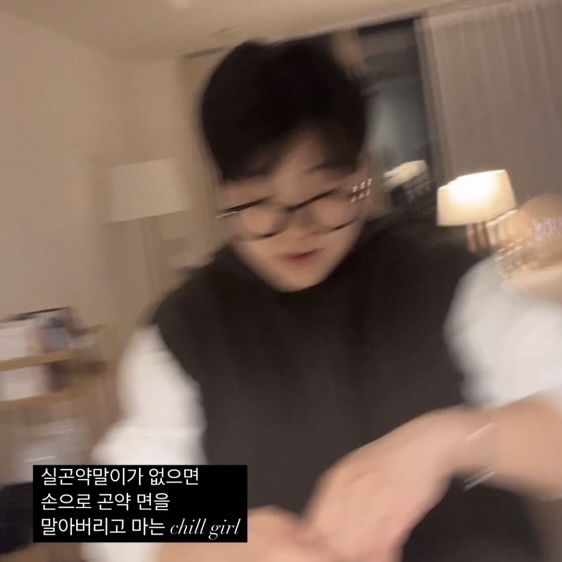
i don't know english