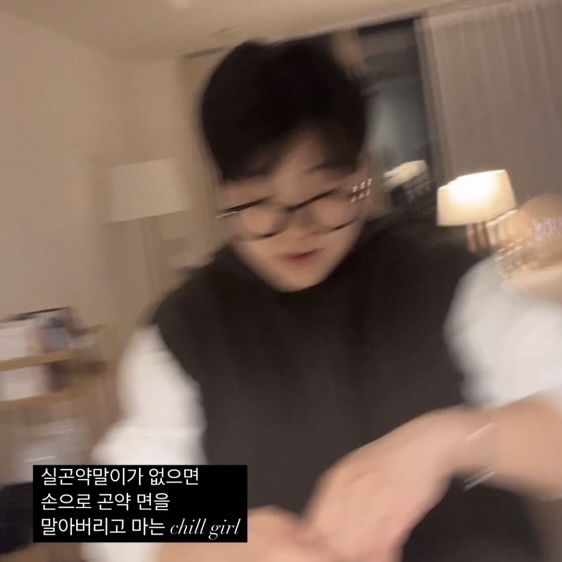🤖 What is driver in Selenium?
driver is a controller object that launches and automates a real browser instance (like Chrome, Firefox, etc.) via the Selenium WebDriver protocol.
For example:
driver = webdriver.Chrome()This line:
- Opens a Chrome browser window.
- Allows your Python script to interact with the browser — navigate pages, click buttons, scrape elements, etc.
❌ What happens if you don't call driver.quit()?
If you don’t call driver.quit(), several issues can occur:
1. Zombie browser processes stay open
- The browser window (Chrome, for example) might close visibly, but its background process might still be running.
- Over time, this can consume a lot of CPU and memory, especially if you run the script multiple times.
2. Temporary files and sessions aren’t cleaned up
- Selenium creates temporary data (cache, cookies, local storage).
- Without
.quit(), this data might not be deleted, causing unnecessary disk usage.
3. You risk hitting OS limits
- Each new
webdriver.Chrome()without a correspondingquit()adds to the number of open file handles and processes. - On Unix/macOS systems, you could hit
Too many open fileserrors.
✅ Difference between driver.close() and driver.quit()
| Method | What it does |
|---|---|
driver.close() | Closes only the current tab/window. |
driver.quit() | Closes all tabs/windows and ends the browser process. This is what you usually want at the end of a script. |
🔚 In summary:
- ✅ Always use
driver.quit()at the end of your script to gracefully shut down the browser and clean up. - 🧠
driveris your interface to a real browser, giving you full control over it via Python.
본 후기는 [한글과컴퓨터x한국생산성본부x스나이퍼팩토리] 한컴 AI 아카데미 (B-log) 리뷰로 작성 되었습니다.
#한컴AI아카데미 #AI개발자 #AI개발자교육 #한글과컴퓨터 #한국생산성본부 #스나이퍼팩토리 #부트캠프 #AI전문가양성 #개발자교육 #개발자취업