아래 코드는 react-redux, redux를 typescript를 사용하여 작성하는 간단한 예제이다. Udemy 강의에서 배운내용입니다.
깃헙 코드 : github source
Intro
결과 이미지
간단 설명 : 단어검색으로 아래 API를 사용하여 text 파라미터로 조회한 데이터를 보여주는 예제입니다.
GET / https://registry.npmjs.org/-/v1/search?text=redux
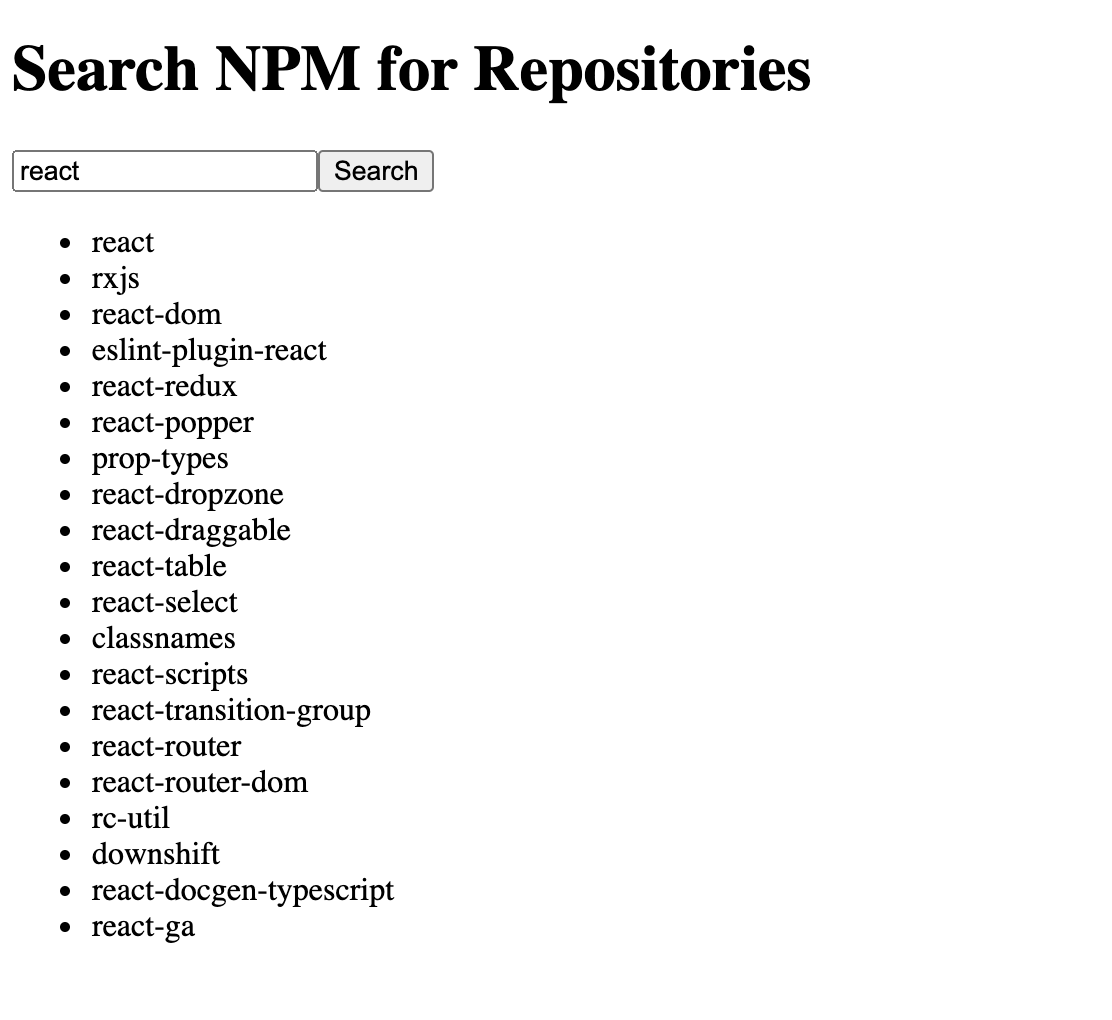
디렉토리 구조
// #1. 디렉토리 구조 (tree src -L 1)
src
├── components
├── hooks
├── index.tsx
└── redux
// #2. 디렉토리, 파일 구조 (tree src)
src
├── components
│ ├── App.tsx // redux Provider 작성
│ └── SearchRepositoriesList.tsx // 화면에 보이는 컴포넌트
├── hooks
│ ├── useActions.ts // dispatch용도의 custom hooks
│ └── useTypedSelector.ts // useSelector에 reducer type을 정의한 custom hooks
├── index.tsx // webpack entry point
└── redux
├── action-creators
│ └── index.ts // data를 fetching하는 logic 및 dispatch(action) 작성
├── action-types
│ └── index.ts // action type에 대한 MACRO_CASE을 enum으로 작성
├── actions
│ └── index.ts // action interface 정의
├── index.ts // re-export 작성 (store, action-creators, reducers)
├── reducers
│ ├── index.ts // combineReducer, RootState 작성
│ └── repositoriesReducers.ts // reducer 작성
└── store.ts // redux storeCode
Components
화면에 랜더링하는 컴포넌트들을 여기에 작성한다.
App.tsx
typescript를 특별히 사용하는 곳이 없다.
store 연결만 해준다.
import { Provider } from "react-redux"
import SearchRepositoriesList from "../components/SearchRepositoriesList"
import { store } from "../redux"
const App: React.FC = () => {
return (
<Provider store={store}>
<h1>Search NPM for Repositories</h1>
<SearchRepositoriesList />
</Provider>
);
}
export default App;SearchRepositoriesList.tsx
화면에 보이는 컴포넌트 (search 역할)
import { useState } from 'react';
import { useActions } from '../hooks/useActions';
import { useAppSelector } from '../hooks/useTypedSelector';
const SearchRepositoriesList: React.FC = () => {
const [term, setTerm] = useState('');
const { data, loading, error } = useAppSelector((state) => state.repositories); // type을 붙인 custom useSelector를 사용한다.
const { searchRepositories } = useActions();
const onSubmit: React.FormEventHandler<HTMLFormElement> = (e) => {
e.preventDefault();
searchRepositories(term); // submit시에 특정 action을 dispatch한다.
}
return (
<div>
<form onSubmit={onSubmit}>
<input value={term} onChange={(e) => setTerm(e.target.value)} />
<button>Search</button>
</form>
<ul>{!loading && data.map((name) => <li key={name}>{name}</li>)}</ul>
{error && <h3>{error}</h3>} // error 테스트는 개발자도구 Network 탭에서 offline으로 설정하여 테스트한다.
</div>
);
}
export default SearchRepositoriesList;hooks
custom hooks를 작성한다.
useActions.ts
bindActionCreators는 action-creators와 dispatch를 연결시켜주는 역할을 한다. 반드시 써야하는 것은 아니지만, 컴포넌트(components/SearchRepositoriesList.tsx)에서 dispatch(action)을 간결하게 사용하기 위해서 사용한다.
import { useDispatch } from "react-redux";
import { bindActionCreators } from "redux";
import { actionCreators } from "../redux";
export const useActions = () => {
const dispatch = useDispatch();
return bindActionCreators(actionCreators, dispatch);
}useTypedSelector.ts
useSelector의 state는 reducer의 내부 구조를 알지 못한다. 그래서 useSelector에 state 타입(여기서는 RootState)이 정의된 custom useSelector를 만들어서 컴포넌트(components/SearchRepositoriesList.tsx)에서 사용한다.
Redux-Docs 내용을 참고하자.
import { useSelector, TypedUseSelectorHook } from "react-redux";
import { RootState } from "../redux";
export const useAppSelector: TypedUseSelectorHook<RootState> = useSelector; // TypedUseSelectorHook은 generic type을 받는다.위에서 useSelector를 assign하고 TypedUseSelectorHook에 Generic Type을 받는 것은 아래 예시 코드와 비교하면 이해하기 쉽습니다.
// 간단 예시 !!
interface Obj<T> {
name: T;
}
interface State {
state: {
data: string,
loading: boolean,
}
}
const obj: Obj<State> = {name: {
state: {
data: 'abcd',
loading: false,
}
}}redux
action, action-creators, reducers, action-type-names 에 대해 작성한다.
action-creators/index.ts
실제 데이터 fetch 로직이 들어간 부분이다.
Dipatch<T>로 generic type이다. dispatch되는 action을 정확히 정의해주기 위해서 actions/index.ts에 따로 정의하였다.
import axios, { AxiosError } from "axios";
import { ActionType } from "../action-types";
import { Dispatch } from "redux";
import { Action } from "../actions";
export const searchRepositories = (term: string) => {
return async (dispatch: Dispatch<Action>) => {
dispatch({ // 검색 시 (onSubmit에서 처리) 액션
type: ActionType.SEARCH_REPOSITORIES,
});
try {
const { data } = await axios.get(
"https://registry.npmjs.org/-/v1/search",
{
params: {
text: term,
},
}
);
const names = data.objects.map((results: any) => results.package.name);
dispatch({ // 성공 시 액션
type: ActionType.SEARCH_REPOSITORIES_SUCCESS,
payload: names,
});
} catch (err: AxiosError | unknown) { // error 타입을 정의한다. 기본적으로 unknown은 추가해야 ts에러가 발생하지 않는다.
if (axios.isAxiosError(err)) { // type-guard로 axios관련 Error만 처리한다.
dispatch({ // 실패 시 액션
type: ActionType.SEARCH_REPOSITORIES_ERROR,
payload: err.message,
});
} else { // 나머지 에러를 처리한다.
console.log("Not AxiosError");
console.dir(err);
}
}
};
};action-types/index.ts
string type은 enum으로 따로 정의해둔다.
export enum ActionType {
SEARCH_REPOSITORIES = "search_repositories",
SEARCH_REPOSITORIES_SUCCESS = "search_repositories_success",
SEARCH_REPOSITORIES_ERROR = "search_repositories_error",
}actions/index.ts
사용하는 action들에 대한 타입 정의를 한다.
여기서 정의한 Action은 action-creators에서 Dispatch<Action>으로 들어가게 된다.
import { ActionType } from '../action-types';
interface SearchRepositoriesAction {
type: ActionType.SEARCH_REPOSITORIES,
}
interface SearchRepositoriesSuccessAction {
type: ActionType.SEARCH_REPOSITORIES_SUCCESS,
payload: string[],
}
interface SearchRepositoriesErrorAction {
type: ActionType.SEARCH_REPOSITORIES_ERROR,
payload: string,
}
export type Action =
| SearchRepositoriesAction
| SearchRepositoriesSuccessAction
| SearchRepositoriesErrorAction;reducers/index.ts
reducer을 모두 combineReducers에 넣어준다.
combineReducers로 만들어진 reducer 타입을 export한다. (RootState는 hooks/useTypedSelector.ts에서 useSelector의 타입 정의에 사용된다.)
import { combineReducers } from "redux";
import repositoriesReducer from "./repositoriesReducers";
const reducers = combineReducers({
repositories: repositoriesReducer,
})
export type RootState = ReturnType<typeof reducers>;
export default reducers;reducers/repositoriesReducers.ts
reducer에서 state는 interface와 initial에 대해서 정의하고, action은 interface에 대해서만 정의한다. action의 interface는 union형태로 actions/index.ts에서 정의한다.
import { Action } from '../actions';
import { ActionType } from '../action-types';
interface RepositoriesState {
loading: boolean,
error: string | null,
data: string[],
}
const initialState = {
loading: false,
error: null,
data: [],
}
const reducer = (
state: RepositoriesState = initialState,
action: Action
): RepositoriesState => {
switch (action.type) {
case ActionType.SEARCH_REPOSITORIES:
return { loading: true, error: null, data: [] };
case ActionType.SEARCH_REPOSITORIES_SUCCESS:
return { loading: false, error: null, data: action.payload };
case ActionType.SEARCH_REPOSITORIES_ERROR:
return { loading: false, error: action.payload, data: [] };
default:
return state;
}
};
export default reducer;index.ts
typescript에서는 re-export를 할 수 있다. 다른 디렉토리에서 사용할 수도 있는 것들은 모두 여기서 다시 export를 해준다.
여기서는 redux 디렉토리내에 있는 것들을 export 한다.
Typescript Docs를 참고하자.
export * from './store';
export * as actionCreators from './action-creators';
export * from './reducers';store.ts
Typescript를 사용에 특별한 내용은 없다.
import { createStore, applyMiddleware } from 'redux';
import thunk from 'redux-thunk';
import reducers from './reducers';
export const store = createStore(reducers, {}, applyMiddleware(thunk));index.ts
entry point 이다.
import ReactDOM from "react-dom";
import App from "./components/App";
ReactDOM.render(<App />, document.querySelector("#root"));
Ref
https://www.udemy.com/course/react-and-typescript-build-a-portfolio-project/
