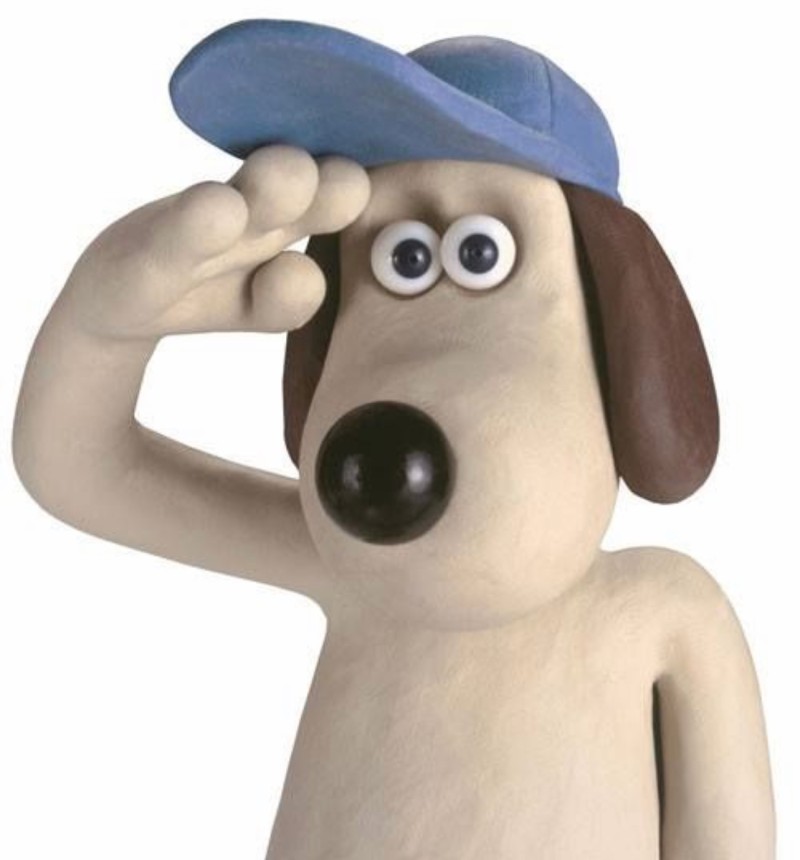서론
무슨 일이 발생했나?
- JPA를 사용하여 데이터를 조회할 때, 예상과 달리 쿼리가 빈번하게 실행되는 문제를 발견할 수 있다.
- 일반적으로는 단일 쿼리로 모든 관련 데이터를 불러올 것으로 기대하지만, 실제로는 각 연관 엔티티에 접근할 때마다 추가 쿼리가 발생한다.
- 이러한 현상은 Lazy Loading 방식으로 인해 발생하며, 이는 N+1 쿼리 문제로 알려져 있다.
- 예를 들어,
User엔티티가 10개 있고, 각User에 연관된Post엔티티를 조회할 경우, 초기User조회를 위한 1회 쿼리에 더해 각User의Post를 조회하는 10회의 추가 쿼리가 발생한다. - 이렇게 총 11회의 쿼리가 실행된다. 하지만 만약
User조회 결과가 10만 개라면, 상황은 매우 심각해진다. - 한 번의 서비스 로직 실행으로 데이터베이스 조회가 무려 10만 번 발생할 수 있기 때문이다.
- 이런 상황을 방지하기 위해, 연관 관계가 있는 엔티티들을 효율적으로 한 번에 불러오는 몇 가지 방법들이 있다.
- 아래서 설명하겠다!
본론
싱글 연관관계 매핑 테스트
- User, Post Entity
@Entity @Table(name = "users") public class UserJpaEntity { @Id @GeneratedValue private Long id; private String email; private String password; private String nickname; private String name; @Builder.Default @OneToMany(mappedBy = "userJpaEntity", cascade = CascadeType.ALL, fetch = FetchType.LAZY) private List<PostJpaEntity> postJpaEntities = new ArrayList<>(); public void addPost(PostJpaEntity postJpaEntity) { postJpaEntities.add(postJpaEntity); } } @Entity @Table(name = "posts") public class PostJpaEntity { @Id @GeneratedValue private Long id; private String title; private String content; @ManyToOne(fetch = FetchType.LAZY) @JoinColumn(name = "user_id") private UserJpaEntity userJpaEntity; public void addUser(UserJpaEntity userJpaEntity) { this.userJpaEntity = userJpaEntity; } }- 보는 것과 같이 User와 Post는 1:N 관계를 가지고 있다.
- 두 Entity는 Lazy로 Join 되어 있으며 두 Entity에 새로운 연관관계 테이블을 만들지 않기 위해, Mapped By를 사용하여 연관관계의 주인을 설정하였다.
- 두 entity 모두 JPA를 상속 받아서 사용하였다.
- 위 상태에서 테스트 코드를 작성해보겠다.
싱글 연관관계 N+1 Issue 테스트 코드
- JPA_OneToMany_Lazy_Loading_Test
@Transactional @SpringBootTest @DisplayName("1:N 관계에서 N에서 LAZY Loading 을 사용할 때 발생하는 N+1 문제를 확인합니다.") public class JPA_OneToMany_Lazy_Loading_Test { @BeforeEach public void setup() { for (int i = 1; i <= 10; i++) { // UserJpaEntity 객체 생성 UserJpaEntity userJpaEntity = UserJpaEntity.builder() .email("user" + i + "@example.com") .password("password") .nickname("nickname" + i) .name("User " + i) .build(); // PostJpaEntity 객체 생성 PostJpaEntity postJpaEntity1 = PostJpaEntity.builder() .title("Title " + i) .content("Content " + i) .build(); PostJpaEntity postJpaEntity2 = PostJpaEntity.builder() .title("Title " + i) .content("Content " + i) .build(); // UserJpaEntity에 PostJpaEntity를 추가 userJpaEntity.addPost(postJpaEntity1); userJpaEntity.addPost(postJpaEntity2); // PostJpaEntity에 UserJpaEntity를 추가 postJpaEntity1.addUser(userJpaEntity); postJpaEntity2.addUser(userJpaEntity); // UserJpaEntity를 저장 (CascadeType.ALL에 의해 PostJpaEntity도 저장됩니다) userJpaRepo.save(userJpaEntity); } } }- 기본적인 set up이라 넘어가도록 하겠다.
- Test 1 → N+1 문제 발생
@Test @DisplayName("Lazy Loading을 사용할 때 발생하는 N+1 문제를 확인합니다.") public void test1() { em.flush(); em.clear(); System.out.println("------------ 영속성 컨텍스트 비우기 -----------\n"); System.out.println("------------ USER 전체 조회 요청 ------------"); List<UserJpaEntity> userJpaEntities = userJpaRepo.findAll(); System.out.println("------------ USER 전체 조회 완료. [1번의 쿼리 발생]------------\n"); System.out.println("------------ USER와 연관관계인 POST 내용 조회 요청 ------------"); userJpaEntities.forEach(userJpaEntity -> System.out.println("USER IN POST ID: " + userJpaEntity.getPostJpaEntities().get(0).getId())); System.out.println("------------ USER와 연관관계인 POST 내용 조회 완료 [조회된 USER 개수(N=10) 만큼 추가적인 쿼리 발생] ------------\n"); }- 나오는 출력물은 아래와 같다. Sout을 제외하고 Hibernate만 뽑아서 보여주겠다.
------------ 영속성 컨텍스트 비우기 ----------- ------------ USER 전체 조회 요청 ------------ Hibernate: select userjpaent0_.id as id1_6_, userjpaent0_.email as email2_6_, userjpaent0_.name as name3_6_, userjpaent0_.nickname as nickname4_6_, userjpaent0_.password as password5_6_ from users userjpaent0_ ------------ USER 전체 조회 완료. [1번의 쿼리 발생]------------ ------------ USER와 연관관계인 POST 내용 조회 요청 ------------ Hibernate: select postjpaent0_.user_id as user_id4_3_0_, postjpaent0_.id as id1_3_0_, postjpaent0_.id as id1_3_1_, postjpaent0_.content as content2_3_1_, postjpaent0_.title as title3_3_1_, postjpaent0_.user_id as user_id4_3_1_ from posts postjpaent0_ where postjpaent0_.user_id=? Hibernate: select postjpaent0_.user_id as user_id4_3_0_, postjpaent0_.id as id1_3_0_, postjpaent0_.id as id1_3_1_, postjpaent0_.content as content2_3_1_, postjpaent0_.title as title3_3_1_, postjpaent0_.user_id as user_id4_3_1_ from posts postjpaent0_ where postjpaent0_.user_id=? Hibernate: select postjpaent0_.user_id as user_id4_3_0_, postjpaent0_.id as id1_3_0_, postjpaent0_.id as id1_3_1_, postjpaent0_.content as content2_3_1_, postjpaent0_.title as title3_3_1_, postjpaent0_.user_id as user_id4_3_1_ from posts postjpaent0_ where postjpaent0_.user_id=? Hibernate: select postjpaent0_.user_id as user_id4_3_0_, postjpaent0_.id as id1_3_0_, postjpaent0_.id as id1_3_1_, postjpaent0_.content as content2_3_1_, postjpaent0_.title as title3_3_1_, postjpaent0_.user_id as user_id4_3_1_ from posts postjpaent0_ where postjpaent0_.user_id=? Hibernate: select postjpaent0_.user_id as user_id4_3_0_, postjpaent0_.id as id1_3_0_, postjpaent0_.id as id1_3_1_, postjpaent0_.content as content2_3_1_, postjpaent0_.title as title3_3_1_, postjpaent0_.user_id as user_id4_3_1_ from posts postjpaent0_ where postjpaent0_.user_id=? Hibernate: select postjpaent0_.user_id as user_id4_3_0_, postjpaent0_.id as id1_3_0_, postjpaent0_.id as id1_3_1_, postjpaent0_.content as content2_3_1_, postjpaent0_.title as title3_3_1_, postjpaent0_.user_id as user_id4_3_1_ from posts postjpaent0_ where postjpaent0_.user_id=? Hibernate: select postjpaent0_.user_id as user_id4_3_0_, postjpaent0_.id as id1_3_0_, postjpaent0_.id as id1_3_1_, postjpaent0_.content as content2_3_1_, postjpaent0_.title as title3_3_1_, postjpaent0_.user_id as user_id4_3_1_ from posts postjpaent0_ where postjpaent0_.user_id=? Hibernate: select postjpaent0_.user_id as user_id4_3_0_, postjpaent0_.id as id1_3_0_, postjpaent0_.id as id1_3_1_, postjpaent0_.content as content2_3_1_, postjpaent0_.title as title3_3_1_, postjpaent0_.user_id as user_id4_3_1_ from posts postjpaent0_ where postjpaent0_.user_id=? Hibernate: select postjpaent0_.user_id as user_id4_3_0_, postjpaent0_.id as id1_3_0_, postjpaent0_.id as id1_3_1_, postjpaent0_.content as content2_3_1_, postjpaent0_.title as title3_3_1_, postjpaent0_.user_id as user_id4_3_1_ from posts postjpaent0_ where postjpaent0_.user_id=? Hibernate: select postjpaent0_.user_id as user_id4_3_0_, postjpaent0_.id as id1_3_0_, postjpaent0_.id as id1_3_1_, postjpaent0_.content as content2_3_1_, postjpaent0_.title as title3_3_1_, postjpaent0_.user_id as user_id4_3_1_ from posts postjpaent0_ where postjpaent0_.user_id=? ------------ USER와 연관관계인 POST 내용 조회 완료 [조회된 USER 개수(N=10) 만큼 추가적인 쿼리 발생] ------------ - 총 쿼리는 1(전체 조회) + 10(User Entity 연관관계인 Post Entity를 조회시) = 11번 발생했다.
- Lazy Join은 그렇다, 필요한 즉시 가져와서 사용하는 Join인 것이였다.
- 기본적인 Lazy로는 해결하기 어려우니 다음 방법을 사용해보겠다.
- 나오는 출력물은 아래와 같다. Sout을 제외하고 Hibernate만 뽑아서 보여주겠다.
- Test 2 → Fetch Join을 사용하여 N+1 문제 해결하기
public interface UserJpaRepo extends JpaRepository<UserJpaEntity, Long> { @Query("select u from UserJpaEntity u join fetch u.postJpaEntities") List<UserJpaEntity> findAllByFetchJoin(); }-
Fetch Join으로 가져오기 위해, 네이티브 쿼리에 형태로 가져온다.
@Test @DisplayName("Fetch Join을 사용하여 N+1 문제를 해결합니다.") public void test2() { em.flush(); em.clear(); System.out.println("------------ 영속성 컨텍스트 비우기 -----------\n"); System.out.println("------------ USER 전체 조회 요청 ------------"); List<UserJpaEntity> userJpaEntities = userJpaRepo.findAllByFetchJoin(); System.out.println("------------ USER 전체 조회 완료. [1번의 쿼리 발생]------------\n"); System.out.println("------------ USER와 연관관계인 POST 내용 조회 요청 ------------"); userJpaEntities.forEach(userJpaEntity -> System.out.println("USER IN POST ID: " + userJpaEntity.getPostJpaEntities().get(0).getId())); System.out.println("------------ USER와 연관관계인 POST 내용 조회 완료 [Fetch Join을 사용하여 추가적인 쿼리 발생하지 않음] ------------\n"); System.out.println("------------ USER SIZE 확인 ------------"); System.out.println("userJpaEntities.size() : " + userJpaEntities.size()); System.out.println("------------ USER SIZE 확인 완료 [20개가 조회!?, Fetch Join(Inner Join)은 카테시안 곱이 발생하여 POST의 수만큼 USER가 중복이 발생]------------\n"); } -
나오는 출력물은 아래와 같다. Sout을 제외하고 Hibernate만 뽑아서 보여주겠다.
------------ USER 전체 조회 요청 ------------ Hibernate: select userjpaent0_.id as id1_6_0_, postjpaent1_.id as id1_3_1_, userjpaent0_.email as email2_6_0_, userjpaent0_.name as name3_6_0_, userjpaent0_.nickname as nickname4_6_0_, userjpaent0_.password as password5_6_0_, postjpaent1_.content as content2_3_1_, postjpaent1_.title as title3_3_1_, postjpaent1_.user_id as user_id4_3_1_, postjpaent1_.user_id as user_id4_3_0__, postjpaent1_.id as id1_3_0__ from users userjpaent0_ inner join posts postjpaent1_ on userjpaent0_.id=postjpaent1_.user_id ------------ USER 전체 조회 완료. [1번의 쿼리 발생]------------ ------------ USER와 연관관계인 POST 내용 조회 요청 ------------ ------------ USER와 연관관계인 POST 내용 조회 완료 [Fetch Join을 사용하여 추가적인 쿼리 발생하지 않음] ------------ ------------ USER SIZE 확인 ------------ userJpaEntities.size() : 20 ------------ USER SIZE 확인 완료 [20개가 조회!?, Fetch Join(Inner Join)은 카테시안 곱이 발생하여 POST의 수만큼 USER가 중복이 발생]------------ -
총 쿼리는 1(전체 조회)번 진행이 된다.
-
Fetch Join을 통해 User, Post를 한 쿼리에 다 가져온다.
-
하지만 Fetch Join에도 단점이 존재하는데, Fetch Join은 카테시안 곱이 적용되어 Subject(Post)의 수 만큼 User가 중복 조회된다.
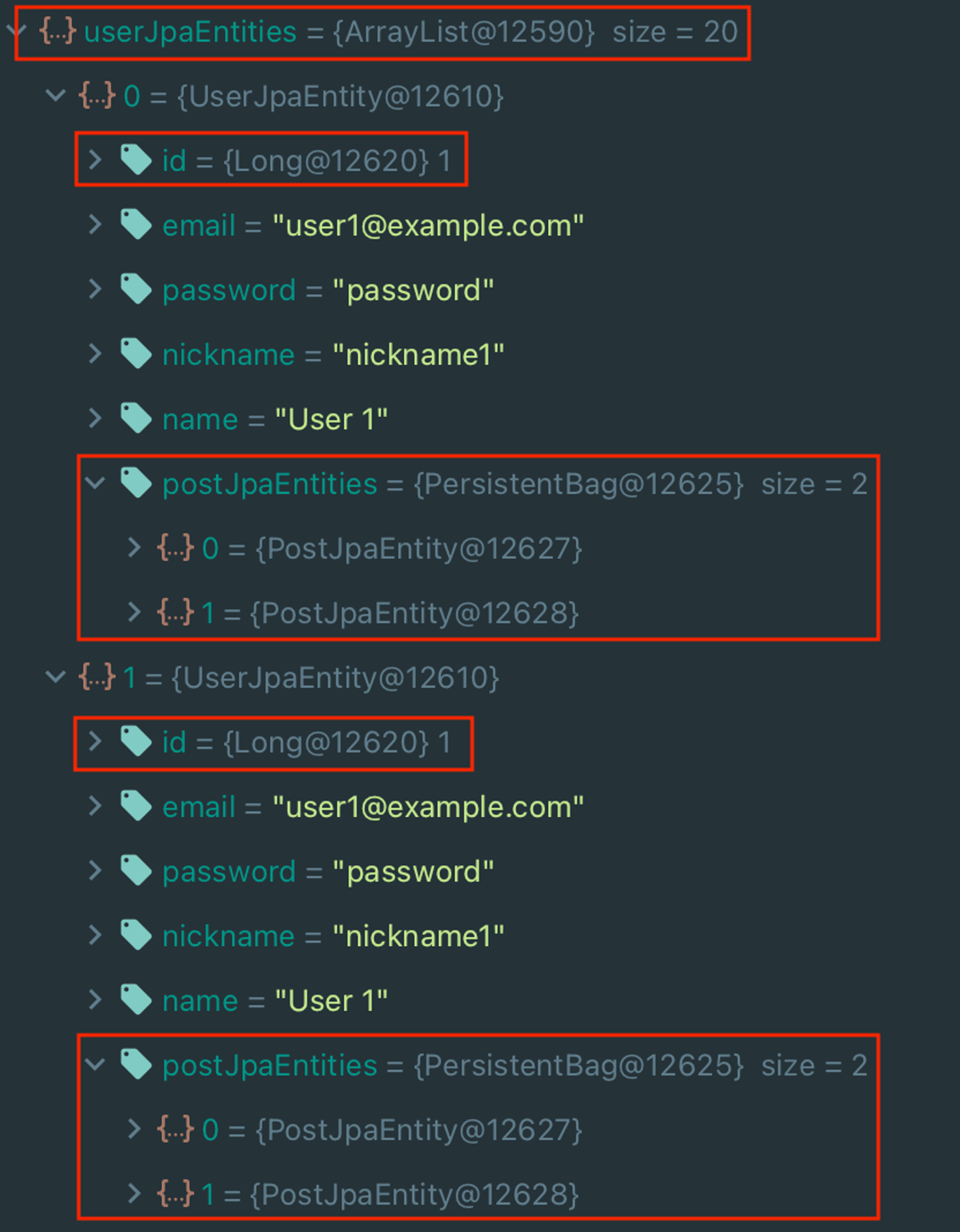
- 총 User의 개수는 20개(User 1개당 Post가 2개씩 존재하므로)로 측정이 된다.
- 또한, User 1개당 Row가 2개씩 생성이 된다.
-
이 방법을 해결하기 위해
@Query("select u from UserJpaEntity u join fetch u.postJpaEntities")를 →@Query("select DISTINCT u from UserJpaEntity u join fetch u.postJpaEntities")로 수정하여 중복을 제거하고 뽑아낼 수 있다.
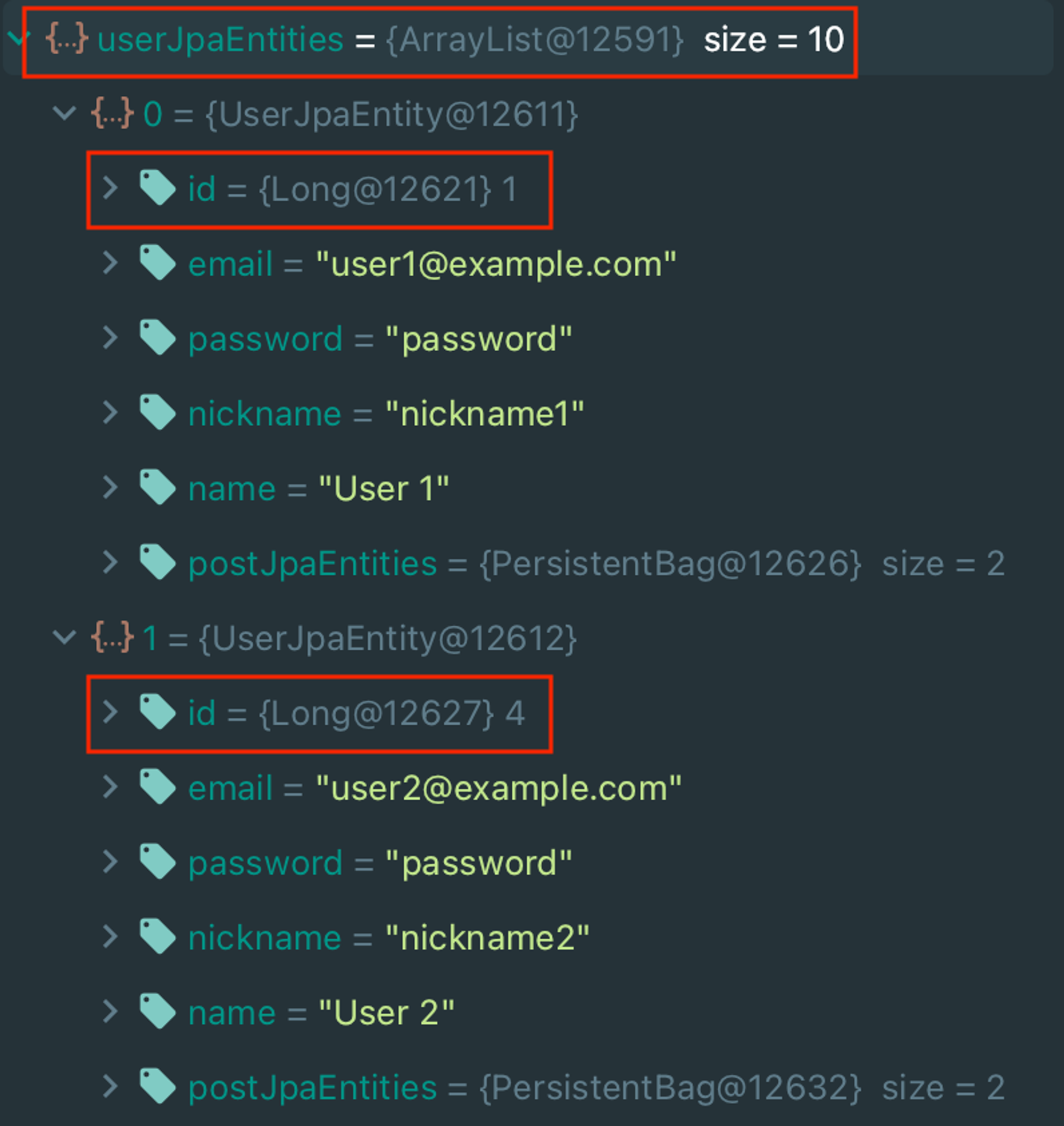
- 중복을 제거하고 총 User의 개수인 10개만 뽑아낸걸 볼 수 있다.
-
- Test 3 → EntityGraph을 사용하여 N+1 문제 해결하기
public interface UserJpaRepo extends JpaRepository<UserJpaEntity, Long> { @EntityGraph(attributePaths = {"postJpaEntities"}) @Query("select u from UserJpaEntity u") List<UserJpaEntity> findAllByEntityGraph(); }-
EntityGraph는 Entity가 어떻게 로드 될지 제어하는데 사용된다.
-
attributePaths속성에postJpaEntities를 지정하여,UserJpaEntity를 조회할 때 연관된postJpaEntities컬렉션도 함께 즉시 로드(Eager Loading)하도록 지시합니다.@Test @DisplayName("EntityGraph를 사용하여 N+1 문제를 해결합니다.") public void test3() { em.flush(); em.clear(); System.out.println("------------ 영속성 컨텍스트 비우기 -----------\n"); System.out.println("------------ USER 전체 조회 요청 ------------"); List<UserJpaEntity> userJpaEntities = userJpaRepo.findAllByEntityGraph(); System.out.println("------------ USER 전체 조회 완료. [1번의 쿼리 발생]------------\n"); System.out.println("------------ USER와 연관관계인 POST 내용 조회 요청 ------------"); userJpaEntities.forEach(userJpaEntity -> System.out.println("USER IN POST ID: " + userJpaEntity.getPostJpaEntities().get(0).getId())); System.out.println("------------ USER와 연관관계인 POST 내용 조회 완료 [Fetch Join을 사용하여 추가적인 쿼리 발생하지 않음] ------------\n"); System.out.println("------------ USER SIZE 확인 ------------"); System.out.println("userJpaEntities.size() : " + userJpaEntities.size()); System.out.println("------------ USER SIZE 확인 완료 [20개가 조회!?, EntityGraph(Outer Join)도 카테시안 곱이 발생하여 POST의 수만큼 USER가 중복이 발생]------------\n"); } -
나오는 출력물은 아래와 같다. Sout을 제외하고 Hibernate만 뽑아서 보여주겠다.
------------ USER 전체 조회 요청 ------------ Hibernate: select userjpaent0_.id as id1_6_0_, postjpaent1_.id as id1_3_1_, userjpaent0_.email as email2_6_0_, userjpaent0_.name as name3_6_0_, userjpaent0_.nickname as nickname4_6_0_, userjpaent0_.password as password5_6_0_, postjpaent1_.content as content2_3_1_, postjpaent1_.title as title3_3_1_, postjpaent1_.user_id as user_id4_3_1_, postjpaent1_.user_id as user_id4_3_0__, postjpaent1_.id as id1_3_0__ from users userjpaent0_ left outer join posts postjpaent1_ on userjpaent0_.id=postjpaent1_.user_id ------------ USER 전체 조회 완료 [1번의 쿼리 발생]------------ ------------ USER와 연관관계인 POST 내용 조회 요청 ------------ ------------ USER와 연관관계인 POST 내용 조회 완료 [EntityGraph 을 사용하여 추가적인 쿼리 발생하지 않음] ------------ ------------ USER SIZE 확인 ------------ userJpaEntities.size() : 10 ------------ USER SIZE 확인 완료 [10개가 조회]------------ -
위 처럼 쿼리는 1번(전체 조회) 조회가 된다.
-
EntityGraph도 Fetch Join과 마찬가지로 Eager Join으로 모든 데이터를 항상 가져오므로 성능에 부정적인 영향을 끼칠수도 있다.
-
마찬가지로 로드된 엔티티들은 모두 영속성 컨텍스트에서 보관되므로, 큰 데이터 세트의 경우 메모리 사용량이 크게 증가한다.
-
- Test 4 → BatchSize을 사용하여 N+1 문제 해결하기
@Builder.Default @BatchSize(size = 5) @OneToMany(mappedBy = "userJpaEntity", cascade = CascadeType.ALL, fetch = FetchType.LAZY) private List<PostJpaEntity> postJpaEntities = new ArrayList<>();@Test @DisplayName("BatchSize를 사용하여 N+1 문제를 해결합니다.") public void test4() { em.flush(); em.clear(); System.out.println("------------ 영속성 컨텍스트 비우기 -----------\n"); System.out.println("------------ USER 전체 조회 요청 ------------"); List<UserJpaEntity> userJpaEntities = userJpaRepo.findAll(); System.out.println("------------ USER 전체 조회 완료. [1번의 쿼리 발생]------------\n"); System.out.println("------------ USER와 연관관계인 POST 내용 조회 요청 ------------"); userJpaEntities.forEach(userJpaEntity -> System.out.println("USER IN POST ID: " + userJpaEntity.getPostJpaEntities().get(0).getId())); System.out.println("------------ USER와 연관관계인 POST 내용 조회 완료 ------------\n"); }- User 1개에 가져올 Post의 개수를 5개로 지정한다.
- 나오는 출력물은 아래와 같다. Sout을 제외하고 Hibernate만 뽑아서 보여주겠다.
------------ 영속성 컨텍스트 비우기 ----------- ------------ USER 전체 조회 요청 ------------ Hibernate: select userjpaent0_.id as id1_6_, userjpaent0_.email as email2_6_, userjpaent0_.name as name3_6_, userjpaent0_.nickname as nickname4_6_, userjpaent0_.password as password5_6_ from users userjpaent0_ ------------ USER 전체 조회 완료. [1번의 쿼리 발생] ------------ ------------ USER와 연관관계인 POST 내용 조회 요청 ------------ Hibernate: select postjpaent0_.user_id as user_id4_3_1_, postjpaent0_.id as id1_3_1_, postjpaent0_.id as id1_3_0_, postjpaent0_.content as content2_3_0_, postjpaent0_.title as title3_3_0_, postjpaent0_.user_id as user_id4_3_0_ from posts postjpaent0_ where postjpaent0_.user_id in (?, ?, ?, ?, ?) USER IN POST ID: 2 USER IN POST ID: 5 USER IN POST ID: 8 USER IN POST ID: 11 USER IN POST ID: 14 Hibernate: select postjpaent0_.user_id as user_id4_3_1_, postjpaent0_.id as id1_3_1_, postjpaent0_.id as id1_3_0_, postjpaent0_.content as content2_3_0_, postjpaent0_.title as title3_3_0_, postjpaent0_.user_id as user_id4_3_0_ from posts postjpaent0_ where postjpaent0_.user_id in (?, ?, ?, ?, ?) USER IN POST ID: 17 USER IN POST ID: 20 USER IN POST ID: 23 USER IN POST ID: 26 USER IN POST ID: 29 ------------ USER와 연관관계인 POST 내용 조회 완료 ------------ - 따라서 쿼리는 총 1(전체 조회) + 2(총 10개의 Post를 5개씩 가져오기에) = 3번 발생한다.
@BatchSize를 사용함으로써, 연관 엔티티를 로드하는 데 필요한 데이터베이스 쿼리 수를 크게 줄일 수 있다. 이는 특히 많은 수의 연관 엔티티가 있는 경우에 성능을 크게 개선할 수 있다.@BatchSize는 개별 엔티티 또는 컬렉션 필드에 적용할 수 있어, 어플리케이션의 특정 부분에 대해 세밀한 성능 튜닝을 할 수 있다.- 더 큰
size값은 한 번에 더 많은 데이터를 로드하지만, 메모리 사용량과 처리 시간이 증가할 수 있으므로, 적절한 배치 크기를 선택하는 것이 중요하다.- 데이터가 일정 개수 이하라는 보장이 있다면, Batch Size 적용만으로도 충분하지만 데이터가 많다면 문제가 될 가능성이 충분하다. →Batch Size 보다 월등하게 많을 땐 OOM 이슈가 발생한다.
Fetch Join, EntityGraph 차이
- 공통점
- 두 방법 모두 연관된 엔티티를 즉시 로드하는 방식을 제공한다.
Fetch Join과EntityGraph모두 내부적으로 SQL 조인을 사용한다.- 두 방법 모두 적절하게 사용될 때 데이터베이스의 불필요한 호출을 줄이고 성능을 최적화하는 데 도움이 된다.
- 차이점
-
사용 방식
- Fetch Join : JPQL 또는 Criteria API를 사용하여 쿼리에서 직접 조인을 정의한다. 이는 더 유연하고, 쿼리마다 다른 로딩 전략을 적용할 수 있다.
- EntityGraph : 메소드 레벨에서 어노테이션을 사용하여 엔티티의 로딩 방식을 정의한다. 이는 정적이며, 쿼리마다 다르게 적용하기 어렵다.
-
복잡한 쿼리:
- Fetch Join : 복잡한 쿼리에 적합하며, 동적으로 쿼리를 조정할 수 있다.
- EntityGraph : 간단한 쿼리에 적합하며, 복잡한 쿼리에는 제한적일 수 있다.
-
Hibernate
// **Fetch Join** Hibernate: select userjpaent0_.id as id1_6_0_, postjpaent1_.id as id1_3_1_, userjpaent0_.email as email2_6_0_, userjpaent0_.name as name3_6_0_, userjpaent0_.nickname as nickname4_6_0_, userjpaent0_.password as password5_6_0_, postjpaent1_.content as content2_3_1_, postjpaent1_.title as title3_3_1_, postjpaent1_.user_id as user_id4_3_1_, postjpaent1_.user_id as user_id4_3_0__, postjpaent1_.id as id1_3_0__ from users userjpaent0_ inner join posts postjpaent1_ on userjpaent0_.id=postjpaent1_.user_id // **EntityGraph** Hibernate: select userjpaent0_.id as id1_6_0_, postjpaent1_.id as id1_3_1_, userjpaent0_.email as email2_6_0_, userjpaent0_.name as name3_6_0_, userjpaent0_.nickname as nickname4_6_0_, userjpaent0_.password as password5_6_0_, postjpaent1_.content as content2_3_1_, postjpaent1_.title as title3_3_1_, postjpaent1_.user_id as user_id4_3_1_, postjpaent1_.user_id as user_id4_3_0__, postjpaent1_.id as id1_3_0__ from users userjpaent0_ left outer join posts postjpaent1_ on userjpaent0_.id=postjpaent1_.user_idInner Join은 두 테이블에서 일치하는 데이터만 반환하는 반면,Outer Join은 한쪽 테이블에 데이터가 없는 경우에도 결과를 포함시킵니다.Inner Join은 일반적으로Outer Join보다 결과 집합의 크기가 작다. 왜냐하면Outer Join은 일치하지 않는 행까지 포함하기 때문이다.- 데이터의 포함 여부와 분석 목적에 따라 적합한 조인 유형을 선택한다.
-
멀티 연관관계 N+1 Issue 테스트 코드
- Category, Product, Review, Customer Entity
@Entity @Table(name = "categorys") public class Category { @Id @GeneratedValue private Long id; private String name; @OneToMany(mappedBy = "category", fetch = FetchType.LAZY, cascade = CascadeType.ALL, orphanRemoval = true) private List<Product> products = new ArrayList<>(); } @Entity @Table(name = "products") public class Product { @Id @GeneratedValue private Long id; private String name; private Double price; @ManyToOne(fetch = FetchType.LAZY) @JoinColumn(name = "category_id") private Category category; @OneToMany(mappedBy = "product", cascade = CascadeType.ALL, orphanRemoval = true) private List<Review> reviews = new ArrayList<>(); } @Entity @Table(name = "reviews") public class Review { @Id @GeneratedValue private Long id; private String content; private int rating; @ManyToOne(fetch = FetchType.LAZY) @JoinColumn(name = "product_id") private Product product; @ManyToOne(fetch = FetchType.LAZY) @JoinColumn(name = "customer_id") private Customer customer; } @Entity @Table(name = "customers") public class Customer { @Id @GeneratedValue private Long id; private String name; private String email; @OneToMany(mappedBy = "customer", cascade = CascadeType.ALL, orphanRemoval = true) private List<Review> reviews = new ArrayList<>(); }- Category와 Product : 일대다(1:N) 관계. 한
Category는 여러Product를 가질 수 있습니다. - Product와 Review : 일대다(1:N) 관계. 한
Product는 여러Review를 가질 수 있습니다. - Customer와 Review : 일대다(1:N) 관계. 한
Customer는 여러Review를 작성할 수 있습니다. - Review :
Product와Customer와의 다대일(N:1) 관계이다.
- Category와 Product : 일대다(1:N) 관계. 한
- Multiple_JPA_OneToMany_Lazy_Loding_Test
@Transactional @SpringBootTest public class Multiple_JPA_OneToMany_Lazy_Loding_Test { @BeforeEach void setup() { for (int i = 0; i < 2; i++) { Category category = Category.builder() .name("category_name" + i) .build(); categoryRepo.save(category); for (int j = 0; j < 2; j++) { Product product = Product.builder() .name("product_name" + j) .price(10.0) .category(category) .build(); productRepo.save(product); for (int k = 0; k < 2; k++) { Customer customer = Customer.builder() .name("customer_name" + k) .email("customer_email" + k) .build(); customerRepo.save(customer); for (int l = 0; l < 2; l++) { Review review = Review.builder() .content("review_content" + l) .rating(5) .product(product) .customer(customer) .build(); reviewRepo.save(review); } } } } } }- Category: 2개 생성
- Product: 4개 생성 (각
Category당 2개씩) - Customer: 8개 생성 (각
Product당 2개씩) - Review: 16개 생성 (각
Customer당 2개씩)
- Test 1 → N+1 문제 발생
@Test @DisplayName("Lazy Loading을 사용할 때 발생하는 N+1 문제를 확인합니다.") void test1() { em.flush(); em.clear(); System.out.println("------------ 영속성 컨텍스트 비우기 -----------\n"); System.out.println("--------------PRODUCT 조회--------------"); List<Product> products = productRepo.findAll(); System.out.println("--------------PRODUCT 조회 끝---------------\n"); for (Product product : products) { System.out.println("PRODUCT : " + product.getName()); System.out.println("CATEGORY : " + product.getCategory().getName()); // 2번 for (Review review : product.getReviews()) { // 4번 System.out.println("REVIEW : " + review.getContent()); System.out.println("CUSTOMER : " + review.getCustomer().getName()); // 8번 } } }- 나오는 출력물은 아래와 같다. Sout을 제외하고 Hibernate만 뽑아서 보여 주겠습니다.
------------ 영속성 컨텍스트 비우기 ----------- --------------PRODUCT 조회-------------- Hibernate: select product0_.id as id1_4_, product0_.category_id as category4_4_, product0_.name as name2_4_, product0_.price as price3_4_ from products product0_ --------------PRODUCT 조회 끝--------------- Hibernate: select category0_.id as id1_1_0_, category0_.name as name2_1_0_ from categorys category0_ where category0_.id=? Hibernate: select reviews0_.product_id as product_5_5_0_, reviews0_.id as id1_5_0_, reviews0_.id as id1_5_1_, reviews0_.content as content2_5_1_, reviews0_.customer_id as customer4_5_1_, reviews0_.product_id as product_5_5_1_, reviews0_.rating as rating3_5_1_ from reviews reviews0_ where reviews0_.product_id=? Hibernate: select customer0_.id as id1_2_0_, customer0_.email as email2_2_0_, customer0_.name as name3_2_0_ from customers customer0_ where customer0_.id=? Hibernate: select customer0_.id as id1_2_0_, customer0_.email as email2_2_0_, customer0_.name as name3_2_0_ from customers customer0_ where customer0_.id=? Hibernate: select reviews0_.product_id as product_5_5_0_, reviews0_.id as id1_5_0_, reviews0_.id as id1_5_1_, reviews0_.content as content2_5_1_, reviews0_.customer_id as customer4_5_1_, reviews0_.product_id as product_5_5_1_, reviews0_.rating as rating3_5_1_ from reviews reviews0_ where reviews0_.product_id=? Hibernate: select customer0_.id as id1_2_0_, customer0_.email as email2_2_0_, customer0_.name as name3_2_0_ from customers customer0_ where customer0_.id=? Hibernate: select customer0_.id as id1_2_0_, customer0_.email as email2_2_0_, customer0_.name as name3_2_0_ from customers customer0_ where customer0_.id=? Hibernate: select category0_.id as id1_1_0_, category0_.name as name2_1_0_ from categorys category0_ where category0_.id=? Hibernate: select reviews0_.product_id as product_5_5_0_, reviews0_.id as id1_5_0_, reviews0_.id as id1_5_1_, reviews0_.content as content2_5_1_, reviews0_.customer_id as customer4_5_1_, reviews0_.product_id as product_5_5_1_, reviews0_.rating as rating3_5_1_ from reviews reviews0_ where reviews0_.product_id=? Hibernate: select customer0_.id as id1_2_0_, customer0_.email as email2_2_0_, customer0_.name as name3_2_0_ from customers customer0_ where customer0_.id=? Hibernate: select customer0_.id as id1_2_0_, customer0_.email as email2_2_0_, customer0_.name as name3_2_0_ from customers customer0_ where customer0_.id=? Hibernate: select reviews0_.product_id as product_5_5_0_, reviews0_.id as id1_5_0_, reviews0_.id as id1_5_1_, reviews0_.content as content2_5_1_, reviews0_.customer_id as customer4_5_1_, reviews0_.product_id as product_5_5_1_, reviews0_.rating as rating3_5_1_ from reviews reviews0_ where reviews0_.product_id=? Hibernate: select customer0_.id as id1_2_0_, customer0_.email as email2_2_0_, customer0_.name as name3_2_0_ from customers customer0_ where customer0_.id=? Hibernate: select customer0_.id as id1_2_0_, customer0_.email as email2_2_0_, customer0_.name as name3_2_0_ from customers customer0_ where customer0_.id=? productRepo.findAll()→ 1번 실행product.getCategory().getName()→ 2번 실행product.getReviews()→ 4번 실행review.getCustomer().getName()→ 8번 실행- 1 + 2 + 4 + 8 = 15번 쿼리 실행이 됩니다.
- 나오는 출력물은 아래와 같다. Sout을 제외하고 Hibernate만 뽑아서 보여 주겠습니다.
- Test 2 → Fetch Join을 사용하여 N+1 문제 해결하기
public interface ProductRepo extends JpaRepository<Product, Long> { @Query("SELECT p FROM Product p JOIN FETCH p.category JOIN FETCH p.reviews r JOIN FETCH r.customer") List<Product> findAllByMultiFetchJoin(); }@Test @DisplayName("Lazy Loading을 사용할 때 발생하는 N+1 문제를 확인합니다.") void test2() { em.flush(); em.clear(); System.out.println("------------ 영속성 컨텍스트 비우기 -----------\n"); System.out.println("--------------PRODUCT 조회--------------"); List<Product> products = productRepo.findAllByMultiFetchJoin(); System.out.println("--------------PRODUCT 조회 끝---------------\n"); for (Product product : products) { System.out.println("PRODUCT : " + product.getName()); System.out.println("CATEGORY : " + product.getCategory().getName()); for (Review review : product.getReviews()) { System.out.println("REVIEW : " + review.getContent()); System.out.println("CUSTOMER : " + review.getCustomer().getName()); } } }- 나오는 출력물은 아래와 같다. Sout을 제외하고 Hibernate만 뽑아서 보여 주겠습니다.
------------ 영속성 컨텍스트 비우기 ----------- --------------PRODUCT 조회-------------- Hibernate: select product0_.id as id1_4_0_, category1_.id as id1_1_1_, reviews2_.id as id1_5_2_, customer3_.id as id1_2_3_, product0_.category_id as category4_4_0_, product0_.name as name2_4_0_, product0_.price as price3_4_0_, category1_.name as name2_1_1_, reviews2_.content as content2_5_2_, reviews2_.customer_id as customer4_5_2_, reviews2_.product_id as product_5_5_2_, reviews2_.rating as rating3_5_2_, reviews2_.product_id as product_5_5_0__, reviews2_.id as id1_5_0__, customer3_.email as email2_2_3_, customer3_.name as name3_2_3_ from products product0_ inner join categorys category1_ on product0_.category_id=category1_.id inner join reviews reviews2_ on product0_.id=reviews2_.product_id inner join customers customer3_ on reviews2_.customer_id=customer3_.id --------------PRODUCT 조회 끝--------------- productRepo.findAllByMultiFetchJoin()→ 1번 실행
- 나오는 출력물은 아래와 같다. Sout을 제외하고 Hibernate만 뽑아서 보여 주겠습니다.
결론
후기
- N+1 문제를 해결하기 위해 Lazy Loading, Fetch Join, EntityGraph와 같은 다양한 접근법을 적용해 보았다.
- 이 방법들 중에서 Batch Size 설정이 특히 눈에 띄는 해결책이 되었습니다.
- Batch Size를 사용하면 관련 엔티티의 로딩을 일괄적으로 처리할 수 있다는 장점이 있었다.
- 예를 들어, 한
Product엔티티와 연관된 여러Review엔티티가 있을 때, Batch Size가 설정되면 JPA는 한 번의 쿼리로 설정된 수만큼의Review를 함께 로드한다. - 이는 각
Review에 대해 개별적인 쿼리를 실행하는 대신, 더 큰 단위의 데이터를 한꺼번에 가져와서 데이터베이스에 대한 쿼리 호출 수를 줄이는 효과를 가져온다.
- 예를 들어, 한
- Fetch Join이나 EntityGraph 방법이 종종 추가적인 쿼리 최적화나 복잡한 쿼리 구조를 필요로 하는 반면, Batch Size는 간단하게 적용할 수 있으며, 특히 많은 수의 연관 엔티티가 있는 경우에 유용했습니다.
- Batch Size 설정을 통해 로딩되는 엔티티의 양을 조절하면, 네트워크 비용과 데이터베이스 부하를 줄이면서도 데이터의 필요한 부분만 효과적으로 로드할 수 있었다.
- 이러한 특성 때문에 나는 N+1 문제를 해결하기 위해 Batch Size를 많이 사용할 것 같다!