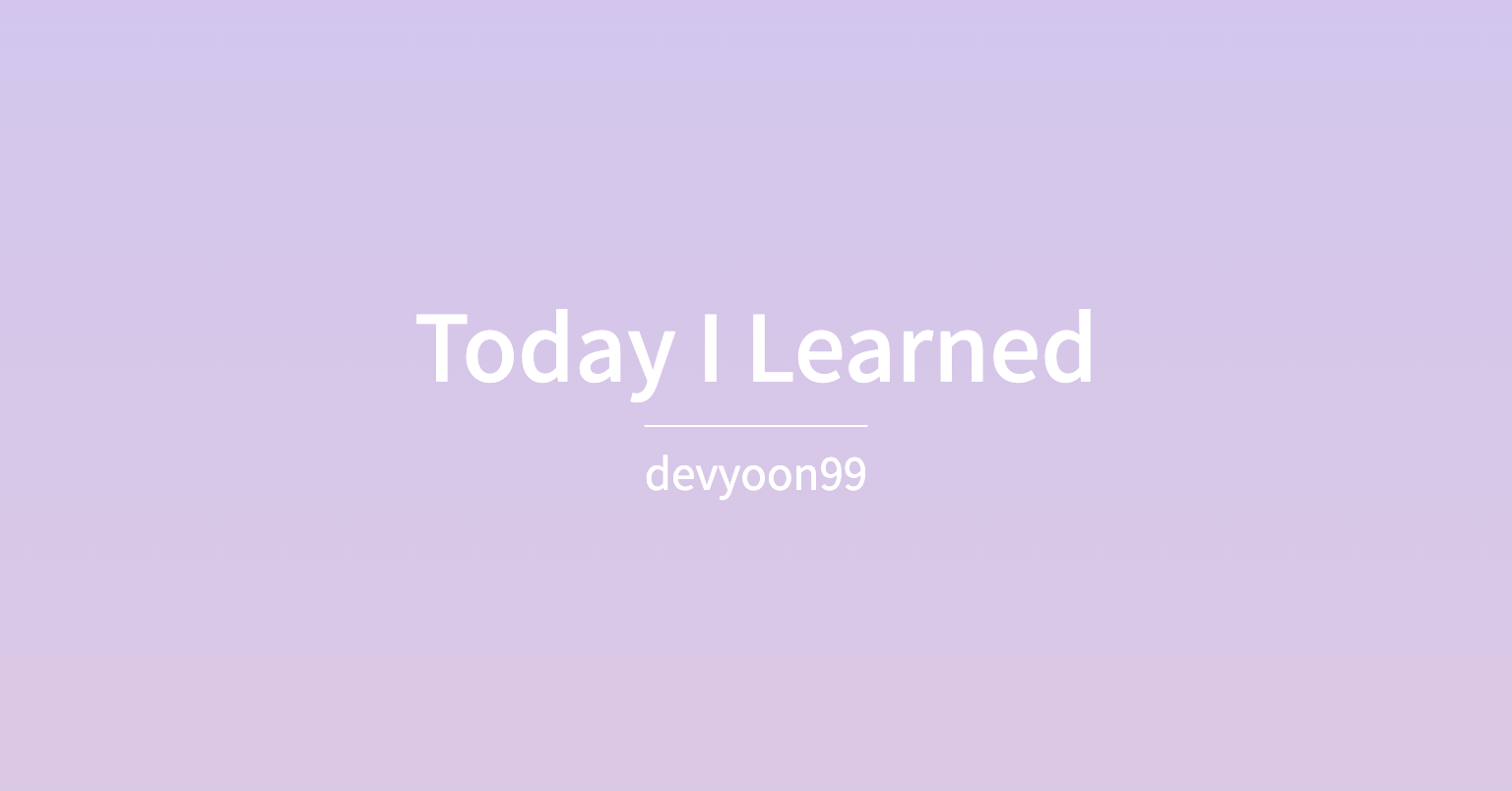강좌
2-22 / 2-23 / 2-24 / 2-25 / 2-26
배열
const target = ['가','나','다','라','마'];
1)마지막 요소 제거하기
target.pop();- 마지막 요소 추가하기
- fruits.push('키위');
- 마지막 요소 추가하기
2)첫번째 요소 제거하기
target.shift();- 첫번째 요소 추가하기
- fruits.unshift('귤');
- 첫번째 요소 추가하기
3)중간 요소 제거하기
target.splice(1,2);- 1번째 요소부터 2개 지움 -> '나','다' 제거
const target = ['가','라','마'];
- 1번째 요소부터 2개 지움 -> '나','다' 제거
target.splice(1);- 1번째 요소부터 끝까지 지움 -> '나','다','라','마' 제거
const target = ['가'];
- 1번째 요소부터 끝까지 지움 -> '나','다','라','마' 제거
target.splice(1,3,'타','파');- 1번째 요소부터 3개 지움 -> '타','파'추가한다.
const target = ['가','타','파','마'];
4)splice()를 이용한 요소 추가방법
- target.splice(1,0,'카');
['가', '카', '나', '다', '라', '마']- '나'를 지정하고, 제거안하고, '카'를 추가하면, '나'앞에 배치된다.
5)배열에 특정 요소가 있는지 확인하는 방법
const result1 = target.includes('다');console.log(result1);- 배열에 '다' 있으면 result1에 true가 들어감 -> console.log로 결과 확인한다.
6)배열에 특정 요소가 어디에 있는지 확인하는 방법
- const arr = ['가','나','다','라','마']
const result1 = arr.indexOf('다');- 변수 result1에 '다' 몇번째인지 알 수 있도록 숫자가 저장된다
const result1 = arr.lastIndexOf('라');- 변수 result1에 '라' 몇번째인지 알 수 있도록 숫자가 저장된다
const result1 = arr.indexOf('카');- '카' 요소가 배열에 없으므로 변수 result1에는 -1이 담긴다.
7)반복문을 이용하여 배열의 요소 출력하기
const arr=['가','나','다','라','마'];
let i=0;
while(i<arr.length){
console.log(arr[i]);
i++;
}8)반복문을 이용하여 문자열을 끊어서 출력하기
const arr='가나다라마';
let i=0;
while(i<arr.length){
console.log(arr[i]);
i++;
}9)splice() 와 indexOf()를 이용하여, 중복 요소인 '라' 제거하기
- 사고 방식
- 프로그래밍 사고의 핵심 -> 행위를 끊어라
- 찾는다 -> 지운다 -> 행위가 끝났는지 확인한다.
const arr=['가','라','다','라','마','라'];
let i = 0;
while(i<5){
const result1= arr.indexOf('라');
if(result1===-1){
break;
}
arr.splice(result1,1)
i++;
}
console.log(i);- 피드백
- 반복문의 변수를 무조건 i라 생각
- 반드시 반복문 조건문에 i변수를 넣는 것이 아니다. 어떻게 반복 행위를 멈추게 하는 요인이 무엇인지 생각해라
- 제로초님은 반복을 멈추게 하는 요인인 arr.indexOf('라');을 반복문 조건에 넣었음
- 값을 받고, 또 받아야하는 변수에 const로 선언을 했음
- const는 변수의 값을 다시 바꿀 수 없기 때문에, 값이 변하지 않는 변수를 선언 할 때만 사용해야한다.
- 반복문의 변수를 무조건 i라 생각
const arr=['가','라','다','라','마','라'];
while(arr.indexOf('라')>0){
arr.splice(arr.indexOf('라'),1)
}10)제로초님의 숙제
// 1번코드
const arr=['가','라','다','라','마','라'];
let index = arr.indexOf('라');
while(index>-1){
arr.splice(index,1);
index = arr.indexOf('라');
}// 2번코드
const arr=['가','라','다','라','마','라'];
let index = arr.indexOf('라');
while(index>-1){
arr.splice(index,1);
}- 1번과 2번에는 while반복문 안에
index = arr.indexOf('라');코드 한 줄의 유무차이이다.
왜 이런 차이에 따라 결과가 달라지는가? 알아내기- 반복문 안에
index = arr.indexOf('라');을 안넣어주면, 반복문 밖에서 index에 넣은 1이 계속 유지되어서 배열의 첫번째 요소만 지우는 상황이 나온다.
- 반복문 안에
함수
11) 함수 만들기
- function a() {}
- 함수 선언문
- const b = function() {};
- 함수 표현식
- const c = () => {};
- 화살표 함수
- 사용
- c();
12) 함수 사용하기
- function함수
function a() { console.log("hello"); } a(); //함수 사용하기
13) 함수의 return
function b() {
return '반환값';
console.log("hello");
}- b(); -> '반환값'만 출력된다.
- return의 기능
- 결과값을 출력하고, 함수를 종료시킨다.
- return의 밑에 있는 문장들은 실행시킬 수 없다.
- 함수 내부의 마지막에는
return undefined가 생략되어있다.
14) 함수 & 조건문
function c() {
if(조건문){
return;
}
console.log("hello");
}- 필요에 따라 if의 조건을 만족하면 함수를 종료시킨다.
- 특정 조건에 따라 다른 결괏값을 출력시키는 함수를 만들 수 있다.
15) 함수에서 여러 개의 값을 return하고 싶을 때,
function d() {
return [1,2];
}return 1,2;- 2만 출력된다.
16) 함수의 매개변수와 인수
개념
function e(parameter) { console.log(parameter); }e('hello');
- parameter -> 매개변수
- 변수 선언문 하지마라 -> 오류 뜬다.
- (int x, y) 이렇게 하지마
- 'hello' -> 인수
- 함수를 사용할 때, 인수가 매개변수에 저장되고, 함수가 실행된다.
- 매개변수는 여래 개 둘 수 있다.
function f(x,y,z,w) { console.log(x,y,z,w); console.log(arguments); }f('치킨','피자','햄버거');
- 매개변수 w에는 값을 넣지 않았음 -> 기본값인 undefined 출력된다.
f('치킨','피자','햄버거','돈까스','스시');
- '스시'는 매개변수에 대입이 불가능하므로, 무시된다.
arguments화살표 함수에서는 못쓰는 기능이다. function함수에서만 쓸 수 있다.
console.log(arguments);-> 인수들을 배열형태로 보여준다.
17) 화살표 함수 사용방법
- 화살표 함수
const f = (x, y, z) => { return x * y * z } f(2,3,4); //함수 사용하기
- 중괄호와 return이 바로 이어질 경우, 둘다 생략 가능
const f = (x, y, z) => x * y * z f(2,3,4); //함수 사용하기
객체 리터럴
18) 객체 리터럴
const zeroCho = {
year: 1995,
month: 8,
date: 12,
gender: 'M',
};
- year: 1995,
- 이름 옆에는
: - 값 옆에는
,
- 이름 옆에는
- 이름에 ''(따옴표)붙여야 하는 경우
- '2year': 1995,
- 이름 앞에 숫자가 있을 때,
- '2-year': 1995,
- 이름에 특수문자 있을 때,
- '2 year': 1995,
- 이름에 띄어쓰기 있을 때,
- '2year': 1995,
19) 배열과 객체 리터럴의 차이
- 배열 : 정보들을 묶어놓기만 하면 된다.
- 객체 리터릴 : 정보들을 묶어놓고, 각 정보들에게 이름을 부여했다.
20) 객체 리터럴 이용하는 방법
- zeroCho.year;
- zeroCho['year'];
- 네모괄호 쓸 때는 반드시 이름에 따옴표를 씌워라
- 이름에 문자열로(따옴표) 감싼 것들은 네모괄호로 이용해야 한다. 아니면 에러뜬다.
21) 객체 리터럴 수정하거나 추가하기
zeroCho.이름 = 값;- 수정과 추가 방법이 같다.
zeroCho.job='개발자';
22) 객체 리터럴 제거하는 방법
delete zeroCho.gender
23) 함수와 배열이 객체인 이유
function g() {}
g.a='hello';
const arr = [];
arr.b='happy';
console.log(g.a);
console.log(arr.b);- 함수와 배열에 객체 리터럴 추가가 가능하다.
- 객체안에 함수, 배열, 객체리터럴 세가지가 있는 것이다.
24) 메서드
- 메서드란? 객체 리터럴안에 있는 함수이다.
const debug = {
log: function(value){
console.log(value);
},
}
debug.log("happy");