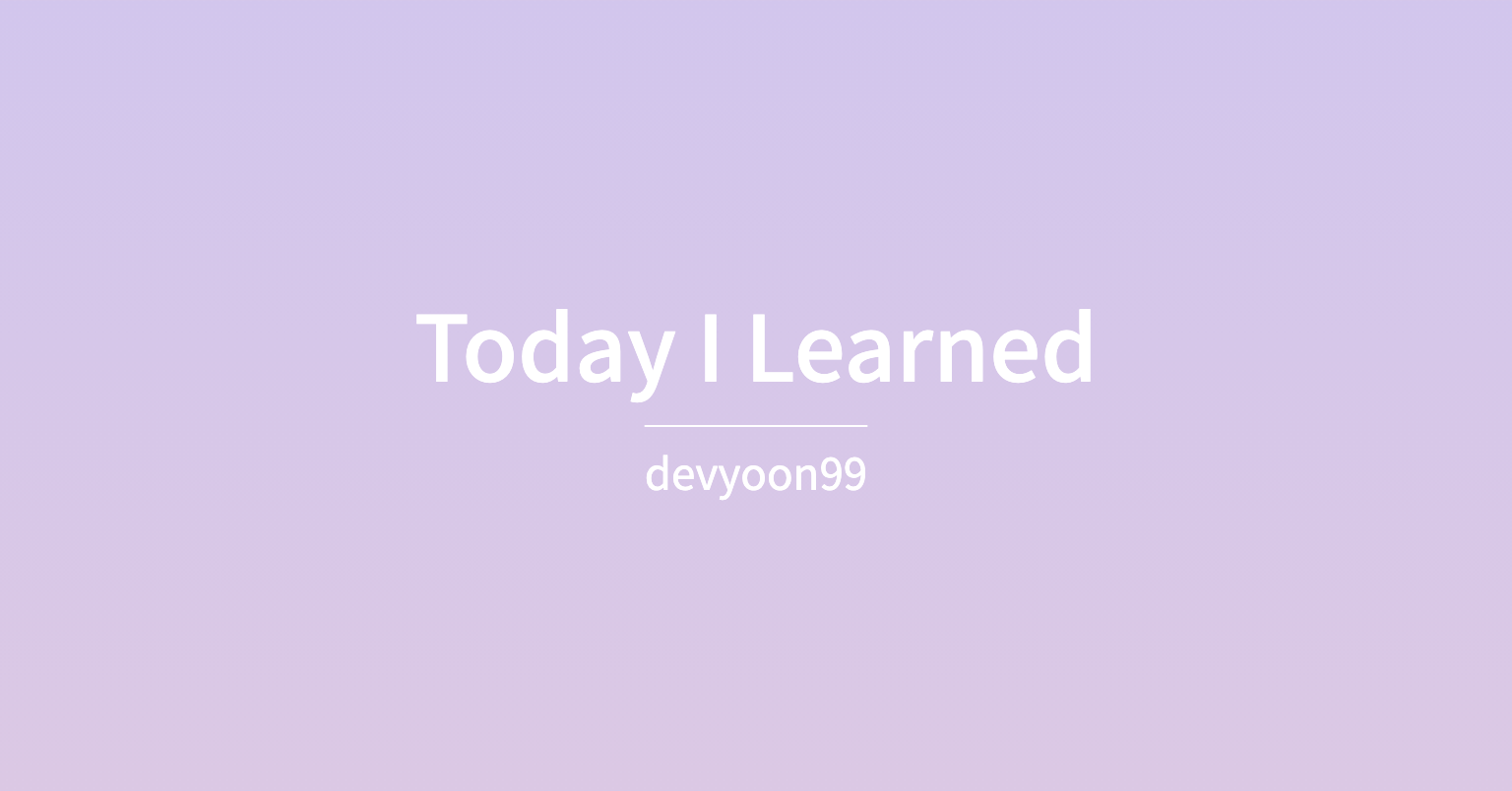1).innerText / .textContent / js로 html안의 content 작성
document.querySelector("h1").innerText = "welcome";document.querySelector("h1").textContent = "welcome";
2).className / js로 html의 class를 바꿔서, html을 꾸미기
$h1.className = "yellow";- html의 class를 yellow넣는다.
- 이전에 있던 class를 지우고 "yellow"를 넣는다.
- css에서 class yellow에 대해서 효과를 부여한다
.yellow{
color: yellow;
} - 그 효과가 html에 적용된다.
- class를 넣을 때, 기존에 있던 class는 사라진다.
class="h1"-> .yellow넣음 ->class="yellow"
2.5).classList / js로 html의 class바꿔서, html꾸미기
//css
.yellowgreen {
color: yellowgreen;
transition: color 0.5s ease;
}
.tomato {
color: tomato;
transition: color 0.5s ease;
}
.font {
font-family: -apple-system, BlinkMacSystemFont, "Segoe UI", Roboto, Oxygen,
Ubuntu, Cantarell, "Open Sans", "Helvetica Neue", sans-serif;
}let $h1 = document.querySelector(".h1");
const onClick = function () {
const clickYellowgreen = "yellowgreen";
const clickTomato = "tomato";
if ($h1.classList.contains(clickYellowgreen)) {
$h1.classList.remove(clickYellowgreen);
$h1.classList.add(clickTomato);
} else {
$h1.classList.remove(clickTomato);
$h1.classList.add(clickYellowgreen);
}
};
$h1.addEventListener("click", onClick);-
$h1.classList.contains(clickYellowgreen)
- h1 tag안에 "yellowgreen"이란 class가 있는지 확인한다
- 있다 -> true
-
$h1.classList.remove(clickYellowgreen);
- h1 tag안에 "yellowgreen"이란 class를 제거한다.
- .className과 달리 이전의 class를 지우지 않는다.
-
$h1.classList.add(clickYellowgreen);
- h1 tag안에 "yellowgreen"이란 class를 추가한다.
- .className과 달리 이전의 class를 지우지 않는다
-
$h1.classList.toggle("tomato");
- h1 tag안에 "tomato" class 없으면 -> "tomato" 추가한다.
- h1 tag안에 "tomato" class 있으면 -> "tomato" 제거한다.
3).style.color / js로 색 바꾸기 / js로 css바꾸기
text.style.color = "green";4) 0~100중에서 랜덤으로 숫자 뽑기
function random(number) {
return Math.floor(Math.random() * (number + 1));
}- Math.floor()
- 10.7 -> 10
- 반올림이 아니라 소숫점을 버린다.
- Math.random()
- 0~0.99 랜덤 숫자 생성
- Math.floor(Math.random() * (number + 1));
- number+1인 이유
- Math.random()은 1은 안나오기 때문에 number+1을 안하면, 100을 대입하면, 무조건 100이 안나오는 경우가 발생한다.
5)랜덤으로 색 부여
const onClick = function () {
$h1.style.color =
"rgb(" + random(255) + "," + random(255) + "," + random(255) + ")";
};- rgb(숫자,숫자,숫자)의 숫자에다가 숫자 랜덤 함수(0~255) 넣으면 된다.
6)이벤트 종류
//클릭 감지
$h1.addEventListener("click", onClick);
//마우스가 올라가면 감지
$h1.addEventListener("mouseenter", onClick);
//마우스가 벗어나면 감지
$h1.addEventListener("mouseleave", onClick);7)window / 인터넷 창에 이벤트 설정하기
- window는 js로 html을 가져온 것이 아니라 js에 내장된 기능이다.
const windowResize = function () {
document.body.style.backgroundColor = "tomato";
};
//윈도우 창의 크기가 변하는 것을 감지한다.
window.addEventListener("resize", windowResize);- 이벤트 : 창 크기 변하는 것 감지
- body tag의 배경색이 변한다.
//윈도우 창에서 복사(command+c 감지)
window.addEventListener("copy", windowResize);
//인터넷 연결 감지
window.addEventListener("online", windowResize);
//인터넷 연결 끊김 감지
window.addEventListener("offline", windowResize);8)html클릭하면 토마토색 <-> 초록색 반복하여 바꾸기
//js로 색바꾸기
const onClick = function () {
if (text.style.color !== "yellowgreen") {
text.style.color = "yellowgreen";
} else {
text.style.color = "tomato";
}
};
text.addEventListener("click", onClick);//class를 넣어서 색 바꾸기
const onClick = function () {
const currentColor = $h1.className;
let newColor;
if (currentColor !== "yellowgreen") {
newColor = "yellowgreen";
} else {
newColor = "tomato";
}
$h1.className = newColor;
};
$h1.addEventListener("click", onClick);
//css에서 class만들기
.yellowgreen {
color: yellowgreen;
transition: color 0.5s ease;
}
.tomato {
color: tomato;
transition: color 0.5s ease;
}9)코드리뷰
//js로 색바꾸기 -> 코드리뷰
const onClick = function () {
const currentColor = text.style.color;
let newColor;
const changeYellowgreen = "yellowgreen";
const changeTomato = "tomato";
if (currentColor !== changeYellowgreen) {
newColor = changeYellowgreen;
} else {
newColor = changeTomato;
}
text.style.color = newColor;
};- 코드리뷰1
- 결론 : 나중에 알아보기 쉽도록, 변수를 이용해서 바꿨다.
- text.color.color -> 변수로 바꿨다.
text.style.color !== "yellowgreen";에서 text.color.color은 현재 색깔이 옐로우그린이냐? 판단하는 것이기 때문에 currentColortext.style.color = "tomato";에서 색깔을 tomato로 바꾸는 것이기 때문에 newColor로 바꿈
- 코드리뷰2
- 문자열을 쓰지않고, 변수에 넣어서 그 변수를 썻다.
- 이유 : 변수는 틀리면 정의되지 않았다고, 콘솔에서 알려주기 때문이다.
10)js로 class추가할 때, transition사용법
8)참고
.yellowgreen {
color: yellowgreen;
transition: color 0.5s ease;
}
.tomato {
color: tomato;
transition: color 0.5s ease;
}- 색깔이 0.5s 동안 변한다.