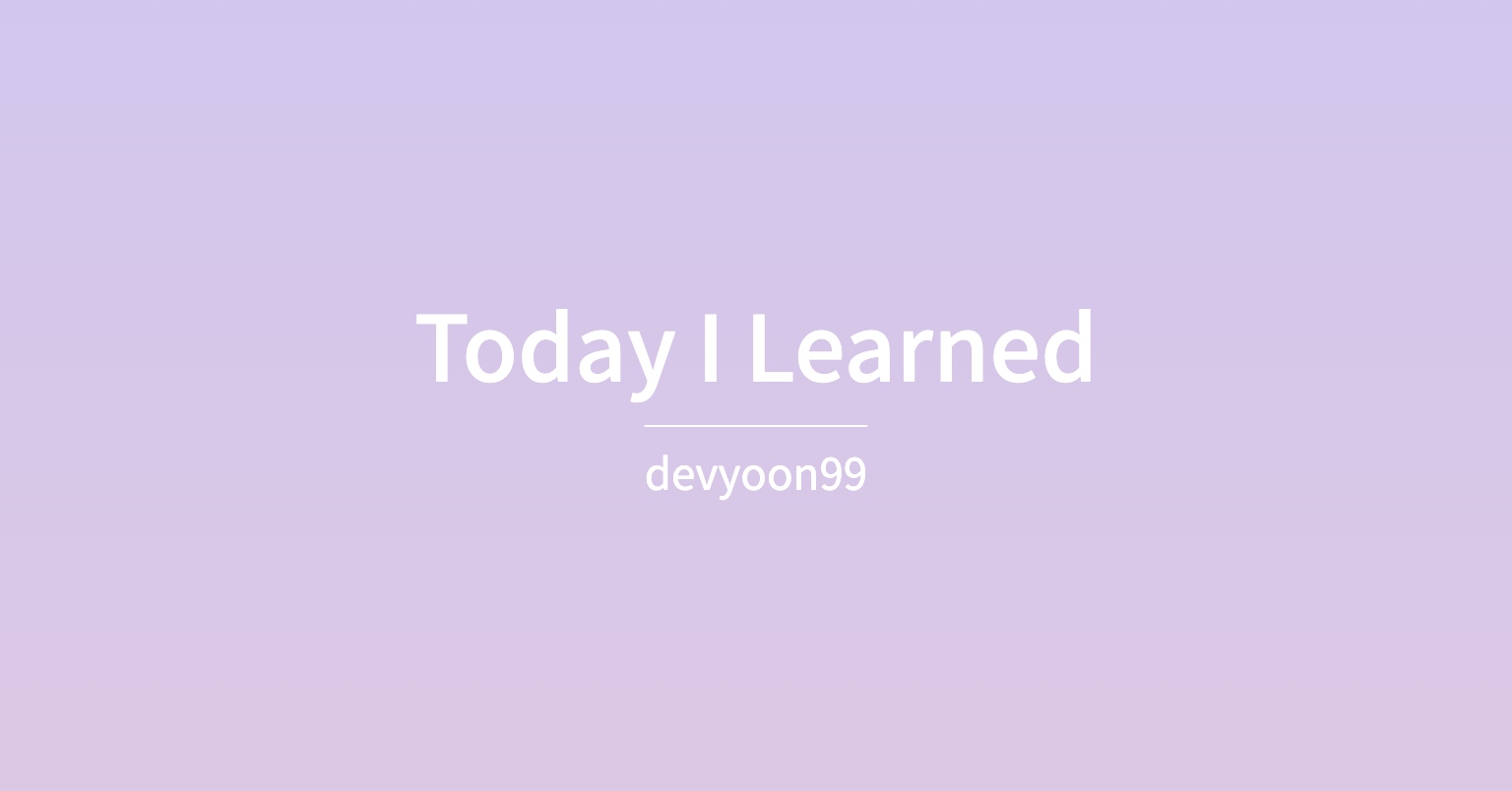자바스크립트 / 변수를 빈 값으로 만들기
변수 = "";
let a = 123123;
a = "";
console.log(a); // "" 빈 값이 뜬다.- 변수선언시 값을 설정하지 않는 경우
let a;
console.log(a) //undefined가 뜬다.자바스크립트 / 변수에 값을 추가하기
변수 = 변수 + 3
- 변수의 이전에 저장된 값에 새로운 값을 추가하는 것이다.
let a = 0;
a = a + 2;
a = a + 4;
//a는 6이다.a = 1 + 2;
- 변수 a의 이전에 저장되어있던 값을 지우고, 3을 저장시킨다.
UI / 한 글자씩 입력되는 애니매이션 만들기
html
<h1>abcde</h1>
<button>버튼</button>요약
- 문자열의 글자를 일부분 떼오고, 변수에 추가시킨후에, h1 tag의 content에 넣음
- "a" -> "ab" -> "abc" -> ... -> "abcde"
let text = $("h1").text();
//h1 tag의 content를 변수에 저장한다.
$("button").on("click", function () {
$("h1").text("");
//h1 tag의 content를 없앤다.
typetext = "";
//빈 변수를 만든다.
setTimeout(() => {
typetext = typetext + text[0];
//문자열의 맨 처음 알파벳을 빈 변수에 저장시킨다.
$("h1").text(typetext);
//h1 tag에 content에 "a"를 넣는다.
}, 500);
//0.5초 실행시킨다.
setTimeout(() => {
typetext = typetext + text[1];
//"a"가 담긴 변수에 "b"를 추가한다. -> "ab"
$("h1").text(typetext);
//h1 tag에 content에 "ab"를 넣는다.
}, 1000);
//1초후에 실행시킨다.
setTimeout(() => {
typetext = typetext + text[2];
$("h1").text(typetext);
}, 1500);
setTimeout(() => {
typetext = typetext + text[3];
$("h1").text(typetext);
}, 2000);
setTimeout(() => {
typetext = typetext + text[4];
$("h1").text(typetext);
}, 2500);
});확장성있게 코드를 수정
- 코드가 0,1,2,3,4 숫자만 다르고 나머지는 같음 -> 반복문화
- 단, 500, 1000, 1500, 2000... 반복문화 가능
- 5001, 5002, 500*3 곱하기로 분리가능하기 때문이다
- h1 tag의 content에 글자가 추가하더라도, 실행되도록 반복문 변수 i의 범위를
문자열의 길이로 조정
$("button").on("click", function () {
$("h1").text("");
//h1 tag의 content를 없앤다.
typetext = "";
//빈 변수를 만든다.
for (let i = 0; i < text.length; i++) {
setTimeout(() => {
typetext = typetext + text[i];
$("h1").text(typetext);
}, 500 * i);
}
});물건 판매 사이트 만들기
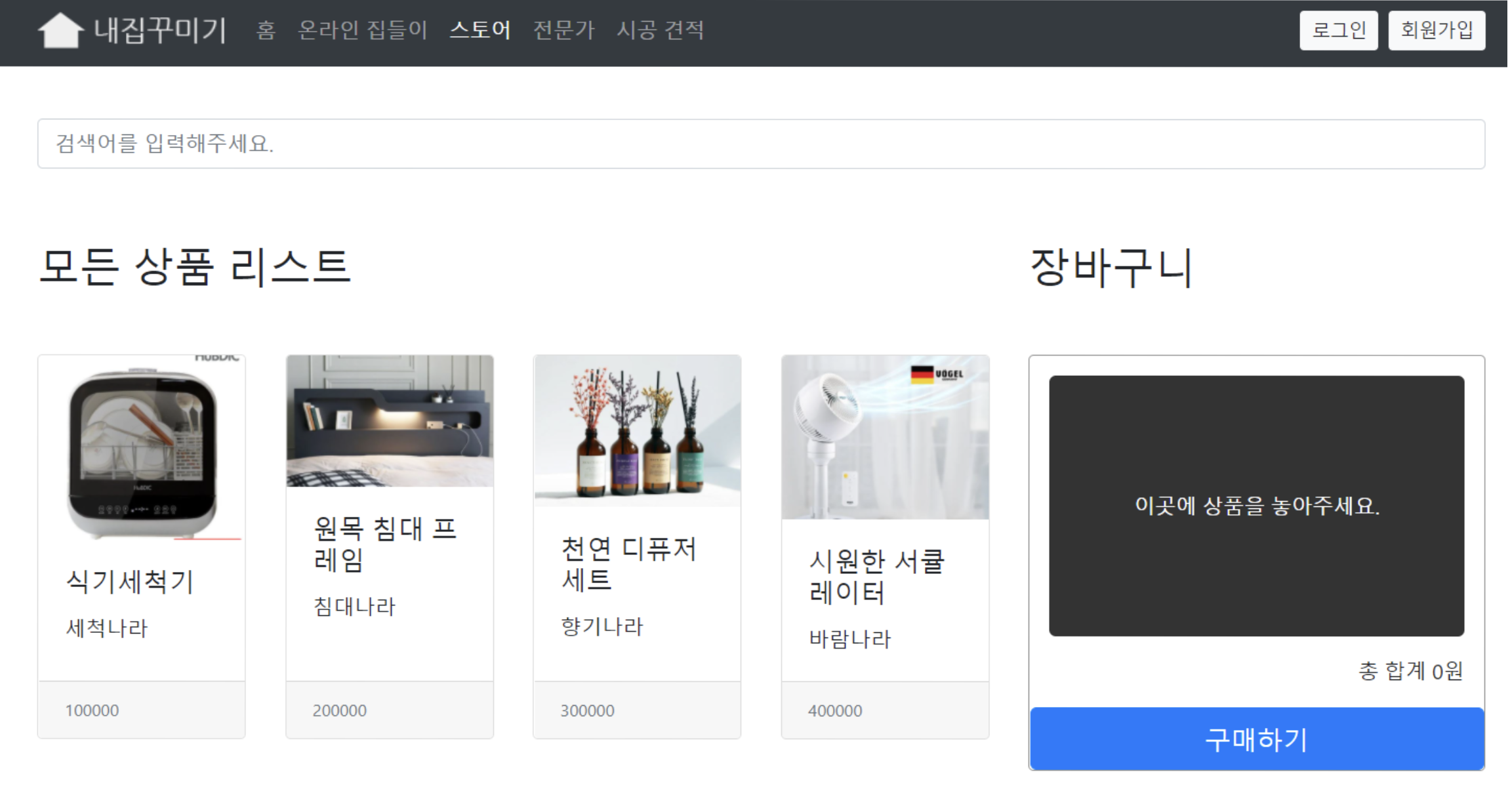
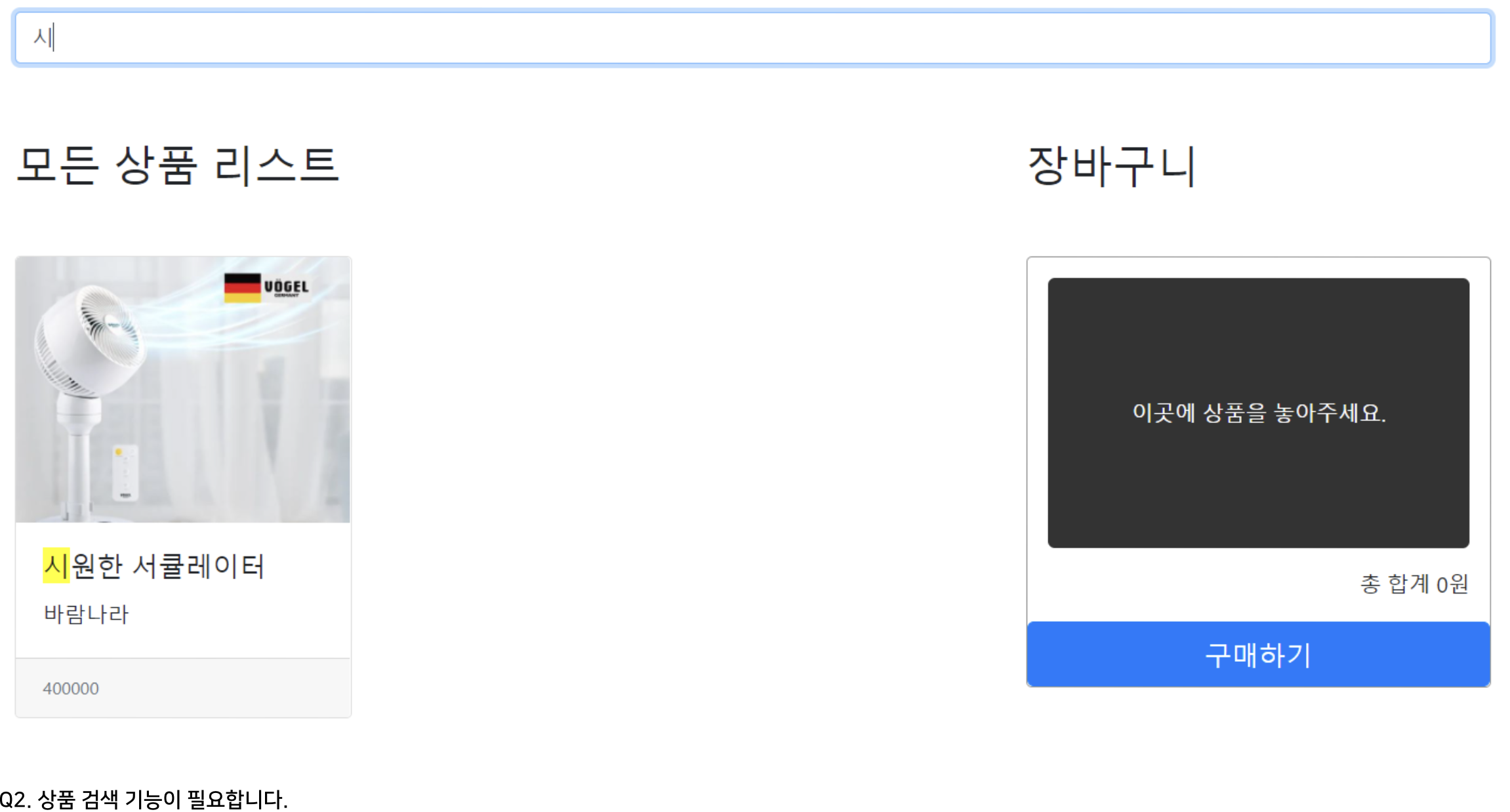
트러블 슈팅
1) 동적 html 만들기에서 문제발생
결론1 : 동적 html을 만들 때, 반복문 변수 i를 html의 class에 넣음(class="product-name${i}"), 그래서 내가 원하는 위치의 카드에 원하는 데이터를 넣을 수 있게 되었음
- 만들고 싶은 것 : 식기세척기의
기를 검색하면, 식기세척기의 상품카드가 떠야한다. - 목표 :
레를 검색하면, 원목침대프레임과 시원한 서큘레이터 2가지 상품 카드가 떠야한다. - 과정
MakeProductCard(2)를 통해서 2가지 상품카드 html을 만듬inputProductData(1)을 통해서 상품카드에 데이터를 넣으려고 했음
- 문제상황
- 나는 첫번째 카드에는 원목침대프레임 데이터를 넣고, 2번째 카드에는 시원한 서큘레이터의 데이터를 넣고 싶었음
- 둘다 원목침대거나 둘다 서큘레이터거나 이런 식으로 만들어짐
문제 코드
//상품 카드 만드는 함수
function MakeProductCard(NumberOfCard) {
let productCard = "";
let productPrice = "";
for (let i = 0; i < NumberOfCard; i++) {
productCard += `<div class="product-card">
<div class="img-box">
<img src="pr1.JPG" class="img"/>
</div>
<div class="product-text">
<p class="product-name product-name"></p>
<p class="product-seller product-seller"></p>
</div>
</div>`;
productPrice += `<div class="product-price">
<span class="product-price__number product-price__number"></span>
</div>`;
}
$(".product-card__container").append(productCard);
$(".product-price__container").append(productPrice);
}
//상품데이터
```json
{
"products": [
{
"id": 0,
"product_name": "식기세척기",
"brand_name": "세척나라",
"photo": "pr1.jpg",
"price": 100000
},
{
"id": 1,
"product_name": "원목 침대 프레임",
"brand_name": "침대나라",
"photo": "pr2.jpg",
"price": 200000
},
{
"id": 2,
"product_name": "천연 디퓨저 세트",
"brand_name": "향기나라",
"photo": "pr3.jpg",
"price": 300000
},
{
"id": 3,
"product_name": "시원한 서큘레이터",
"brand_name": "바람나라",
"photo": "pr4.jpg",
"price": 400000
},
{
"id": 4,
"product_name": "맥북",
"brand_name": "애플나라",
"photo": "pr4.jpg",
"price": 1500000
}
]
}//상품카드에 데이터 넣는 함수
function inputProductData(data) {
$.ajax({
url: "store.json",
type: "GET",
}).done(function (e) {
$(".img").attr("src", e.products[data].photo);
$(".product-name").text(e.products[data].product_name);
$(".product-seller").text(e.products[data].brand_name);
$(".product-price__number").text(e.products[data].price);
});
}
//검색 매커니즘
$(".input").on("input", function () {
$(".product-card__container").html("");
$(".product-price__container").html("");
if ($(".input").val() === "레" || $(".input").val() === "원")
//input창에 `레` 검색하는 것을 인지한다.
$(".product-card__container").html("");
$(".product-price__container").html("");
MakeProductCard(2);
inputProductData(1);
inputProductData(3);
} else if (){}
...
} - 카드를 만들고, 데이터넣음
- 카드 2개 만들었음
- 카드 한 개는 원목데이터, 나머지는 서큘레이터 넣을려고 했는데, 데이터를 넣으면, 둘다 원목으로 바뀌거나 둘다 서큘레이터로 바뀜
MakeProductCard(2);
inputProductData(0);해결코드
- 상품카드를이 구분되도록 만들었음
- 상품카드를 만들 때, 반복문 변수 i를 상품 카드 html의 클래스에 추가하였음
- 처음 카드의 상품 카드의 제목 tag를 가져오고 싶다.
- 내가 원하는 위치의 카드를 가져올 수 있게 되었다.
- $(".product-name0")
- $(".product-name1")
- ...
- 결론 : 내가 원하는 위치의 카드에 데이터를 넣을 수 있게 되었음
function MakeProductCard(NumberOfCard) {
let productCard = "";
let productPrice = "";
for (let i = 0; i < NumberOfCard; i++) {
productCard += `<div class="product-card">
<div class="img-box">
<img src="pr1.JPG" class="img${i}"/>
</div>
<div class="product-text">
<p class="product-name product-name${i}"> </p>
<p class="product-seller product-seller${i}"></p>
</div>
</div>`;
productPrice += `<div class="product-price">
<span class="product-price__number product-price__number${i}"></span>
</div>`;
}
$(".product-card__container").append(productCard);
$(".product-price__container").append(productPrice);
}
function inputProductData(NumberOfCard, data) {
$.ajax({
url: "store.json",
type: "GET",
}).done(function (e) {
$(".img" + NumberOfCard).attr("src", e.products[data].photo);
$(".product-name" + NumberOfCard).text(e.products[data].product_name);
$(".product-seller" + NumberOfCard).text(e.products[data].brand_name);
$(".product-price__number" + NumberOfCard).text(e.products[data].price);
});
}문제상황 : 2) 기를 검색하면, 식기세척기 카드가 뜨는 데, 이때 식기세척기의 기 글자만 노란색으로 배경색을 바꾸고 싶다,
- 아직 못했음
json 데이터 저장방식
- 데이터를 저장하는 방법중 하나이다.
- 파일명
- vsc에서는 이름뒤에 .json을 붙여라
- 문법특징
- 이름은 반드시 "" 쌍따옴표안에 작성해야한다.
//json 데이터 문법
{
"products": [
{
"id": 0,
"product_name": "식기세척기",
"brand_name": "세척나라",
"photo": "pr1.jpg",
"price": 100000
},
{
"id": 1,
"product_name": "원목 침대 프레임",
"brand_name": "침대나라",
"photo": "pr2.jpg",
"price": 200000
},
{
"id": 2,
"product_name": "천연 디퓨저 세트",
"brand_name": "향기나라",
"photo": "pr3.jpg",
"price": 300000
},
{
"id": 3,
"product_name": "시원한 서큘레이터",
"brand_name": "바람나라",
"photo": "pr4.jpg",
"price": 400000
}
]
}- 데이터 사용하기
- jQuery
- url에 주소를 복붙하거나, 파일명.json 둘중 하나를 사용하면 된다.
$.ajax({
url: "store.json"
type: "GET"
}).done(function(e){
$(".product-name").html(e.products[0].brand_name);
})