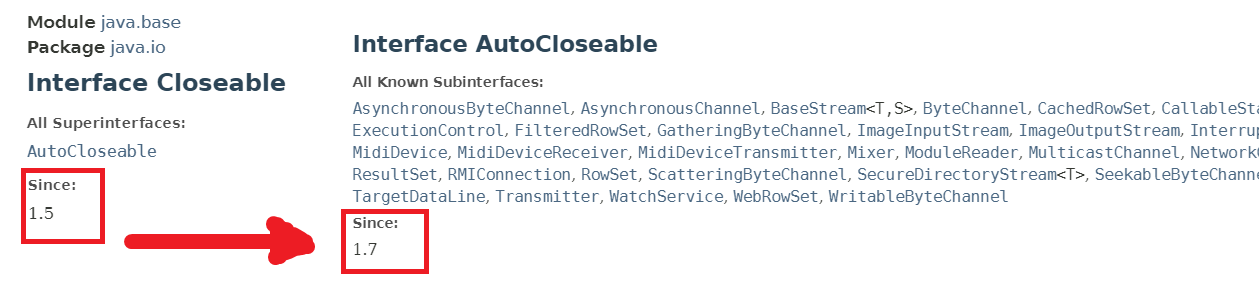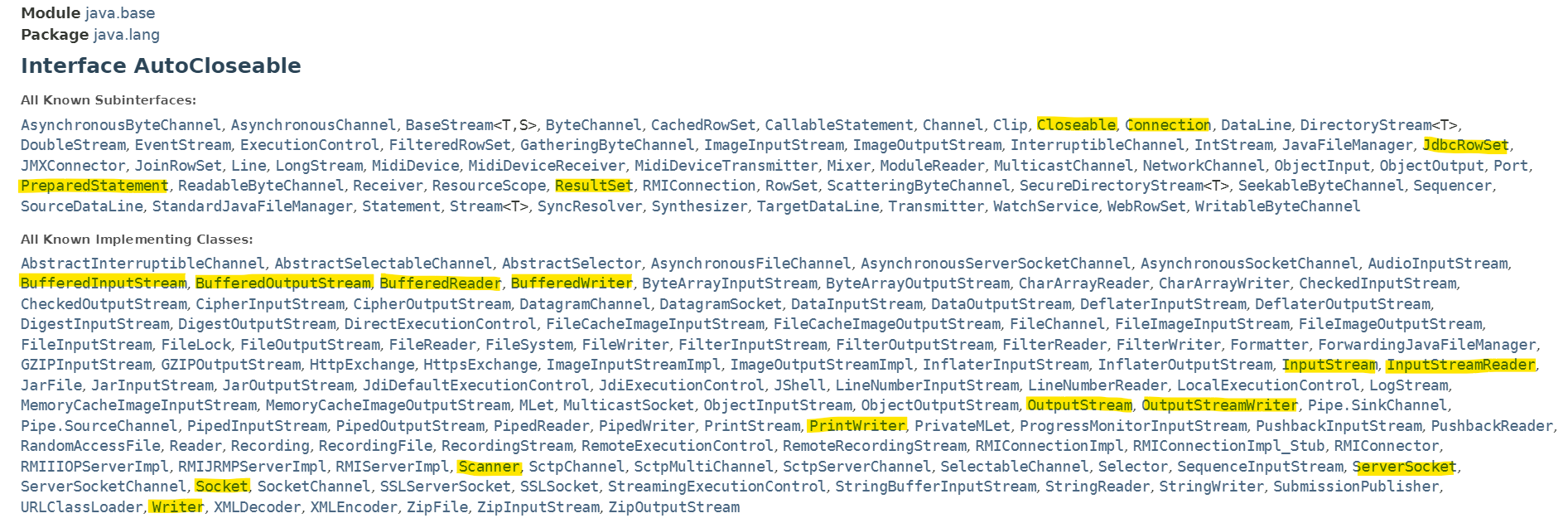try-with-resources
-
Java 7부터 도입된 문법이며 사용한 자원을 해제하기 위해 사용한다.
-
try-with-resources문법을 사용하기 위해서는AutoCloseable인터페이스를 구현해야 한다.
해당 인터페이스는 close() 메서드가 실행될 때까지 자원이 사용될 수 있도록 유지하며, try 블록이 종료될 때 자동으로 close() 메서드가 호출되도록 한다.
try-catch-finally
- 사용하는 자원이 많아질수록 코드 가독성이 낮아지며, 이로 인해 자원을 반납하지 않는 일들이 빈번해진다.
또한, close() 메서드를 호출하기 위해서도 try-catch 구문을 구현 해야 함으로 코드 복잡성이 높아진다.
(더 알아볼 것: 스택 트레이스 누락)
AutoClosable
- API 를 살펴보면
AutoClosable인터페이스가Closeable인터페이스보다 늦게 추가된 것을 알 수 있다.
AutoClosable를 상위 인터페이스로 추가하면서 하위 인터페이스와 클래스 모두가 try-with-resources 문법을 사용할 수 있게 되었다.
- AutoClosable를 구현하는 인터페이스와 클래스 목록을 살펴보면 대부분 입출력과 관련되어 있는 것을 확인할 수 있으며, 다양한 입출력을 구현할 때 유용하게 쓰일 수 있을 것이다.
예시) JDBC - select
-
JDBC select 메서드를 예시로 사용하였다.
해당 메서드에서 사용하는 자원은Connection,PreparedStatement,ResultSet이다. -
먼저
try-catch-finally구문을 사용한 코드이다.
밑단으로 갈수록 자원 해제와 관련된 코드가 길어져서 가독성이 떨어지는 것을 확인할 수 있다.
public static void selectAllMember() { String url = //url String id = //root String pwd = //pwd; String query = "SELECT * FROM member"; Connection connetion = null; PreparedStatement pstmt = null; ResultSet rs = null; try { connetion = DriverManager.getConnection(url, userName, password); pstmt.connection.prepareStatement(query); rs = pstmt.executeQuery() while (rs.next()) { int tableId = rs.getInt("id"); String name = rs.getString("name"); String job = rs.getString("job"); System.out.printf("id : %d name : %s job : %s", id, name, job); } } catch (SQLException e) { throw new RuntimeException(e); } finally { try { //자원 해제 rs.close(); pstmt.close(); connetion.close(); } catch (SQLExeption e) { throw new RuntimeException(e); } } }
-
try-with-resources문법을 적용하여 구현한 select 메서드이다. -
본래
try-with-resources문법을 사용하기 위해서는AutoCloseable인터페이스 구현해야 하지만,Connection,PreparedStatement,ResultSet모두AutoCloseable인터페이스를 구현하고 있으므로 생략한다. -
자원 해제와 관련된 코드를 구현할 필요가 없어져 코드 가독성이 좋아지고, 코드가 간결해지는 것을 확인할 수 있다.
public abstract class MemberDB { private static final String url = //url private static final String id = //id private static final String pwd = //pwd /** * Member Select method */ public static void selectAllMember() { String query = new StringBuilder() .append("SELECT * ") .append("FROM member ").toString(); try (Connection connection = DriverManager.getConnection(url, id, pwd); PreparedStatement pstmt = connection.prepareStatement(query); ResultSet rs = pstmt.executeQuery()) { //try() 내부에 사용할 자원을 선언하면 된다. System.out.println("*".repeat(60)); while (rs.next()) { Member member = new Member( rs.getInt("id"), rs.getString("name"), rs.getString("job") ); System.out.println(member); } System.out.println("*".repeat(60)); } catch (SQLException e) { //예외 발생 시 Custom Exception 처리 throw new JdbcException(ErrorMessage.JDBC_SELECT_FAIL); } }