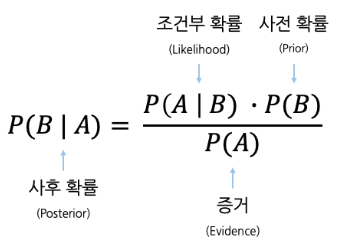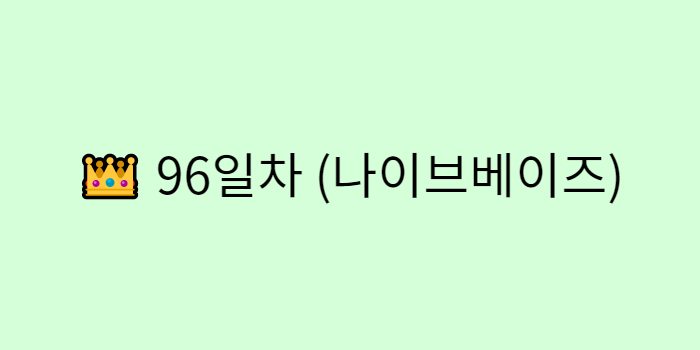
📊 나이브베이즈 (NaiveBayes)
📌 나이브베이즈란?
- 정의
- 두 확률 변수의 사전확률과 사후확률 사이의 관계를 나타내는 정리
📌 조건부확률
P(B|A) : 사건 A가 일어났을 때, B가 앞서 발생했을 확률 = 사후 확률
P(A) : 사건 A가 일어날 확률
P(B) : 사건 A가 일어나기 전, 사건 B가 일어날 확률 = 사전 확률
P(A|B) : 사건 B가 일어난 후, 사건 A가 발생할 확률 = 조건부 확률
📌 베이즈 정리
- 베이즈 정리
📊 머신러닝 나이브베이즈
📌 ML에서 나이브베이즈란?
- 조건부 확률
⭐ P(Label|Feature) = P(Feature|Label) * P(Label) / P(Feature)
📌 나이브베이즈 실습
- 1. 라이브러리 Import
import pandas as pd import numpy as np import matplotlib.pyplot as plt from sklearn.model_selection import train_test_split, cross_val_score # 나이브베이즈 분류 모델 from sklearn.naive_bayes import GaussianNB from sklearn.metrics import accuracy_score, classification_report, roc_curve, auc
- 2. 데이터 준비
data = pd.read_csv('../testdata/weather.csv') print(data.head(3)) # Date MinTemp MaxTemp Rainfall ... Cloud Temp RainToday RainTomorrow # 0 2016-11-01 8.0 24.3 0.0 ... 7 23.6 No Yes # 1 2016-11-02 14.0 26.9 3.6 ... 3 25.7 Yes Yes # 2 2016-11-03 13.7 23.4 3.6 ... 7 20.2 Yes Yes
- 3. 데이터 정보 확인
print(data.info()) # RangeIndex: 366 entries, 0 to 365 # # Column Non-Null Count Dtype # --- ------ -------------- ----- # 0 Date 366 non-null object # 1 MinTemp 366 non-null float64 # 2 MaxTemp 366 non-null float64 # 3 Rainfall 366 non-null float64 # 4 Sunshine 363 non-null float64 # 5 WindSpeed 366 non-null int64 # 6 Humidity 366 non-null int64 # 7 Pressure 366 non-null float64 # 8 Cloud 366 non-null int64 # 9 Temp 366 non-null float64 # 10 RainToday 366 non-null object # 11 RainTomorrow 366 non-null object
- 4. 필요 칼럼 추출
feature = data[['MinTemp', 'MaxTemp', 'Rainfall']] label = data['RainTomorrow'].apply(lambda y: 1 if y == 'Yes' else 0) # label = data['RainTomorrow'].map({'Yes':1, 'No':0}) print(label.unique()) # [1 0]
- 5. 학습, 테스트 데이터 분리
x_train, x_test, y_train, y_test = train_test_split(feature, label, test_size=0.25, random_state=1) print(x_train.shape, x_test.shape, y_train.shape, y_test.shape) # (274, 3) (92, 3) (274,) (92,)
- 6. 나이브베이즈 모델 생성
model = GaussianNB() model.fit(x_train, y_train)
- 7. 예측값, 실제값 비교
y_pred = model.predict(x_test) print('예측값 : ', y_pred[:10]) print('실제값 : ', np.array(y_test)[:10]) # 예측값 : [0 0 0 0 0 0 0 1 0 0] # 실제값 : [0 1 0 0 0 0 0 0 0 0]
- 8. 분류 모델 성능 평가 - 정확도
acc = accuracy_score(y_test, y_pred) print('모델 정확도 : ', acc) # 모델 정확도 : 0.8695652173913043
- 9. 종합 성능 평가 - 정확도, 정밀도, 재현도
report = classification_report(y_test, y_pred) print(report) # precision recall f1-score support # # 0 0.91 0.95 0.93 84 # 1 0.00 0.00 0.00 8 # # accuracy 0.87 92 # macro avg 0.45 0.48 0.47 92 # weighted avg 0.83 0.87 0.85 92
- 10. KFold - 교차검증
crossScore = cross_val_score(model, feature, label, cv=5) print('각 모델 정확도 : ', crossScore) print('평균 정확도 : ', np.mean(crossScore)) # 각 모델 정확도 : [0.51351351 0.78082192 0.82191781 0.79452055 0.80821918] # 평균 정확도 : 0.7437985931136617
- 11. ROC Curve 그리기
FPR, TPR, _ = roc_curve(y_test, y_pred) auc_value = auc(FPR, TPR) plt.plot(FPR, TPR, label=f'ROC Curve - NavieBayes({auc_value}) area') plt.plot([0, 1], [0, 1], '--', label='ROC Curve - AUC(0.5) area') plt.title('ROC Curve') plt.xlabel('False Positive Rate') plt.ylabel('True Positive Rate') plt.legend() plt.show()
- 12. AUC 면적값 구하기
print('AUC 값 : ', auc_value) # AUC 값 : 0.47619047619047616