spring legacy project 에서 데이터베이스에 연결하기 위해서 세팅해야하는 것들을 정리해보았다
수정해야하는 것들
pom.xml
mapper.xml
servlet-context.xml
config.properties --> 생성
src/main/resources 안에 mapper 폴더 생성 후 mapper.xml 파일 생성
-
<mapper namespace="CommunityInfo"> <select id="readCommunityInfo" resultType="com.walab.hgu.DTO.CommunityInfoDTO" parameterType="hashmap"> SELECT * FROM communityInfo; </select> </mapper>```
pom.xml에 필요한 dependency 추가(필요하면 자바버전 수정)
- commons-dbcp
- mysql-connector-java
- spring-jdbc
- mybatis
- mybatis-spring
--> 위 리스트중 원하는 이름과 함께 maven이라고 구글에 검색해 맨위 링크로 들어간다
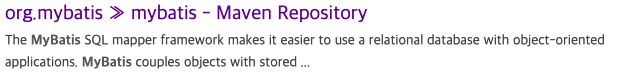
--> 들어가면 여러버전이 있는데, 원하는 버전(보통 최근 중 사람들이 많이 쓴 것) 숫자 부분을 클릭
--> maven 박스에 있는 dependency 복사 후 pom.xml에 붙여 넣는다
servlet-context.xml에 bean 추가
-
<beans:bean id = "dataSource" class="org.apache.commons.dbcp.BasicDataSource"> <beans:property name = "driverClassName" value="${spring.datasource.driverClassName}"/> <beans:property name="url" value="${spring.datasource.url}"/> <beans:property name = "username" value="${spring.datasource.username}"/> <beans:property name = "password" value="${spring.datasource.password}"/> </beans:bean>``` -
<beans:bean id="sqlSessionFactory" class="org.mybatis.spring.SqlSessionFactoryBean"> <beans:property name="mapperLocations" value="classpath*:mapper/**/*.xml"/> <beans:property name="dataSource" ref="dataSource"/> </beans:bean> ``` -
<beans:bean id="sqlSessionTemplate" class="org.mybatis.spring.SqlSessionTemplate"> <beans:constructor-arg index="0" ref="sqlSessionFactory"/> </beans:bean>``` -
<context:component-scan base-package="[요부분은 본인이 정한 기본 페키지 이름 삽입]" /> <beans:bean class="org.springframework.beans.factory.config.PropertyPlaceholderConfigurer"> <beans:property name="location" value="/WEB-INF/config/config.properties"/> <beans:property name="fileEncoding" value="UTF-8" /> </beans:bean>```
config.properties
이 파일은 생성해야하는 것이다.
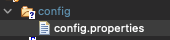
이렇게 보통 config라는 폴더를 만들고 그 안에 properties 파일을 만든다
나는 이번에는 src>main>webapp>WEB-INF 에 config 폴더를 만들어 추가했다!
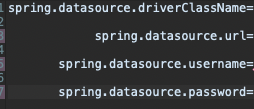
내용은 이렇게 넣고 옆에 디비 정보를 쓰면 된다.
아마 일단 이정도.....? 나중에 더 생기거나 까먹은게 있다면 추가해야겠다.
