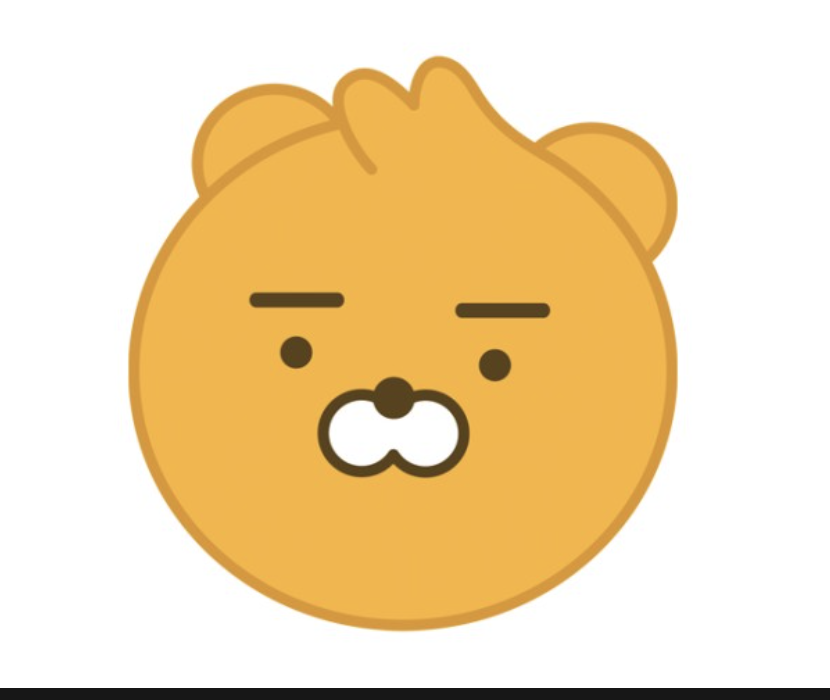리눅스 스케줄러 (crontab)
= 특정 시간에 특정 작업을 하기 위한 명령어
✔ 크론탭 기본 명령어
-
crontab -e
크론탭을 설정할 수 있는 편집기를 연다. -
crontab -l
크론탭 리스트 출력 명령어 -
crontab -r
크론탭 삭제 명령어
✔ 크론탭 주기 설정
* * * * * ls -al
매분 마다 실행
# 매분 test.sh 실행
* * * * * /home/script/test.shN분/N시 마다 실행
# N분마다 test.sh 실행
*/N * * * * /home/script/test.sh
# N시마다 test.sh 실행
* */N * * * /home/script/test.sh특정 시간 실행
# 매주 금요일 오전 5시 45분에 test.sh 실행
45 5 * * 5 /home/script/test.sh반복 실행
# 매일 매시간 0분, 2분, 40분에 test.sh 실행
0,2,40 * * * * /home/script/test.sh범위 실행
# 매일 1시 0분 부터 30분까지 매분 test.sh 실행
0-30 1 * * * /home/script/test.sh✔ 크론탭 로그/백업
출력 내용 로그 남기기
* * * * * /home/script/test.sh > /home/log/test.log 2 >& 1크론탭 백업
crontab -l > /home/bak/crontab_bak.txt