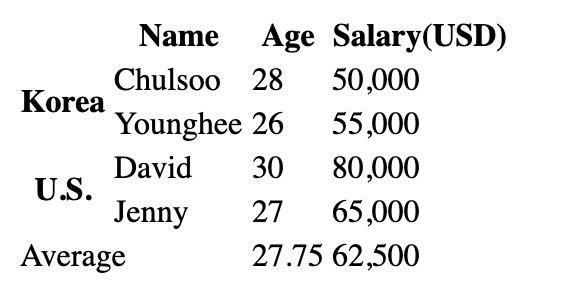HTML Tables
<table>element creates a table<tr>element creates rows<td>element creates cells with data
- you can format cells to span multiple rows or columns with attributes:colspanmakes a<td>element take multiple columns. You can specify how many columns with an integer >= 1rowspanworks the same, but in rows.
<th>element creates header items
- you can specify whether the header item is a row header or a column header withscopeattribute. A column header takes value"col"and a row header takes value"row"- a table can be divided into 'sections':
- header, body, footer<thead>for the header (*used for column headers)<tbody>for the body<tfoot>for the results (i.e. sum, average, etc. of the body)
- ex)
<table> <thead> <th></th> <th scope="col">Name</th> <th scope="col">Age</th> <th scope="col">Salary(USD)</th> </thead> <tbody> <tr> <th scope="row" rowspan="2">Korea</th> <td>Chulsoo</td> <td>28</td> <td>50,000</td> </tr> <tr> <td>Younghee</td> <td>26</td> <td>55,000</td> </tr> <tr> <th scope="row" rowspan="2">U.S.</th> <td>David</td> <td>30</td> <td>80,000</td> </tr> <tr> <td>Jenny</td> <td>27</td> <td>65,000</td> </tr> </tbody> <tfoot> <td colspan="2">Average</td> <td>27.75</td> <td>62,500<td> </tfoot> </table>This code produces: