Uploading To Server
1 Error : "Warning: Identity file C:Users\user\Desktop\Dance_Project_HD\git_home\UbuntuKey~~~~.pem not accessible: No such file or directory."
Solution : Change "\" into "/"
2. Error : Server not ran in aws

As you see, I uploaded my local codes to aws( ubuntu )..... I guess
And As I ran server by "npm run backend" which is the way I ran server in VSC, Following Error occurs
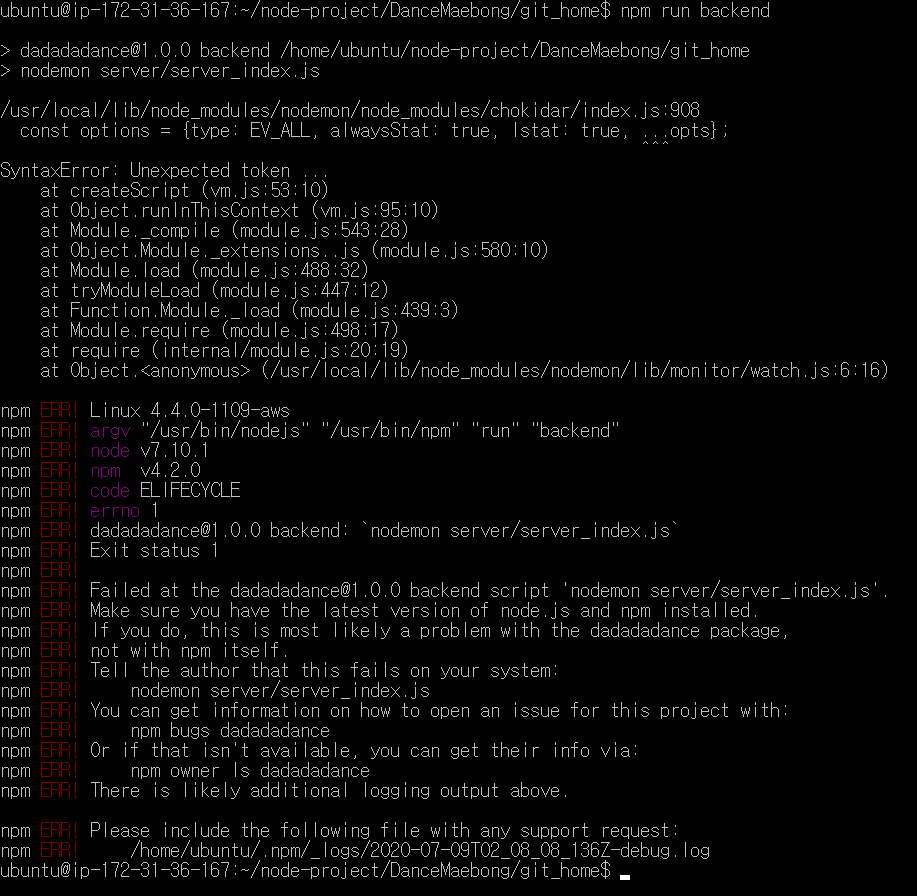
Trial 1. I tried to reinstall "node_modules"
https://github.com/facebook/create-react-app/issues/200
I was trying below 3 lines of code
$ npm install -g npm@latest # or, npm install -g npm@latest --prefix "C:\Program Files\nodejs"
$ rm -rf node_modules # or, `cmd /c rmdir /s /q node_modules` on Windows
$ npm installI tried 1st line...
But Then, following error appears
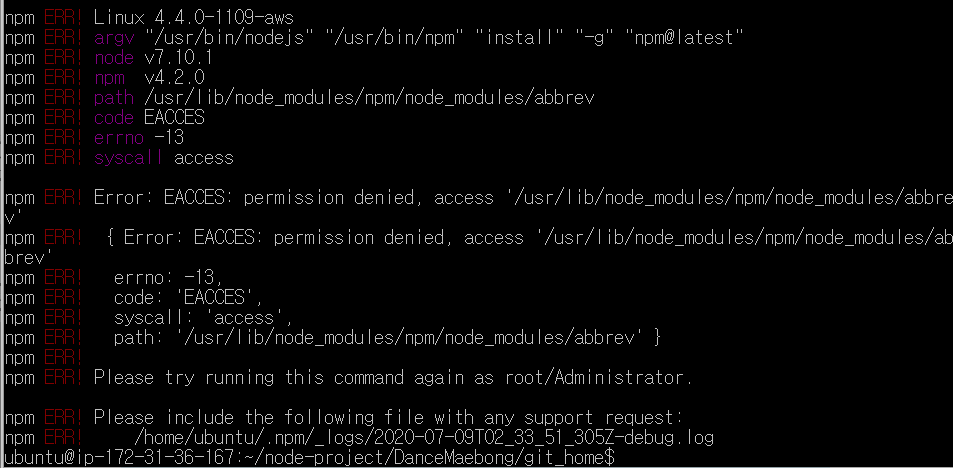
What is "root/Administer..?"
I restarted git.bash by running as "Administrator" ( 관리자 실행 ) and ran the same processes
BUt Same Error occurs

...fuck....
Trial 2. I tried from the very beginning... remove node.js and restart whole processes
https://wrjeoung.tistory.com/30
Still not working
Trial 3: Followed Below Video
https://www.youtube.com/watch?v=WxhFq64FQzA
PB 3_1 ) install node js error in “make” command: “recipe for target 'node' failed” - node.js
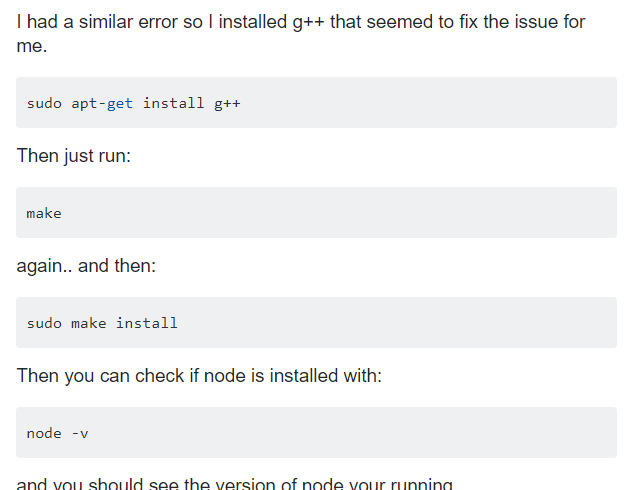
I tried 1st line, and then "make" but
Follwing Error occured
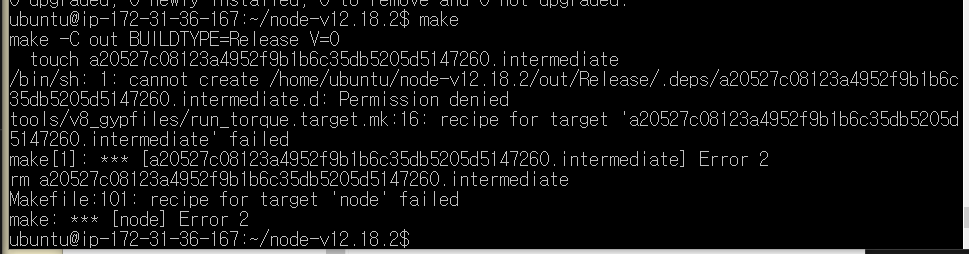
I'm trying to install node js 7.4.0 on my ubuntu 18.04. and ./configure works correctly. the problem is in “make” command
Trial 4 :Follow other video
https://www.youtube.com/watch?v=Eh-u9CarXmA
By adding below code after "nvm install node"
sudo iptables -t nat -A PREROUTING -p tcp --dport 80 -j REDIRECT -- to-ports 4000( 4000 has to be set as port we are using in our project )
I seemed working
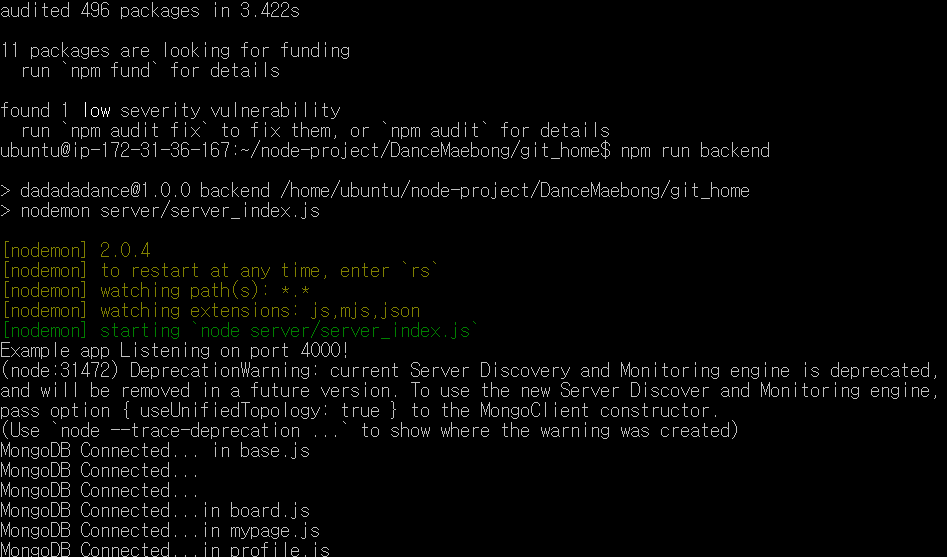
But, You need additional work, which is revising Inbound Rule in "EC2" to open to port we are using
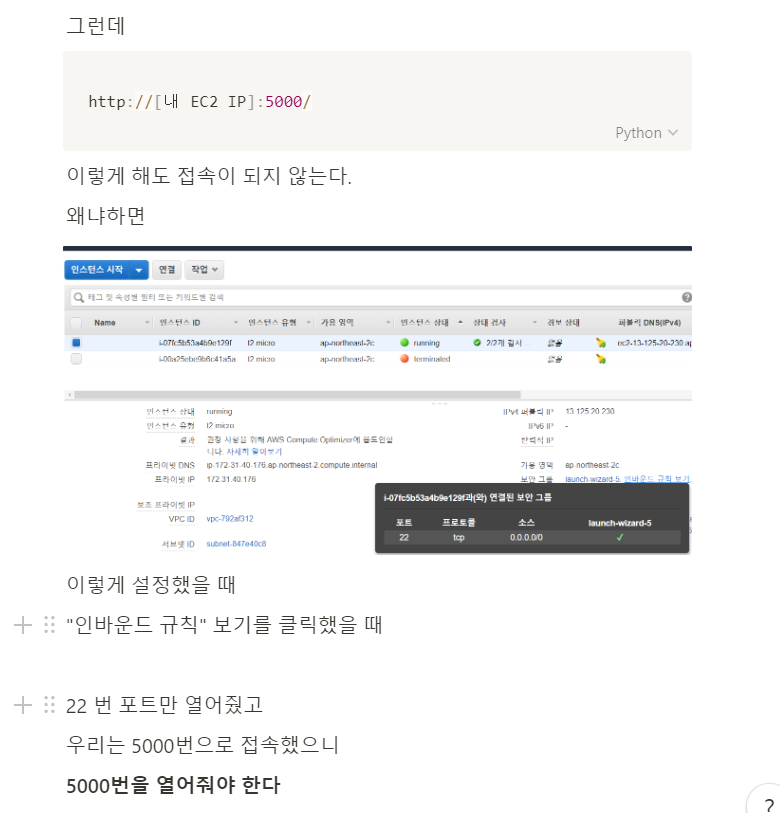
Trial 5. After I tested server is working, I tried to reenter the ubuntu by "git-bash", but following new error appeared
$ ssh -i C:/Users/user/Desktop/Dance_Project_HD/git_home/UbuntuKey/limhandong.pem ubuntu@13.
20 9.6.115
ssh: connect to host 13.0.0.20 port 22: Connection timed outI thought this problem was related with "Inbound Rule in EC2"

You have to allow access from "port 22"
3. Install, Executing "MongoDB" in AWS
PB 3.1 : When I tried to add user by "Id" and "Password", following error occured
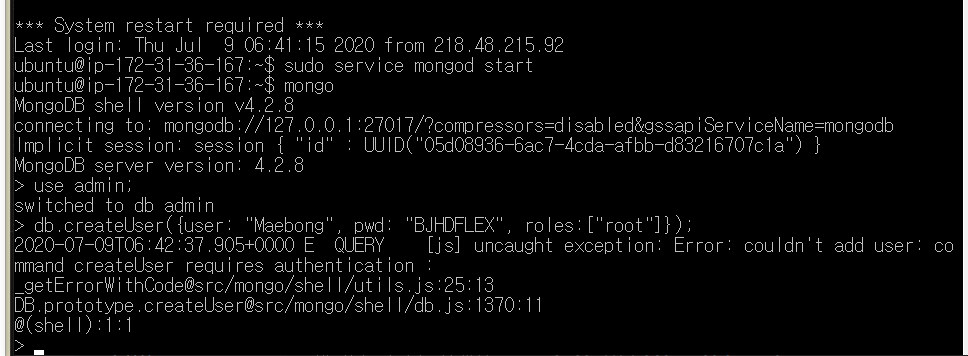
Solution : ....? It's not basically solution, but this process was useless
WHY?
because what I was doing was creating mongodb in Linux,
which is creating totally new mongodb and I am giving admin to this DB. ( setting ID and PWD)
BUT,,, I was keep confronting errors......
And I thought....WHy Do I have to do this when I already have existing mongoDB ... ???
That is why I Skipped This processs.

( change "python app.py" to "npm run backend")
