What Do I want to do ?
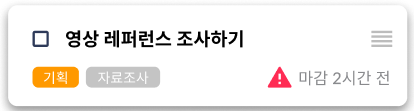
I have to make this box
Especially, I want to make the "Warning Icon" Below
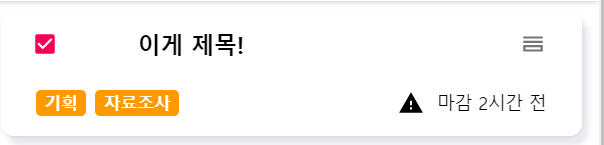
I made the similar box
But don't know how to set the color of warning sign
Link
Trial 1
It is easy, just add custom color !
<WarningIcon style = {{ marginRight : '2vw', color : '#FF2C54' }} />It works as below,
I am applyting styles directly into the 'inline'
It 'can' work but !
It 's not recommended
why?
styles applied as 'inline' is 'object'
style = {{ }} which means, new style object has to be created every time a browser renders,
it degrades the rendering performance
additionally ,
since 'inline styles' are newly created ,
props get changed , which also rerenders the children componenets
or
it goes through process in which creation , allocation of variable happens in browser memory , which also degrades the performance
SO ! let's try other way
Trial 2
< Styled components >
import WarningIcon from '@material-ui/icons/Warning';
const StyledWarningIcon = styled(WarningIcon)`
color : #FF2C54;
margin-right : 1vw;
`;
<StyledContentsBox >
<StyledWarningIcon />
<span>{"마감 2시간 전"}</span>
</StyledContentsBox>
