To Dos
1st. Display file : How to send a video,image chunk file from NodeJS to an ejs file(index.ejs)?
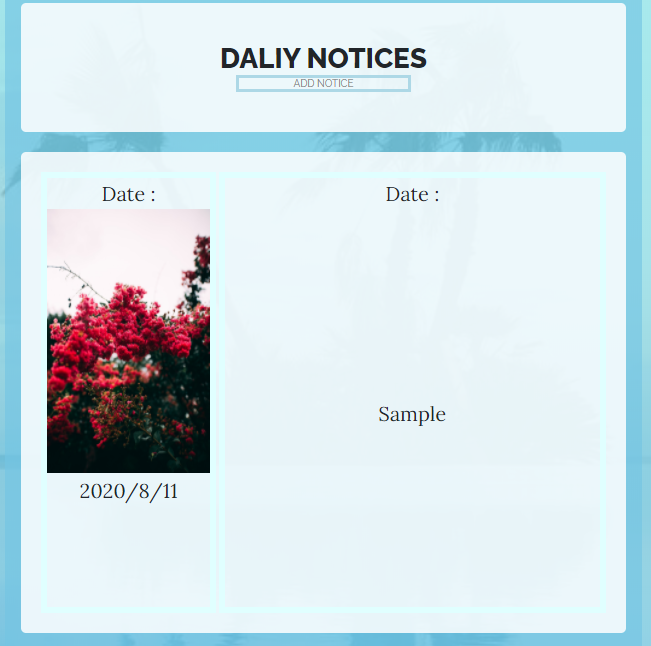
<% files.forEach((file)=>{%>
<% if(file.isImage === false){ %>
<div class="notice-item">
<span class = "notice-date">Date : <%- file.uploadDate %></span>
<video class = "notice-img">
<source src = "" type = "video/mp4">
</video>
<p class = "notice-content"><%- file.metadata.Text %> </p>
</div>
<% } else{%>
<div class="notice-item">
<span class = "notice-date">Date : <%- file.uploadDate %></span>
<img class = "notice-img" src= 'https://source.unsplash.com/random'' alt="">
<p class = "notice-content"><%- file.metadata.Text %> </p>
</div>
<%} %>
<% }); %>problem is, The method I used to pass an video/image file source to ejs file
is not currently working...
Trial1 : It seems like the file I brought from mongodb through gridFSstorage is not appopriate type for video/img source > Try other method of retriving data
< Solved : Have to make specific get route that brings specific "image"file >
Backend
// route for display single fileObject : 1st case = image
router.get('/image/:filename', (req,res) => {
gfs.files.findOne({ filename : req.params.filename}, (err,file) => {
// check if file exist
if( !file || file.length === 0){
return res.status(404).json({
err : "No file exists"
})
}
// File Exist
if( file.contentType === "image/jpeg" || file.contentType === "img/png" ){
// Read output to browser
const readStream = gfs.createReadStream(file.filename);
readStream.pipe(res)
}else{
res.status(404).json({
error : "Not an image"
})
}
})
})Frontend
<div class="cta-inner-notice text-center rounded">
<% files.forEach((file)=>{%>
<% if(file.isImage){ %>
<div class="notice-item">
<span class = "notice-date">Date : <%- file.uploadDate %></span>
<img class = "notice-img" src= "image/<%= file.filename %>" alt="">
<p class = "notice-content"><%- file.metadata.Text %> </p>
</div>
<% } else{%>
<div class="notice-item">
<span class = "notice-date">Date : <%- file.uploadDate %></span>
<video class = "notice-img" src ="video/<%= file.filename %>">
</video>
<p class = "notice-content"><%- file.metadata.Text %> </p>
</div>
<%} %>
<% }); %>
</div>2nd. Edit Notice
2_1) Make EditPage( router ) with Get Method using file unique id
2_2) display other forms of client page according to each id ( with textarea )
How ? :
1st. send list of files and file_id that I want to edit
going throught foreach(files), if file._id matches the sent file_id from node.js( backend) then, display image/video
2_3) make New Router for image,video path
2_4) make Post Router for editing image/video
Pb1) : in node.js express app, req.body does not get 'textarea' value?
frontend
<form class="notice-item-edit" method = "POST" action ="/notice_edit/update/<%= file.filename %>">
<span class = "notice-date">Date : <%- file.uploadDate %></span>
<img class = "notice-img" src= "file/<%= file.filename %>" alt="">
<textarea type = "text" name = "newtext"v class = "notice-content"><%- file.metadata.Text %></textarea>
<div class="notice-buttons">
<form method = "GET" action ="/notice">
<button class="notice-button">
Cancel
</button>
</form>
<button class="notice-button">
Complete
</button>
</div>
</form>backend
// route for Editing single fileObject for Edit page
router.post('/notice_edit/update/:filename', (req,res) => {
console.log("req.body for edit in post edit ", req.body)
gfs.files.findOne({ filename : req.params.filename}, (err,file) => {
// check if file exist
if( !file || file.length === 0){
return res.status(404).json({
err : "No file exists"
})
}
// File Exist
console.log("files existing metadata : ", file.metadata.Text)
if( file.contentType === "image/jpeg" || file.contentType === "img/png" || file.contentType === "video/mp4" ){
// Read output to browser
// const readStream = gfs.createReadStream(file.filename);
// readStream.pipe(res)
}else{
res.status(404).json({
error : "Not an image"
})
}
})
})result
req.body for edit in post edit {}
files existing metadata : SampleSolution : add unique id to form
id : 5f32783afc64305128a8ac92 req.body for edit in post edit { newtext: 'Sample ' }3rd. Delete Notice
backend
// route for deleting img file > /image/:id
router.delete('/image/:id', (req,res) => {
gfs.remove({ _id : req.params.id, root : "notices"}, (err, gridStore) => {
if(err){
return res.status(404).json({ err : err});
}else{
res.redirect('/notice')
}
});
})frontend
<div class="notice-item">
<span class = "notice-date">Date : <%- file.uploadDate %></span>
<img class = "notice-img" src= "image/<%= file.filename %>" alt="">
<p class = "notice-content"><%- file.metadata.Text %> </p>
<form method = "POST" action ="/image/<%= file._id %>?_method=DELETE">
<button class="notice-delete">
Delete
</button>
</form>
</div>Pb2) : overwriting new metatdata text into existing file
Conclusion : Updating image through gridfs is impossible, but metat data is possible
https://stackoverflow.com/questions/41223691/how-to-overwrite-image-in-mongodb-gridfs
backend
// route for Editing single fileObject for Edit page
router.post('/notice_edit/update/:filename', (req,res) => {
console.log("req.body for edit in post edit ", req.body)
// update metadata
gfs.files.updateOne(
{ filename: req.params.filename },
{ $set : { 'metadata.Text' : req.body.newtext}}
)
res.redirect("/notice")
})frontend
<div class="row">
<div class="col-xl-9 mx-auto">
<div class="cta-inner-notice text-center rounded">
<% files.forEach((file)=>{%>
<% if( file._id == wantfile_id) { %>
<% if(file.isImage){ %>
<form id = "fileEdit" class="notice-item-edit" method = "POST" action ="/notice_edit/update/<%= file.filename %>">
<span class = "notice-date">Date : <%- file.uploadDate %></span>
<img class = "notice-img" src= "file/<%= file.filename %>" alt="">
<textarea type = "text" name = "newtext"v class = "notice-content"><%- file.metadata.Text %></textarea>
<div class="notice-buttons">
<form method = "GET" action ="/notice">
<button class="notice-button">
Cancel
</button>
</form>
<button class="notice-button">
Complete
</button>
</div>
</form>
<% } else{%>
<form id = "fileEdit" class="notice-item-edit"method = "POST" action ="/notice_edit/update/<%= file.filename %>">
<span class = "no ice-date">Date : <%- file.uploadDate %></span>
<video controls autoplay class = "notice-img" src ="file/<%= file.filename %>" >
</video>
<textarea type = "text" name = "newtext" class = "notice-content"><%- file.metadata.Text %> </textarea>
<div class="notice-buttons">
<form method = "GET" action ="/notice">
<button class="notice-button">
Cancel
</button>
</form>
<button class="notice-button">
Complete
</button>
</div>
</form>
<%} %>
<% } %>
<% }); %>
</div>
</div>
</div>
