장고 웹 프로그래밍 강좌
5강 view
https://www.youtube.com/watch?v=oDNXcPJ0KCo&list=PLi4xPOplIq7d1vDdLBAvS5PmQR-p6KwUz&index=6
1. 뷰 추가하기
polls/views.py에 뷰 추가
def detail(request, question_id):
return HttpResponse("You're looking at question %s." % question_id)
def results(request, question_id):
response = "You're looking at the results of question %s."
return HttpResponse(response % question_id)
def vote(request, question_id):
return HttpResponse("You're voting on question %s." % question_id)새로 추가한 뷰를 path에 추가
from django.urls import path
from . import views
urlpatterns = [
# ex: /polls/
path('', views.index, name='index'),
# ex: /polls/5/
path('<int:question_id>/', views.detail, name='detail'),
# ex: /polls/5/results/
path('<int:question_id>/results/', views.results, name='results'),
# ex: /polls/5/vote/
path('<int:question_id>/vote/', views.vote, name='vote'),
hello world 대신 question을 직접 가지고 와서 question 출력
from django.http import HttpResponse
from .models import Question
def index(request):
latest_question_list = Question.objects.order_by('-pub_date')[:5] #출판일자를 정렬하여 5개까지만 가져오고, 이 5개를 ,로 연결
output = ', '.join([q.question_text for q in latest_question_list]) # 나온 문자열을 response
return HttpResponse(output)template 디렉토리를 만들고 그안에 앱이름(polls)로 디렉토리를 하나 더 만든 다음에 html(index.html)만들기
{% if latest_question_list %}
<ul>
{% for question in latest_question_list %}
<li><a href="/polls/{{ question.id }}/">{{ question.question_text }}</a></li>
{% endfor %}
</ul>
{% else %}
<p>No polls are available.</p>
{% endif %}polls/views.py에 index뷰 업데이트
from django.http import HttpResponse
from django.template import loader
from .models import Question
def index(request):
latest_question_list = Question.objects.order_by('-pub_date')[:5]
template = loader.get_template('polls/index.html')
context = {
'latest_question_list': latest_question_list,
}
return HttpResponse(template.render(context, request))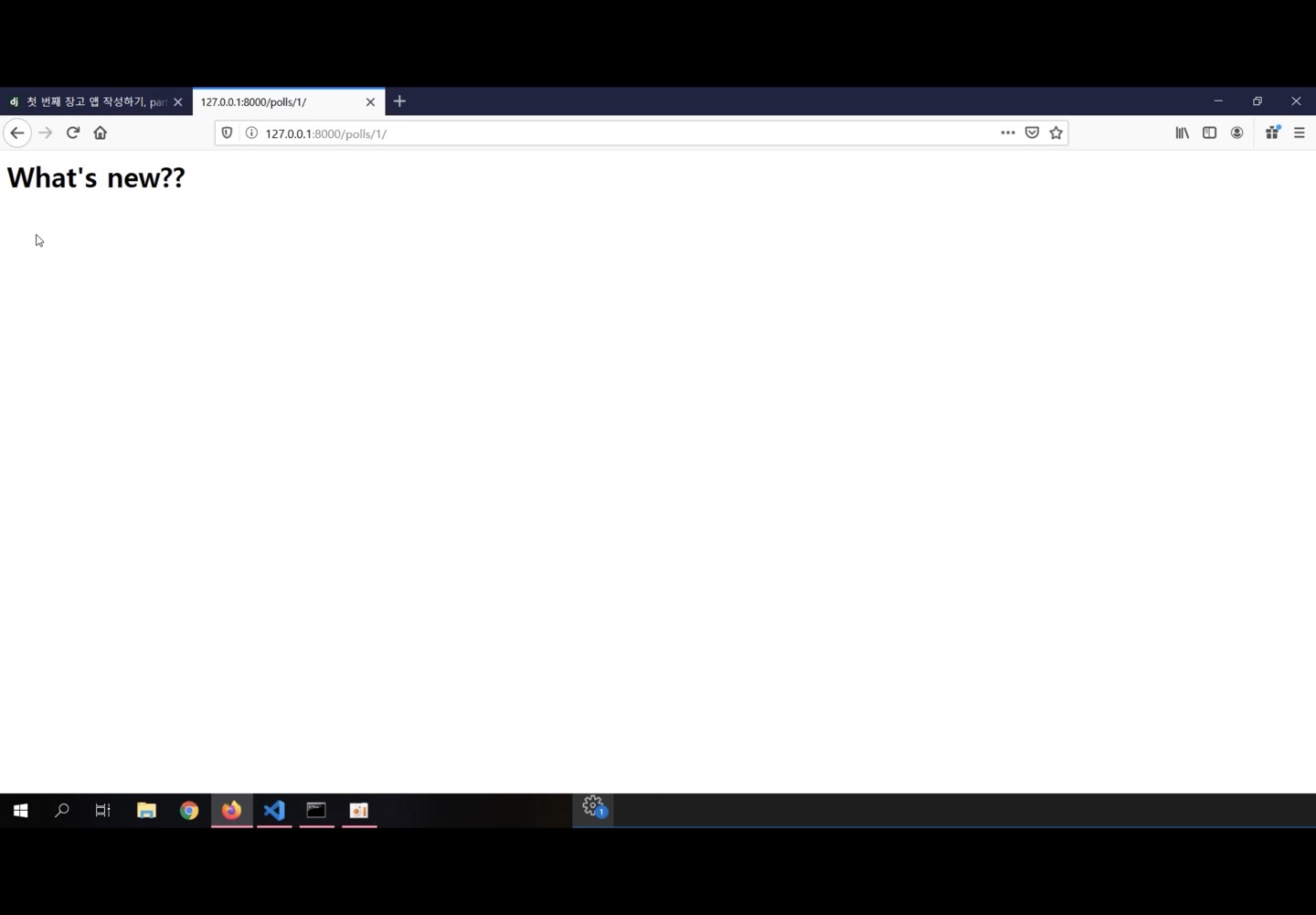
2. render 사용하기
render(): 정형화된 작업은 소스 코드를 줄이기 위해서 간단한 함수로 제공됌,render도 그 중 하나 이며, render를 사용하면 loader와 HttpResponse를 임포트 하지않고 render라고 명시한 다음 사용 가능
from django.shortcuts import render
from .models import Question
def index(request):
latest_question_list = Question.objects.order_by('-pub_date')[:5]
context = {'latest_question_list': latest_question_list}
return render(request, 'polls/index.html', context)3. 404 에러 일으키기
요청된 질문의 ID가 없을 경우 Http404 예외 발생
from django.http import Http404
from django.shortcuts import render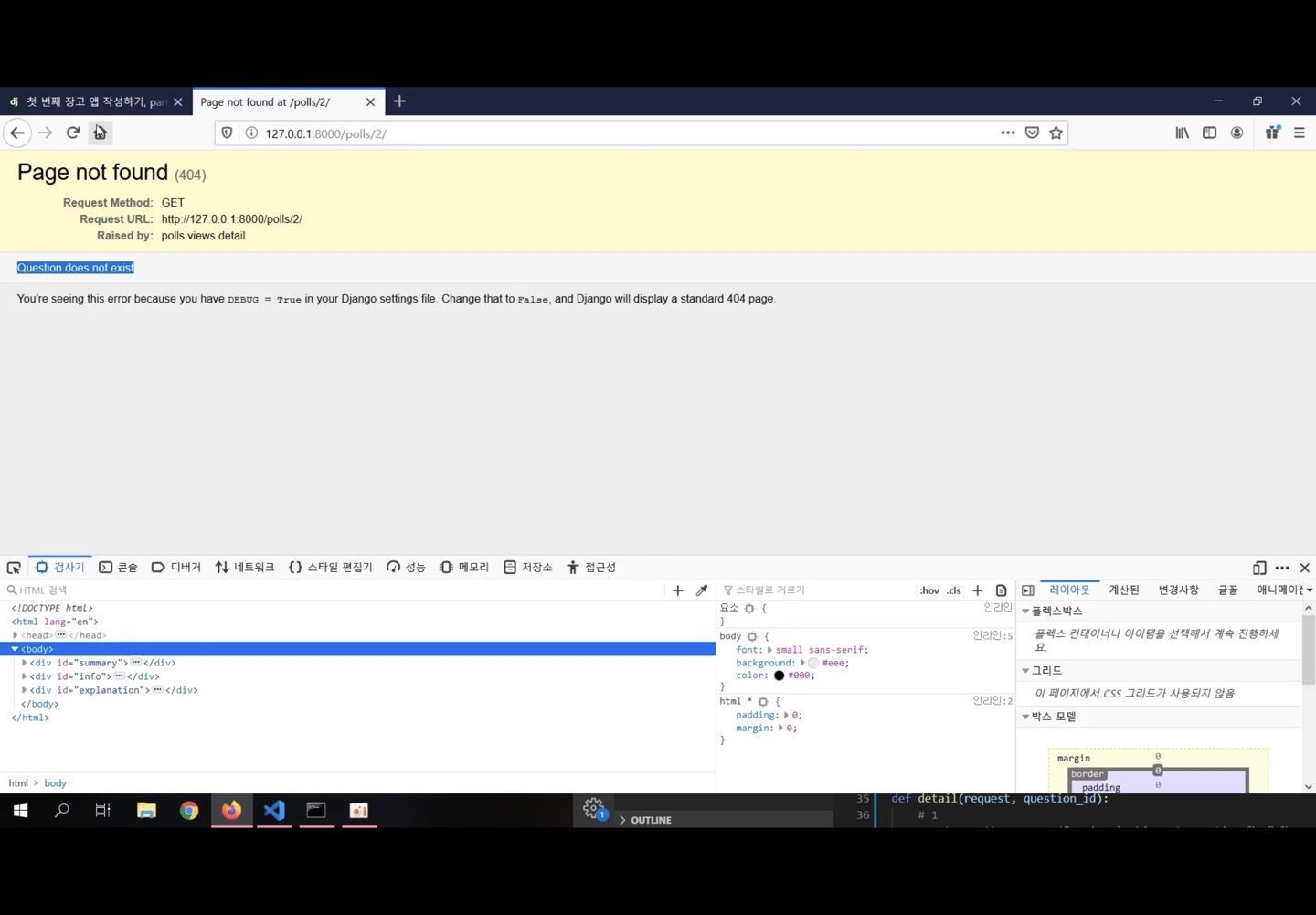
from .models import Question
def detail(request, question_id):
try:
question = Question.objects.get(pk=question_id)
except Question.DoesNotExist:
raise Http404("Question does not exist")
return render(request, 'polls/detail.html', {'question': question})새로운 html파일(detail.html) 만들기
{{ question }}
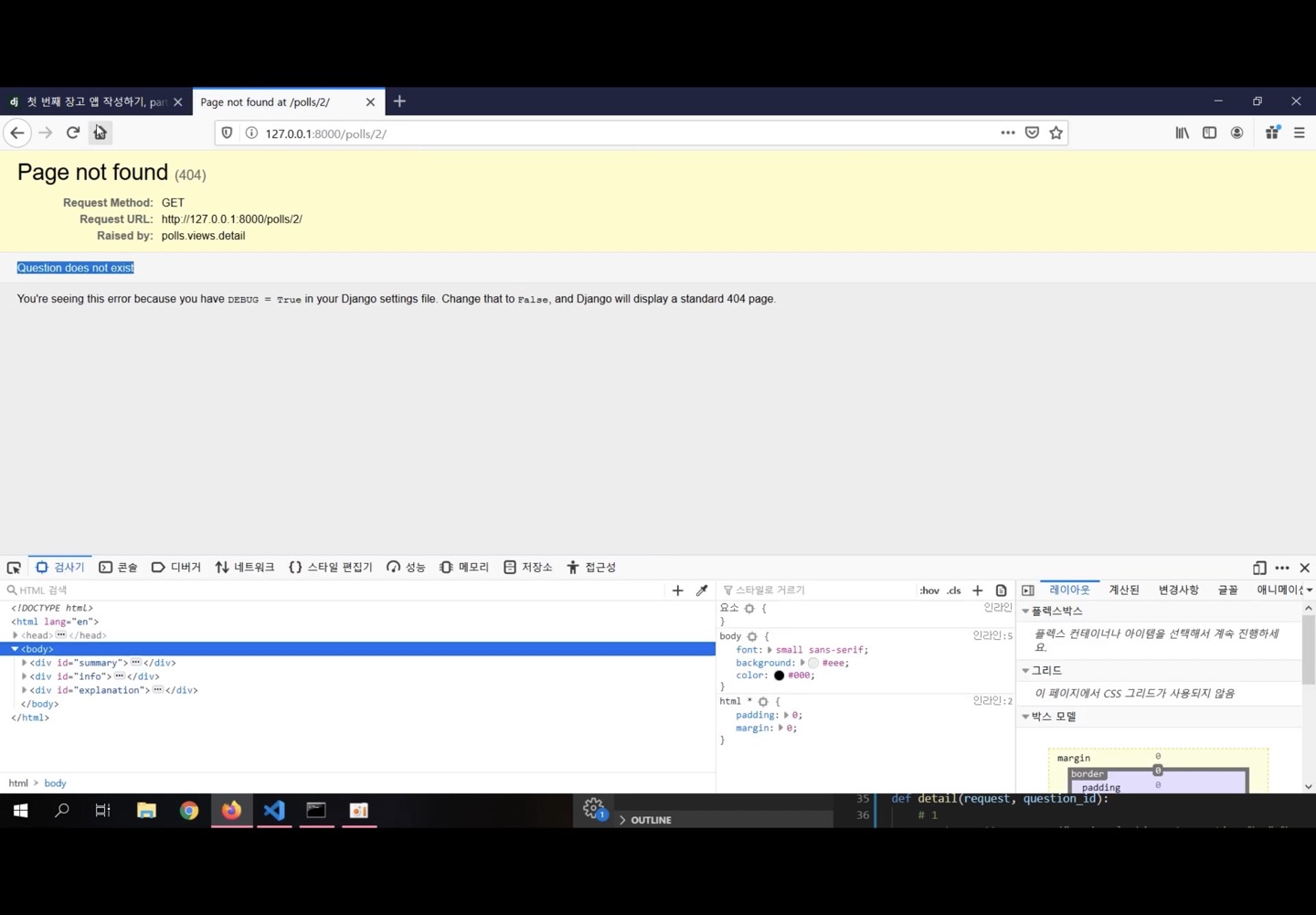
views.py에 get_object_or_404()사용해서 try, except사용 안하고 Http404예외 발생
from django.shortcuts import get_object_or_404, render
from .models import Question
def detail(request, question_id):
question = get_object_or_404(Question, pk=question_id)
return render(request, 'polls/detail.html', {'question': question})4. 템플릿 시스템 사용하기
detail.html에 코드 추가
<h1>{{ question.question_text }}</h1>
<ul>
{% for choice in question.choice_set.all %}
<li>{{ choice.choice_text }}</li>
{% endfor %}
</ul>템플릿에서 하드코딩된 URL 제거하기
template태그를 사용하여 url설정에 정의된 특정한 url 경로들의 의존성을 제거할 수 있습니다.
index.html 코드 수정
<li><a href="{% url 'detail' question.id %}">{{ question.question_text }}</a></li>
url의 이름공간 정하기
urls.py 파일에 app_name을 추가하여 어플리케이션의 이름공간 설정
from django.urls import path
from . import views
app_name = 'polls'
urlpatterns = [
path('', views.index, name='index'),
path('<int:question_id>/', views.detail, name='detail'),
path('<int:question_id>/results/', views.results, name='results'),
path('<int:question_id>/vote/', views.vote, name='vote'),
]index.html 코드 수정
<li><a href="{% url 'polls:detail' question.id %}">{{ question.question_text }}</a></li>
6강 form, generic view
https://www.youtube.com/watch?v=ZXxQQa-DWQs&list=PLi4xPOplIq7d1vDdLBAvS5PmQR-p6KwUz&index=7
1.간단한 폼 쓰기
detail.html에 form 요소 추가
<form action="{% url 'polls:vote' question.id %}" method="post">
{% csrf_token %} #위조 방지
<fieldset>
<legend><h1>{{ question.question_text }}</h1></legend>
{% if error_message %}<p><strong>{{ error_message }}</strong></p>{% endif %}
{% for choice in question.choice_set.all %}
<input type="radio" name="choice" id="choice{{ forloop.counter }}" value="{{ choice.id }}">
<label for="choice{{ forloop.counter }}">{{ choice.choice_text }}</label><br>
{% endfor %}
</fieldset>
<input type="submit" value="Vote">
</form>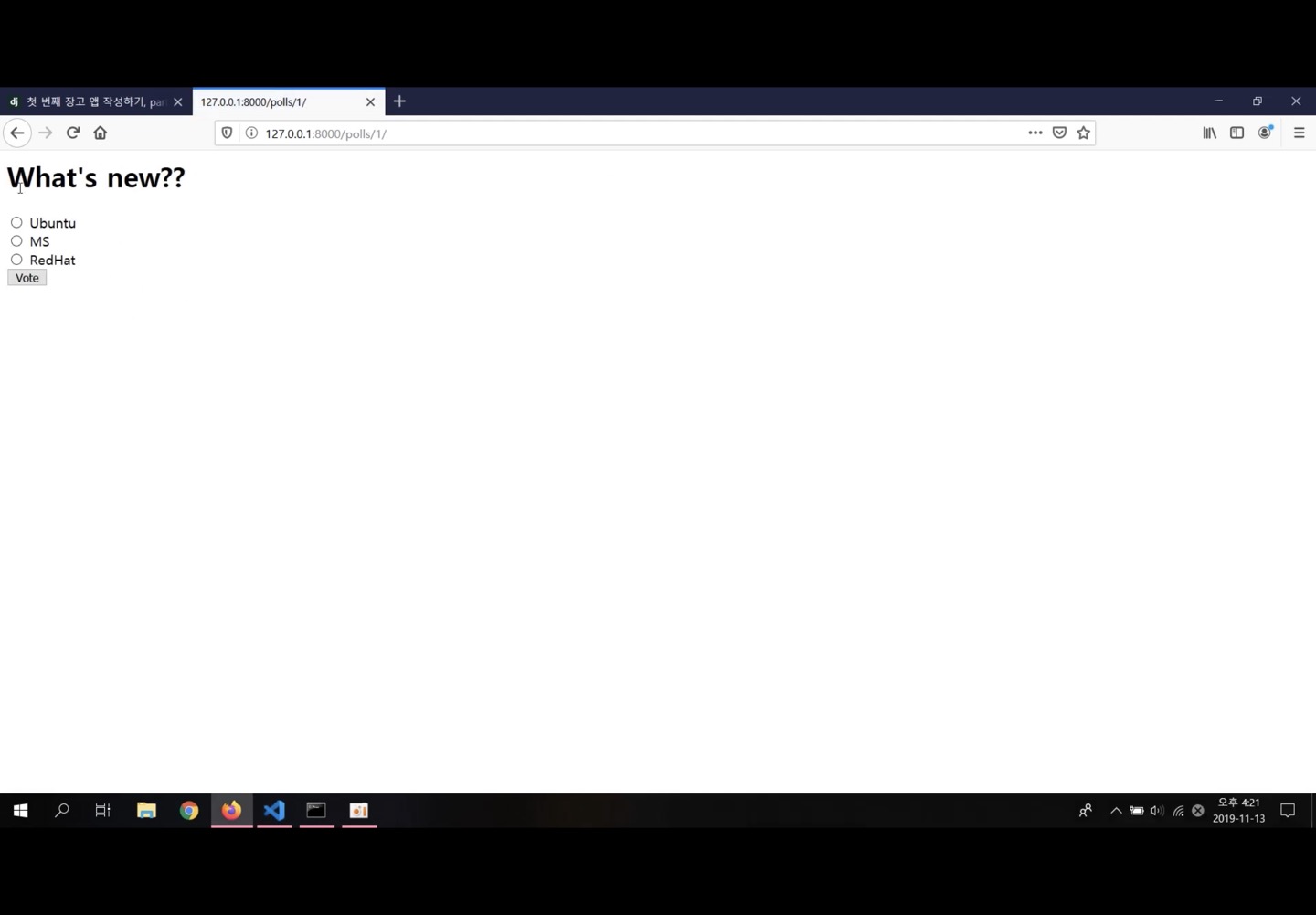
input: 사용자가 무언가를 입력할 수 있도록 보여주는 태그
label: 이름을 보여주는 태그
urls.py에 path 추가
path('<int:question_id>/vote/', views.vote, name='vote'),views.py에 새로운 뷰 만들기
def vote(request, question_id):
question = get_object_or_404(Question, pk=question_id)
try:
selected_choice = question.choice_set.get(pk=request.POST['choice'])
except (KeyError, Choice.DoesNotExist):
# Redisplay the question voting form.
return render(request, 'polls/detail.html', {
'question': question,
'error_message': "You didn't select a choice.",
})
else:
selected_choice.votes += 1
selected_choice.save()
# Always return an HttpResponseRedirect after successfully dealing
# with POST data. This prevents data from being posted twice if a
# user hits the Back button.
return HttpResponseRedirect(reverse('polls:results', args=(question.id,)))설문조사를 하고난 뒤에는, vote() 뷰는 설문조사 결과 페이지로 리다이렉트하기 때문에 그것에 대한 뷰 작성
from django.shortcuts import get_object_or_404, render
def results(request, question_id):
question = get_object_or_404(Question, pk=question_id)
return render(request, 'polls/results.html', {'question': question})결과에 대한 html(result.html) 만들기
<h1>{{ question.question_text }}</h1>
<ul>
{% for choice in question.choice_set.all %}
<li>{{ choice.choice_text }} -- {{ choice.votes }} vote{{ choice.votes|pluralize }}</li>
{% endfor %}
</ul>
<a href="{% url 'polls:detail' question.id %}">Vote again?</a>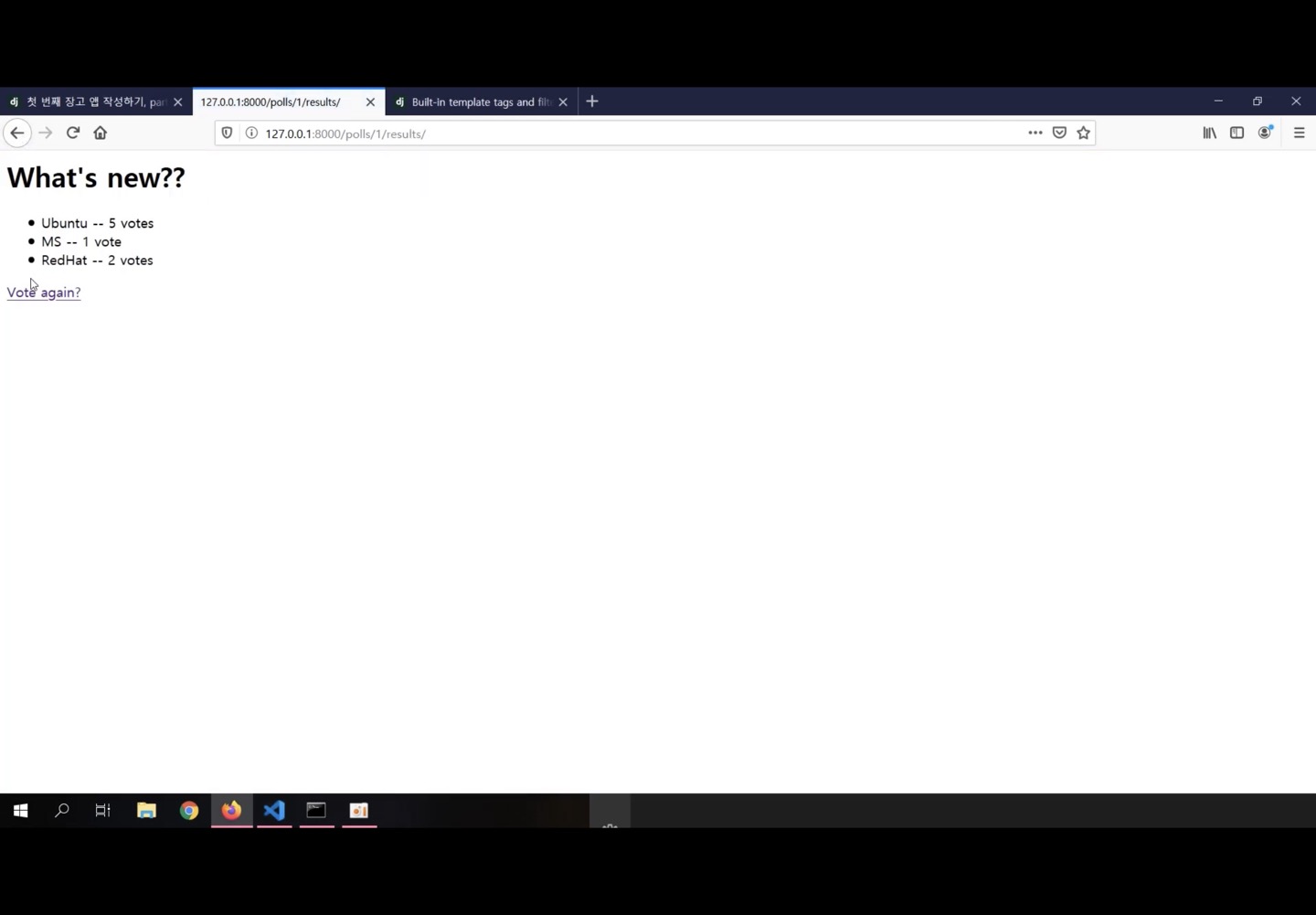
2. 제네릭 뷰 사용하기
제네릭 뷰는 일반적인 패턴을 추상화하여 앱을 작성하기 위해 Python 코드를 작성하지 않아도 됨
ex: url에 전달된 변수에 따라 데이터를 가져오고, 템플릿을 로드하고 반환하는 경우가 흔하기 때문에
장고는 제네릭 뷰라고 불리는 단축키를 제공해준다.
urls.py URLconf 수정
path('<int:pk>/', views.DetailView.as_view(), name='detail'),
path('<int:pk>/results/', views.ResultsView.as_view(), name='results'),polls/views.py 수정, index, detail, results 대신 장고의 일반적인 뷰 사용
from django.http import HttpResponseRedirect
from django.shortcuts import get_object_or_404, render
from django.urls import reverse
from django.views import generic
from .models import Choice, Question
class IndexView(generic.ListView):
template_name = 'polls/index.html'
context_object_name = 'latest_question_list'
def get_queryset(self):
"""Return the last five published questions."""
return Question.objects.order_by('-pub_date')[:5]
class DetailView(generic.DetailView):
model = Question
template_name = 'polls/detail.html'
class ResultsView(generic.DetailView):
model = Question
template_name = 'polls/results.html'
def vote(request, question_id):
try:
question = Question.objects.get(pk=question_id)
except Question.DoesNotExist:
raise Http404("Question does not exist")
return render(request, 'polls/detail.html', {'question': question})이번 내용도 했던 내용이었지만 훨씬 더 어려운 느낌이었다.
내용나체만으로는 어려운 느낌보단 render() 나 제네릭 뷰처럼 처본 보는 내용들 때문에 조금 헷갈렸다. 그래서 render()와 제너릭 뷰에 대해 조금 더 알아보기로 했다.
과정
구글에 '장고 render()' 검색, 이후 아래 사이트에 들어가서 render와 redirect에 대한 내용 숙지
https://velog.io/@yoosk5485/render%EC%99%80redirect%EC%9D%98-%EC%B0%A8%EC%9D%B4
구글에 '장고 제네릭 뷰' 검색, 이후 아래 사이트에 들어가서 제네릭 뷰에 대한 내용 숙지
https://velog.io/@reowjd/Djangoview-%EC%82%B4%ED%8E%B4%EB%B3%B4%EA%B8%B0