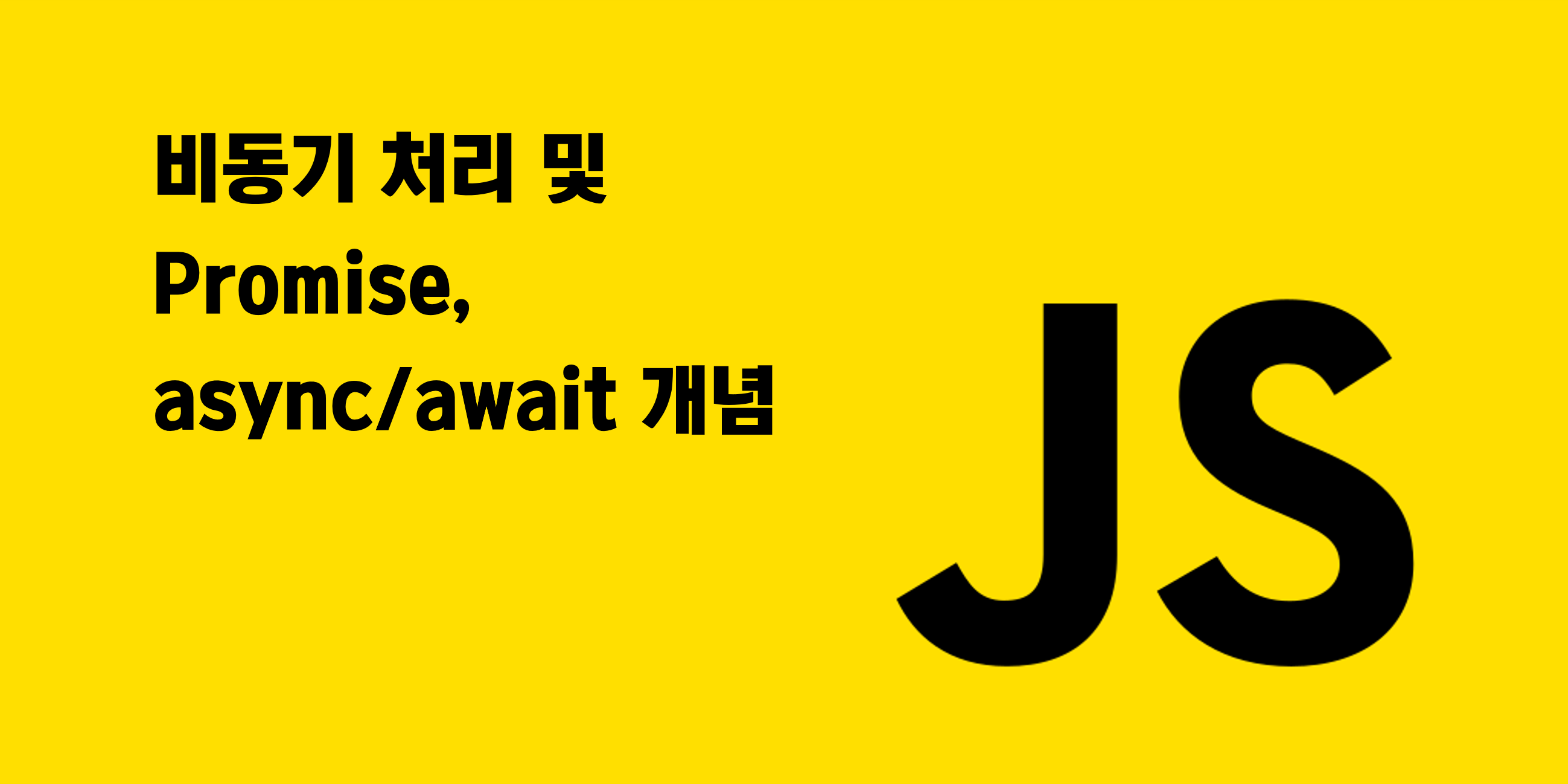📌 참고
자바스크립트 비동기 처리와 콜백 함수
자바스크립트 Promise 쉽게 이해하기
자바스크립트 async와 await
🤔 비동기 처리란?
- 특정 코드의 연산이 끝날 때까지 코드의 실행을 멈추지 않고 다음 코드를 먼저 실행하는 자바스크립트의 특성
ex #1 jQuery ajax 통신
function getData() {
let data;
$.get('https://domain.com/products/1', function(response) {
data = response;
}); // 데이터를 요청하고 받아올 때까지 기다리는 것 ❌
return data; // 해당 줄을 바로 실행 ⭕
}
console.log(getData()); // 🚨 response 값이 아닌 undefined 값이 찍힘 ex #2 setTimout과 같이 JS Engine이 아닌 Web API 영역에 따로 정의되어 있는 함수
console.log("A");
setTimeout(function() {
console.log("3 seconds passed"); // 3초 및 해당 줄의 출력을 기다리는 것 ❌
}, 3000);
console.log("B"); // 해당 줄을 바로 실행 ⭕
// 🚨 A - (3초 후) 3 seconds passed - B 순서가 아닌, A - B - (3초 후) 3 seconds passed 순서로 출력!- 그외에도 이벤트에 의해 실행되는 함수(핸들러), React의 useState 등이 비동기적으로 실행됨
💡 비동기 처리의 문제점 해결하기 - 콜백함수
비동기 처리를 원하지 않아요! 동기적으로 한 작업이 끝난 뒤 다른 작업을 실행시키고 싶어요! 할 때에는..?
👉 콜백함수를 통해 특정 로직이 끝났을 때 원하는 동작을 실행하도록 실행 순서를 보장할 수 있음
- 콜백함수란 다른 함수의 argument로 넘겨주는 함수를 말함
- 콜백함수를 넘겨받은 함수는 해당 콜백함수를 필요에 따라 동기적 또는 비동기적으로 실행시킬 수 있음
// ex #1 jQuery ajax 통신이 동기적으로 이루어질 수 있도록 개선한 코드
function getData(callback) {
$.get('https://domain.com/products/1', function(response) {
callback(response);
});
}
getData(function(data) {
console.log(data);
}🚨 콜백지옥이란?
- 여러 비동기 처리 작업을 꼬리에 꼬리를 무는 형태로 실행해야할 때 콜백 안에 콜백을 계속 호출하는 식으로 코딩하게 되는 것
- 낮은 가독성, 로직 변경의 어려움과 같은 문제점 존재
// 콜백지옥의 예시
$.get('url', function(response) {
parseValue(response, function(id) {
auth(id, function(result) {
display(result, function(text) {
console.log(text);
});
});
});
});- 핸들러 함수를 분리하여 코딩 패턴만으로 가독성을 개선할 수 있음
function parseValueDone(id) {
auth(id, authDone);
}
function authDone(result) {
display(result, displayDone);
}
function displayDone(text) {
console.log(text);
}
$.get('url', function(response) {
parseValue(response, parseValueDone);
});- 그 외 해결방법은 Promise 또는 async & await
⭐ 콜백지옥 해결하기 - ① Promise
- JS 비동기 처리에 사용되는 객체
- 프로미스의 세 가지 상태
- Pending(대기)
- 비동기 처리 로직이 아직 완료되지 않은 상태
new Promise();메서드 호출 시 대기 상태new Promise(function(resolve, reject) { … });와 같이 콜백 함수 선언 가능
- Fulfilled(이행, 완료)
- 비동기 처리가 완료되어 프로미스가 결과 값을 반환해준 상태
- 콜백 함수 인자
resolve실행 시 이행 상태 - 이행 상태가 되면
then()을 사용하여 처리 결과 값을 받을 수 있음
- Rejected(실패)
- 비동기 처리가 실패하거나 오류가 발생한 상태
- 콜백 함수 인자
reject실행 시 실패 상태 - 실패 상태가 되면
catch()를 사용하여 실패 이유를 받을 수 있음
- Pending(대기)
function func() {
return new Promise(function(resolve, reject) {
$.get('url', function(response) {
if (response) resolve();
reject(new Error("Request is failed"));
});
});
}
func().then(function(data) { // ✅ Fulfilled
console.log(data); // response 값 출력
}).catch(function(error) { // 🚨 Rejected
console.log(error); // 실패 이유 출력
});- Promise Chaining
- 여러 개의 프로미스 연결하기
new Promise(function(resolve, reject){
setTimeout(function() {
resolve(1);
}, 2000);
})
.then(function(result) {
console.log(result); // 1
return result + 10;
})
.then(function(result) {
console.log(result); // 11
return result + 20;
})
.then(function(result) {
console.log(result); // 31
});- 프로미스 에러 처리 방법
then()의 두 번째 인자로 에러를 처리하는 방법 →then()의 콜백 함수 내에서 발생한 오류를 제대로 잡아내지 못함getData().then(handleSuccess, handleError);
catch()를 이용하는 방법 → 보다 효율적!getData().then().catch();
⭐ 콜백지옥 해결하기 - ② async/await
- 함수의 앞에
async라는 예약어 붙이기 - 함수 내부 로직 중 비동기 처리 코드 앞에
await붙이기- 비동기 처리 메서드가 반드시 프로미스 객체를 반환해야
await가 의도한 대로 동작!
- 비동기 처리 메서드가 반드시 프로미스 객체를 반환해야
async function 함수명() {
await 비동기_처리_메서드_명();
}- 예외 처리
try-catch문 활용