StringUtils?
StringUtils를 사용하면 java.lang.String이 즉시 제공하는 작업을 보완/ 확장하는 인력의 작업들을 수행할 수 있다.
문자열이 공백인지, 비어있는지, 소문자인지 ,대문자인지, 영숫자 인지 확인하는 것과 같이 여러가지 검사가 가능하다.
👀 StringUtils 사용 방법
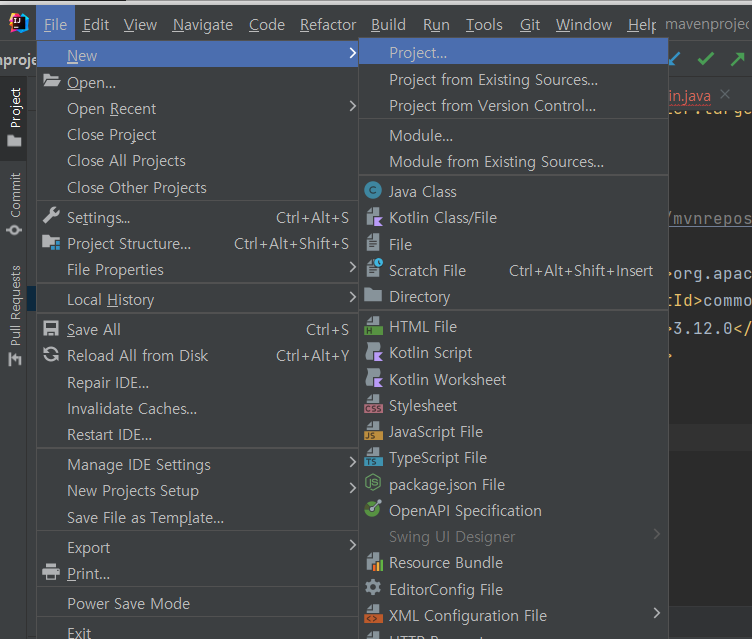
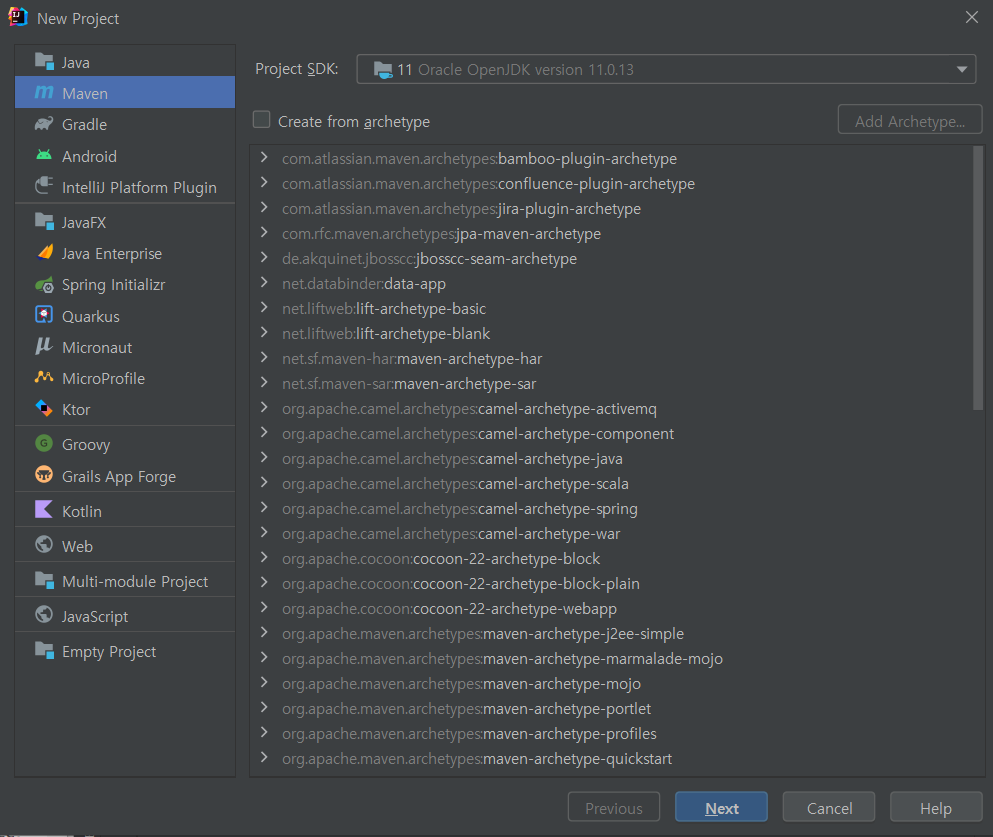
StringUtils 클래스를 사용하기 위해 Maven 프로젝트를 만들어준다.
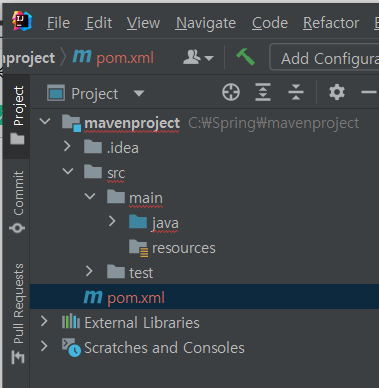
pom.xml에 dependency 추가하기 (dependencies 내에 있어야 한다)
<dependency>
<groupId>org.apache.commons</groupId>
<artifactId>commons-lang3</artifactId>
<version>3.12.0</version>
</dependency>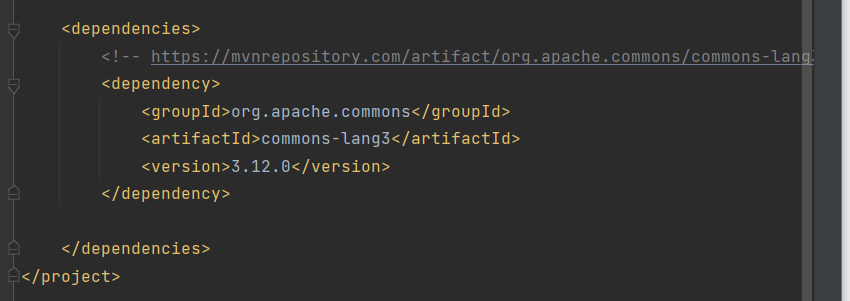
이제 StringUtils 클래스를 사용할 수 있다!
1. isBlank, isEmpty()
// isBlank() ,isEmpty()
System.out.println(StringUtils.isBlank(" ")); // true
System.out.println(StringUtils.isEmpty("")); // true2. isAllLowerCase() , isAllUpperCase() , isMixedCase()
// isAllLowerCase(), isAllUpperCase(), isMixedCase()
System.out.println(StringUtils.isAllLowerCase("abc")); // true
System.out.println(StringUtils.isAllUpperCase("ABC")); // true
System.out.println(StringUtils.isMixedCase("AbC")); // true3. isAlpha() : 문자가 알파벳인지 판단한다.
// isAlpha()
System.out.println(StringUtils.isAlpha("123")); // false
System.out.println(StringUtils.isAlpha("abc")); // true4. isAlphanumeric() : 문자가 알파벳 or 숫자인지 판단한다.
// isAlphanumeric()
System.out.println(StringUtils.isAlphanumeric("AbC")); // true
System.out.println(StringUtils.isAlphanumeric("AbC123")); // true
System.out.println(StringUtils.isAlphanumeric("123")); // true5. abbreviate() : 문자열 축소
abbreviate(문자열, 보여줄 숫자 개수(...포함))
// abbreviate()
System.out.println(StringUtils.abbreviate("ShowMeTheMoney",7));
System.out.println(StringUtils.abbreviate("ShowMeTheMoney",9));
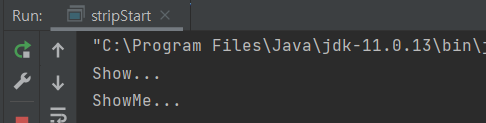
- 문자열뒤에 숫자는 4보다 커야한다.
- 긴 글을 정해진 글자 만큼만 보여주고, ... 으로 요약한다고 생각하면 된다.
6. appendIfMissing() : 마지막 단어가 다를 경우 추가할 단어를 추가한다
appendIfMissing(문자열, 추가할단어, 마지막단어)
// appendIfMissing()
System.out.println(StringUtils.appendIfMissing("ShowMeTheMoney","-From.Choi","Money"));
System.out.println(StringUtils.appendIfMissing("ShowMeTheMoney?","-From.Choi","Money"));
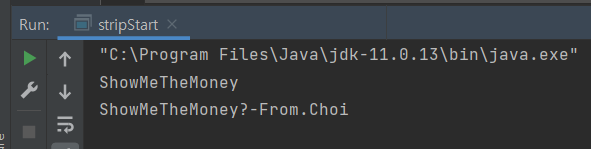
appendIfMissingIgnoreCase(문자열, 추가할단어, 마지막단어)
: appendIfMissing과 같으나, 대소문자를 구분하지 않는다.
// appendIfMissing()
String test = StringUtils.appendIfMissingIgnoreCase("ShowMeTheMoney","- Type exactly","money");
System.out.println(test);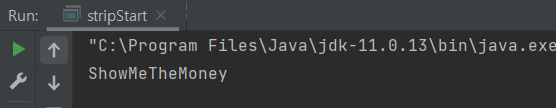
7. capitalize() : 첫 글자를 대문자로 변환한다.
capitalize(문자열)
// capitalize()
String test = StringUtils.capitalize("hello");
String test2 = StringUtils.capitalize("my name is joo");
System.out.println(test);
System.out.println(test2);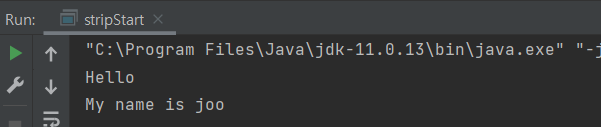
8. chomp() : 마지막에 제거할 문자가 있을 경우 제거한다.
chomp(문자열, 제거할문자)
// chomp()
String test = StringUtils.chomp("hello?","?");
System.out.println(test);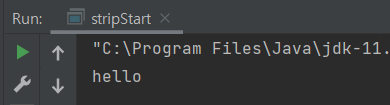
더 많은 함수는 https://bigstupid.tistory.com/40 에서 찾을 수 있다!
출처 : https://recordsoflife.tistory.com/474
출처 : https://bigstupid.tistory.com/40
