기존에는...
이 블로그에서 작성하였던 것처럼
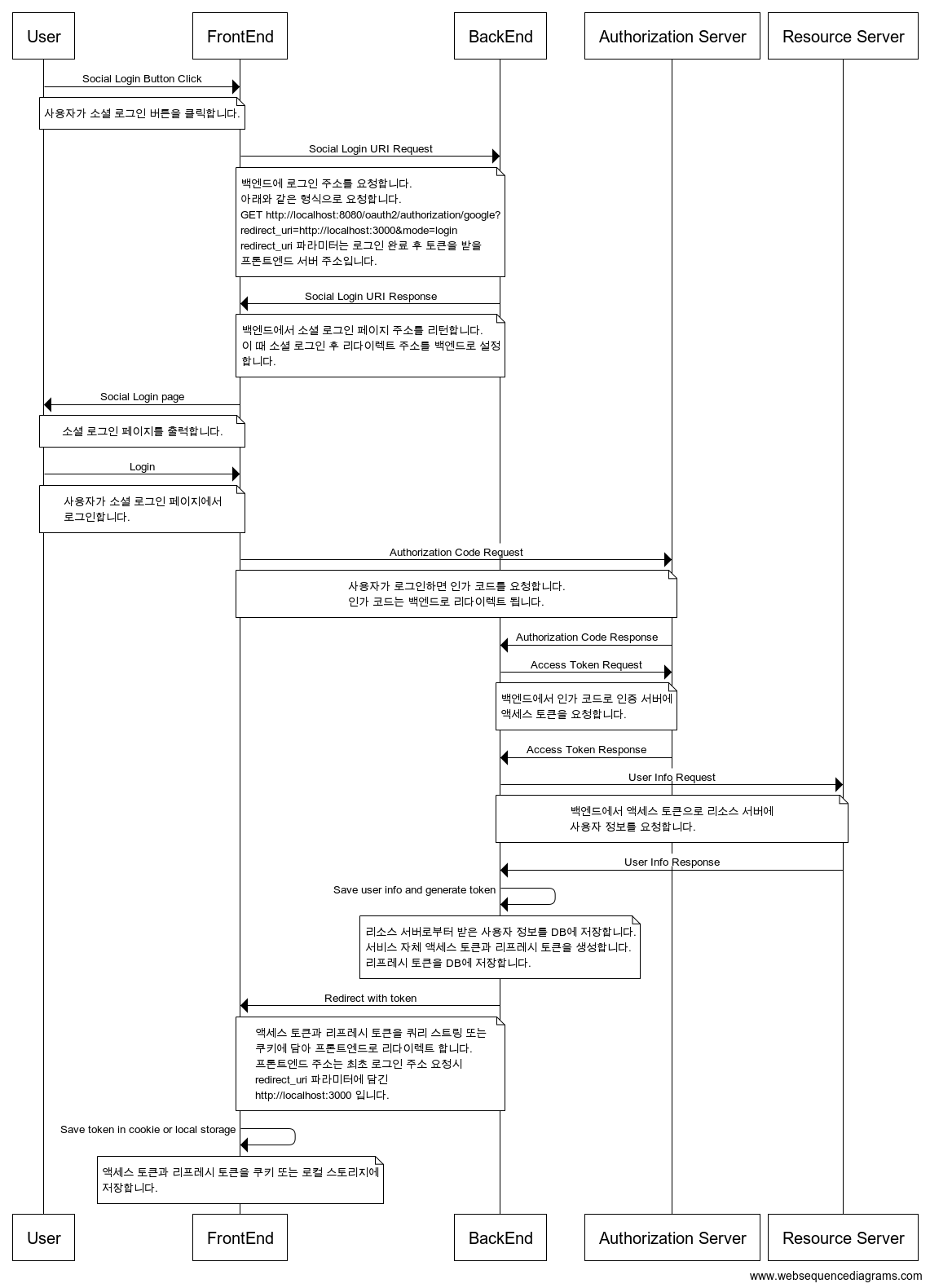
위 흐름에서
프론트에서 http://localhost:8080/oauth2/authorization/naver?redirect_uri=http://localhost:3000/ 와 같은 형태의 주소를 호출하면
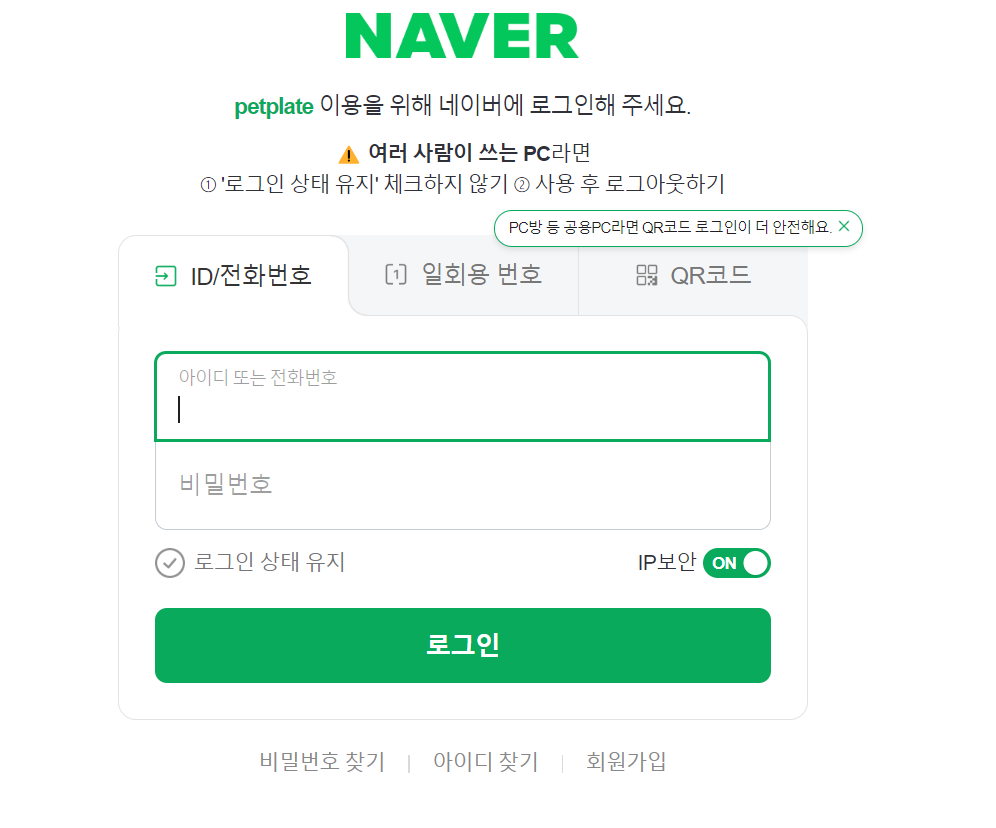
위와 같은 화면이 나오면서 만약 사용자가 로그인을 성공적으로 호출하였을 경우
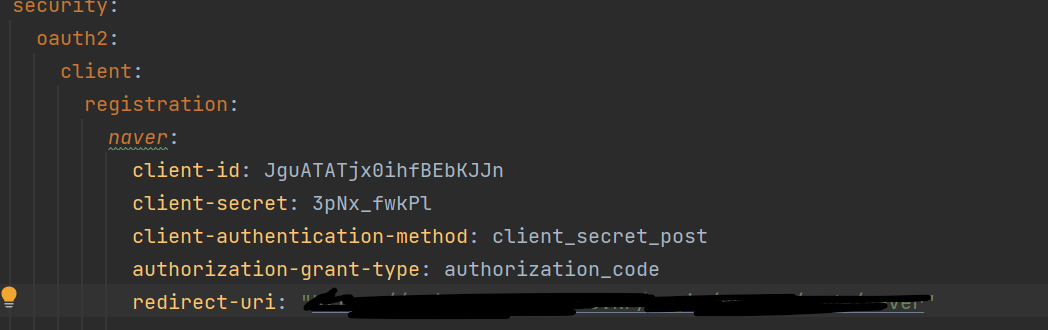
yml 파일에 명시한 redirect url 에 code 를 전송하고 그 code 를 기반으로 자체 소셜 로그인 access Token 을 발급 받고 또 이를 기반으로 사용자의 프로필 정보를 요청할 수 있었다.
이후 백앤드는 사용자의 정보를 조회한 이후 필요한 경우 DB에 저장하고 우리가 만든 로그인을 위한 자체 토큰 값을 전달하는 흐름을 가질 수 있었다.
위 방식의 장점
프론트 분들에게 부담 안주기
사실 위의 이유 때문에 이번 petplate 프로젝트에서 이 방법으로 미리 소셜 로그인을 구현해 놓았었다.
이를 통해 프론트 분들에게 위 사진의 OAuth 흐름을 설명 안해도
http://IP 주소:8080/oauth2/authorization/naver?redirect_uri=http://localhost:3000/
이 url 만 호출하면 됩니다~
라고 하며 프론트 분들의 부담을 줄일 수 있었다.
실제로 프론트 분들이 이 url 을 호출하면
그 다음에 프론트로 오는 것은 사용자의 로그인을 위한 accessToken 과 refreshToken 뿐이므로 부담을 훨씬 줄여줄 수 있다고 생각했다. (소셜 로그인의 흐름을 학습하지 않아도 되므로!)
위 방식의 단점
1. Redirect 에 대한 부담감
위 방식을 사용한 것은 스프링의 내부적인 필터를 상속 받아 자유롭게 custom 하여서 사용하겠다는 것을 의미합니다.
소셜 로그인 성공시 맨 마지막에 호출되는 것은 AuthenticationSuccessHandler 의 onAuthenticationSuccess 메서드 입니다. 따라서 이 부분에서 소셜 로그인을 성공하였고 프론트로 필요 정보를 반환하기 전에 할 일을 해주게 하며 custom 하게 꾸밀 수 있습니다 .
@Override
public void onAuthenticationSuccess(HttpServletRequest request, HttpServletResponse response, Authentication authentication) throws IOException, ServletException {
try{
CustomOAuth2User oAuth2User=((CustomOAuth2User) authentication.getPrincipal());
TokenDto tokenDto=tokenProvider.createTokenByOAuth(oAuth2User);//OAuth2로 새로운 access,refreshToken 생성
redisTemplate.opsForValue().set(oAuth2User.getUsername(),tokenDto.getRefreshToken(),tokenDto.getRefreshTokenValidationTime(), TimeUnit.MILLISECONDS);
// Dto 객체를 JSON으로 변환하여 응답으로 전송
boolean enrollPet = petRepository.existsByOwnerUsername(oAuth2User.getUsername());
response.setHeader(authorization,tokenDto.getAccessToken());
response.setHeader(refreshToken,tokenDto.getRefreshToken());
String redirectUrl = generateBaseUrl(request, response)+getSubUrl(
oAuth2User.getUsername(),tokenDto.getAccessToken(),tokenDto.getRefreshToken(),enrollPet);
System.out.println(redirectUrl);
response.sendRedirect(redirectUrl);
}catch (Exception e){
throw e;
}
}
private String generateBaseUrl(HttpServletRequest request, HttpServletResponse response) {
String targetUrl = CookieUtils.getCookie(request, REDIRECT_URI_PARAM_COOKIE_NAME)
.map(Cookie::getValue).orElse("");
clearAuthenticationAttributes(request, response);
return targetUrl;
}하지만 우리가 프론트에게 주고 싶은 정보(위에서는 access Token ,refresh Token , 펫 등록 여부) 를 redirect 를 통해서 전달해야 하나 이 과정에서 어떤 url 로 보내는지 협의, 혹은 이에 대한 추가적인 작업이 필요합니다.( 저는 이 과정을 프론트로부터 직접 oauth2 요청시 redirect_uri 를 명시하게 하여 이 문제를 해결하였습니다.ex:http://IP 주소:8080/oauth2/authorization/naver?redirect_uri=http://localhost:3000/ 에서 redirect_uri 부분) 어쨌거나 이는 클라이언트와 서버가 서로 독립적이지 않아 rest 원칙을 준수하지 않는다고 생각하였습니다.
2. Access Token 및 Refresh Token 전달 방식
위 코드와 같이 response 의 헤더에 Access Token, Refresh Token 을 담아서
respnse.sendRedirect() 를 진행 할 떄 그 헤더의 값이 성공적으로 전달되지 못했습니다.
프론트가 redirect 를 받고 그 정보를 기반으로 페이지를 옮길 때 그 헤더값이 같이 전달되지 않았던 것으로 기억하는데
이 문제는 더 알아봐야 할 것 같습니다.
하여튼 많은 분들이 이 문제에 직면하여 AccessToken 과 RefreshToken 을 URL에 넣어서 보내는 방식으로 로그인을 구현한 것을 볼 수 있었습니다.
하지만 이렇게 상대적으로 노출도가 심한 URL 에 token 을 전달할 시에는 보안적으로 안좋다고 느꼈습니다.
3. 소셜 로그인 unlink(연결 해제) 를 위한 토큰 관리
네이버에서 소셜 로그인을 구현할 떄 소셜 로그인용 refreshToken 을 전달받으면 이를 통해 새로운 accessToken 으로 발급 받을 수 있습니다.
하지만 위 과정처럼 필터를 이용할 때 기존에 사용했던 것처럼
@Override
public OAuth2User loadUser(OAuth2UserRequest userRequest) throws OAuth2AuthenticationException {
OAuth2UserService<OAuth2UserRequest,OAuth2User> delegate=new DefaultOAuth2UserService();
OAuth2User oAuth2User=delegate.loadUser(userRequest);
//1
String registrationId=userRequest.getClientRegistration().getRegistrationId();//Naver or google
SocialType socialType=getSocialType(registrationId);위 과정부터 시작할 때는 refreshToken 에 접근할 수단이 없으므로
결국 디버깅을 통해서
위 메서드인 loadUser 를 호출하는 클래스인 AuthenticationProvider 를 implements 한
CustomOAuth2LoginAuthenticationProvider 를 만들어 이를 처리해야 하므로 더 복잡한 과정을 거쳐야 했습니다.
ex)
@RequiredArgsConstructor
@Component
public class CustomOAuth2LoginAuthenticationProvider implements AuthenticationProvider {
private final OAuth2AuthorizationCodeAuthenticationProvider authorizationCodeAuthenticationProvider;
private final OAuth2UserService<OAuth2UserRequest, OAuth2User> userService;
private final SocialLoginTokenUtil socialLoginTokenUtil;
private static final String SOCIAL_LOGIN_REFRESH_TOKEN = "SocialLoginRefreshToken";
private GrantedAuthoritiesMapper authoritiesMapper = ((authorities) -> authorities);
...
@Override
public Authentication authenticate(Authentication authentication) throws AuthenticationException {
OAuth2LoginAuthenticationToken loginAuthenticationToken = (OAuth2LoginAuthenticationToken) authentication;
// Section 3.1.2.1 Authentication Request -
// https://openid.net/specs/openid-connect-core-1_0.html#AuthRequest scope
// REQUIRED. OpenID Connect requests MUST contain the "openid" scope value.
if (loginAuthenticationToken.getAuthorizationExchange()
.getAuthorizationRequest()
.getScopes()
.contains("openid")) {
// This is an OpenID Connect Authentication Request so return null
// and let OidcAuthorizationCodeAuthenticationProvider handle it instead
return null;
}
OAuth2AuthorizationCodeAuthenticationToken authorizationCodeAuthenticationToken;
try {
authorizationCodeAuthenticationToken = (OAuth2AuthorizationCodeAuthenticationToken) this.authorizationCodeAuthenticationProvider
.authenticate(
new OAuth2AuthorizationCodeAuthenticationToken(loginAuthenticationToken.getClientRegistration(),
loginAuthenticationToken.getAuthorizationExchange()));
}
catch (OAuth2AuthorizationException ex) {
OAuth2Error oauth2Error = ex.getError();
throw new OAuth2AuthenticationException(oauth2Error, oauth2Error.toString(), ex);
}
OAuth2AccessToken accessToken = authorizationCodeAuthenticationToken.getAccessToken();
Map<String, Object> additionalParameters = authorizationCodeAuthenticationToken.getAdditionalParameters();
CustomOAuth2User customOAuth2User = (CustomOAuth2User) this.userService.loadUser(new OAuth2UserRequest(
loginAuthenticationToken.getClientRegistration(), accessToken, additionalParameters));//추가된 부분
// System.out.println(authorizationCodeAuthenticationToken.getRefreshToken().getTokenValue());
socialLoginTokenUtil.saveSocialLoginRefreshToken(customOAuth2User.getUsername(), authorizationCodeAuthenticationToken.getRefreshToken().getTokenValue());//추가된 부분
Collection<? extends GrantedAuthority> mappedAuthorities = this.authoritiesMapper
.mapAuthorities(customOAuth2User.getAuthorities());
OAuth2LoginAuthenticationToken authenticationResult = new OAuth2LoginAuthenticationToken(
loginAuthenticationToken.getClientRegistration(), loginAuthenticationToken.getAuthorizationExchange(),
customOAuth2User, mappedAuthorities, accessToken, authorizationCodeAuthenticationToken.getRefreshToken());
authenticationResult.setDetails(loginAuthenticationToken.getDetails());
return authenticationResult;
}스프링에서 oauth2 구현 시 기본으로 사용되는 AuthenticationProvider 의 구현체인 OAuth2LoginAuthenticationProvider 를 복붙하고 필요 부분만 추가한 식입니다.
코드 변경
이러한 토큰을 url 로 전달해야 하는 문제, redirect 문제 해결 , 소셜 로그인 용 refreshToken 에 접근하기 어려워 추가적으로 해야 할 작업 등등의 문제점으로 인해 새롭게 코드를 변경해 보았습니다.
변경점
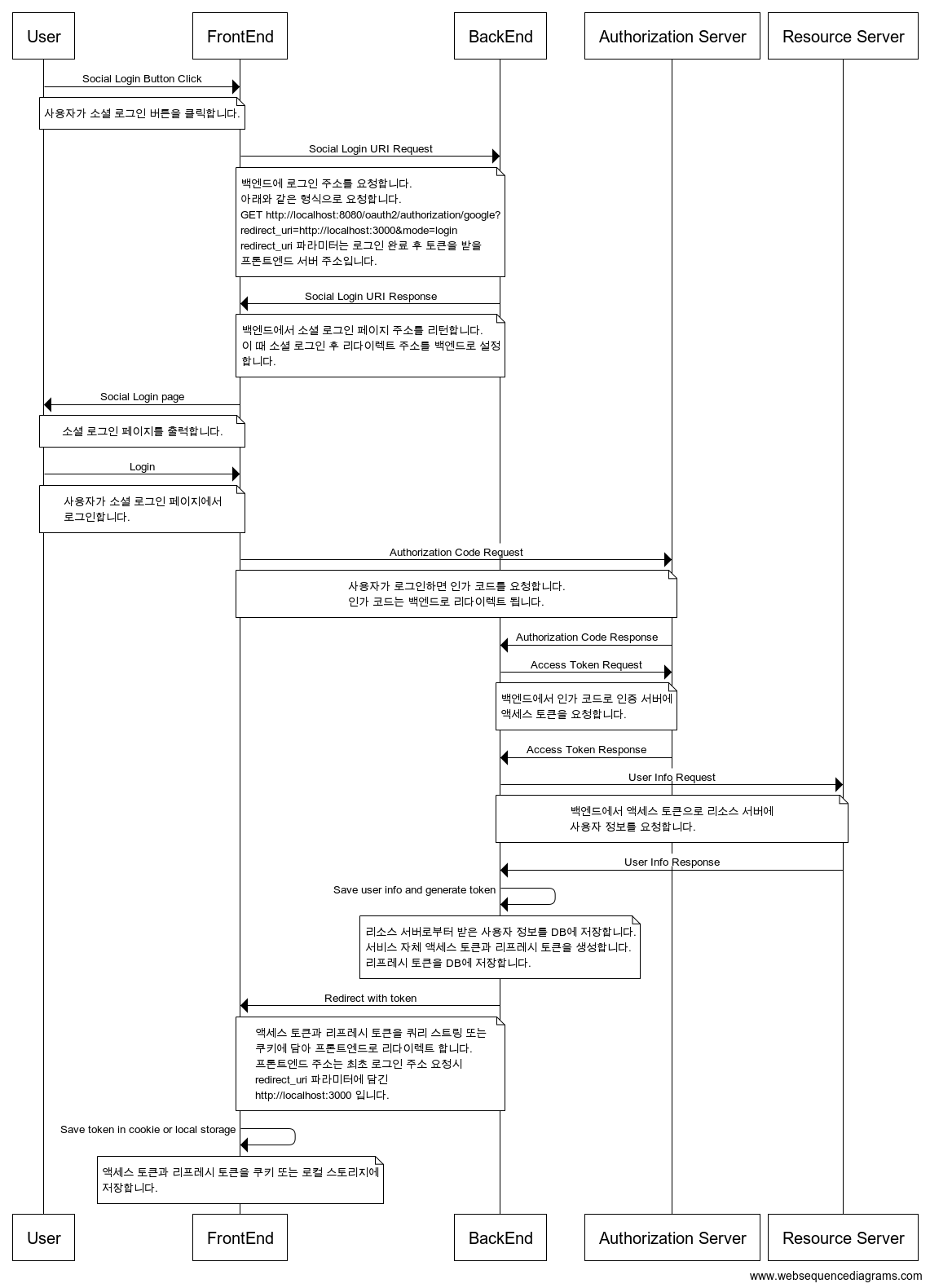
기존에는 이 위 사진처럼 인가 코드를 요청 시에 인가 코드가 백앤드로 리다이렉트 되었고 이후 필터를 사용해서 다음 과정을 자동으로 진행하였지만
이제는 인가 코드를 프론트가 받은 후에 그 인가 코드를 백앤드에 넘기면 그 값을 바탕으로 외부 소셜 로그인관련 api 를 호출하여서 직접 소셜 로그인 access Token 을 가지고 오고 그 accessToken 을 통해 유저 프로필 등을 저장 , 이후 펫 등록 여부를 프론트에 넘기고 토큰값은 기존에 구현했던 로그인 방식처럼 헤더를 통해서 전달할 수 있습니다.
외부 api 호출 위한 코드
외부 api 호출을 통해 소셜 로그인 용 access Token , refresh Token , 사용자 정보, 연동 해제를 구현 한다.
WebClientConfig
첫 번쨰로 api 호출 클라이언트인 WebClient 를 사용하기 위한 config 클래스를 작성한다.
@Configuration
public class WebClientConfig {
private String baseUrl="https://nid.naver.com/oauth2.0/token";
@Bean
public WebClient webClient(){
HttpClient httpClient = HttpClient.create()
.option(ChannelOption.CONNECT_TIMEOUT_MILLIS, 5000)
.responseTimeout(Duration.ofMillis(5000))
.doOnConnected(conn ->
conn.addHandlerLast(new ReadTimeoutHandler(5000, TimeUnit.MILLISECONDS))
.addHandlerLast(new WriteTimeoutHandler(5000, TimeUnit.MILLISECONDS)));
return WebClient.builder()
.baseUrl(baseUrl)
.clientConnector(new ReactorClientHttpConnector(httpClient))
.defaultHeader(HttpHeaders.CONTENT_TYPE, MediaType.APPLICATION_JSON_VALUE)
.build();
}
}SocialLoginTokenUtil
소셜 로그인 토큰을 집중적으로 관리하고 , 외부 api 요청을 처리하는 클래스
@Service
@RequiredArgsConstructor
@Slf4j
public class SocialLoginTokenUtil {
private final WebClient webClient;
@Value("${spring.security.oauth2.client.registration.naver.client-id}")
private String naverClientId;
@Value("${spring.security.oauth2.client.registration.naver.client-secret}")
private String naverClientSecret;
private final UserRepository userRepository;
private final TokenProvider tokenProvider;
private final RedisTemplate redisTemplate;
private final static String success= "success";
private final static String SOCIAL_LOGIN_AT_POST_FIX= ":SOCIAL_AT";
@Transactional
public void saveSocialLoginRefreshToken(String username,String socialLoginRefreshToken){
User findUser = findUserByUsername(username);
findUser.changeSocialLoginRefreshToken(socialLoginRefreshToken);
}
public void saveSocialLoginAccessToken(String username,String socialLoginAccessToken){
redisTemplate.opsForValue().set(username+SOCIAL_LOGIN_AT_POST_FIX,socialLoginAccessToken);
}
public SocialInfoWithTokenDto getSocialInfoAndTokenByCode(final String code){
SocialLoginTokenRequestResponseDto socialLoginTokenRequestResponseDto = getSocialLoginTokenIssue(code);
SocialLoginProfileResponseDto socialLoginProfileResponseDto =
getSocialLoginProfile(socialLoginTokenRequestResponseDto.getAccess_token());
SocialInfoWithTokenDto socialInfoWithTokenDto = SocialInfoWithTokenDto.builder()
.socialLoginAccessToken(socialLoginTokenRequestResponseDto.getAccess_token())
.socialLoginRefreshToken(socialLoginTokenRequestResponseDto.getRefresh_token())
.email(socialLoginProfileResponseDto.getResponse().getEmail())
.name(socialLoginProfileResponseDto.getResponse().getName())
.id(socialLoginProfileResponseDto.getResponse().getId())
.build();
return socialInfoWithTokenDto;
}
private SocialLoginReIssueResponseDto getNewSocialLoginAccessToken(String refreshToken){
return webClient.get()
.uri("?grant_type=refresh_token&client_id="+naverClientId+"&client_secret="+naverClientSecret+"&refresh_token="+refreshToken)
.retrieve()
.bodyToMono(SocialLoginReIssueResponseDto.class)
.block();
}
public SocialLoginTokenRequestResponseDto getSocialLoginTokenIssue(String code){
SocialLoginTokenRequestResponseDto socialLoginTokenRequestResponseDto= webClient.get()
.uri("?grant_type=authorization_code&client_id="+naverClientId+"&client_secret="+naverClientSecret+"&code="+code)
.retrieve()
.bodyToMono(SocialLoginTokenRequestResponseDto.class)
.block();
if(socialLoginTokenRequestResponseDto.getError()!=null){
throw new BadRequestException(ErrorCode.SOCIAL_LOGIN_CODE);
}
return socialLoginTokenRequestResponseDto;
}
private SocialLoginProfileResponseDto getSocialLoginProfile(String accessToken) {
SocialLoginProfileResponseDto socialLoginProfileResponseDto = webClient.get()
.uri("https://openapi.naver.com/v1/nid/me")
.header("Authorization", "Bearer " + accessToken)
.retrieve()
.bodyToMono(SocialLoginProfileResponseDto.class)
.block();
if(!socialLoginProfileResponseDto.getMessage().equals(success)){
throw new InternalServerErrorException(ErrorCode.SOCIAL_LOGIN_CODE);
}
return socialLoginProfileResponseDto;
}
public void unlinkNaver(String username){
User findUser = findUserByUsername(username);
String oldAccessToken = (String) redisTemplate.opsForValue().get(username+SOCIAL_LOGIN_AT_POST_FIX);
String sendToken = null;
if(oldAccessToken !=null && checkValidateAccessToken(oldAccessToken)){
sendToken = oldAccessToken;
}
else{
SocialLoginReIssueResponseDto tokenReIssueResponseDto = getNewSocialLoginAccessToken(
findUser.getSocialLoginRefreshToken());
if(!checkValidateAccessToken(tokenReIssueResponseDto.getAccess_token())){
throw new InternalServerErrorException(ErrorCode.SOCIAL_REFRESH_TOKEN_ERROR);
}
sendToken = tokenReIssueResponseDto.getAccess_token();
}
SocialLoginCheckDeleteResponseDto socialLoginCheckDeleteResponseDto = webClient.get()
.uri("?grant_type=delete&client_id="+naverClientId+"&client_secret="+naverClientSecret+"&access_token="+sendToken)
.retrieve()
.bodyToMono(SocialLoginCheckDeleteResponseDto.class)
.block();
log.info("checkDelete {} {}",socialLoginCheckDeleteResponseDto.getAccess_token(),socialLoginCheckDeleteResponseDto.getResult());
if(!socialLoginCheckDeleteResponseDto.getResult().equals(success)){
throw new InternalServerErrorException(ErrorCode.SOCIAL_UNLINK_FAIL);
}
}
private boolean checkValidateAccessToken(String accessToken){
SocialLoginCheckValidateAccessToken socialLoginCheckValidateAccessToken = webClient.get()
.uri("https://openapi.naver.com/v1/nid/verify")
.header("Authorization","Bearer "+accessToken)
.retrieve()
.bodyToMono(SocialLoginCheckValidateAccessToken.class)
.block();
log.info("new AccessToken {}",accessToken);
log.info("check message {}",socialLoginCheckValidateAccessToken.getMessage());
if(!socialLoginCheckValidateAccessToken.getMessage().equals(success)){
return false;
}
return true;
}
private User findUserByUsername(String username){
return userRepository.findByUsername(username).orElseThrow(()->new NotFoundException(ErrorCode.USER_NOT_FOUND));
}
}
AuthService.class
인증 관련 비즈니스 로직 처리
@Service
@RequiredArgsConstructor
@Transactional(readOnly = true)
public class AuthService {
private final TokenProvider tokenProvider;
private final RedisTemplate redisTemplate;
private final SocialLoginTokenUtil socialLoginTokenUtil;
private final UserRepository userRepository;
private final PetRepository petRepository;
....
@Transactional
public AuthResponseWithTokenAndRedirectUserInfo getTokenByCode(final String code){
SocialInfoWithTokenDto socialInfoWithTokenDto = socialLoginTokenUtil.getSocialInfoAndTokenByCode(code);
//반환 받은 이메일을 기반으로 기존 DB에 사용자 존재 유무 확인 후 존재하는 경우
// 조회한 유저를 반환하고 그렇지 않은 경우 생성하여 반환
User createdMember = userRepository.findBySocialTypeAndUsername(SocialType.NAVER,socialInfoWithTokenDto.getEmail())
.orElseGet(()->{
User savedUser = User.builder()
.name(socialInfoWithTokenDto.getName())
.role(Role.GENERAL)
.socialType(SocialType.NAVER)
.email(socialInfoWithTokenDto.getEmail())
.socialLoginId(socialInfoWithTokenDto.getId())
.activated(false)
.isReceiveAd(false)
.password(UUID.randomUUID()+"password")
.phoneNumber(null)
.build();
return userRepository.save(savedUser);
});
//데이터베이스- member 엔티티의 칼럼에 social login 용 refreshToken 저장
createdMember.changeSocialLoginRefreshToken(socialInfoWithTokenDto.getSocialLoginRefreshToken());
// email 이 변한 경우 변경감지 통해서 수정
createdMember.changeEmailBySocialLogin(socialInfoWithTokenDto.getEmail());
//redis 에 소셜 로그인용 accessToken 저장
socialLoginTokenUtil.saveSocialLoginAccessToken(createdMember.getUsername(),socialInfoWithTokenDto.getSocialLoginAccessToken());
// 사용자에게 반환할 우리가 만드는 accessToken, refreshToken 생성
TokenDto tokenDto = tokenProvider.createTokenByUserProperty(createdMember.getUsername(),createdMember.getRole().name());
saveRefreshTokenAtRedis(createdMember.getUsername(),tokenDto);
return AuthResponseWithTokenAndRedirectUserInfo.builder()
.tokenDto(tokenDto)
.userEnrollResponseDto(getBasicUserInfoForRedirect(createdMember.getUsername()))
.build();
}컨트롤러
소셜 로그인 code 를 받을 시 백앤드는 로그인용 accessToken 과 refreshToken 반환
@GetMapping("/issue")
@Operation(summary = "토큰 발행",description = "code 를 기반으로 토큰을 발행한다.")
@ApiResponses(value = {
@ApiResponse(responseCode = "200",description = "토큰 재발행 성공")
})
public ResponseEntity<BaseResponse<UserEnrollResponseDto>> getToken(@RequestParam("code") final String code){
AuthResponseWithTokenAndRedirectUserInfo authResponseWithTokenAndRedirectUserInfo = authService.getTokenByCode(code);
return ResponseEntity.status(HttpStatus.OK)
.header(accessTokenHeader,authResponseWithTokenAndRedirectUserInfo.getTokenDto().getAccessToken())
.header(refreshTokenHeader,authResponseWithTokenAndRedirectUserInfo.getTokenDto().getRefreshToken())
.body(BaseResponse.createSuccess(authResponseWithTokenAndRedirectUserInfo.getUserEnrollResponseDto()));
}느낀 점
비록 소셜 로그인 과정을 프론트와 분할해서 접근했던 측면에서 아쉬운 부분이 있지만
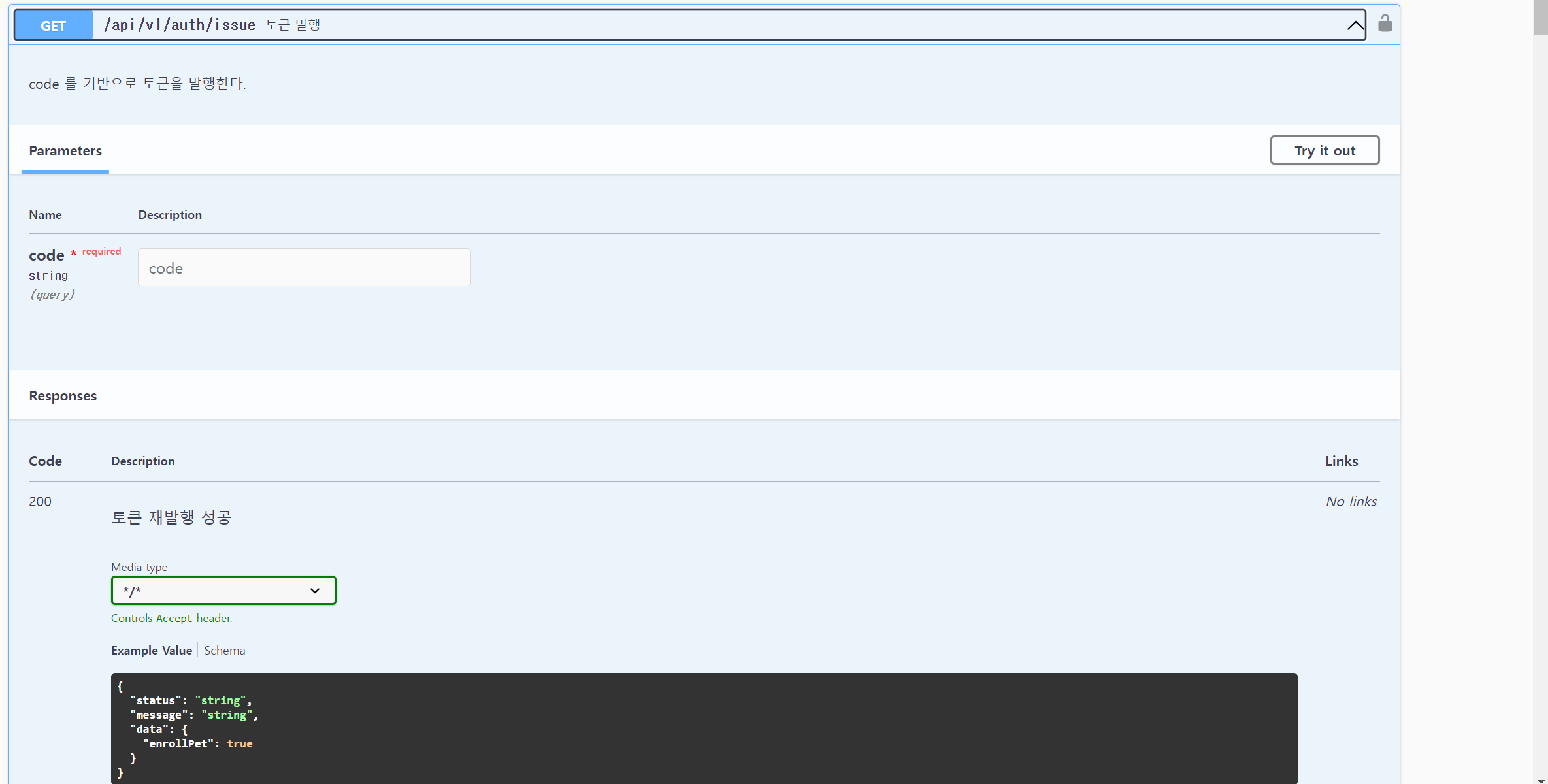
위와 같이 다른 api 와 마찬가지로 swagger 를 사용하여 access Token 과 refresh Token 전달 과정을 보여줄 수 있다는 것도 장점이여서 앞으로 소셜 로그인을 구현할 때는 위 방법처럼 할 것 같다!
