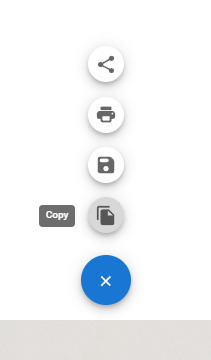<List />
목록들을 나열하는 리스트 컴포넌트이다.
<List sx={{ width: '100%', maxWidth: 360, bgcolor: 'background.paper' }}>
<ListItem>
<ListItemAvatar>
<Avatar>
<ImageSearch />
</Avatar>
</ListItemAvatar>
<ListItemText primary="Image Search" secondary="Jan 9, 2014" />
</ListItem>
<ListItem>
<ListItemAvatar>
<Avatar>
<AccessibilityRounded />
</Avatar>
</ListItemAvatar>
<ListItemText primary="Access" secondary="Jan 7, 2014" />
</ListItem>
<ListItem>
<ListItemAvatar>
<Avatar>
<PhotoCameraFront />
</Avatar>
</ListItemAvatar>
<ListItemText primary="PhotoCamera" secondary="July 20, 2014" />
</ListItem>
</List>-
ListItem 컴포넌트
리스트에 들어가는 아이템 컴포넌트 -
ListItemText 컴포넌트
<ListItem />의 들어갈 텍스트이다.primary속성은 텍스트의 상단 제목,secondary는 하단 텍스트이다.
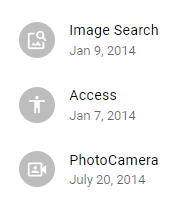
<Skeleton />
데이터 패칭시 로딩시간 중에 보여줄 수 있는 UI이다.
<Stack spacing={1}>
<Skeleton variant="text" sx={{ fontSize: '1rem' }} />
<Skeleton variant="circular" width={40} height={40} />
<Skeleton variant="rectangular" width={210} height={60} />
<Skeleton variant="rounded" width={210} height={60} />
</Stack>
- Skeleton의 variant 속성
스켈레톤의 형태를 나타낸다.
<Badge />
숫자와 함께 개인정보를 표시하는 작인 벳지이다.
<Stack spacing={2} direction="row">
<Badge badgeContent={4} color="secondary">
<MailIcon color="action" />
</Badge>
<Badge badgeContent={4} color="success">
<MailIcon color="action" />
</Badge>
</Stack>- badgeContent 속성
해당 벳지의 상태를 나타내준다.

<SpeedDial />
화면에서 측면의 작은 도구 모음 메뉴버튼이다.
// 아아콘 배열
const actions = [
{ icon: <FileCopy />, name: 'Copy' },
{ icon: <SaveRounded />, name: 'Save' },
{ icon: <PrintRounded />, name: 'Print' },
{ icon: <ShareRounded />, name: 'Share' },
];
return (
<Box sx={{ height: 320, transform: 'translateZ(0px)', flexGrow: 1 }}>
<SpeedDial
ariaLabel="SpeedDial basic example"
sx={{ position: 'absolute', bottom: 16, right: 16 }}
icon={<SpeedDialIcon />}
>
{actions.map((action) => (
<SpeedDialAction
key={action.name}
icon={action.icon}
tooltipTitle={action.name}
/>
))}
</SpeedDial>
</Box>
);- SpeedDialAction 컴포넌트
다이얼 리스트에 들어갈 목록 컴포넌트이다.tooltipTitle속성은 hover시 적용될 툴팁이다.