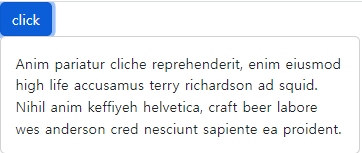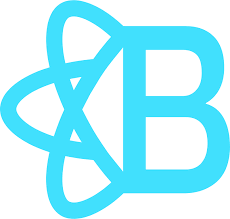<Pagination />
페이지네이션 기능을 작동시킬 수 있다.
const PaginationEx: FC = () => {
const items = [];
for (let i = 1; i <= 5; i++) {
items.push(<Pagination.Item key={i} active={i === 3}>{i}</Pagination.Item>);
}
return (
<div className='m-5'>
<Pagination size='lg'>
{items}
</Pagination>
</div>
);
};
<Form />
폼의 형식을 꾸밀 수 있다. Form의 세부 컴포넌트들은 다음과 같다.
- Group : 유효성검사에 도움을 줌
- Label: 레이블 역할
- Control :
input태그를 가지고 있음 - Text : 폼의 텍스트
브라우저는 기본적으로 html 자체적으로 유효성 검사를 진행한다. 때문에 react-bootstrap의 유효성 검사와 겹치지 않으려면 noValidate 속성을 true로 지정해줘야 한다. 이때, 유효성 검사를 진행시킬 항목은 required 속성을 부여한다.
<Form noValidate validated={validate} onSubmit={onSubmit}>
<Form.Group controlId='formBasicEmail' className='mb-5'>
<Form.Label>Email address</Form.Label>
<Form.Control type='email' placeholder='email..'/>
<Form.Text className='text-muted '>
Lorem ipsum dolor sit amet consectetur adipisicing elit. Ut, officia!
</Form.Text>
</Form.Group>
<Form.Group controlId='formBasicEmail' className='mb-3'>
<Form.Label>Password</Form.Label>
<Form.Control type='password' placeholder='pw..'/>
<Form.Text className='text-muted '>
Lorem ipsum dolor sit amet consectetur adipisicing elit. Ut, officia!
</Form.Text>
</Form.Group>
<Button type='submit'>
Submit
</Button>
</Form>
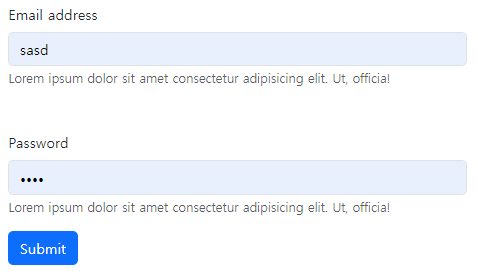
Card
유연하고 간략한 데이터들의 정보를 제공하는 카드모양의 컴포넌트이다. 구할 수 있는 방들의 목록, 수강 가능한 강의들의 목록, 구매 가능한 고기들의 목록 등의 상황에 적용하면 좋다. 세부 컴포넌트 역시 가지고 있다.
- Title : 카드의 제목
- Img : 카드의 이미지
- Body : 카드의 내부 구성 요소
- Text : 카드의 텍스트
<Card style={{ width: '18rem' }}>
<Card.Img variant="top" src='/' style={{ width: '100%', height: 180, background: 'grey }}/>
<Card.Body>
<Card.Title>Card Title</Card.Title>
<Card.Text>
Some quick example text to build on the card title and make up the
bulk of the card's content.
</Card.Text>
<Button variant="primary">Go somewhere</Button>
</Card.Body>
</Card>
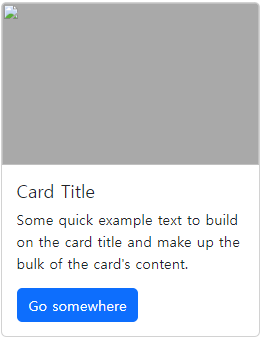
<Collapse />
축소 토글 애니메이션을 요소 또는 구성 요소에 추가한다.
const RB5: FC = () => {
const [open, setOpen] = useState<boolean>(false);
return (
<div>
<Button
onClick={() => setOpen(prev => !prev)}
aria-controls="example-collapse-text"
aria-expanded={open}
>
click
</Button>
<div style={{ minHeight: '150px' }} id='example-collapse-text'>
<Collapse in={open} dimension='width'>
<Card body style={{ width: 400 }}>
Anim pariatur cliche reprehenderit, enim eiusmod high life
accusamus terry richardson ad squid. Nihil anim keffiyeh
helvetica, craft beer labore wes anderson cred nesciunt sapiente
ea proident.
</Card>
</Collapse>
</div>
</div>
);
};