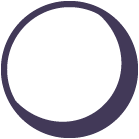컨텐츠 영역에 컨텐츠가 적은 경우, 푸터가 화면 아래쪽에 고정되어 있지 않고 위로 올라오게 된다.
이 때 position: fixed; 가 아닌 방법으로 푸터를 하단에 고정 시키는 방법을 찾아봄
html
<div id="wrap>
<main id="container">컨테이너 영역</main>
<footer id="footer">푸터영역</footer>
</div>css
html, body {height: 100%;}
#wrap {min-height: 100vh; position: relative;}
#container {padding-bottom: 200px;} /* footer height */
#footer {width: 100%; height: 200px; position: absolute; bottom: 0;}-> container영역의 padding-bottom값과 footer의 height값은 푸터의 높이값으로 동일하게 주면 된다.
설명
- wrap에 min-height: 100vh; 를 주어 컨텐츠가 짧아도 꽉찬 높이를 가지게 함
- footer의 부모요소인 wrap에
position: relative;를 줌 - 자식요소인 footer에
position: absolute; bottom: 0;을 주어 화면 최하단에 고정
이슈
- 메인페이지 이외에만 적용을 하고 싶었는데 footer가 include
<? include VIEWS_PATH.'/_include/footer.php' ?>로 들어가 있어 메인만 따로 푸터를 붙여야 할지, 다른 방법이 있는지 모색해결: 메인페이지의 main_container 선택자 하단에 footer선택자를 추가, 여기에만
position: inherit;를 넣어 absolute 속성을 해제해주었음#main_container { #footer {position: inherit;} }