CKA - Mock Exam 3
RBACTaint and TolerationsjsonPathkubeconfiglabelsmulti-containernetworkpolicysecurity-contexttrouble shooting
Kubernetes
목록 보기
18/19
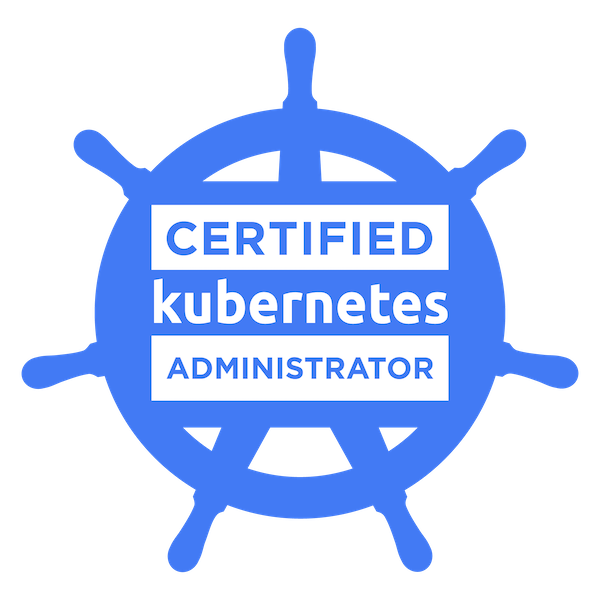
1
Create a new service account with the name pvviewer. Grant this Service account access to list all PersistentVolumes in the cluster by creating an appropriate cluster role called pvviewer-role and ClusterRoleBinding called pvviewer-role-binding.
Next, create a pod called pvviewer with the image: redis and serviceAccount: pvviewer in the default namespace.
ServiceAccount: pvviewer
ClusterRole: pvviewer-role
ClusterRoleBinding: pvviewer-role-binding
Pod: pvviewer
Pod configured to use ServiceAccount pvviewer ?$ k create sa pvviewer
$ k create clusterrole pvviewer-role --verb=list --resource=pv
$ k create clusterrolebinding pvviewer-role-binding --clusterrole=pvviewer-role --serviceaccount=default:pvviewer
$ k run pvviewer --image=redis --dry-run=client -o yaml > pvviewer-pod.yaml
$ vi pvviewer-pod.yaml
pvviewer-pod.yaml
apiVersion: v1
kind: Pod
metadata:
creationTimestamp: null
labels:
run: pvviewer
name: pvviewer
spec:
serviceAccountName: pvviewer
containers:
- image: redis
name: pvviewer
$ k apply -f pvviewer-pod.yaml 2
List the InternalIP of all nodes of the cluster. Save the result to a file /root/CKA/node_ips.
Answer should be in the format: InternalIP of controlplane<space>InternalIP of node01 (in a single line)$ k get node -o json
$ k get node -o jsonpath='{$.items[*].status.addresses[?(@.type=="InternalIP")].address}' > /root/CKA/node_ips
$ cat /root/CKA/node_ips3
Create a pod called multi-pod with two containers.
Container 1: name: alpha, image: nginx
Container 2: name: beta, image: busybox, command: sleep 4800
Environment Variables:
container 1:
name: alpha
Container 2:
name: beta
Pod Name: multi-pod
Container 1: alpha
Container 2: beta
Container beta commands set correctly?
Container 1 Environment Value Set
Container 2 Environment Value Set$ k run multi-pod --image=nginx --dry-run=client -o yaml > multi-pod.yaml
$ vi multi-pod.yaml
multi-pod.yaml
apiVersion: v1
kind: Pod
metadata:
creationTimestamp: null
labels:
run: multi-pod
name: multi-pod
spec:
containers:
- image: nginx
name: alpha
env:
- name: name
value: alpha
- image: busybox
name: beta
command: ["sleep","4800"]
env:
- name: name
value: beta
$ k apply -f multi-pod.yaml
$ k describe pod multi-pod4
Create a Pod called non-root-pod , image: redis:alpine
runAsUser: 1000
fsGroup: 2000
Pod non-root-pod fsGroup configured
Pod non-root-pod runAsUser configured$ k run non-root-pod --image=redis:alpine --dry-run=client -o yaml > non-root-rod.yaml
$ vi non-root-rod.yaml
non-root-rod.yaml
apiVersion: v1
kind: Pod
metadata:
creationTimestamp: null
labels:
run: non-root-pod
name: non-root-pod
spec:
securityContext:
runAsUser: 1000
fsGroup: 2000
containers:
- image: redis:alpine
name: non-root-pod
$ k apply -f non-root-rod.yaml
$ k describe pod non-root-pod 5
We have deployed a new pod called np-test-1 and a service called np-test-service. Incoming connections to this service are not working. Troubleshoot and fix it.
Create NetworkPolicy, by the name ingress-to-nptest that allows incoming connections to the service over port 80.
Important: Don't delete any current objects deployed.
Important: Don't Alter Existing Objects!
NetworkPolicy: Applied to All sources (Incoming traffic from all pods)?
NetWorkPolicy: Correct Port?
NetWorkPolicy: Applied to correct Pod?$ k describe pod np-test-1
$ vi ingress-to-nptest.yaml
ingress-to-nptest.yaml
apiVersion: networking.k8s.io/v1
kind: NetworkPolicy
metadata:
name: ingress-to-nptest
spec:
podSelector:
matchLabels:
run: np-test-1
ingress:
- ports:
- protocol: TCP
port: 80
policyTypes:
- Ingress
$ k apply -f ingress-to-nptest.yaml6
Taint the worker node node01 to be Unschedulable. Once done, create a pod called dev-redis, image redis:alpine, to ensure workloads are not scheduled to this worker node. Finally, create a new pod called prod-redis and image: redis:alpine with toleration to be scheduled on node01.
key: env_type, value: production, operator: Equal and effect: NoSchedule
Key = env_type
Value = production
Effect = NoSchedule
pod 'dev-redis' (no tolerations) is not scheduled on node01?
Create a pod 'prod-redis' to run on node01$ k taint node node01 env_type=production:NoSchedule
$ k run dev-redis --image=redis:alpine
$ k run prod-redis --image=redis:alpine --dry-run=client -o yaml > prod-redis.yaml
$ vi prod-redis.yaml
prod-redis.yaml
apiVersion: v1
kind: Pod
metadata:
creationTimestamp: null
labels:
run: prod-redis
name: prod-redis
spec:
containers:
- image: redis:alpine
name: prod-redis
tolerations:
- key: env_type
value: production
effect: NoSchedule
$ k apply -f prod-redis.yaml
$ k get pod -o wide7
Create a pod called hr-pod in hr namespace belonging to the production environment and frontend tier .
image: redis:alpine
Use appropriate labels and create all the required objects if it does not exist in the system already.$ k create ns hr
$ k run hr-pod -n hr --image=redis:alpine -l environment=production,tier=frontend
$ k describe pod -n hr hr-pod8
A kubeconfig file called super.kubeconfig has been created under /root/CKA. There is something wrong with the configuration. Troubleshoot and fix it.$ cd CKA
$ cat super.kubeconfig
$ k config view
$ vi super.kubeconfig
super.kubeconfig
server: https://controlplane:64439
We have created a new deployment called nginx-deploy. scale the deployment to 3 replicas. Has the replica's increased? Troubleshoot the issue and fix it.$ k scale deployment nginx-deploy --replicas=3
$ k get deploy
$ k get all -A
pod/kube-contro1ler-manager-controlplane 0/1 ErrImagePull
$ cd /etc/kubernetes/manifests
$ cat kube-controller-manager.yaml | grep -n contro1ler
6: component: kube-contro1ler-manager
8: name: kube-contro1ler-manager
13: - kube-contro1ler-manager
31: image: registry.k8s.io/kube-contro1ler-manager:v1.29.0
43: name: kube-contro1ler-manager
$ vi kube-controller-manager.yaml
$ k get pod -n kube-system
$ k get deploy