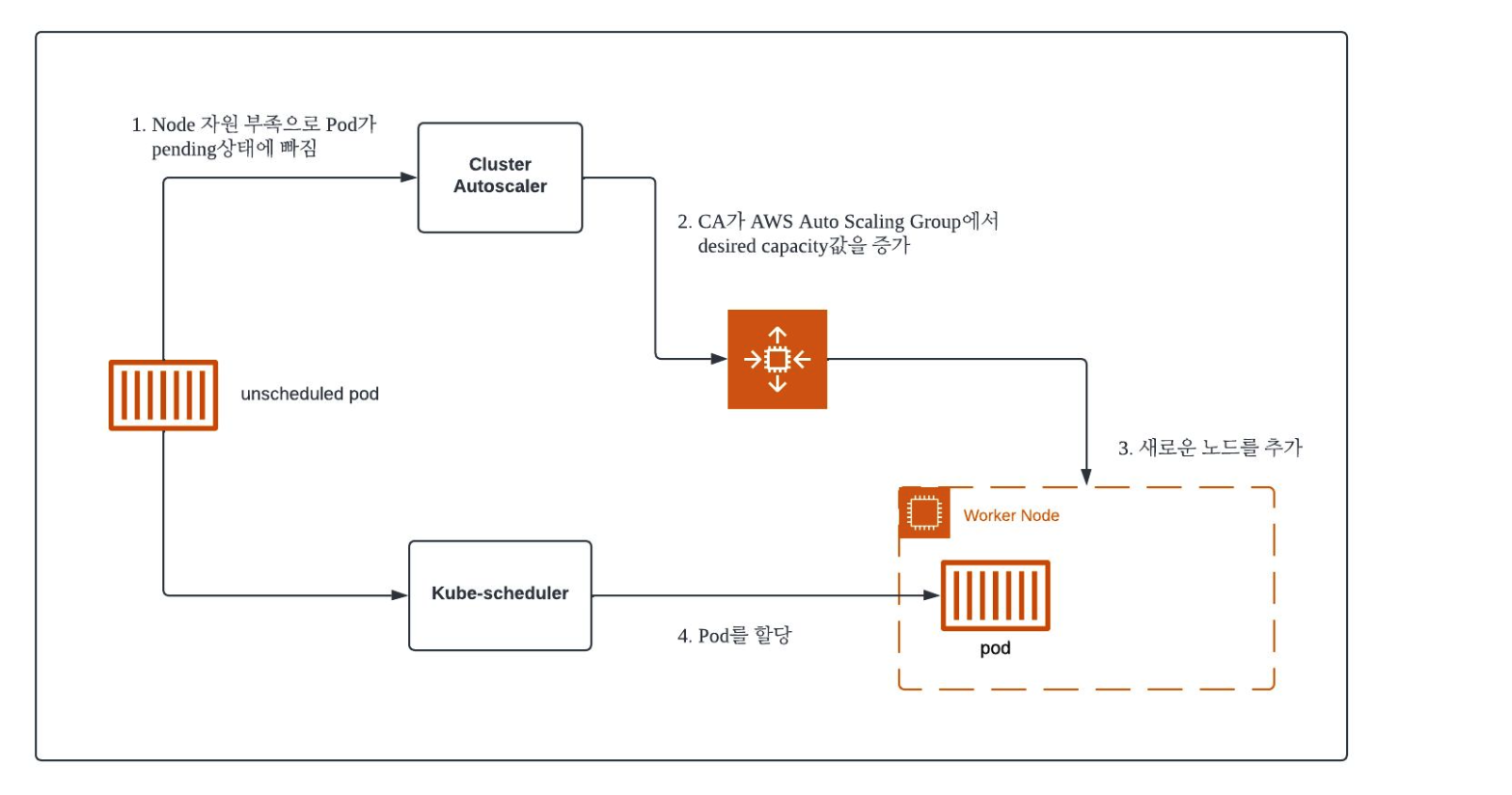
Kubernetes Object
Ingress
- Service type은 아니지만 Service 앞에서 Smart router 및 entry point 역할을 하는 오브젝트
- 외부에서 접근 가능한 URL, Load Balancing, SSL Termination 등을 통해
Service에 대한 HTTP 기반 접근을 제공 - 클러스터에 하나 이상의 실행중인 Ingress Controller가 필요
(e.g. aws-al-controller, nginx ingress) - 대외 webapp을 만들었다고 가정했을때, 단순히 nodePort를 이용해 서비스를 노출하면
사용자가 30000이상의 포트 넘버를 기억하고 접근해야 함. - 따라서 일반적으로 proxy를 두고 80 > 3xxxx 포워딩을 하는 layer를 생성
ingress YAML 구조
apiVersion: networking.k8s.io/v1
kind: Ingress
metadata:
namespace: app
name: ingress-myapp
annotations:
alb.ingress.kubernetes.io/scheme: internet-facing
alb.ingress.kubernetes.io/target-type: ip
spec:
ingressClassName: alb
rules:
- http:
paths:
- path: /
pathType: Prefix
backend:
service:
name: service-1234
port:
number: 80Cluster Autoscaler
- 수요에 따라 kubernetes Node를 자동으로 추가하는 기능
- 리소스 부족으로 pod의 Node 할당이 pending 될 때 (scale-out)
- 미사용 Node가 있을 때 (scale-in)
- 각 cloud provider 마다 각자의 cluster autoscaling 방법이 있음
Cluster Autoscaler on AWS
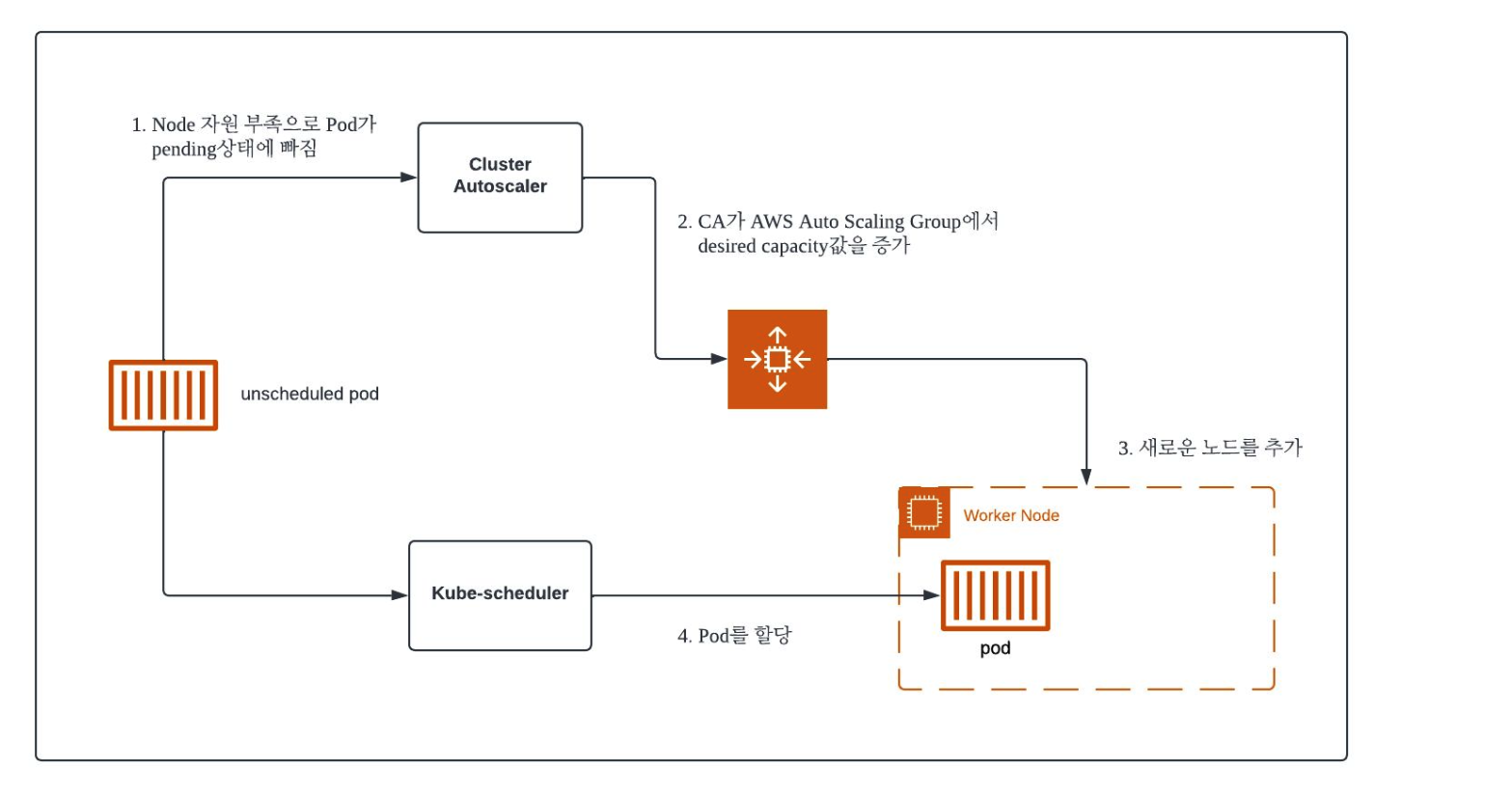
- Amazon EC2 Autoscaling Group의 기능을 이용해 Cluster Autoscaler 구현
- Cluster Autoscaler가 Deployment 형태로 기동되어 EC2 Autoscaling Group과 상호작용
metricserver_hpa_vpa
metricserver
- kubernetes 클러스터 리소스 사용량 데이터를 집계하는 역할
- kubelets에서 리소스 메트릭(예: 컨테이너의 CPU 및 메모리 메트릭)을 수집하고 이를 Metrics API를 통해 apiserver에 노출하여 Horizontal Pod Autoscaler 및 Vertical Pod Autoscaler에서 활용
- 클러스터 내에 Deployment 형태로 설치
- Linux에서 top같은 역할
Horizontal Pod Autoscaler
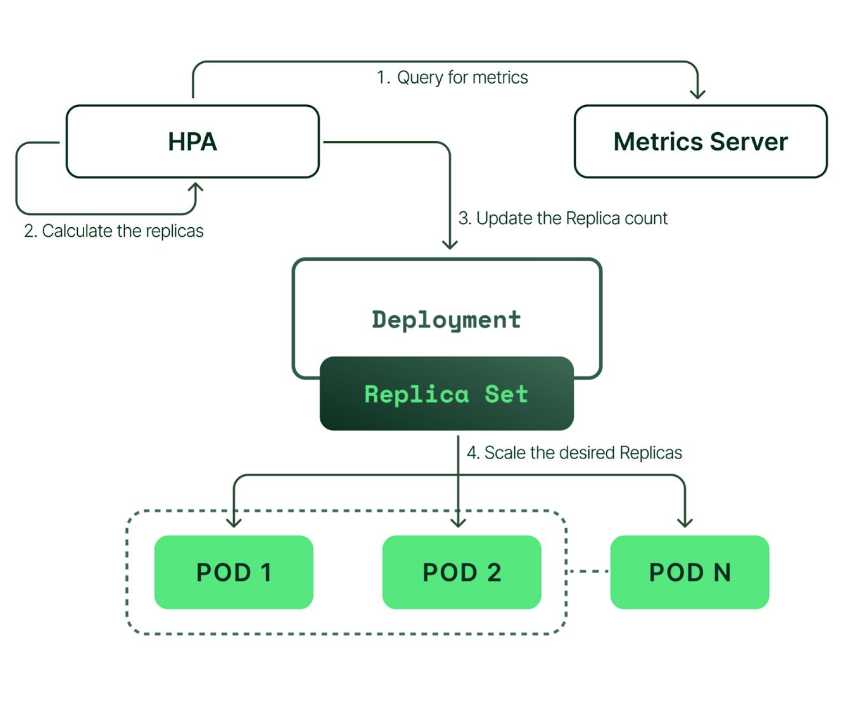
- Deployment / Replicaset의 레플리카 수를 CPU / 메모리 부하등에 따라 자동으로 스케일 해주는 오브젝트
- Pod의 Resource Requests를 기준으로 동작
- metric-server에서 가져온 각 파드의 1분 평균값
Horizontal Pod Autoscaler의 기준
- cpu (resource)
- memory (resource)
- packets-per-second (pod)
- requests-per-second (ingress)
Horizontal Pod Autoscaler와 Cluster Autoscaler의 상호작용
- 컨테이너(Pod)의 로드가 증가하면 HPA는 우선 클러스터에 충분한 공간이 있든 없든
새 replica를 생성 - 리소스가 충분하지 않은 경우 CA는 HPA에서 생성한 Pod가 실행될 노드를 새로 기동
- 반대로 로드가 감소하면 HPA는 일부 replica를 삭제하고, 결과적으로 활용되지 않는 노드가 생기면 CA가 이러한 노드를 종료
Horizontal Pod Autoscaler YAML 구조
apiVersion: apps/v1
kind: Deployment
...
spec:
template:
metadata:
name: myapp-deploy
spec:
containers:
- name: nginx
image: nginx
resources:
requests:
cpu: 1
memory: "1Gi"
limits:
cpu: 3
memory: "2Gi"
replicas: 3
selector:
matchLabels:
type: front-endapiVersion: autoscaling/v2
kind: HorizontalPodAutoscaler
metadata:
name: sample-hpa
spec:
scaleTargetRef:
apiVersion: apps/v1
kind: Deployment
name: myapp-deploy
minReplicas: 1
maxReplicas: 10
metrics:
- type: Resource
resource:
name: cpu
target:
type: Utilization
averageUtilization: 50Vertical Pod Autoscaler
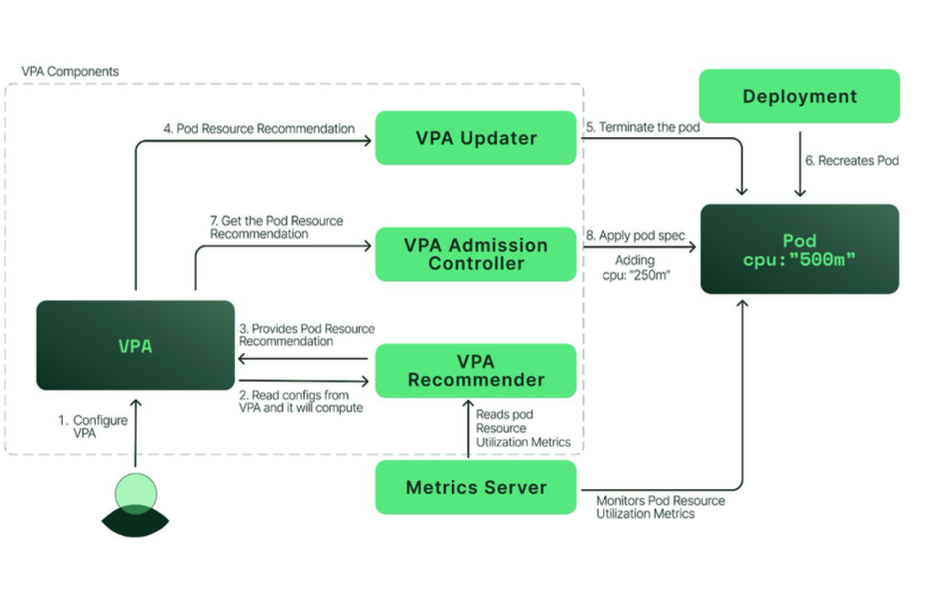
- 컨테이너에 할당하는 CPU / 메모리 리소스의 할당을 자동으로 스케일링 해주는 오브젝트
(= scale up) - 서비스 적용 전 Pod resource request에 어떤 값이 적정한지 명확하지 없을 때 유용
- VPA > HPA > CA 순으로 스케일링 동작
Vertical Pod Autoscaler YAML 구조
apiVersion: apps/v1
kind: Deployment
...
spec:
template:
metadata:
name: myapp-deploy
spec:
containers:
- name: nginx
image: nginx
resources:
requests:
cpu: 180m
memory: 50Mi
limits:
cpu: 600m
memory: 100Mi
replicas: 3
selector:
matchLabels:
type: front-endapiVersion:
autoscaling.k8s.io/v1beta2
kind: VerticalPodAutoscaler
metadata:
name: nginx-vpa
namespace: vpa
spec:
TargetRef:
apiVersion: "apps/v1"
kind: Deployment
name: nginx
updatePolicy:
updateMode: "Auto"
resourcePolicy:
containerPolicies:
- containerName: "nginx"
minAllowed:
cpu: "250m"
memory: "100Mi"
maxAllowed:
cpu: "500m"
memory: "600Mi"환경 변수
- 개별 컨테이너에 설정해야하는 내용을 환경 변수로 전달
- 예: Timezone, DB 접속 정보 등
- pod 정의 파일에 환경 변수를 지정하거나 설정파일을 마운트하여 전달
pod에 설정된 환경변수 (env)
apiVersion: v1
kind: Pod
metadata:
name: nginx-env
spec:
containers:
- name: nginx-env
image: nginx
ports:
- containerPort:8080
env:
- name: APP_COLOR
value: pink# env가 설정된 pod 생성
$ k apply -f env-pod.yaml
# env 확인
$ k exec nginx-env -it -- /bin/sh
$ (pod shell) envConfigmap
- 워크로드에 필요한 설정 정보를 key-value 형태로 저장할 수 있는 데이터 오브젝트
- 간단한 환경변수 부터 nginx.conf와 같은 설정 파일도 저장 가능
Configmap 타입 YAML 구조
apiVersion: v1
kind: Configmap
metadata:
name: test-config
data:
APP_COLOR: blue
APP_MODE: prodconfigmap 전체를 injection
apiVersion: v1
kind: Pod
metadata:
name: myapp
spec:
containers:
- name: myapp
image: nginx
ports:
- containerPort: 8080
envFrom:
- configMapRef:
name: test-configconfigmap 일부를 injection
apiVersion: v1
kind: Pod
metadata:
name: myapp
spec:
containers:
- name: myapp
image: nginx
ports:
- containerPort: 8080
env:
- name: APP_COLOR
valueFrom:
configMapKeyRef:
name: test-config
key: APP_COLORConfigmap 생성
# 직접 값을 전달하여 생성
$ k create configmap --save-config test2-config --from-literal=app=pink --from-literal=connection.max=100
$ k get cm test2-config -o yaml | yq .data
# 파일에서 값을 참고하여 생성
$ k create configmap --save-config test3-config --from-file=nginx.conf
$ k get cm test3-config -o yaml | yq .dataConfigmap 타입 YAML 구조
apiVersion: v1
kind: Configmap
metadata:
name: test3-config
data:
nginx.conf: ...configmap 전체를 injection
apiVersion: v1
kind: Pod
metadata:
name: myapp
spec:
containers:
- name: myapp
image: nginx
volumeMounts:
- name: config-volume
mountPath: /config
volumes:
- name: config-volume
configMap:
name: test3-configconfigmap 일부를 injection
apiVersion: v1
kind: Pod
metadata:
name: myapp
spec:
containers:
- name: myapp
image: nginx
volumeMounts:
- name: config-volume
mountPath: /config
volumes:
- name: config-volume
configMap:
name: test3-config
items:
- key: nginx.conf
path: nginx-sample.confSecret
- 워크로드에 필요한 민감 정보를 key-value 형태로 저장할 수 있는 데이터 오브젝트
- base64 인코딩 상태로 저장
secret 타입 YAML 구조
apiVersion: v1
kind : Secret
metadata: test-secret
data:
DB_Host: xxxxx
DB_User: xxxxxx
DB_Password: xxxxxxsecret 전체를 injection
apiVersion: v1
kind : Pod
metadata:
name: myapp
spec:
containers:
- name: myapp
image: nginx
ports:
- containerPort: 8080
envFrom:
- secretKeyRef:
name: test-secretsecret 일부를 injection
apiVersion: v1
kind : Pod
metadata:
name: myapp
spec:
containers:
- name: myapp
image: nginx
ports:
- containerPort: 8080
env:
- name: DB_Password
valueFrom:
secretKeyRef:
name: test-secret
key: DB_Passwordsecret 생성
# 직접 값을 전달하여 생성
$ k create secret generic --save-config test2-secret --from-literal password=test123
$ k get secret test2-secret -o yaml | yq .data
$ echo -n '<인코드값>' | base64 -d
# env 파일 값을 전달하여 생성
$ k create secret generic --save-config test3-secret --from-env-file db-secret.txt
$ k get secret test3-secret -o yaml | yq .data
$ echo -n '<인코드값>' | base64 -dVolume
- 스토리지 볼륨을 추상화하여 pod와 느슨하게 결합시킨 리소스
- 오브젝트의 형태가 아닌 pod 내에서 정의
- 볼륨 플러그인
- hostPath
- nfs
- iscsi
- cephfs
- emptyDir
Volume YAML 구조
emptyDir
apiVersion: v1
kind: Pod
metadata:
name: test-pd
spec:
container:
- image:
registry.k8s.io/test-webserver
name: test-container
volumeMounts:
- mountPath: /cache
name: cache-volume
volumes:
- name: cache-volume
emptyDir:
sizeLimit: 500MihostPath
apiVersion: v1
kind: Pod
metadata:
name: test-pd
spec:
container:
- image:
registry.k8s.io/test-webserver
name: test-container
volumeMounts:
- mountPath: /test-pd
name: test-volume
volumes:
- name: test-volume
hostPath:
# directory location on host path: /data
# this field is optional type: DirectoryVolume의 한계
- 컨테이너 자신만 접근 가능한 비영구적 볼륨이기 때문에 컨테이너가 재시작할때 유지할 수 없음
- kubernetes 클러스터 레벨에서 볼륨을 관리하기 어려움
- volume이 변경될 때마다 해당 volume을 사용하는 모든 pod의 설정 변경 필요
Persistent Volume (PV)
- 추상화된 가상의 volume 오브젝트로, 별도로 정의 및 생성하여 pod와 연결
Persistent Volume Claim (PVC)
- PV를 요청하는 오브젝트
- 용량, label 등을 기반으로 PV에 대한 요청이 들어오면 스케줄러가 현재 가지고 있는 PV에서
적당한 볼륨을 할당
StorageClass
- 사용할 스토리지의 "클래스"를 정의
- 각 프로바이더 (ex.AWS, GCP 등)가 제공하는 볼륨의 종류에 따라 고유한 파라미터를 가짐
# AWS EBS
apiVersion: storage.k8s.io/v1
kind: StorageClass
metadata:
name: slow
provisioner: kubernetes.io/aws-ebs
parameters:
type: io1
iopsPerGB: "10"
fsType: ext4