TIL 컬렉션(Collection)
컬렉션(Collection) => 배열보다 진화된 형태, 여러 데이터를 관리하기 위함
자바에서 제공하는 자료구조 모음 List(add(),remove()),Set,Map(인테페이스로 구현 됨)
배열보다 진화된 형태,여러 데이터를 관리하기 위함
메모리상에서 자료를 구조적으로 처리하는 방법을 자료구조라 일컫는데
컬렉션(Collection)은 자바에서 제공하는 자료구조를 담당하는 프레임워크
추가,삭제,정렬 등의 기능처리가 간단하게 해결 되어 자료구조적 알고리즘을 구현할 필요없음
java.util 패키지에 포함되며,인터페이스를 통해 정형화된 방법으로 다양한 컬렉션 클래스 이용 가능
자료구조
데이(자료를) 메모리에서 구조적으로 처리하는 방법론이다
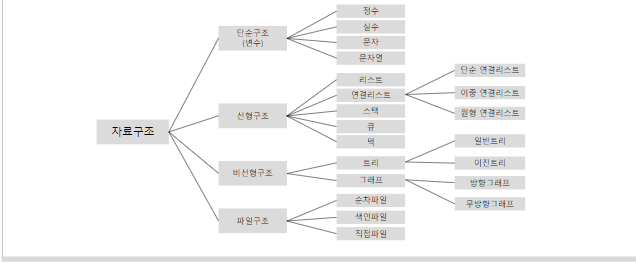
배열의 문제점 & 컬렉션의 장점
배열의문제점
1. 한 번 크기를 지정하면 변결할 수 없다.
-공간 크기가 부족하면 에러가 발생-> 할당 시 넉넉한 크기로 할당하게 됨 (메모리 낭비)
-필요에 따라 공간을 늘리거나 줄일 수 없음
2.배열에 기록된 데이터에 대한 중간 위치의 추가,삭제가 불편하다.
-추가,삭제할 데이터 부터 마지막 기록된 데이터까지 하나씩 뒤로 밀어내고 추가해여 함
(복잡한 알고리즘)
- 한 타입의 데이터만 저장 가능하다.
컬렉션의 장점
1. 저장하는 크기의 제약이 없다.
2.추가,삭제,정렬 등의 기능 처리가 간단하게 해결된다.
-자료를 구조적으로 처리 하는 자료구조가 내장되어 있어 알고리즘 구현이 필요 없음
3.여러 타입의 데이터가 저장 가능하다.
-객체만 저장할 수 있기 떄문에 필요에 따라 기본 자료형을 저장해야 하는 경우
Wrapper클래스 사용
컬렉션의 주요 인터페이스 (접점)
-관련 없는 것들을 연결
-공통딘 메소드명을 제공하여 규약을 만든것.
Colletion 인터페이스 : List,Set의 공통 코드를 작성한 단순한 부모 인터페이스
Java Colletion: 자바의 자료구조 모음(List,Set,Map)
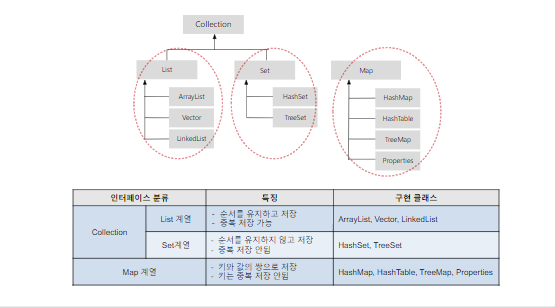
List(나열) - 기본적으로 배열 모양
자료들을 순차적으로 나열한 자료구조로 인덱스로 관리되며,중복해서 객체 저장 가능
구현 크래스로 ArrayList와Vector,LinkedList가 있음
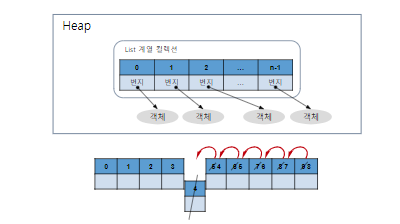
List 계열 주요 메소드

ArrayList
List의 후손으로 초기 저장 용량은 10으로 자동 설정되며 따로 지정도 가능
저장 용량을 초과한 객체들이 들어오면 자동으로 늘어나며 고정도 가능
동기화(Synchronized)를 제공하지 않음
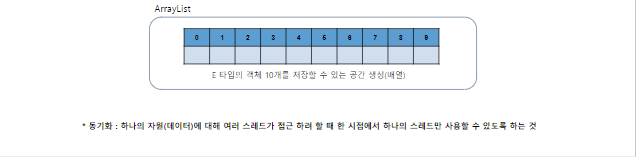
Vector
List의 후손
ArrayList와 동등하지만 동기화(Synchronized)를 제공한다는 점이 ArrayList와 차이점
-> List 객체들 중에서 가장 성능이 좋지 않음
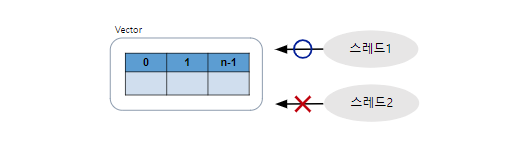
LinkedList
List의 후손으로,인접 참조를 링크해 체인처럼 관리
특정 인덱스에서 객체를 제거하거나 추가하게 되면 바로 앞/뒤 링크만 변경하면 되기 떄문에
객체 삭제와 삽입이 빈번하게 일어나는 곳에서 ArrayList보다 성능이 좋음
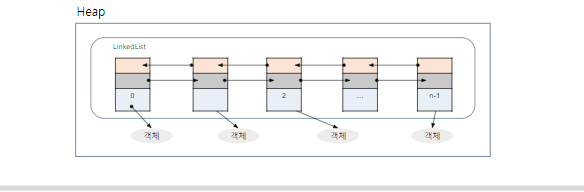
Comparable,Comparator
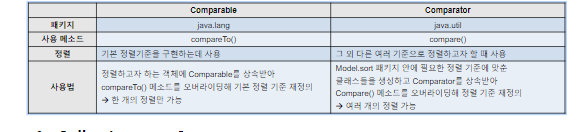
Collections.sort()
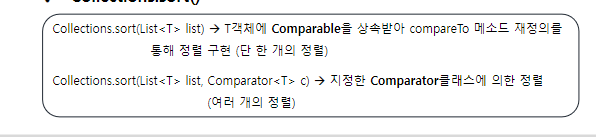
Wrapper 클래스 8가지
Boolean,Chatacter,Byte,Short,Integer,Long,Float,Double
int char double
Integer Character Double
코드(List)
package edu.kh.collection.model.servuce;
import java.util.ArrayList;
import java.util.InputMismatchException;
import java.util.LinkedList;
import java.util.List;
import java.util.Scanner;
import java.util.concurrent.LinkedBlockingDeque;
import edu.kh.collection.model.vo.Student;
public class StudentService {
//필드
private Scanner sc = new Scanner(System.in);
// 학생 정보를 저장할 List 생성
//java.util.List 인터페이스: List에 반드시 필요한 필수 기능을 모아둔 인터페이스
//* 인터페이스 객체 생성 X, 부모 참조변수 O
//java.util.ArrayList: 배열 형태 List(가장 대표적인 List 자식 클래스)
//ArrayList() 기본생성자 : 기본 크기 10짜리 리스트 생성
// -> 하지만 리스트는 크기가 늘었다 줄었다 하기때문에 큰 의미 없음.
//ArrayList(용랑): 용량만큼의 리스트 생성
// -> 너무 큰값을 작성하면 메모리를 많이 소모함.
//private List<Student> studentList = new ArrayList<Student>(); // 검색(조회)에 효울적
private List<Student> studentList = new LinkedList<Student>(); // 추가,수정,삭제에 효율적
//Student로 저장되는 타입이 제한된 리스트 생성
// == Student만 저장 가능 == 모든게 Student
// == Student임을 검사할 필요가 없다.
public StudentService() {
studentList.add(new Student("홍길동",25,"서울시 중구",'M',90));
studentList.add(new Student("고영희",23,"경기도 안산",'F',100));
studentList.add(new Student("고길동",25,"서울시 강남구",'M',80));
studentList.add(new Student("오미나",25,"충북 청주시",'F',90));
studentList.add(new Student("박주희",25,"서울시 서대문구",'F',70));
}
public void ex() {
//List 테스트
//List.add(Object e) : 리스트에 객체를 추가
//* 매개변수 타입이 Object == 모든 객체 매개변수로 전달할 수 있음
studentList.add(new Student()); // 0번쨰 인덱스
//studentList.add(sc); // 1번
//studentList.add("문자열"); // 2번
//studentList.add(new Object()); // 3번
//-> 컬렉션 특징: 여러 타입의 데이터를 저장할 수 있다.
//(반환형)
//Object List.get(index i) : 리스트에서 i번째 인덱스에 있는 객체를 반환
// 반환형이 Object == 모든 객체를 반환할 수 있다.
if( studentList.get(0)instanceof Student) {
System.out.println( ( (Student)studentList.get(0) ).getName() );
}
//제네릭스(Generics)
//보통 제네릭이라 불림
//-> 컬렉션에 저장되는 객체 타입을 한가지로 제한
System.out.println(studentList.get(0).getName() );
}
// 메뉴 출력용 메서드
/**
* alt + shift + j
* 메서드 설명용 주석
* @author woojin@iei.or.kr
*/
public void displayMenu() {
int menuNum = 0;
do {
System.out.println("\n=======학생관리 프로그램=========\n");
System.out.println("1. 학생 정보 추가");
System.out.println("2.학생 전체 조회");
System.out.println("3.학생 정보 수정");
System.out.println("4.학생 정보 제거");
System.out.println("5. 이름으로 검색(일치)");
System.out.println("6. 이름으로 갬색(포함)");
System.out.println("0. 프로그램 종료");
System.out.println("\n 메뉴 번호 선택 >>");
try {
menuNum = sc.nextInt();
System.out.println();//줄바꿈
switch(menuNum) {
case 1 : System.out.println(addStudent() ); break;
case 2 : selectAll(); break;
case 3 : System.out.println(updateStudent()); break;
case 4 : System.out.println(removeStudent()); break;
case 5 : searchName1(); break;
case 6 : searchName2(); break;
case 0 : System.out.println("프로그램 종료"); break;
default : System.out.println("메뉴에 작성된 번호만 입력해주세요");
}
}catch(InputMismatchException e) {
System.out.println("\n error : 입력형식이 유효하지 않습니다. 다시 시도해주세요.");
sc.nextLine(); // 입력 버퍼에 남아있는 잘못된 문자열 제거
menuNum = -1; //첫 반복시 잘못 입력하는 경우
//menuNum이 0을 가지고 있어 종료되는데
//이를 방지하기 위해 임의값 -1대입
}
}while(menuNum != 0);
}
/**
* 1. 학생 정보 추가 메서드
* - 추가 성공 시 "성공" 실패 시 "실패" 문자열 반환
*/
public String addStudent() throws InputMismatchException{
System.out.println("=======학생 정보 추가=========");
System.out.print("이름 : ");
String name = sc.next();
System.out.print("나이 : ");
int age = sc.nextInt();
sc.nextLine();// 입력 버퍼 개행 문자 제거
System.out.print("사는 곳 : ");
String region = sc.nextLine();
System.out.print("성별(M/F) : ");
char gender = sc.next().charAt(0);
System.out.print("정수 : ");
int score = sc.nextInt(); //InputMismathException
// Student 객체 생성 후 List에 추가
if(studentList.add(new Student(name,age,region,gender,score))) {
//boolean java.util.List.add(Student e)
//(반환형) -> 제네릭 <Student)때문에 List타입이 Student 제한됨
return "성공";
}else {
return "실패";
}
}
/**
* 학생 전체 조희 메서드
*/
public void selectAll() {
//- List는 인덱스가 있다. (0번 부터 시작)
//- List에 저장된 데이터의 개수를 얻어오는 방법 : int List.size()
// -> 배열명.length 대신 사용
// - List가 비어있는지 확인하는 방법
// boolean List.isEmpty(): 비어있으면 true를 반환
System.out.println("=====학생 전체 조회=====");
//studentList가 비어있는 경우 "학생 정보가 없습니다" 출력
//if(studentList.size()==0)
if(studentList.isEmpty()) {
System.out.println("학생 정보가 없습니다");
return; //현재 메소드를 종료하고 호출한 곳으로 돌아감.
// 단, 반환값은 없다(void)
}
//일반 for문
/*for(int i = 0; i<studentList.size(); i++) {
System.out.println(studentList.get(i));
}
*/
// 향상된 for문 ( for each문)
// - 컬렉션,배열의 모든 요소를 순차적으로 반복접근할 수 있는 for문
//(순차적 : 0번 인덱스부터 마지막 요소까지 인덱스를 1씩 증가)
//[작성법]
//for (컬렉션 또는 배열에서 꺼낸 한개의 요소를 저장할 변수 : 컬렉션명 또는 배열명){}
int index = 0;
for( Student std:studentList ) {
// std에는 for문 반복 시 마다 0,1,2.. 인덱스 요소들 한번씩 저장됨
System.out.print((index++)+ "번 : ");
System.out.println(std);
}
}
/**
* 학생 정보 수정 메서드
*/
public String updateStudent()throws InputMismatchException {
// Student List.set(int index,Student e)
// -> List의 i번째 요소를 전달받은 e로 변경
// -> 반환값 Student == 변경전 Student 객체가 담겨있다.
System.out.println("=====학생 정보 수정=====");
System.out.print("인덱스 번호 입력 : ");
int index = sc.nextInt();
// 1) 학생 정보가 studentList에 있는가?
if(studentList.isEmpty()) {
return "입력된 학생 정보가 없습니다";
// 2) 입력된 숫자가 0보다 작은가?(음수 검사)
}else if( index <0 ){
return "음수는 입력할 수 없습니다";
// 3) 만약 문자열을 입력한 경우 -> 예외처리 throws
// 4) 입력받은 숫자가Student 범위 내 인덱스 번호인가?
}else if( index >= studentList.size()) {
return "범위를 넘어선 값을 입력할 수 없습니다.";
}else {
// 수정 코드 작성
System.out.println(index + " 번째 인덱스에 저장된 학생 정보");
System.out.println(studentList.get(index));
System.out.print("이름 : ");
String name = sc.next();
System.out.print("나이 : ");
int age = sc.nextInt();
sc.nextLine();// 입력 버퍼 개행 문자 제거
System.out.print("사는 곳 : ");
String region = sc.nextLine();
System.out.print("성별(M/F) : ");
char gender = sc.next().charAt(0);
System.out.print("정수 : ");
int score = sc.nextInt(); //InputMismathException
// 입력받은 index번째에 새로운 학생 정보를 세팅 == 수정
// 이때,index번째에 있던 기존 학생 정보가 반환된다.
Student temp = studentList.set(index,new Student (name,age,region,gender,score));
return temp.getName()+ "의 정보가 변경되었습니다.";
}
}
/**
* 학생 정보 제거 메서드
*/
public String removeStudent()throws InputMismatchException {
// Student List.remove(int index)
// 리스트에서 index번째 요소를 제거
// 이 떄,제거된 요소가 반환된다.
// * List는 중간에 비어있는 인덱스가 없게 하기 위해서
// remove()동작 시 뒤쪽 요소를 한 칸씩 당겨온다.
System.out.println("=====학생 정보 제거=====");
System.out.print("인덱스 번호 입력 : ");
int index = sc.nextInt();
// 1) 학생 정보가 studentList에 있는가?
if(studentList.isEmpty()) {
return "입력된 학생 정보가 없습니다";
// 2) 입력된 숫자가 0보다 작은가?(음수 검사)
}else if( index <0 ){
return "음수는 입력할 수 없습니다";
// 3) 만약 문자열을 입력한 경우 -> 예외처리 throws
// 4) 입력받은 숫자가syudentList 범위 내 인덱스 번호인가?
}else if( index >= studentList.size()) {
return "범위를 넘어선 값을 입력할 수 없습니다.";
}else {
//학생 정보 제거
System.out.print("정말 삭제 하시겠습니까? (Y/N) : ");
char ch = sc.next().toUpperCase().charAt(0);
// String 대문자 -> 대문자 0번 인덱스 문자
// String.toUpperCase() : 문자열을 대문자로 변경
if(ch == 'Y') {
Student temp = studentList.remove(index);
return temp.getName() + "의 정보가 제거되었습니다.";
}else {
return "취소";
}
}
}
// 검색할 이름 입력 :
//0번 : Student [name=고영희, age=23, region=경기도 안산, gender=F, score=100]
// 검색 결과가 없습니다
/**
* 이름이 일치하는 학생을 찾아서 조회하는 메소드
*/
public void searchName1() {
System.out.println("=====학생 이름 검색=====");
System.out.print("검색할 이름 입력");
String input = sc.next();
boolean flag = true;
// 향상된 for문
for(Student std : studentList) {
if(input.equals(std.getName())) {//이름이 일치하는 경우
System.out.println(std);
flag = false;
}
}
if(flag) {
System.out.println("검색 결과가 없습니다.");
}
}
/**
* 이름에 특정 문자열이 포함되는 학생을 찾아서 조회하는 메서드
*/
public void searchName2() {
System.out.println("=====학생 검색(문자열 포함)=====");
System.out.print("이름에 포함되는 문자열 입력");
String input = sc.next();
boolean flag = true;
// 향상된 for문
for(Student std : studentList) {
//boolean String.contains(문자열) : String에 문자열이 포함되어 있으면 true
if( std.getName().contains(input)) {
System.out.println(std);
flag = false;
}
}
if(flag) {
System.out.println("검색 결과가 없습니다.");
}
}}