Get 요청, POST 요청
GET 요청에서 클라이언트 데이터 받는 방법
:예를 들어, 클라이언트에서 서버에 title_give란 키 값으로 데이터를 들고왔다고 가정
*GET 요청 API코드
@app.route('/test', methods=['GET'])
def test_get():
title_receive = request.args.get('title_give')
return jsonify({'result':'success', 'msg': '이 요청은 GET!'})/test에서 GET을 실행
title_give를 title_receive로 받고, 메세지를 띄워라 '이 요청은 GET!'
*GET 요청 Ajax코드
$.ajax({
type: "GET",
url: "/test?title_give=봄날은간다",
data: {},
success: function(response){
console.log(response)
}
})/test에서 title_give=봄날은간다 를 읽어온다.
성공한다면, response라는 function을 실행
여기서, console.log()는 콘솔에 찍어 확인하기 위해서 만들어 놓은 코드이다.
POST 요청에서 클라이언트 데이터 받는 방법
:예를 들어, 클라이언트에서 서버에 title_give란 키 값으로 데이터를 들고왔다고 가정
*POST 요청 API코드
@app.route('/test', methods=['POST'])
def test_post():
title_receive = request.form['title_give']
return jsonify({'result':'success', 'msg': '이 요청은 POST!'})title_receive는 title_give를 request.form으로 받고
받으면 '이 요청은 POST!'이라는 메세지를 띄워라.
*POST 요청 확인 Ajax코드
$.ajax({
type: "POST",
url: "/test",
data: { title_give:'봄날은간다' },
success: function(response){
console.log(response)
}
})title_give:'봄날은간다'의 데이터를 등록한다. 성공하면, response라는 function을 실행시켜라.
마찬가지로 console.log는 콘솔로 잘 돌아가는지 확인하기 위해서 넣어놓은 것이다.