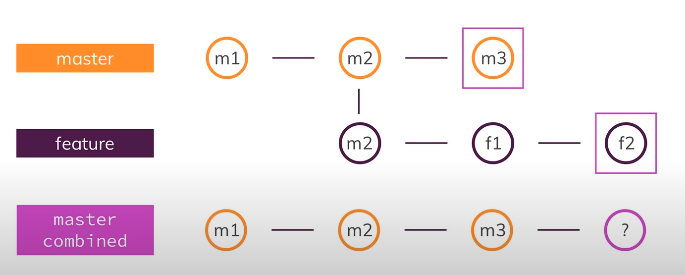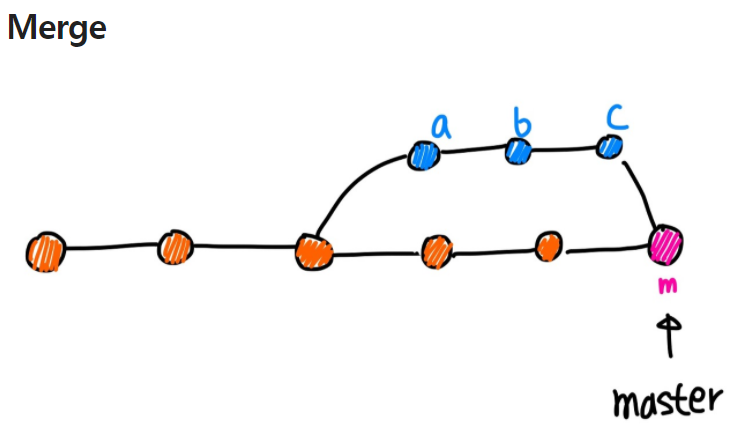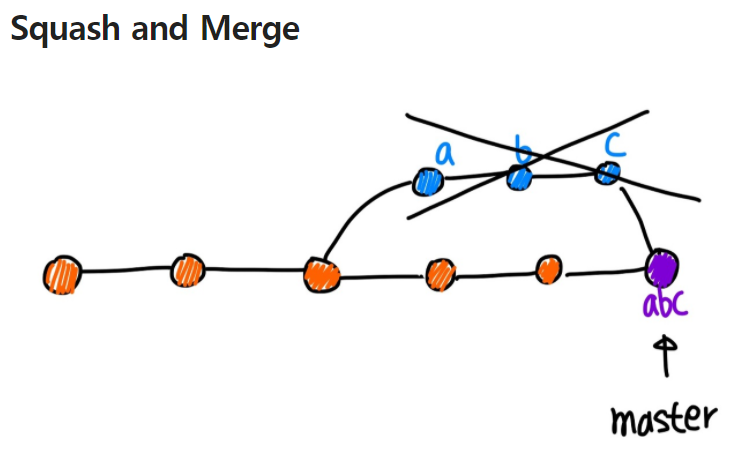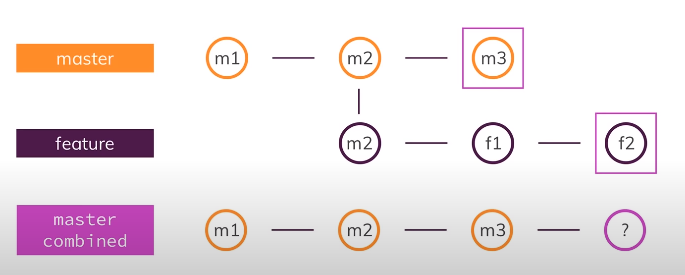
Exercise
- want to merge m3 and f2
- there are 2 ways -> MERGE and REBASE
1) MERGE
- git checkout master
- git log (shows commit message "m3" as latest commit)
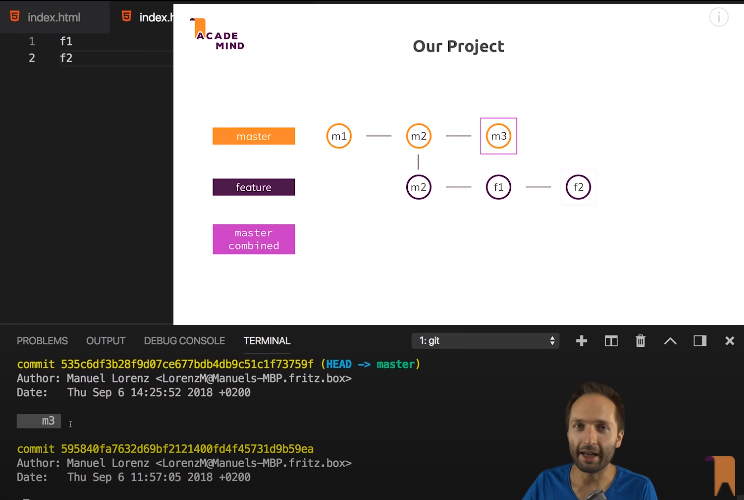
1. git merge feature
OR2. git merge --squash feature
- summarize all the changes in the feature branch
- git push (MUST DO FOR UPDATE! remote -> origin)
2) REBASE
1. FEATURE BRANCH
-
git checkout feature
-
git log
- feature branch m2-> f1 -
git rebase master
-
git log
- m2 -> m3 -> f1
-
git checkout master
- m1 -> m2 -> m3!
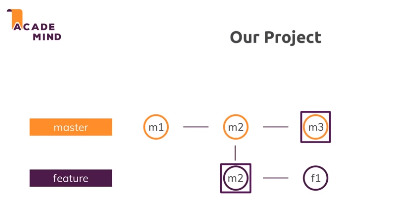
- Find and saves internally
- After rebase, the feature branch are rebased on m2, not m2
2. MASTER BRANCH
(branch - added committed "f2" in the feature branch)
- git rebase feature
- see the latest commit - git log
- m1 -> m2 -> m3 -> f1 -> f2
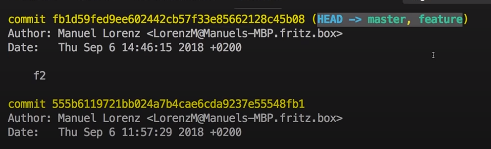
- Do not rebase commits that exist outside your repository
- Rebase는 로컬 레포지토리에서만, 큰 프로젝트에서 rebase를 사용하면 위험!