현재 연결되어 있는 프로젝트에 docs 파일을 copy & paste 해보기
-
깃허브에 레포지터리 만들고 클론해서 test용 프로젝트 만들기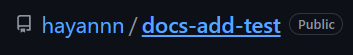
-
스마일게이트 공유 레포지터리와 동일한 상황 만들기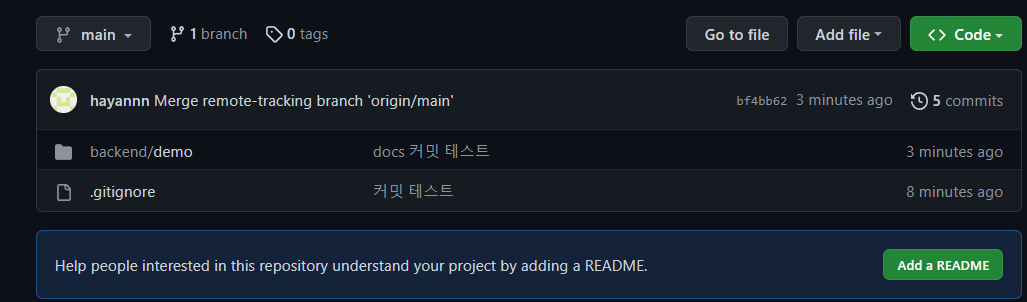
-
docs 파일 그냥 윈도우에서 복사 붙여넣기하고, commit 뜨는지 확인 -> success!
-
commit & push하고 github 웹페이지에서 확인하기!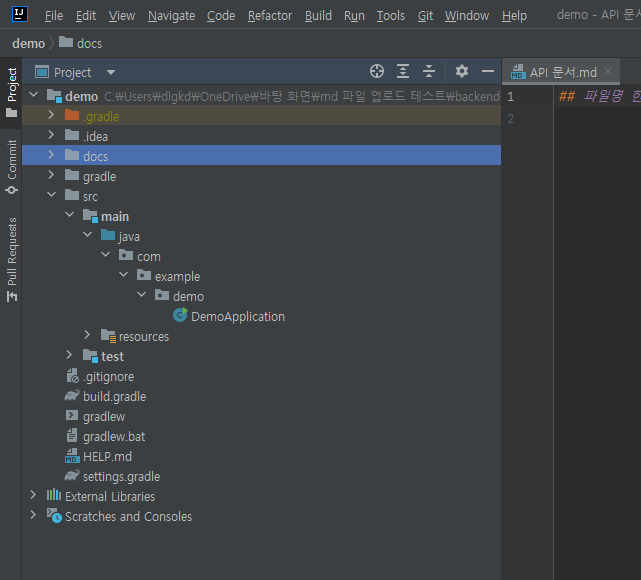



성공!
테스트한대로, docs 모두 작성한다 -> 해당 테스트에 docs 다시 붙여넣고 내용 확인한 다음 -> 실제 프로젝트에 붙여넣기!