ArrayList와 컬렉션즈 프레임워크
- 가장 많이 사용하는 Collections Framework 기능 중에 하나
class Main {
public static void main(String[] args) {
ArrayList<String> al = new ArrayList<String>(); //3. 제네릭 방식: al에 추가되는 값은 String으로 지정해주는 것
al.add("one"); // 1. add()는 ArryayList에 저장될 때 Object 데이터타입으로 저장됨
al.add("two");
al.add("three");
for(int i=0; i<al.size(); i++){
String value = (String)a1.get(i);
// 2. 현재 get(i)의 데이터타입은 Object라 안맞음 => (String) 형변환 필요
// 근데 이건 옛날 방식 -> 제네릭을 쓰자!
System.out.println(al.get(i));
}
}
}Linkedlist
arrayList가 중간에 새로운 걸 삽입할 때 원래 배열 안에 것들이 한 칸씩 밀리게 된다면,
LinkesList는 중간에 새로운 걸 링크만 시켜주는 것
컬렉션즈 프레임워크란?
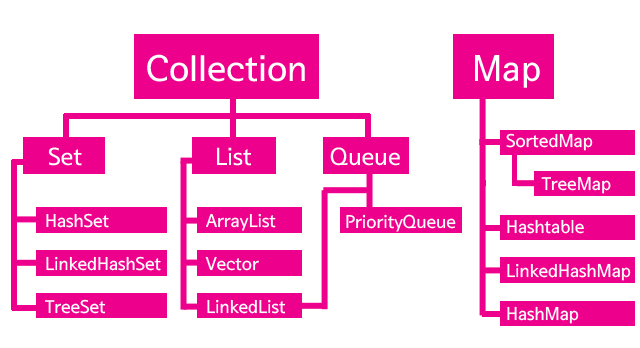
List와 Set의 차이점
- List는 중복을 허용하고 저장되는 순서가 유지되지만
- Set는 중복을 허용하지 않고 순서가 없다.
Set
//Please don't change class name 'Main'
import java.util.ArrayList;
import java.util.HashSet;
import java.util.Iterator;
class Main {
public static void main(String[] args) {
HashSet<Integer> A = new HashSet<Integer>();
A.add(1);
A.add(2);
A.add(3);
HashSet<Integer> B = new HashSet<Integer>();
B.add(3);
B.add(4);
B.add(5);
HashSet<Integer> C = new HashSet<Integer>();
C.add(1);
C.add(2);
System.out.println(A.containsAll(B)); // : B는 A의 부분집합인가? = false
System.out.println(A.containsAll(C)); // true
//A + B
A.addAll(B); // : A는 A와 B의 합집합으로 하겠다. = 1 2 3 4 5
//A와 B의 교집합
A.retainAll(B); // : A는 A와 B의 교집합만 갖겠다. = 3
//A - B
A.removeAll(B); // : A는 A에서 B를 뺀 차집합만 갖겠다. = 1 2
Iterator hi = A.iterator();
while(hi.hasNext()){
System.out.println(hi.next());
}
}
}
iterator
- 메소드 iterator는 인터페이스 Collection에 정의되어 있다. 따라서 Collection을 구현하고 있는 모든 컬렉션즈 프레임웍크는 이 메소드를 구현하고 있음을 보증한다. 메소드 iterator의 호출 결과는 인터페이스 iterator를 구현한 객체를 리턴한다.
이러한 기능을 조합하면 for 문을 이용하는 것과 동일하게 데이터를 순차적으로 처리할 수 있다.
import java.util.ArrayList;
import java.util.HashSet;
import java.util.Iterator;
class Main {
public static void main(String[] args) {
HashSet<Integer> A = new HashSet<Integer>();
// ArrayList<Integer> A = new ArrayList<Integer>();
// ArrayList의 경우에도 아래 코드 사용 가능
// -> 컬렉션 인터페이스를 구현하는 모든 클래스들은 iterator 사용할 수 있도록 강제되어있어서
A.add(1);
A.add(2);
A.add(3);
Iterator hi = A.iterator();
// iterator() 메소드: A인스턴스에 들어있는 값과 똑같은 값을 가지는
// 가상의 컨테이너 hi를 만들어주는 것
while(hi.hasNext()){ // hasNext(): hi안에 들어있는 값들이 존재하는지 true,false 리턴
System.out.println(hi.next());
// next(): hi에 들어있는 값중에 하나를 호출하고 그 값을 집합에서 없앰
// 단, hi라는 A의 참조값을 가지는 컨테이너 안에 있는 값이 없어지는 거라
// 원본 A에는 영향이 없음
}
}
}map
Map 컬렉션
- key와 value의 쌍으로 값을 저장하는 컬렉션
import java.util.*;
class Main {
public static void main(String[] args) {
HashMap<String, Integer> a = new HashMap<String, Integer>();
// HashMap<key의 데이터타입, value의 데이터타입>
a.put("one", 1); // put(one, 1): map의 메소드로
a.put("two", 2); // = a라고 하는 map 카테고리에 해당되는 컨테이너에 데이터를 추가하는데
a.put("three", 3); // key값 = one , value값 = 1이다.
System.out.println(a.get("one")); // get("one"): one이라고하는 key의 value값 리턴한다.학원
//4
package day4_generic;
import java.util.HashMap;
import java.util.Map;
public class MapDemo {
public static void main(String[] args) {
// key value 한 쌍... key 에 들어가는 값은 unique 하다
Map <String, Integer > map = new HashMap <String, Integer >();
map.put("123", 123);
map.put("123", 45);
map.put("123", 156); // key 값이 같으므로 update
System.out.println(map.get("123"));
System.out.println(map.size());
map.put("456", 45);
System.out.println(map.size());
map.remove("123");
System.out.println(map.size());
map.remove("1235");
System.out.println(map.size());
}
}
//4
package day4_generic;
import java.util.ArrayList;
import java.util.HashMap;
import java.util.List;
import java.util.Map;
public class MapDemo2 {
public static void main(String[] args) {
List <Map<String, String>> lists = new ArrayList <Map<String, String>> ();
Map<String, String> maps = new HashMap<String, String>();
lists.add(maps); // 여기?
maps.put("name", "a");
maps.put("age", "29");
maps.put("id", "b");
// lists.add(maps); // 여기?
maps = new HashMap<String, String>(); // 이름은 같지만 새로운 주소값이 생긴 것
maps.put("name", "f");
maps.put("age", "39");
maps.put("id", "g");
lists.add(maps);
System.out.println(lists);
}
}
- 활용
class Main {
public static void main(String[] args) {
HashMap<String, Integer> a = new HashMap<String, Integer>();
a.put("one", 1);
iteratorUsingForEach(a);
iteratorUsingIterator(a);
}
// 방법 1
static void iteratorUsingForEach(HashMap map){
Set<Map.Entry<String, Integer>> entries = map.entrySet();
// map.entrySet(): Set 데이터타입에 어떤 객체가 리턴되는데 그 객체가 entries 변수에 담기게 됨
// map과 똑같은 값들을 담고 있는 Set 데이터타입 컨테이너가 생기게 되는 건데
// Set에 담겨있는 값들은 Map 인터페이스가 갖고있는 Entry 인터페이스를 구현하고 있는 어떠한 객체들이다.
// Map.Entry 데이터타입에는 getKey getValue
// <String, Integer>에서 String = getKey의 데이터타입, Integer = getValue의 데이터타입
for (Map.Entry<String, Integer> entry : entries) { // Set 데이터타입의 entries들을 반복문
System.out.println(entry.getKey() + " : " + entry.getValue());
} // map에는 iterator 기능이 없으므로?
// -> Map에 담겨있는 데이터들을 Set에 옮겨담고 그 Set에 들어가있는 데이터들의 데이터타입은 Map.entry인데
// 각각의 키값은 getKey로 value값은 getValue값으로 알아낸다.
}
// 방법 2
static void iteratorUsingIterator(HashMap map){
Set<Map.Entry<String, Integer>> entries = map.entrySet(); //entrySet()을 이용해 map데이터들에 대응되는 걸 Set entries에 담았고
Iterator<Map.Entry<String, Integer>> i = entries.iterator(); // 그 entries는 Set이기 때문에 iterator로 거기있는 값을 반복자로 사용할 수 있음 = 그걸 i에 담았음
while(i.hasNext()){ // 그 i를 조회할 데이터가 있는지 확인하고
Map.Entry<String, Integer> entry = i.next(); // iterator안에 들어있는 데이터를 하나하나 꺼내는데 (그 꺼내진 값들은 Map.Entry라는 데이터타입을 가지고 있음)
System.out.println(entry.getKey()+" : "+entry.getValue()); // 걔의 key, value 출력함
}
}
}
정렬 Collections
- 컬렉션을 사용하는 이유 중의 하나는 정렬과 같은 데이터와 관련된 작업을 하기 위해서다. 정렬하는 법을 알아보자. 패키지 java.util 내에는 Collections라는 클래스가 있다. 이 클래스를 사용하는 법을 알아보자.
import java.util.*;
class Computer implements Comparable{ // 3. sort를 쓰려면 Comparable 인터페이스 implements되어야
int serial;
String owner;
Computer(int serial, String owner){
this.serial = serial;
this.owner = owner;
}
public int compareTo(Object o) { // 4. Comparable는 a.compareTo(b)메소드를 구현하도록 강제되어있음
// 5. a = b 면 0, a<b 음수, a>b면 양수여야 함
return this.serial - ((Computer)o).serial;
// = return a.serial - b.serial : a가 크면 양수, b가 크면...
}
public String toString(){
return serial+" "+owner;
}
}
class Main {
public static void main(String[] args) {
List<Computer> computers = new ArrayList<Computer>(); //
computers.add(new Computer(500, "egoing"));
computers.add(new Computer(200, "leezche"));
computers.add(new Computer(3233, "graphittie"));
Iterator i = computers.iterator();
System.out.println("before");
while(i.hasNext()){
System.out.println(i.next());
}
System.out.println("\nafter"); // 6. 출력 결과
// 1. Collections라는 클래스: 정렬 등 데이터관련 작업 처리 도와주는 클래스, 활용할 수 있는 메소드도 다양
//다 static 메소드라 클래스 인스턴스화안하고 바로 부를 수 있음
Collections.sort(computers); // 2. sort 메소드의 인자로 List데이터타입을 전달하면 얘를 sort가 정렬해줌
i = computers.iterator();
while(i.hasNext()){
System.out.println(i.next());
}
}
}-
실행결과
before 500 egoing 200 leezche 3233 graphittie after 200 leezche 500 egoing 3233 graphittie
( 출처 생활코딩 https://www.opentutorials.org/course/1194/6446 )

