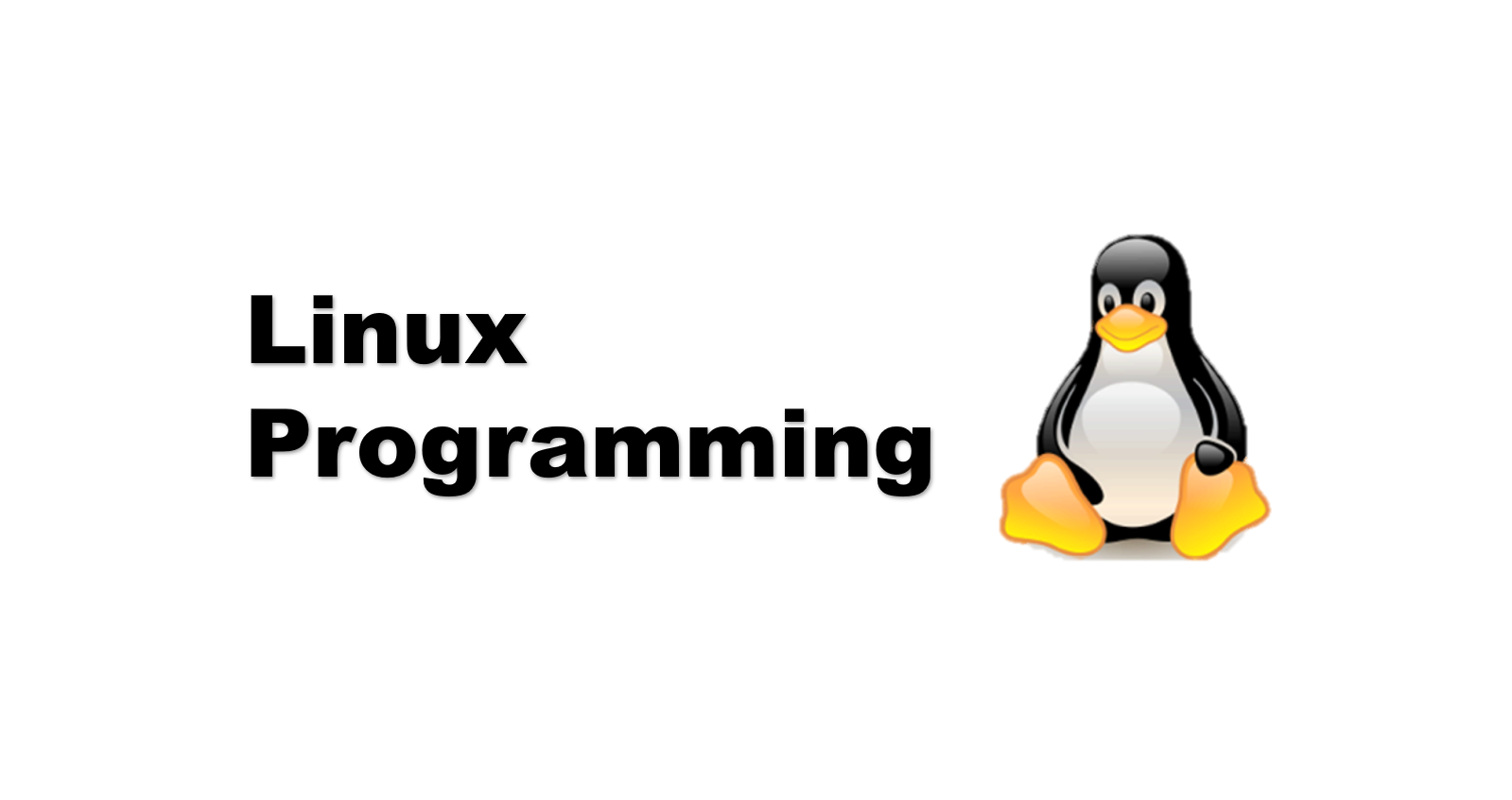File and FileSystem
- file
- byte 단위의 연속된 data를 저장한다.
- 각 byte들은 disk에 존재할 수 있다.
- 외부디바이스에 동일한 interface를 갖고있다.
- filesystem
- 파일과 데이터를 저장하거나 관리한다.
- 파일의 탐색과 접근이 용이하다.
- 하드디스크나 CD-ROM과 같은 저장소를 이용하여 데이터를 저장한다.
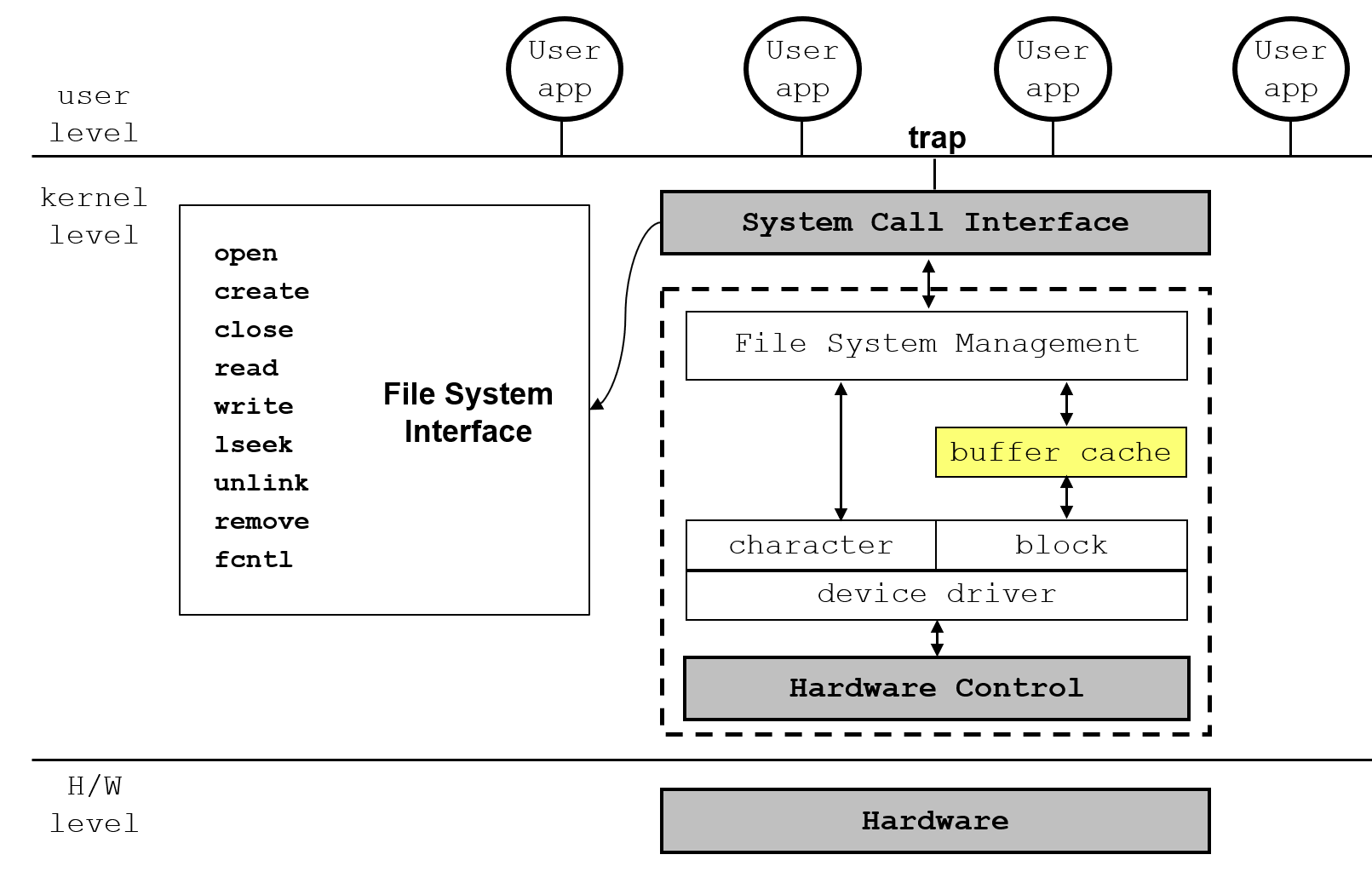
리눅스 명령어
| 이름 | 설명 |
|---|---|
| open | 파일을 설정값을 부여하여 열 수 있다. |
| create | 빈 파일을 생성한다. |
| close | 열려있던 파일을 닫는다. |
| read | 파일 읽는다. |
| write | 파일에 내용을 입력한다. |
| lseek | file의 특정 byte로 이동한다. |
| unlink | 파일을 제거한다. |
| remove | 파일을 제거한다. |
| fcntl | 파일을 제어한다. |
File Descriptor
- 모든 파일은 fd값을 갖는다.
- read나 write의 인자로 쓰인다.
- 0 ~ 2 는 고정되어있다.
| file descriptor | 의미 |
|---|---|
| 0 | 표준 입력 |
| 1 | 표준 출력 |
| 2 | 표준 에러 |
open( )
- 보통 O_CREAT와 함께 쓰여 생성하면서 열린다.
#include <fcntl.h>
int open(const char *pathname, int flags, [mode_t mode]);
/*성공시 fd, 실패시 -1을 반환한다.*/- flag
- O_RDONLY, O_WRONLY, O_RDWR
- O_APPEND, O_CREAT,
- O_EXCL : O_CREAT와 같이 쓰일때 파일이 존재하면 ERROR를 출력한다
- O_TRUNC : 파일이 존재하면 해당파일을 초기화시킨다.
- mode : O_CREAT와 함께 쓰이는 인자로 허용 권한을 의미한다.
creat( )
#include <fcntl.h>
int creat(const char *pathname, mode_t mode);
/*성공시 fd, 실패시 -1을 반환한다.*/- 파일이 이미 존재하면 두번째인자는 무시되고 truncate 된다.
- creat는 읽기전용으로 열린다.
fd1 = creat(“/tmp/newfile”, 0644);
fd2 = open(“/tmp/newfile”, O_WRONLY|O_CREAT|O_TRUNC, 0644);
//fd1 = fd2File Permission
- file의 권한 설정
- file type - user - group - others 순
- -rwxrwxrwx
- 권한 변경
$ chmod g+w 파일명
$ chmod 764 파일명mode_t
- usr : user, grp : group, oth : other
- r : read, w : write, x : execution, rwx : 셋 다
| 이름 | 설명 |
|---|---|
| S_IRUSR | 유저 읽기 허용 |
| S_IWUSR | 유저 쓰기 허용 |
| S_IXUSR | 유저 실행 허용 |
| S_IRWXU | 유저 읽기, 쓰기, 실행 허용 |
| S_IRGRP | 그룹 읽기 허용 |
| S_IROTH | 외부 읽기 허용 |
| S_ISUID | set user ID on execution |
| S_ISGID | set group ID on execution |
int fd;
mode_t fdmode = { S_IRUSR | S_IWUSR | S_IRGRP | S_IROTH );
fd = open("file", O_RDWR | O_CREAT, fdmode);new file의 owner와 권한
- file을 생성할 때에는 parent 디렉토리에 write permission 허용되어야한다. 새로운 file을 link해야되기 때문이다.
- euid와 guid는 현 process의 것으로 설정된다.
close( )
#include <unistd.h>
int close(int filedes);
/*성공시 0, 실패시 -1 반환*/read( )
- 지정된 byte수만큼 복사한 다음 현재 file position에서 다음에 읽을 곳으로 file position을 다시 지정한다.
#include <unistd.h>
ssize_t read(int fd, void *buf, size_t bytes);
/*성공시 읽어드린 byte수, EOF을 만나면 0, 실패시 -1을 반환*/write( )
- memory에서 지정된 byte만큼 file에 작성한 다음 file position을 다음으로 다시 지정한다.
- 원래 있던 파일에 write하면 기존데이터가 새로운 데이터로 덮어쓰기된다.
- O_APPEND를 이용하여 offset을 끝으로 지정하면 기존 파일을 이어쓸 수 있다.
#include <unistd.h>
ssize_t write(int fd, const void *buf, size_t byte);
/*성공시 쓰여진 byte수, 실패시 -1 반환*/file copy 예제
int copyfile(const char *name1, const char *name2){
int infile, outfile;
ssize_t nread;
char buf[BUFSIZE]; /*BUFSIZE 512*/
if((infile = open(name1, O_RDONLY)) == --1)
return -1;
if((outfile = open(name2, FMODE, PERM) == -1){
close(infile);
return -2;
}
/*buf에 infile의 내용을 적고 그 값을 outfile에 적어넣음*/
while(nread = read(infile, buf, BUFSIZE) > 0){
if(write(outfile, buf, nread) < nread){
close(infile);
close(outfile);
return -3;
{
}
close(infile)
close(outfile)
if(nread == -1) return -4;
else return 0;
}
int main(){
infile("test.in", "test.out");
}- read,write의 BUFSIZE는 증가할수록 성능이 향상한다. BUFSIZE가 증가하면 시스템콜이 줄어 모드가 SWITCHING하는 비용을 줄일 수 있기도하다.
- write의 시스템콜이 빠른 이유 : 진짜 쓰는게 아니라 data를 buffer로 변환시킨 것이라서
lseek( )
#include <unistd.h>
off_t lseek(int fd, off_t offset, int start_flag);
/*성공 new fiel offset, 실패시 -1 반환*/- file offset : read나 write가 어디서 일어날지를 나타내는 표시이다.
- start_flag
- SEEK_SET : 파일의 첫 position
- SEEK_CUR : 현재 position
- SEEK_END : 파일의 끝 position
fd = open(fname, O_RDWR);
lseek(fd, (off_t)0, SEEK_END); /* file position을 끝으로 설정*/
write(fd, outbuf, OBSIZE);
==
fd = open(fname, O_WRONLY | O_APPEND);
write(fd, outbuf, OBSIZE);
/*filesize 반환*/
off_t filesize;
filesize = lseek(fd, (off_t)0, SEEK_END);File Share

process table
- process state
- process ID
- uid, guid
- program file
- file descriptor table
- memory mapping
- saved registers
- stack pointer
process table entry
- fd flags
- file pointer
file table
- file status flags(read, write)
- current file offset
- v-node pointer
v-node structure
- v-node information
- i-node information
- current file size
- 같은 file이라도 open때마다 새로운 fd값 생성.
- 각갹의 file table이 생성된다.
dup( ) & dup2( )
#include <unistd.h>
int dup(int filedes);
int dup2(int filedes, int filedes2);
/*성공시 새 파일의 fd값, 실패시 -1 반환*/- process table entry에서 다른 fd값이 가진 두 process가 같은 file table을 가르키게된다.
- 두 table은 같은 v-node table을 가르킨다.
#include <unistd.h>
fd3 = dup(1);
fd4 = open("test", O_RDONLY); //fd4 = 4
dup2(3, fd4);
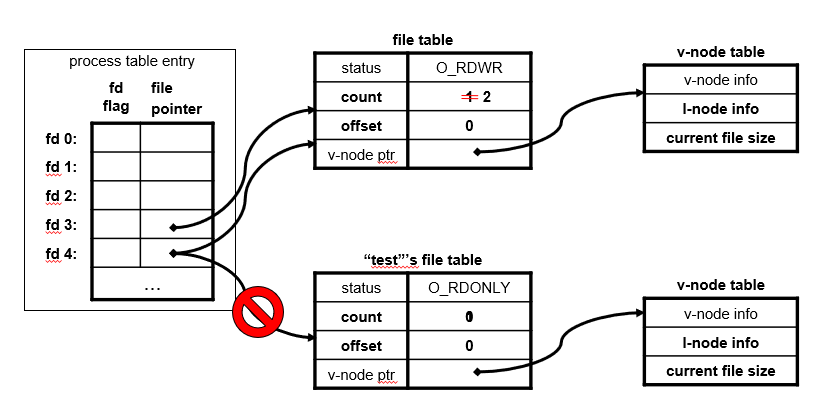
- fd3과 fd4는 같은 file table을 가르키게되고 count는 2가된다.
## fcntl( ) - 이미 실행되어있는 파일의 속성을 변경시킨다.
#include <fcntl.h>
int fcntl(int filedes, int cmd, ...);
/*성공시 cmd에 따른 값이, 실패시 -1이 반환된다.*/ - cmd
- F_DUPFD : 존재하는 fd값을 복제한다.
- F_GETFD or F_STEFD : get/set file descriptor flags
- F_GETFL or F_GETFL : get/set file status flags
#include <fcntl.h>
int filestatus(int filedes)
{
int arg1;
/*fd에 해당하는 file의 status 값을 가져와 저장한다.*/
if (( arg1 = fcntl (filedes, F_GETFL)) == -1)
{
printf ("filestatus failed\n");
return (-1);
}
printf ("File descriptor %d: ",filedes);
/*
access mode bit를 이용하여 접근 권한을 확인할 수 있다.
*/
switch ( arg1 & O_ACCMODE){
case O_WRONLY: printf ("write-only"); break;
case O_RDWR: printf ("read-write"); break;
case O_RDONLY: printf ("read-only"); break;
default: printf("No such mode");
}
/* 특정 flag가 설정되어있는지 확인하는 법 */
if (arg1 & O_APPEND)
printf (" -append flag set");
printf ("\n");
return (0);
}
Redirection
- fd 0에는 표준입력이 연결되어있음. file table이 /dev/fd/0's v-node를 가르키게 된다.
$ prog_name
$ prog_name < infile dup2(infile, 0);- fd 0의 filetable의 v-node ptr은 infile's v-node를 가르키게된다.
- fd 1은 표준출력을 담당한다. file table이 dev/fd/1's v-node를 가르키게 된다.
prog_name > outfile dup2(outfile, 1);-
fd 1의 file table의 v-node ptr은 outfile's v-node를 가르키게된다.
-
입력을 표준 입력으로 받고 출력을 표준 출력으로 내보낸다.
#incldue <stdlib.h>
#include <unistd.h>
#define SIZE 512
main(){
ssize_t nread;
char buf[SIZE];
while((nread = read(0, buf, SIZE)) > 0)
write(1, buf, nread);
exit(0);
}
$ io
This is line 1 (enter)
This is line 1
<Ctrl-D>
$- read는 terminal로 입력받고 다음 라인에 다시 출력한다.
표준 I/O Library
-
UNIX I/O (system call)
- 데이터를 byte의 연속으로 처리한다.
-
Standard I/O
- Buffering 자동화
- 프로그래머 친화적 인터페이스
- 이용에 용이한 라이브러리 제공
-
Standard는 File* 이용하고 UNIX는 file desciptor를 이용하여 file에 접근한다.
#include <stdio.h>
#include <stdlib.h>
main()
{
FILE *stream;
if ( ( stream = fopen ("junk", "r")) == NULL)
{
printf ("Could not open file junk\n");
exit (1);
}
}
- Standard I/O Library
- fopen and fclose
- reading and writing bytes : fread and fwrite
- reading and wrtiing text lines : fgets and fputs
- fscanf and fprintf
fopen( )
#include <stdio.h>
FILE *fopen(const char *restrict pathname, const char *restrict type);
/* 성공시 file pointer, 실패시 error */- type
- r or rb : open for reading
- w or wb : truncate to 0 length or create for writing
- a or ab : append
- r+ or r+b or rb+ : open for reading and writing
- w+ or w+b or wb+ : truncate to 0 length or for reading and writing
- a+ or a+b or ab+ : open or create for reading and writing at end of file
getc( ) , putc( )
#include <stdio.h>
int getc(FILE *istream);
/* 성공시 다음 character를, EOF on end of file */
int putc(int c, FILE *ostream);
/* 성공시 c, 실패시 EOF */ int c;
FILE *istream, *ostream;
while((c=getc(istream)) != EOF)
putc(c, ostream);Buffering
- 사용중인 buffer는 처음 실행시 malloc을 호출한다.
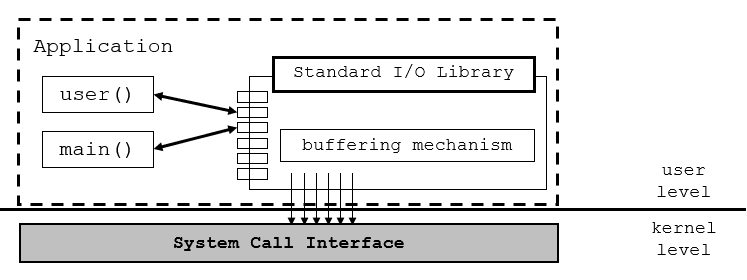
fprintf( )
- writing error message
#include <stdio.h>
int fprintf(FILE *restrict fp, const char *restrict format, ...);
/* 성공시 output된 char의 갯수를, 실패시 음수를 반환한다. */ #include <stdio.h>
#include <stdlib.h>
int notfound(const char *progname, const char *filename)
{
fprintf (stderr, "%s: file %s not found\n", progname, filename);
exit (1);
}
Error Handling
- system call 발생시
- 성공시는 0을 반환하고, error 발생시 -1을 반환한다.
- errno에 설정된 error code가 설정된다.
- error code는 E로 시작한다.
#include <string.h>
#include <stdio.h>
char *strerror(int errnum);
void perror(count char *msg);- 에러사항 출력
#include <stdio.h>
#include <fcntl.h>
#include <errno.h>
void main(int argc, char** argv){
int fd;
if((fd = open("nonesuch", O_RDONLY)) == -1)
fprintf(stderr, "ENOENT: %s\n", stderror(errno));
errno = EACESS; //permission denied.
/* errono의 값과 연관된 메세지가 출력된 다음 줄바꾸기 문자가 이어진다. */
perror(argv[0]); ENOENT: No such files or directory
a.out: Permission denied #include <stdio.h>
#include <fcntl.h>
#include <errno.h>
main() {
int fd;
fd = open(“nonesuch”, O_RDONLY); //errno = ENOENT
fprintf(stderr, "error %d\n", errno);
perror(“first position”);
fd = open(“existfile”, O_RDONLY); //errno = EACESS
fprintf(stderr, "error %d\n", errno);
perror(“second Position”);
} error 2
First position : There is no such files
error 3
Second position : There is no access permission