❌ Error
localhost에서는 이미지가 잘 나왔는데, 배포 후 확인하니 이미지가 뜨지 않았다.
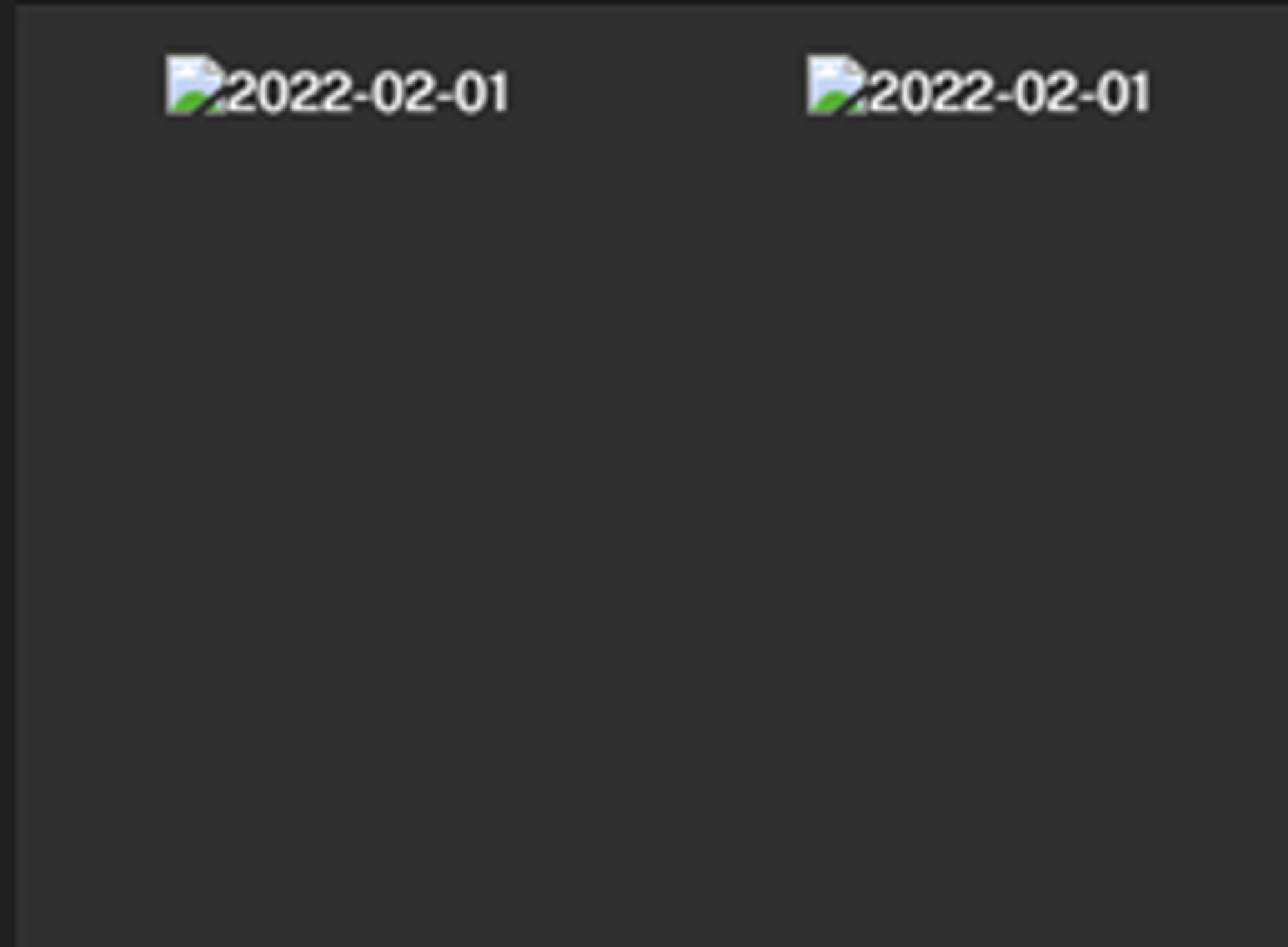
기존 코드
이미지의 위치는 src 폴더 아래에 넣어두었고, import해서 사용했다. 이미지를 하나만 넣는 경우에는 그냥 import해서 사용했지만, 이미지 여러 개를 반복문으로 출력하려니 잘 되지 않았다.
import imgSrc from 'assets/images/testImg.PNG';
const state = [
{
label: '2022-02-01',
imgPathNormal: imgSrc,
imgPathError: imgSrc
},
{
label: '2022-02-02',
imgPathNormal: imgSrc,
imgPathError: imgSrc
}
];
{state.map((step, index) => (
<Stack key={step.label} direction="row">
<figure>
<Box
component="img"
sx={{
height: 255,
display: 'block',
maxWidth: 650,
overflow: 'hidden',
width: '100%'
}}
src={step.imgPathNormal}
alt={step.label}
/>
<StyleCaption>정상 상태</StyleCaption>
</figure>
...
</Stack>
))}✅ Solution
파일명만 이미지 경로의 변수로 설정해두고, 반복문에서 require를 사용해서 이미지 path를 설정했다. 이렇게 하니 배포 했을 때도 문제없이 이미지가 출력되었다.
const state = [
{
label: '2022-02-01',
imgPathNormal: 'chart1',
imgPathError: 'chart1',
},
{
label: '2022-02-02',
imgPathNormal: 'chart2',
imgPathError: 'chart2',
}
];
{state.map((step, index) => (
<Stack key={step.label} direction="row">
<figure>
<Box
component="img"
sx={{
height: 255,
display: 'block',
maxWidth: 650,
overflow: 'hidden',
width: '100%'
}}
// **require** 를 사용해서 이미지를 불러왔다.
src={require('assets/images/charts/' + step.imgPathNormal + '.png')}
alt={step.label}
/>
<StyleCaption>정상 상태</StyleCaption>
</figure>
...
</Stack>
))}참조
https://stackoverflow.com/questions/62110521/how-to-map-images-in-reactjs