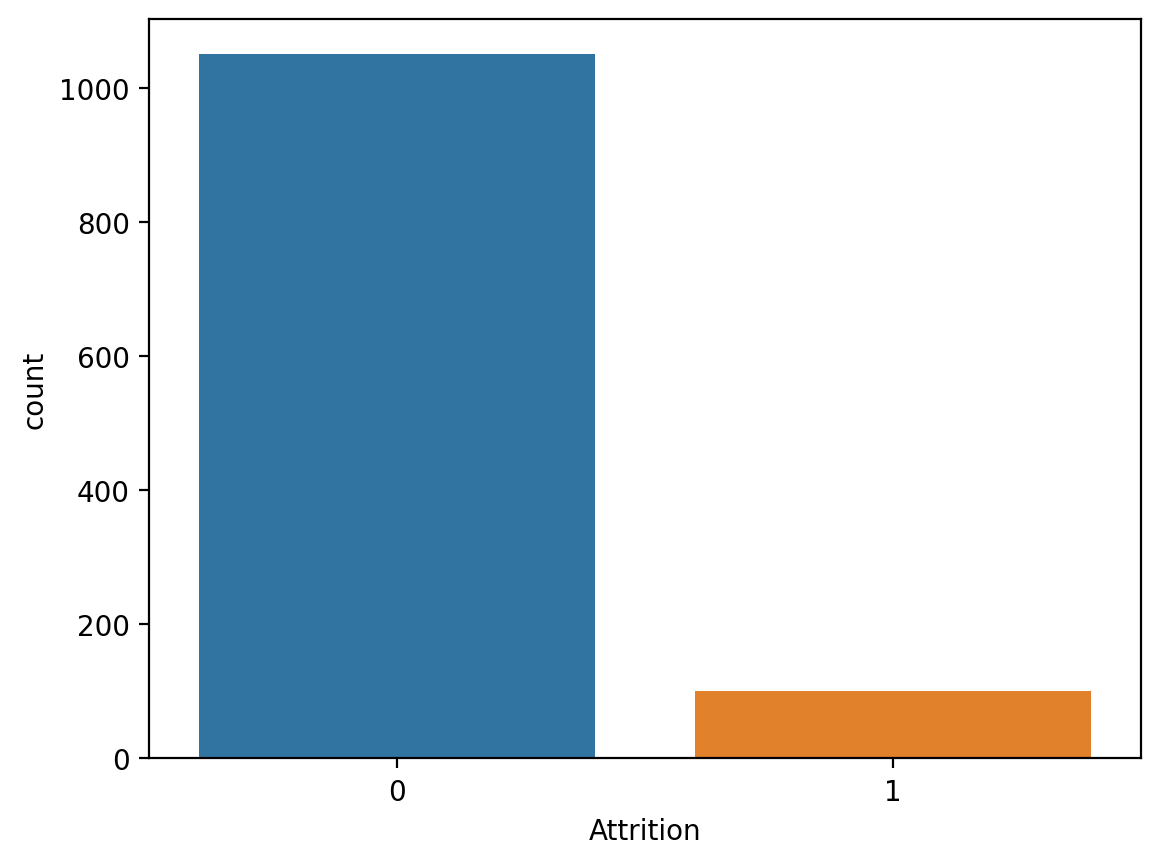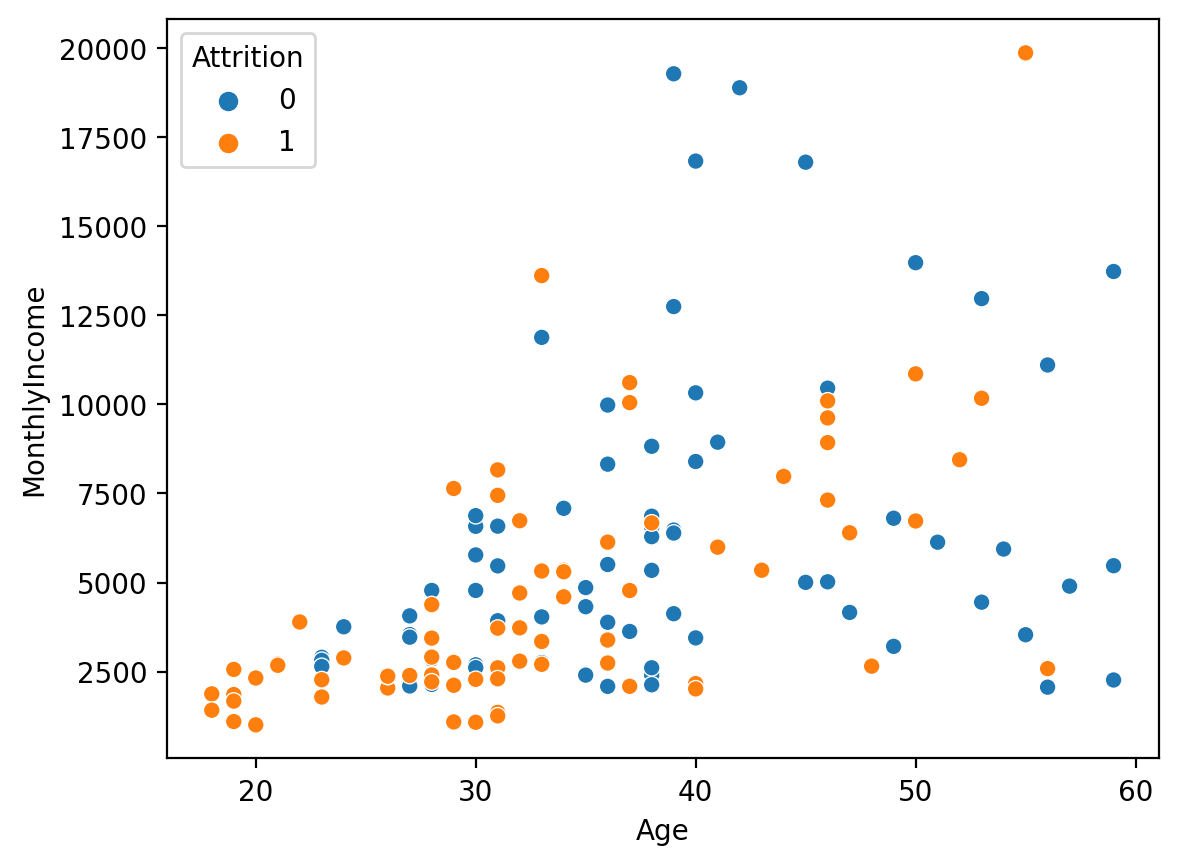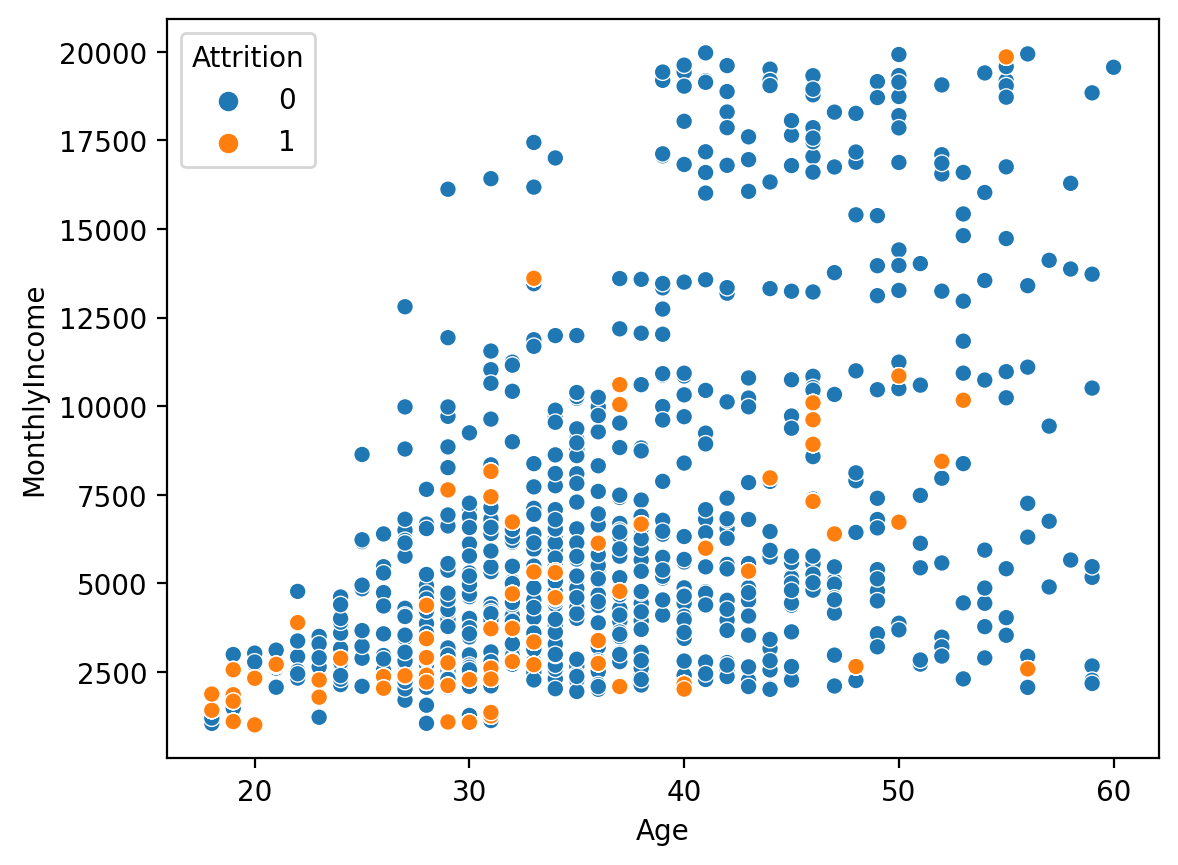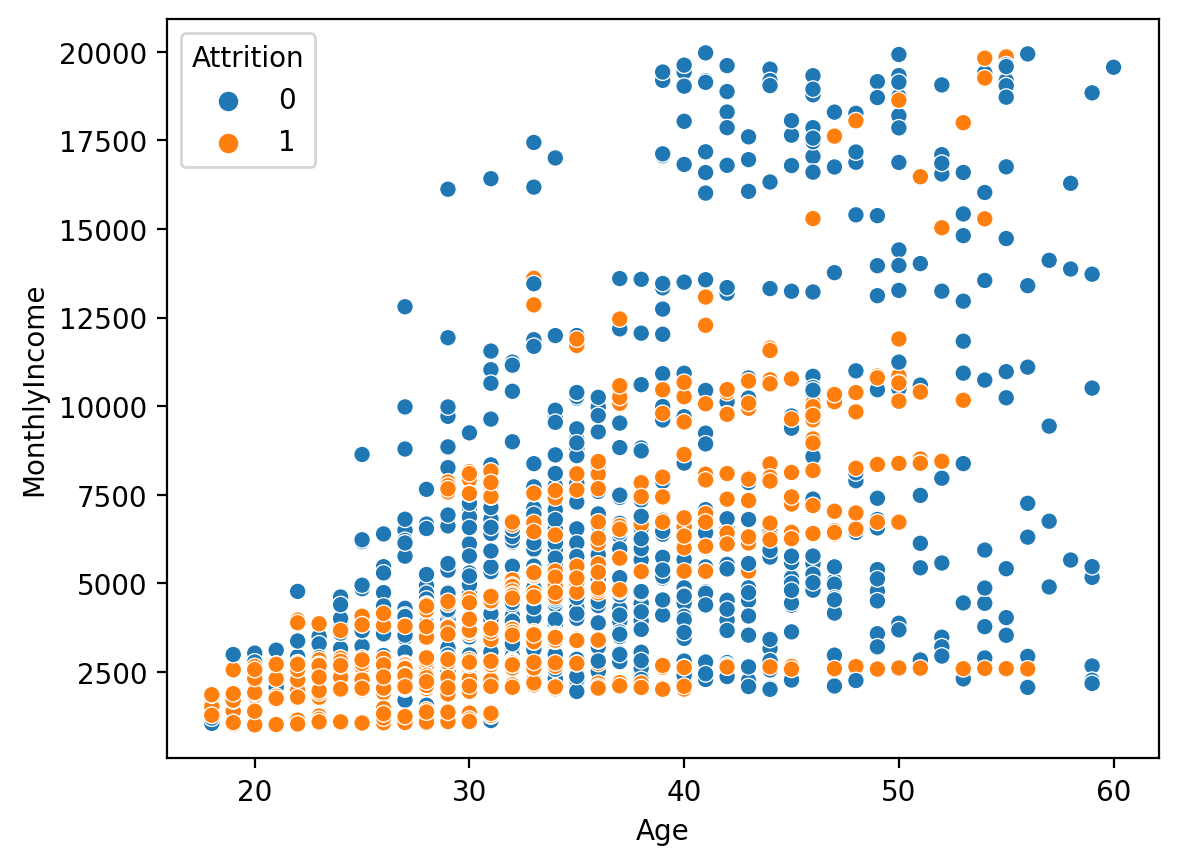0. 클래스 불균형
- 실제 작업에서는 target 데이터가 불균형있게 나타나 있는 경우가 많다.
- ex) 공장 장비 고장을 예측하고 싶은 경우, 당연히 정상작동의 경우 980건 비정상작동의 경우 15건 이렇게 불균형인 경우.
- 불균형인 상태에서 y_pred를 구하고 값을 비교해보면 accuracy가 높지만 target의 납은 값에 대한 recall은 현저히 낮다.
- 해결 방법으로는 1) Under Sampling 2) Over Sampling이 있다.
- Under/Over sampling은 확률로 나타내는 정규화와 비슷하지만, 정규화와 다른 점이 있다.
- fit을 x_train과 y_train 2개에 진행한다.
- x_test는 건드리지 않는다.
1. 불균형 상태에서 그냥 진행
print(data['Attrition'].value_counts())
sns.countplot(x='Attrition', data=data)
<출력>
0 1050
1 100
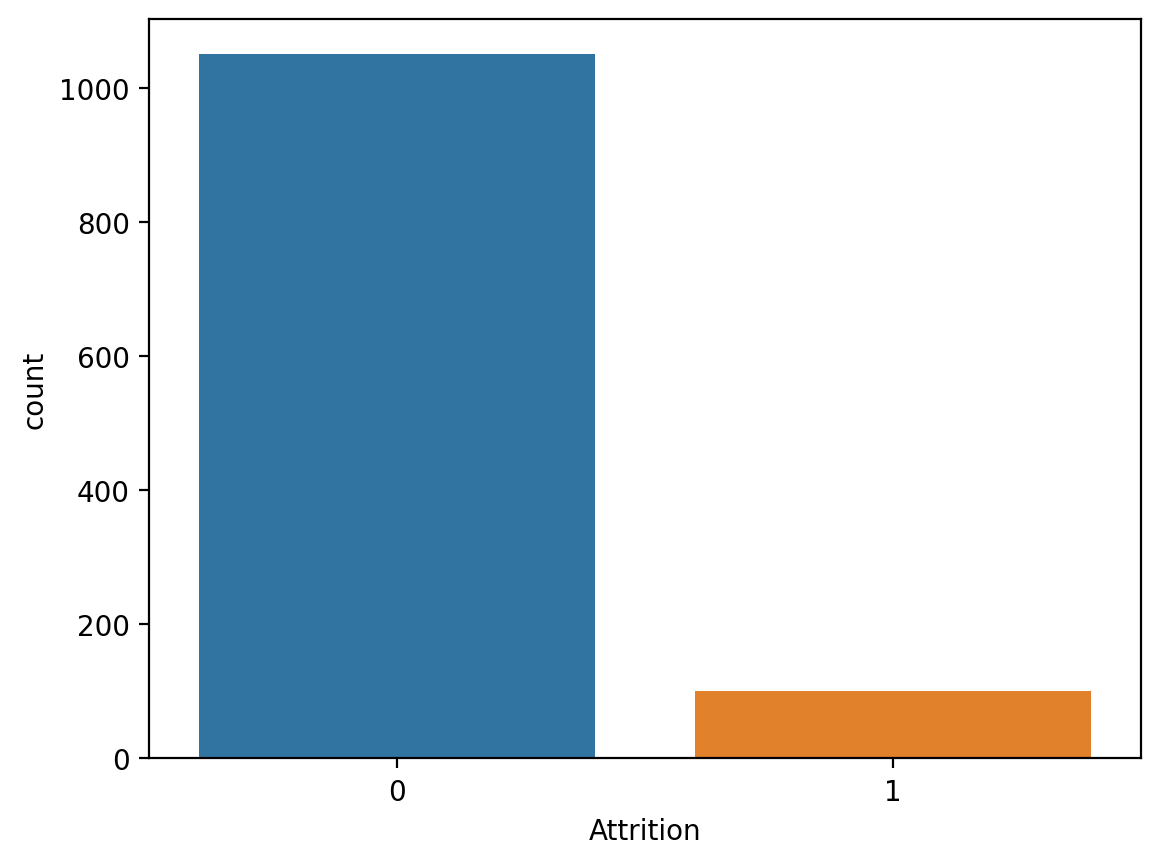
model = RandomForestClassifier(max_depth=5, random_state=1)
model.fit(x_train, y_train)
y_pred = model.predict(x_test)
print(confusion_matrix(y_test, y_pred))
print(classification_report(y_test, y_pred))
<출력>
[[317 1]
[ 26 1]]
precision recall f1-score support
0 0.92 1.00 0.96 318
1 0.50 0.04 0.07 27
accuracy 0.92 345
macro avg 0.71 0.52 0.51 345
weighted avg 0.89 0.92 0.89 345
2. Under Sampling
from imblearn.under_sampling import RandomUnderSampler
under_sample = RandomUnderSampler()
u_x_train, u_y_train = under_sample.fit_resample(x_train, y_train)
print('전:', np.bincount(y_train))
print('후:', np.bincount(u_y_train))
<출력>
전: [732 73]
후: [73 73]
sns.scatterplot(x='Age', y='MonthlyIncome', hue=u_y_train, data=u_x_train)
<출력>
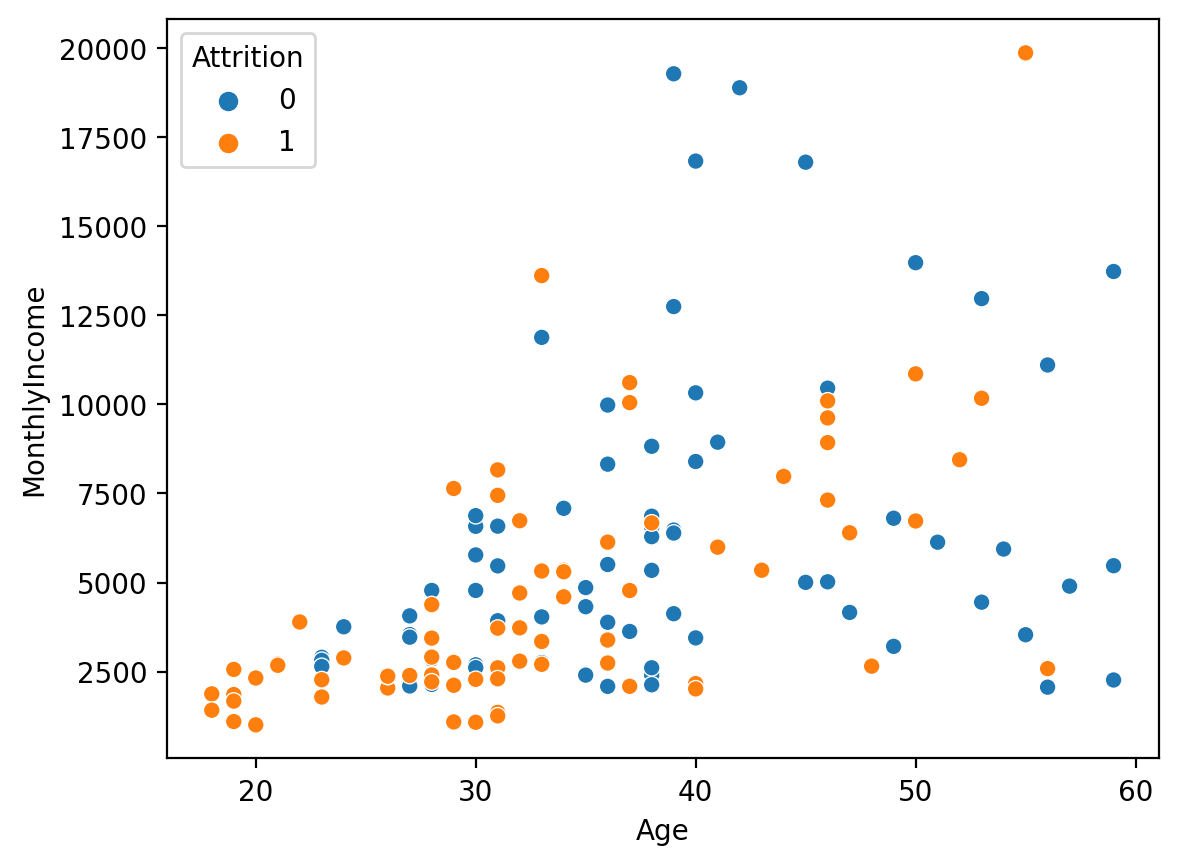
model = RandomForestClassifier(max_depth=5, random_state=1)
model.fit(u_x_train, u_y_train)
y_pred = model.predict(x_test)
print(confusion_matrix(y_test, y_pred))
print(classification_report(y_test, y_pred))
<출력>
[[254 64]
[ 12 15]]
precision recall f1-score support
0 0.95 0.80 0.87 318
1 0.19 0.56 0.28 27
accuracy 0.78 345
macro avg 0.57 0.68 0.58 345
weighted avg 0.90 0.78 0.82 345
3. over sampling
from imblearn.over_sampling import RandomOverSampler
over_sample = RandomOverSampler()
o_x_train, o_y_train = over_sample.fit_resample(x_train, y_train)
print('전:', np.bincount(y_train))
print('후:', np.bincount(o_y_train))
<출력>
전: [732 73]
후: [732 732]
sns.scatterplot(x='Age', y='MonthlyIncome', hue=o_y_train, data=o_x_train)
<출력>
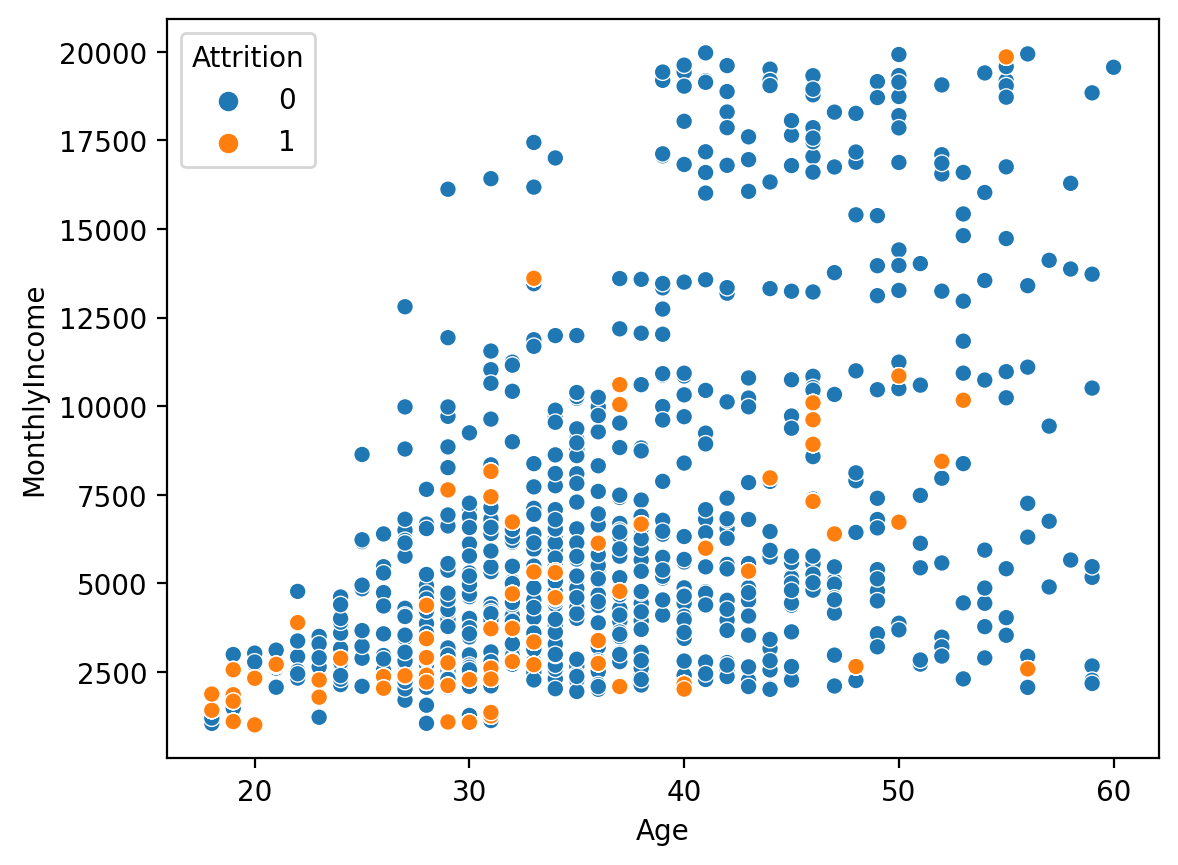
print(confusion_matrix(y_test, y_pred))
print(classification_report(y_test, y_pred))
[[283 35]
[ 16 11]]
precision recall f1-score support
0 0.95 0.89 0.92 318
1 0.24 0.41 0.30 27
accuracy 0.85 345
macro avg 0.59 0.65 0.61 345
weighted avg 0.89 0.85 0.87 345
4. over sampling #2
- SMOTE를 사용하는 방법이며, 가장 많이 사용하는 oversampling 기법이다.
from imblearn.over_sampling import SMOTE
smote = SMOTE()
s_x_train, s_y_train = smote.fit_resample(x_train, y_train)
print('전:', np.bincount(y_train))
print('후:', np.bincount(s_y_train))
sns.scatterplot(x='Age', y='MonthlyIncome', hue=s_y_train, data=s_x_train)
<출력>
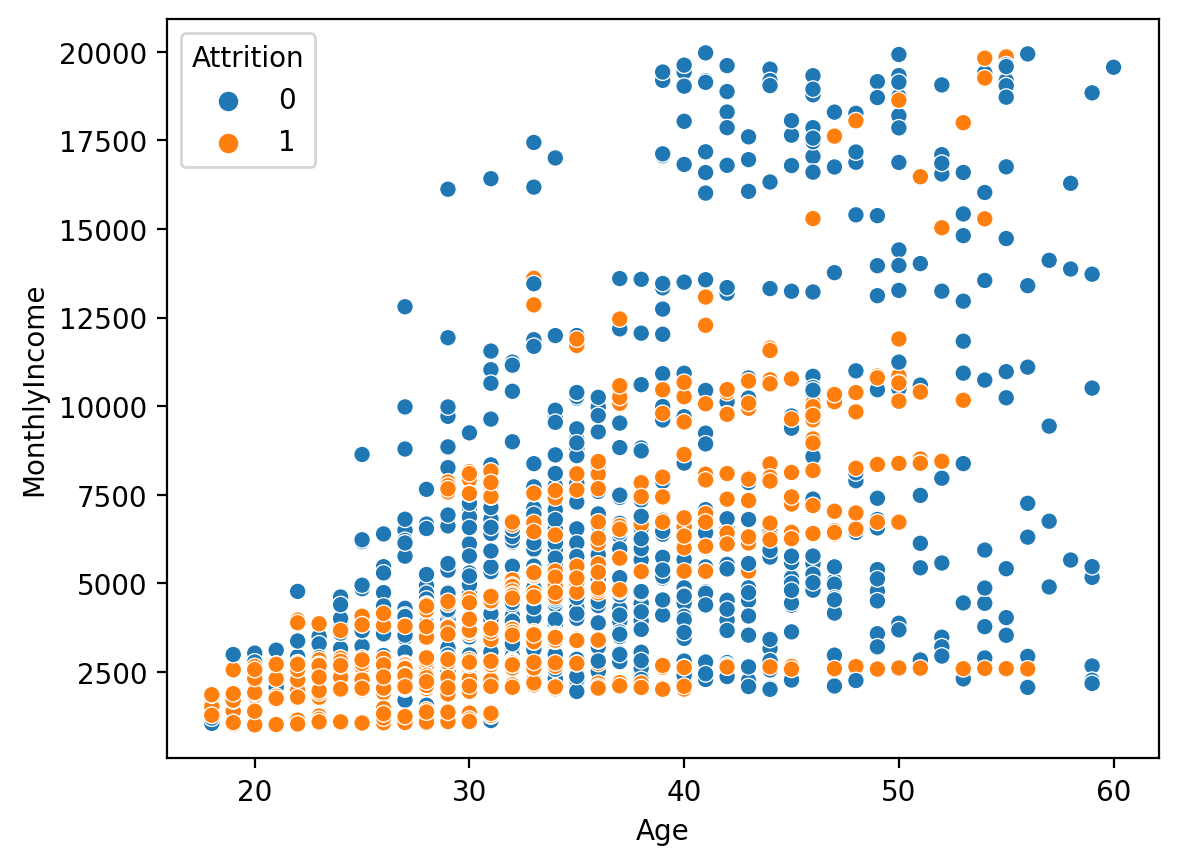
print(confusion_matrix(y_test, y_pred))
print(classification_report(y_test, y_pred))
<출력>
[[296 22]
[ 17 10]]
precision recall f1-score support
0 0.95 0.93 0.94 318
1 0.31 0.37 0.34 27
accuracy 0.89 345
macro avg 0.63 0.65 0.64 345
weighted avg 0.90 0.89 0.89 345