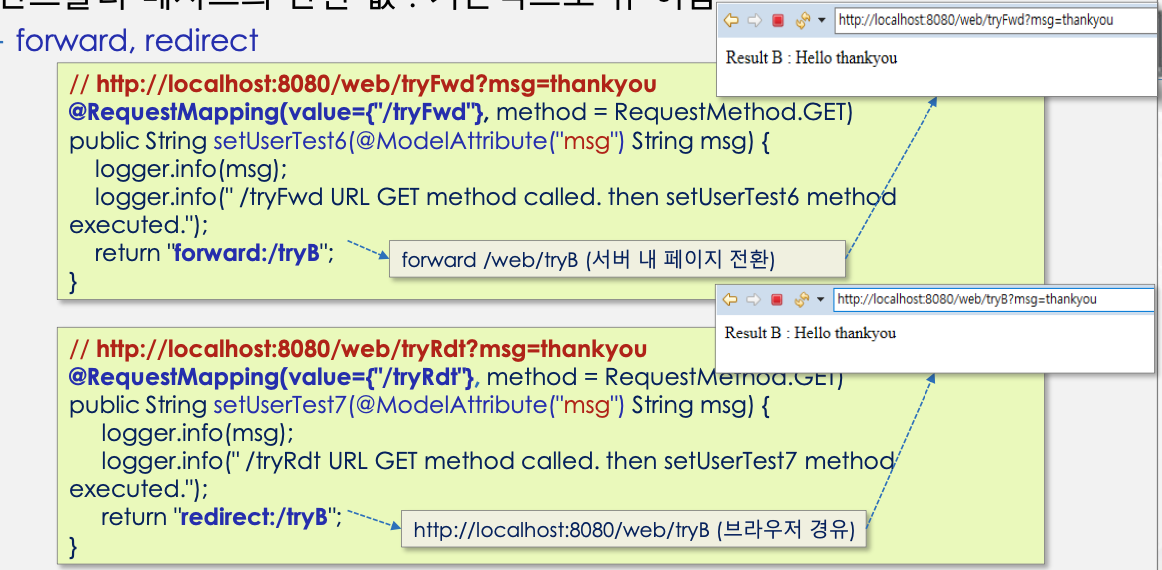MVC 예제 프로젝트
mvc-simple 예제 프로젝트 구성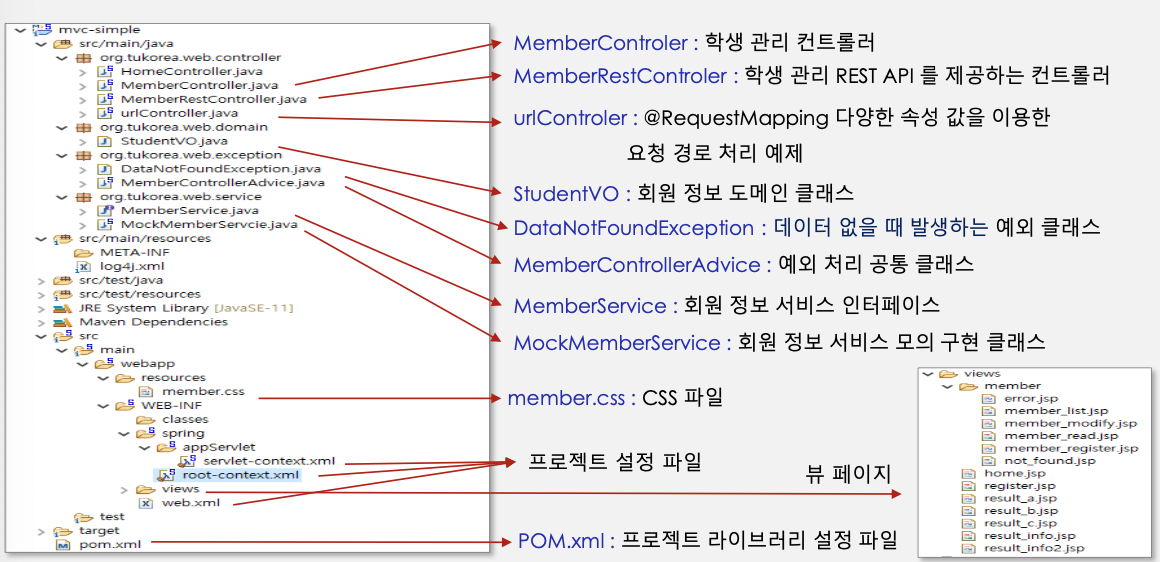
mvc-simple 예제
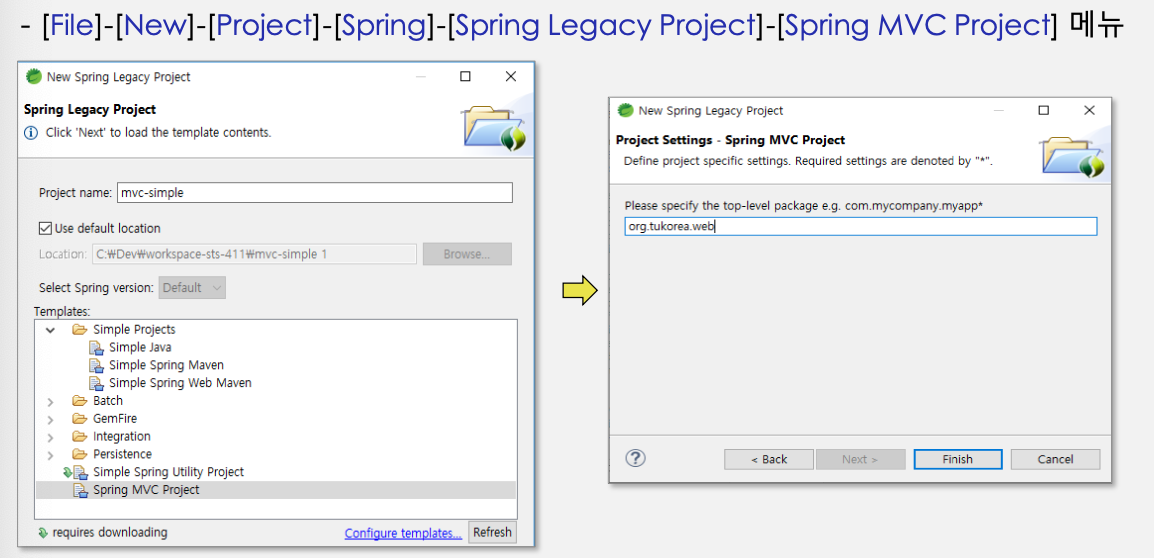
스프링 MVC 프로젝트 생성 오류
- 실습은 윈도우 였지만 글쓴이는 MAC OS를 사용중
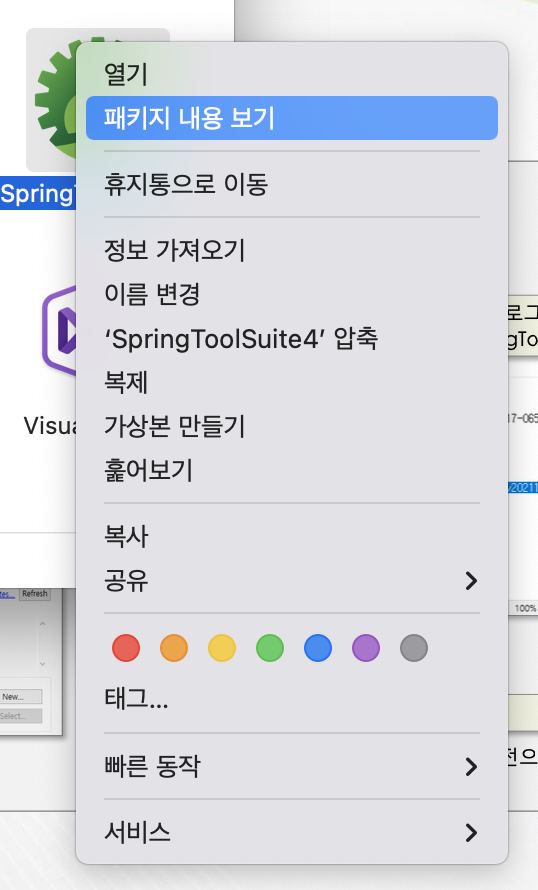
패키지 내용 보기 -> Contents -> Eclipse -> StringToolSuite4.ini
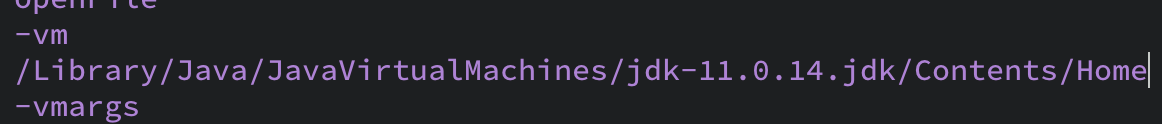
-vm 아래 한 줄을 추가해준다.
예제 프로젝트 추가 환경 설정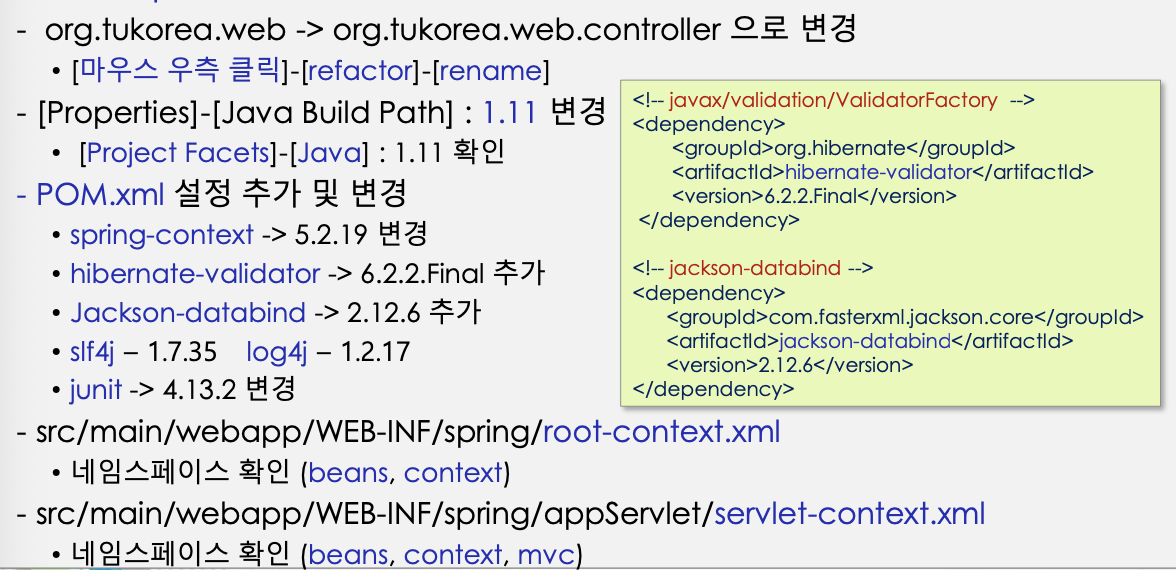
urlController.java 컨트롤러 작성
- @Controller 지정하면 Component-Scan기능을 통해 urlController를 빈으로 등록
<urlController.java>
ackage org.tukorea.web.controller;
import org.slf4j.Logger;
import org.slf4j.LoggerFactory;
import org.springframework.stereotype.Controller;
@Controller
public class urlController {
private static final Logger logger =
LoggerFactory.getLogger(urlController.class);
}@RequestMapping
- URL과 컨트롤러 매서드의 매핑을 설정하는 애노테이션
- 속성 값을 사용해 URL 설정
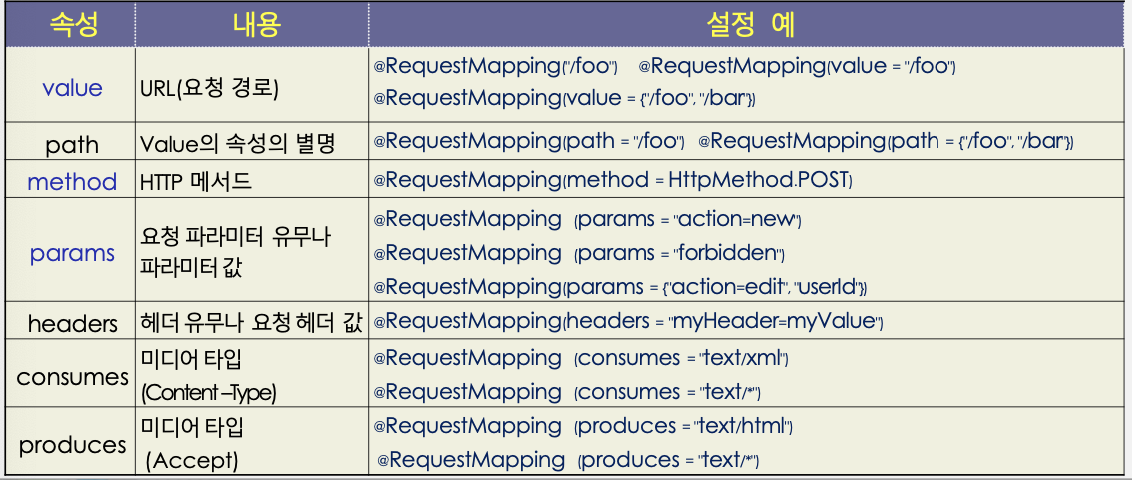
컨트롤러 메서드 매개변수
- Model 오브젝트
- @ModelAttribute 매개변수
- @PathVariable 매개변수
- @RequestParam 매개변수
- @MatrixVariable 매개변수
- @RequestBody 매개변수
@RequestMapping : 매핑 설정 방식 1
- URL 경로 내의 변수 값을 @PathVariable 적용 변수로 전달
- <
urlController.java>
// http://localhost:8080/web/try/thankyou
@RequestMapping(value="/try/{msg}", method = RequestMethod.GET)
public String getUserTest( @PathVariable("msg") String msg) {
logger.info(msg);
logger.info(" /try URL called. then getUserTest method executed.");
return "result_a";
}
- <
result_a.jsp>
<%@ page language="java" contentType="text/html; charset=UTF-8" pageEncoding="UTF-8"%>
<!DOCTYPE html>
<html>
<head>
<meta charset="UTF-8">
<title>urlController Test</title>
</head>
<body>
<span>Result A : Hello ${msg}</span>
</body>
</html>@RequestMapping : 매핑 설정 방식 2
- 요청 파라미터 값을 @RequestParam 적용 변수로 전달
- <
urlController.java>
// http://localhost:8080/web/tryA?msg=thankyou
@RequestMapping(value="/tryA", method = RequestMethod.GET)
public String getUserTest1( @RequestParam("msg") String msg ) {
logger.info(msg);
logger.info(" /tryA URL called. then getUserTest1 method executed.");
return "result_a";
}
}
- <
result_a.jsp>
<%@ page language="java" contentType="text/html; charset=UTF-8" pageEncoding="UTF-8"%>
<!DOCTYPE html>
<html>
<head>
<meta charset="UTF-8">
<title>urlController Test</title>
</head>
<body>
<span>Result A : Hello ${msg}</span>
</body>
</html>@RequestMapping : 매핑 설정 방식 3
- 요청 파라미터 값을 @ModelAttribute 적용 변수로 전달
- <
urlController.java>
// http://localhost:8080/web/tryB?msg=thankyou
@RequestMapping(value="/tryB", method = RequestMethod.GET)
public String getUserTest2( @ModelAttribute("msg") String msg ) {
logger.info(msg);
logger.info(" /tryB URL called. then getUserTest2 method executed.");
return "result_b";
}- <
result_b.jsp>
<%@ page language="java" contentType="text/html; charset=UTF-8" pageEncoding="UTF-8"%>
<!DOCTYPE html>
<html>
<head>
<meta charset="UTF-8">
<title>urlController Test</title>
</head>
<body>
<span>Result B : Hello ${msg}</span>
</body>
</html>@RequestMapping : 매핑 설정 방식 4
- @RequestMapping(value={"/tryC", "/tryD"})
- 배열형태의값을지정할수있음
- tryC, tryD 양쪽 URL에 대응하는 메서드를 정의할 수 있음
- 요청 파라미터 값을 @ModelAttribute 적용 변수로 전달
// http://localhost:8080/web/tryC?msg=thankyou
@RequestMapping(value={"/tryC", "/tryD"}, method = RequestMethod.GET) public String getUserTest2( @ModelAttribute("msg") String msg ) {
logger.info(msg);
logger.info(" /tryB URL called. then getUserTest2 method executed.");
return "result_c";
}HTTP Method: GET과 POST
-
CharacterEncodingFilter -> UTF-8 한글 인식
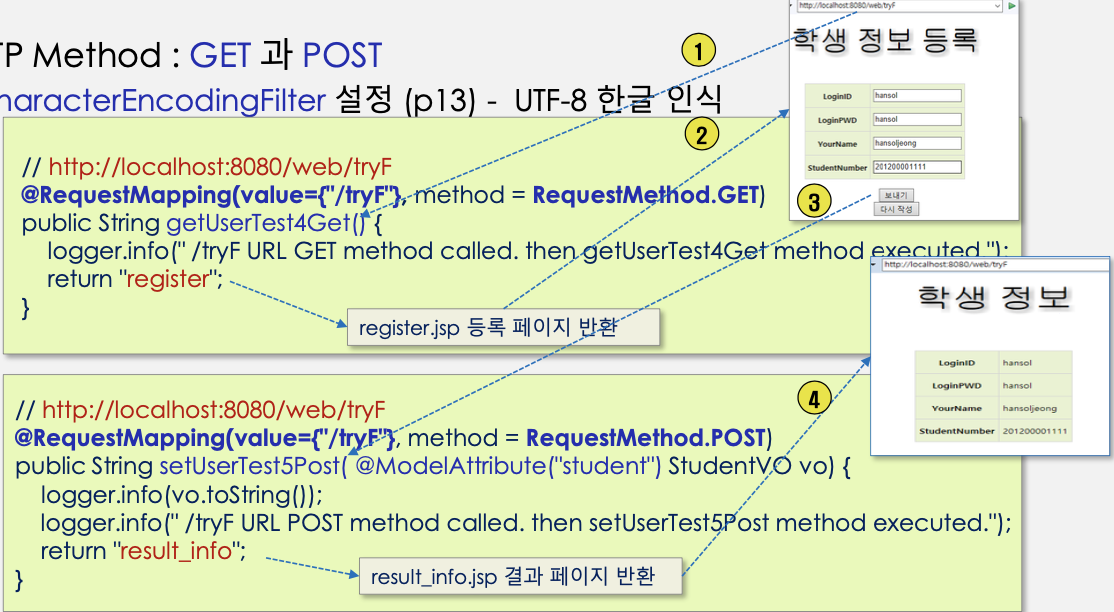
-
<
register.jsp>
<%@ page language="java" contentType="text/html; charset=UTF-8"
pageEncoding="UTF-8"%>
<!DOCTYPE html>
<html>
<head>
<meta charset="UTF-8">
<title>Register JSP</title>
<link rel = "stylesheet" href = "resource/member.css" type = "text/css"></link>
</head>
<body>
<div align ="center">
<header> 학생 정보 등록 </header>
<form name =form1 action = "http://localhost:8080/web/tryF" method = "post">
<table>
<tr><th>LoginID</th><td><input type = "text" name = "id" autofocus placeholder = "공백없이 입력하세요"></td></tr>
<tr><th>LoginPWD</th><td><input type = "text" name = "paswd" autofocus placeholder = "공백없이 입력하세요"></td></tr>
<tr><th>YourName</th><td><input type = "text" name = "username" autofocus placeholder = "공백없이 입력하세요"></td></tr>
<tr><th>StudentNumber</th><td><input type = "text" name = "snum" autofocus placeholder = "공백없이 입력하세요"></td></tr>
</table>
<dl>
<dd><input type = "submit" value = "보내기"></dd>
<dd><input type = "reset" value = "다시 작성"></dd>
</dl>
</form>
</div>
</body>
</html>- <
result_info.jsp>
<%@ page language="java" contentType="text/html; charset=UTF-8"
pageEncoding="UTF-8"%>
<%@ taglib uri = "http://java.sun.com/jsp/jstl/core" prefix = "c" %>
<!DOCTYPE html>
<html>
<head>
<meta charset="UTF-8">
<title>Student Information</title>
<link rel = "stylesheet" href = "resource/member.css" type = "text/css"></link>
</head>
<body>
<div align = "center">
<header>학생 정보</header><br>
<c:if test="${student != null}">
<table>
<tr>
<th> LoginID </th><td><c:out value = "${student.id}"/></td>
<th> LoginPWD </th><td><c:out value = "${student.passwd}"/></td>
<th> YourName </th><td><c:out value = "${student.username}"/></td>
<th> StudentNumber </th><td><c:out value = "${student.snum}"/></td>
</tr>
</table>
</c:if>
</div>
</body>
</html>컨트롤러 메서드의 반환 값 : 기본적으로 뷰 이름
- forward, redirect