
NoSQL
- 구조화된 질의어를 사용하지 않는 데이터 베이스
- 데이터를 구조화하지 않아 사전 작업 없이 데이터베이스를 사용할 수 있음
- 보통 Document로 저장하는 Document DB가 일반적이다.
MongoDB
-
MongoDB는 Document DB 중 Key-Value 타입의 NoSQL DB이다.
-
MongoDB는 DataBase -> Collection -> Documnet의 구조를 가진다.
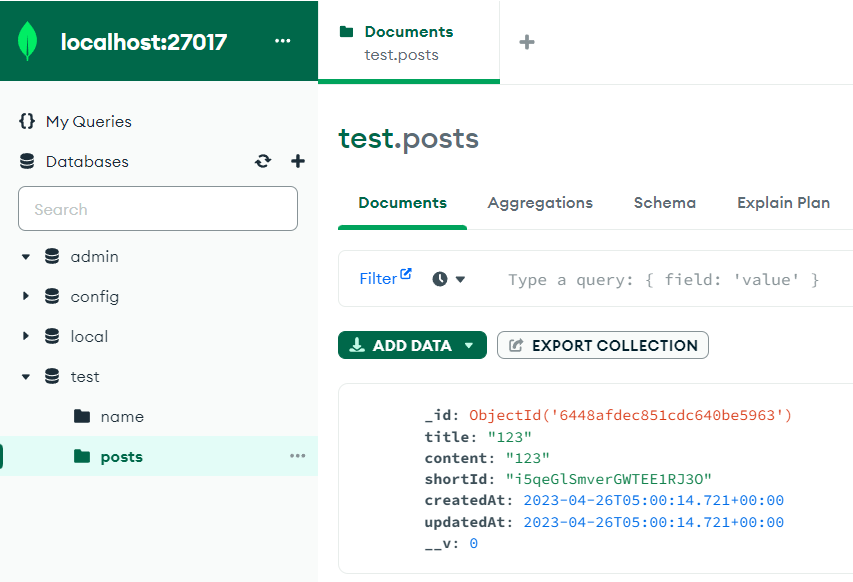
test DataBase 아래에 posts Collection에 Documnet가 있는 모습 -
Document에서 ObjectID는 SQL의 Primary Key 역할을 하고
자동으로 생성된다.( timestamp + random value + auto increament )
MongoDB Driver
-
설치
npm install mongodb --save -
연결
const MongoClient = require("mongodb").MongoClient
const client = new MongoClient('mongodb://localhost:27017', {
useUnifiedTopology: true,
useNewUrlParser: true
});
client.connect();- 생성
connect()
async function connect() {
try {
await client.connect();
const db = client.db('test');
const student = db.collection('student');
const cursorInsertion = await student.insertMany([
{
'name' :'kimnara',
'age' : 22,
'gender' : 'Woman'
},
{
'name' :'kimdaehan',
'age' : 25,
'gender' : 'Man'
}]);
console.log(cursorInsertion.insertedCount);
}
catch (err) {
console.error(`we encountered ${err}`);
}
finally {
client.close();
}
}- 확인
const cursorFind = student.find();
const data = await cursorFind.toArray();
console.table(data);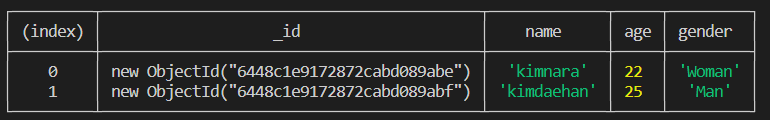
잘 들어간것을 확인
이번 포스팅은 MongoDB의 특징, 구조에 대해 간단하게 작성해보았습니다. 또한 MongoDB를 공부하다가 MongoDB는 실제 개발할때 Mongoose ODM을 사용한다고 하여 MongoDB driver는 왜 사용하지 않을까? 궁금하여 직접 불편함을 느껴보기 위해 MongoDB driver를 사용해봤습니다. 다음 포스팅은 Mogoose ODM을 사용해보고 포스팅 하겠습니다.
