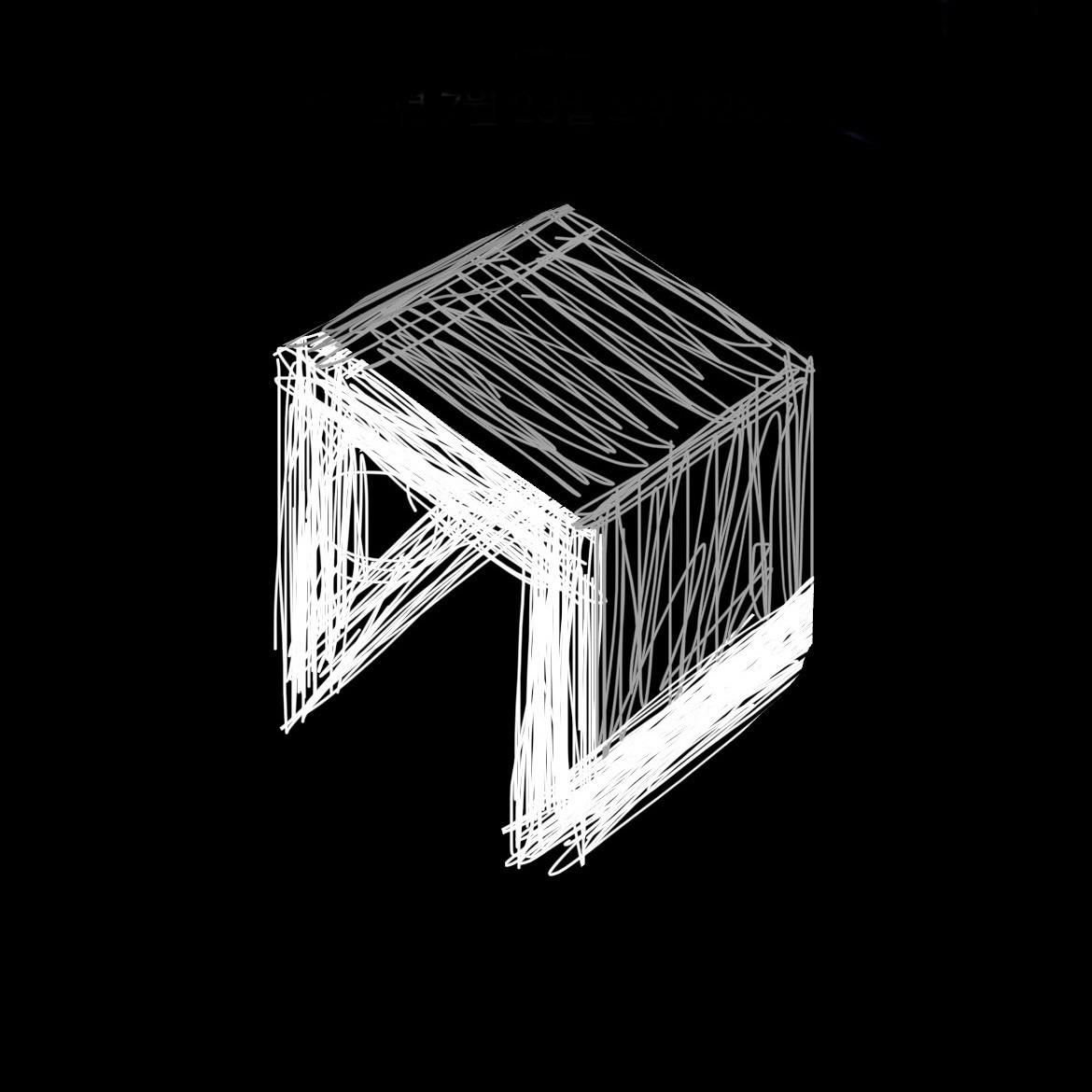내장 함수(Built-in Functions)
- 파이썬 인터프리터에는 항상 사용할 수 있는 많은 함수와 형(type)이 내장되어 있음
- 내장함수 목록
-
A
- abs()
- aiter()
- all()
- any()
-
C
- chr() 아스키 코드 값을 문자로 변환해 주는 함수 (10진수, 16진수사용 가능)
-
F
- filter(function, iterable) 순회 가능한 데이터 구조(iterable)의 모든 요소에 함수(function) 적용하고, 그 결과가 True인 것들을 filter object로 반환
def odd(n): return n % 2 numbers = [1,2,3] result = filter(odd, numbers) # <filter object at 0x000001FB4B217F40> <class 'filter'> print(list(result), type(result)) # [1, 3]
- filter(function, iterable) 순회 가능한 데이터 구조(iterable)의 모든 요소에 함수(function) 적용하고, 그 결과가 True인 것들을 filter object로 반환
-
J
- .join(list) 리스트에 특정 구분자를 추가하여 문자열로 변환하는 함수
# ‘구분자’.join(*list*) : 구분자를 넣어서 하나의 문자열로 반환 print('_'.join(['a','b','c'])) # a_b_c # ‘’.join(*list*) : 공백일 경우 문자열만 합쳐서 반환 print(''.join(['a','b','c'])) # abc
- .join(list) 리스트에 특정 구분자를 추가하여 문자열로 변환하는 함수
-
M
- map(function, iterable)
-
순회 가능한 데이터 구조(iterable)의 모든 요소에 함수(function) 적용하고, 그 결과를 map object로 반환
numbers = [1, 2, 3] result = map(str, numbers) # <map object at 0x000020984097F0> <class 'map'> print(result, type(type(result)) print(list(result)) # ['1', '2', '3']
-
- map(function, iterable)
-
O
- ord() 특정한 하나의 문자를 아스키 코드 값으로 변환해 주는 함수
-
Z
- zip(*iterables)복수의 iterable을 모아 튜플을 원소로 하는 zip object를 반환 ```python girls = ['jane', 'ashley'] boys = ['justin', 'eric'] pair = zip(girls, boys) print(pair, type(pair)) # <zip object at 0x000001A4B3DD0380> <class 'zip'> print(list(pair)) # [('jane', 'justin'), ('ashley', 'eric')] ```
-
- 내장함수 목록
lambda 함수
lambda [parameter]: 표현식- 표현식을 계산한 결과값을 반환하는 함수로, 이름 없는 익명함수라고도 불림
- 특징
return문을 가질 수 없음- 간편 조건문 외 조건문이나 반복문을 가질 수 없음
- 장점
- 함수를 정의해서 사용하는 것보다 간결하게 사용 가능
def를 사용할 수 없는 곳에서도 사용 가능
# 삼각형의 넓이를 구하는 공식
# 1. def 버전
def triangle_area(b, h):
return b*h/2
print(triangle_area(5,6)) # 15.0
# 2. 람다 버전
triangle_area = **lambda b, h : b*h/2**
print(triangle_area)재귀 함수(recursive function)
- 자기 자신을 호출하는 함수
- 무한한 호출을 목표로 하는 것이 아니며, 알고리즘 설계 및 구현에서 유용하게 활용
- 알고리즘 중 재귀 함수로 로직을 표현하기 쉬운 경우가 있음(ex, 점화식)
- 변수의 사용이 줄어들며, 코드의 가독성이 높아짐
- 1개 이상의 base case(종료되는 상황)가 존재하고, 수렴하도록 작성
# 팩토리얼 재귀 구현 예시
def factorial(n):
if n==0 or n==1:
return 1
return n * factorial(n-1)
print(factorial(5)) # 120- 재귀 함수는 base case에 도달할 때까지 함수를 호출.
- 메모리 스택이 넘치게 되면(stack overflow) 프로그램이 동작하지 않게 됨
- 파이썬에서는 최대 재귀 깊이(maximum recursion depth)가 1,000번으로, 호출 횟수가 이를 넘어가게 되면 Recursion Error 발생
모듈
1. 모듈과 패키지
- 모듈(Module)
- 특정 기능을 하는 코드를 파이썬 파일(.py) 단위로 작성한 것
- 패키지(Package)
- 특정 기능과 관련된 여러 모듈의 집합
- 패키지 안에는 또 다른 서브 패키지를 포함
- 모듈과 패키지 불러오기
import *module # 'import' ~ : 불러옴* from *module* import *var, function, Class #'from' ~ : ~로 부터* from *module* import * # '*': 전부 from *package* import *module* from *package.module* import *var, function, Class* - 라이브러리(Library)
- 다양한 패키지를 하나로 묶어 놓은 것
2. 파이썬 패키지 관리자(PIP; Package Install for Python)
- PyPI(Python Package Index)에 저장된 외부 패키지들을 설치하도록 도와주는 패키지 관리 시스템
- 패키지 설치/삭제
-
최신버전 / 특정버전 / 최소버전을 명시하여 설치할 수 있음
-
이미 설치된 경우 알려주고, 아무것도 하지 않음
# 패키지 설치 $ pip install SomePackage $ pip install SomePackage==1.0.5 $ pip install 'SomePackage>=1.0.4' # 패키지 삭제 $ **pip uninstall SomePackage** # 패키지 목록 $ pip list # 특정 패키지 정보 $ pip show SomePackage
-
- 패키지 관리
-
아래의 명령어들을 통해 패키지 목록을 관리하고 설치할 수 있음
-
일반적으로 패키지를 기록하는 파일은 requirements.txt로 정의
$ pip freeze > requirements.txt # 패키지 목록 관리 $ pip install -r requirements.txt # 목록의 모든 패키지 설치
-
3. 모듈과 패키지 활용하기
- 패키지는 여러 모듈, 하위 패키지로 구조화
- 활용 예시 : package.module
- 모든 폴더에는 init.py를 만들어 패키지로 인식
- Python 3.3부터는 파일이 없어도 되지만, 하위 버전 호환 및 프레임워크 등에서의 동작을 위해 파일 생성을 권장
가상환경
-
파이썬 표준 라이브러리가 아닌 외부 패키지와 모듈을 사용하는 경우 모두 pip를 통해 설치해야 함
-
복수의 프로젝트를 진행하는 경우 버전이 상이할 수 있음
- 과거 외주 프로젝트 : django ver 2.x
- 신규 회사 프로젝트 : django ver 3.x
-
이러한 경우 가상환경을 만들어 프로젝트별로 독립적인 패키지를 관리할 수 있음
-
가상 환경을 만들고 관리하는데 사용되는 모듈 (Python ver 3.5~)
-
특정 디렉토리에 가상 환경을 만들고, 고유한 파이썬 패키지 집합을 가질 수 있음
-
가상 환경 생성 시, 해당 디렉토리에 별도의 파이썬 패키지가 설치됨
$ python -m venv <폴더명> -
가상 환경 활성화 / 비활성화 명령어
플랫폼 셀 명령어 활성화 POSIX bash/zsh $ source /bin/activate fish $ source /bin/activate csh/tcsh $ source /bin/activate PowerShell Core $ /bin/Activate.ps1 Window cmd.exe C:> /Scripts/activate.bat PowerShell PS C:\ /Scripts/Activate.ps1 비활성화 $ deactivate